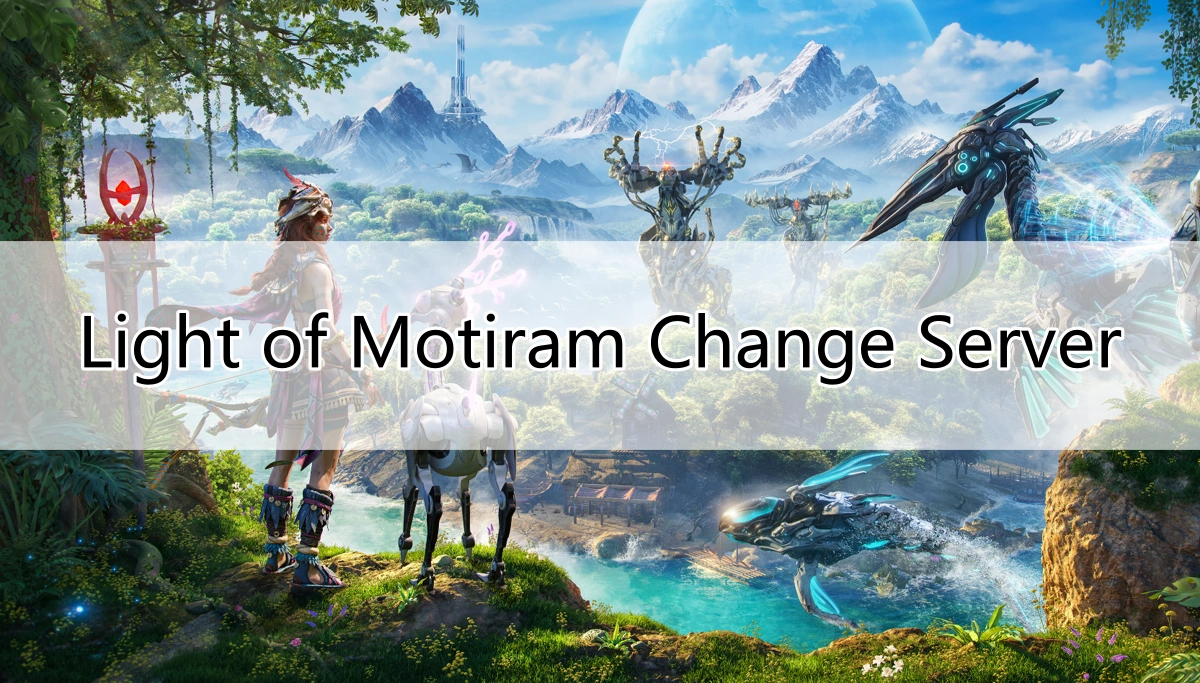Light of Motiram, developed by POLARIS QUEST and Tencent, has started its first test on December 18. This test is conducted simultaneously on two platforms (PC and mobile), and players can experience the game according to their device configuration. Although the official release date of the game has not yet been announced, many players are already looking forward to whether Light of Motiram can be played in different regions. Playing in different regions can not only fight with more players, but also increase FPS and reduce Ping value, which is a very important factor in improving the gaming experience.
Hot Related: Light of Motiram Release Date

Part 1: Why Should Change Server in Light of Motiram?
Part 2: Fix Common Server Change Issues
Part 3: How to Change Server with LagoFast in Light of Motiram?
Part 1: Why Should Change Server in Light of Motiram?
When players think of changing servers in Light of Motiram, they must have encountered some problems. If you have the following problems, you can try changing servers.
- Ping and Latency Issues: If you’re experiencing high ping or long loading times, it’s likely due to the distance between your location and the game server. By switching to a server closer to you, you can significantly reduce lag and improve overall performance.
- Better Connection Quality: Sometimes, specific servers may experience overcrowding or technical issues that affect gameplay quality. Switching to a different server can help you avoid these problems.
- Access to Different Regions: If you're looking to experience the game with friends in another region or test out different content, changing servers can open up new opportunities.
- Avoiding Maintenance Downtime: If a specific server is down for maintenance, switching servers ensures you can continue your adventure without interruption.
Part 2: Fix Common Server Change Issues
When you start trying to replace a server in Light of Motiram, it's not always smooth sailing. You may run into some roadblocks along the way. Here are some common problems and solutions.
- Server Full: When trying to switch servers, you may find that some servers are full. This is common during peak gaming hours. In this case, it’s best to try again later or select a different server.
- Region Locking: Some game servers may be region-locked, meaning you can’t access them from certain locations. Ensure that you select a server in a region that you can connect to.
- Account Restrictions: Some games may have limitations on how often or when you can change servers. Check if there are any restrictions before attempting a switch.
- Connection Failures: Occasionally, switching servers may result in connection failures. If this happens, try restarting the game client or check your internet connection.
Part 3: How to Change Server with LagoFast in Light of Motiram?
Changing servers in Light of Motiram can be made much easier and more effective with LagoFast. LagoFast is a professional game accelerator that not only reduces ping but also allows you to change servers effortlessly.When you use LagoFast, you can switch to various servers on the earth at will, meet players from all over the world, and greatly enhance your gaming experience. In addition, in the future, LagoFast may also provide Light of Motiram translation tools to easily solve language barriers.
Here’s how you can optimize your server change experience:
Step 1: Start by downloading LagoFast, which is compatible with both PC and mobile platforms. Once installed, launch the application.
Step 2: Choose Light of Motiram from the list of supported games in LagoFast.
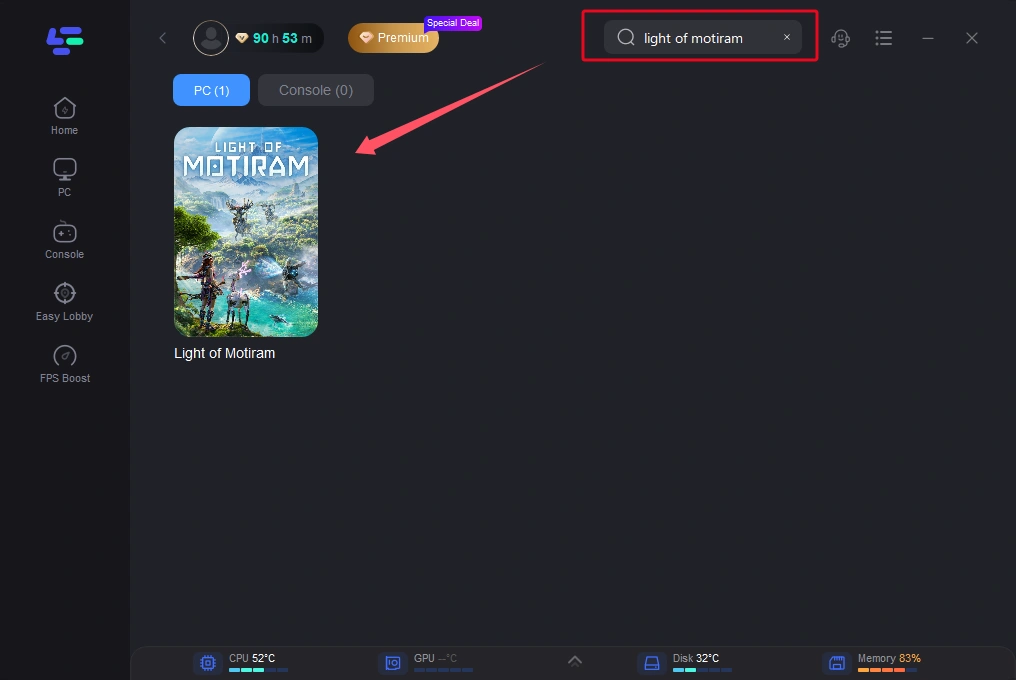
Step 3: Using LagoFast, you can select the desired server region with just a few clicks. The tool automatically optimizes your connection, ensuring that you’re connected to the best possible server for your location.
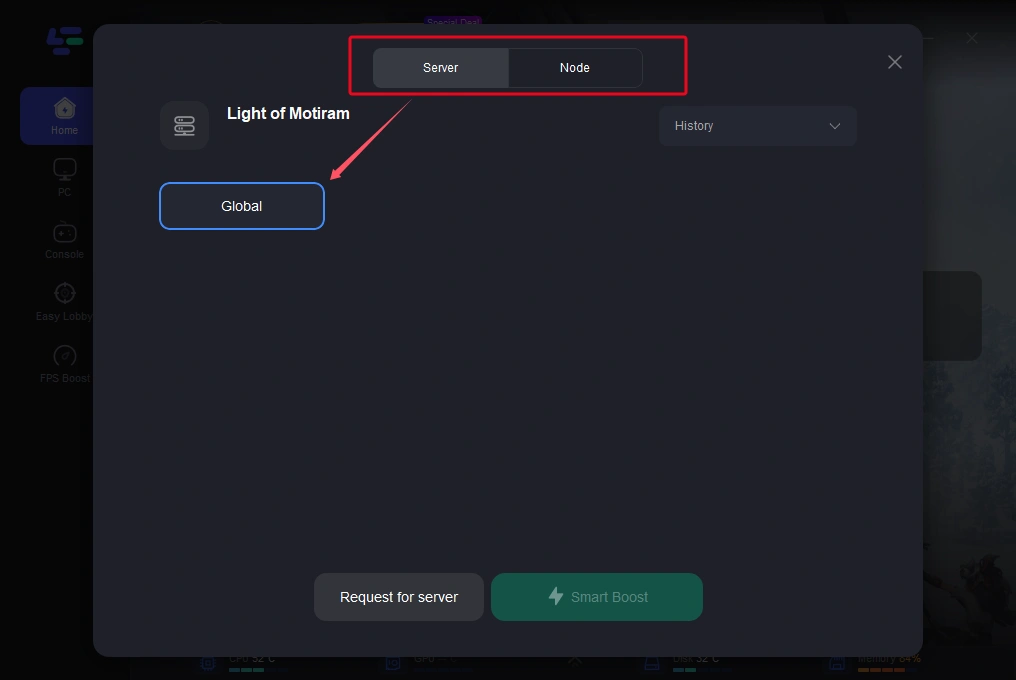
Step 4: LagoFast’s acceleration features ensure that your connection is stable, and your ping is reduced, allowing you to enjoy a seamless, lag-free experience in Light of Motiram. The server change process becomes quick and effortless, ensuring you stay in the game without interruption.
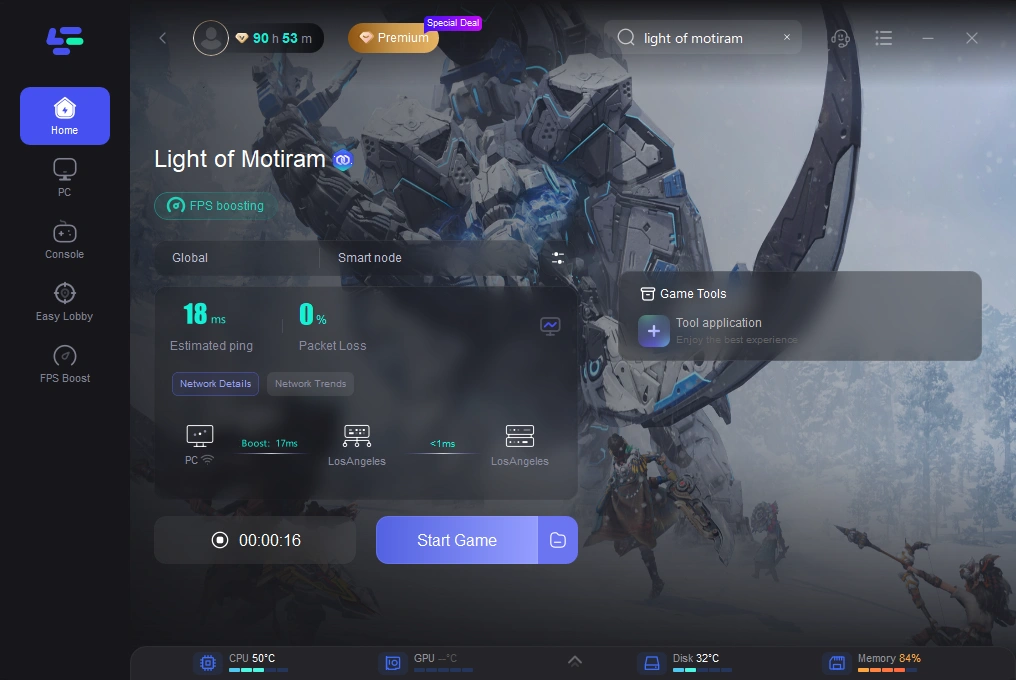
By following these steps, LagoFast will enhance your network efficiency, reduce lag, and help you to change server, allowing you to focus on your gameplay without worrying about connection issues.
In addition, mobile game players can also download LagoFast Mobile to experience a smoother Light of Motiram
Here's tutorial steps to download LagoFast Mobile
Step 1: Download LagoFast Mobile Booster from the Google Play or App Store.

Step 2: Search Light of Motiram and click the result.
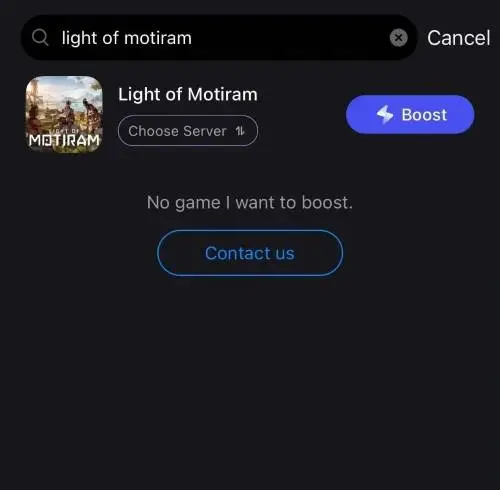
Step 3: Choose the server you need.
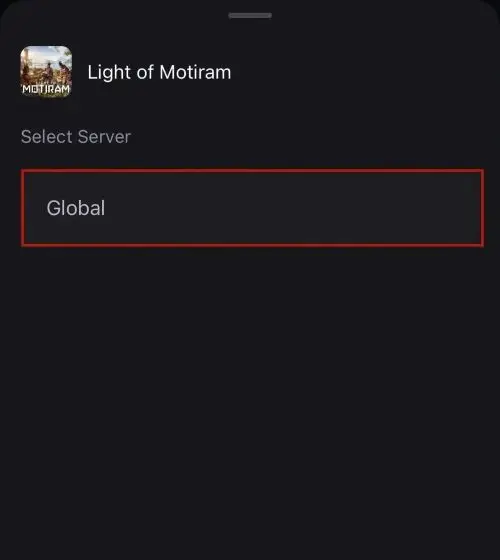
Step 4: Click boost, and it will show you real-time ping & packet loss rate.
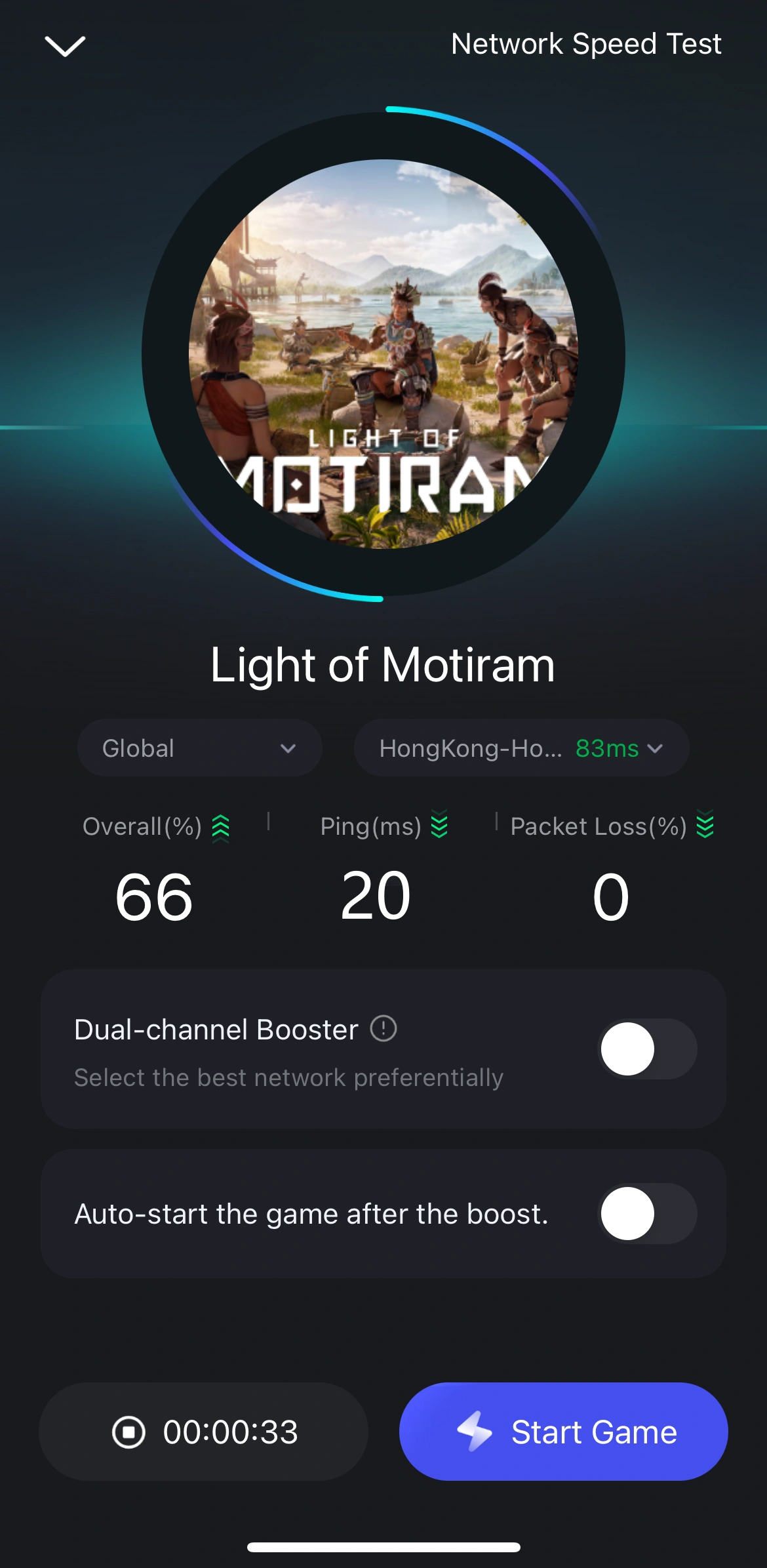
Part 4: Additional Tips
When replacing a Light of Motiram server, you need to pay attention to the following points to ensure a smooth replacement:
- Test Different Servers: If you're unsure which server provides the best connection, experiment by switching between a few servers. Use LagoFast’s ping reduction feature to help identify the server with the lowest ping.
- Avoid Peak Hours: Server congestion can affect performance, especially during peak hours. Try to play during off-peak times for a smoother experience.
- Keep Your Drivers Updated: Ensure that your network drivers and game client are up to date. This can help with connection stability and performance when changing servers.
- Use a Wired Connection: While changing servers can improve performance, using a wired connection over Wi-Fi can further reduce latency and improve stability.
- Adjust Game Settings: Lowering some of your game’s graphical settings can reduce the strain on your network and improve overall performance when switching servers.
Conclusion
Changing servers in Light of Motiram can make a significant difference in your gaming experience. Whether it’s to reduce ping, avoid server issues, or explore different regions, knowing how to change servers effectively is key to enjoying a smooth and uninterrupted adventure. With LagoFast, you can easily reduce ping and change servers with just a few clicks, ensuring a lag-free and seamless experience. Try LagoFast today and elevate your Light of Motiram journey!
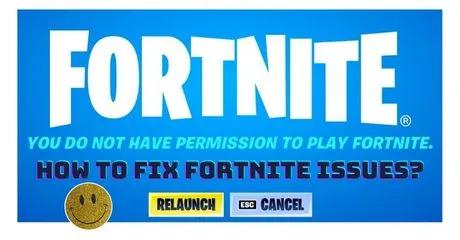
Boost Your Game with LagoFast for Epic Speed
Play harder, faster. LagoFast game booster eliminates stutter and lags on PC, mobile, or Mac—win every match!
Quickly Reduce Game Lag and Ping!
Boost FPS for Smoother Gameplay!