Monster Hunter Wilds, developed by CAPCOM, offers a vast, dynamic world where players face formidable beasts in thrilling hunts. However, connectivity issues such as “can’t connect to server” can dampen the experience. Changing servers or regions can often resolve these issues, enabling smoother gameplay and potentially better server response times. Using LagoFast, a robust game booster, you can effortlessly resolve the issue.

Part 1: Why Change Servers in Monster Hunter Wilds?
Part 2: Troubleshooting Common Server Change Issues
Part 3: Additional Tips for Smooth Server Transition
Part 4: How to Change Servers Using LagoFast in Monster Hunter Wilds
Part 1: Why Change Servers in Monster Hunter Wilds?
Switching servers in Monster Hunter Wilds can offer several benefits to enhance your gaming experience:
- Improved Game Performance: Connect to a server closer to your location to reduce latency and improve responsiveness, essential for precise gameplay in Monster Hunter Wilds.
- Avoid Overcrowded Servers: Switching to a less populated server can lead to shorter load times and less in-game lag, especially beneficial during peak times and new content releases.
- Language and Community Preferences: Playing on a server that matches your language and cultural preferences can enhance communication and teamwork, crucial for coordinated hunts.
- Different Competitive Environments: Each server might offer a different competitive scene; changing servers can allow you to find a better match for your skill level or offer new challenges.
- Social Connections: Being on the same server as friends or family makes it easier to team up, share resources, and enjoy the game socially, adding to the overall enjoyment of the game.
These reasons highlight how changing servers can tailor the Monster Hunter Wilds experience to better suit individual preferences and needs.
Part 2: Troubleshooting Common Server Change Issues
- Can’t Connect to Server: If you’re still facing connection issues after changing servers, check your internet settings and firewall permissions.
- Longer Connection Times: Some regions might naturally have longer connection times due to distance from the server. If this becomes a problem, consider switching to a nearer server.
Part 3: Additional Tips for Smooth Server Transition
- Check Server Peak Times: Some servers might experience peak loads during certain hours. Knowing these times can help you avoid high traffic periods.
- Consult the Community: Other players can provide insights into the best servers for your location and gameplay style. Community forums and social media are great resources for such information.
- Contact Support: If you encounter persistent issues or errors when trying to change servers, CAPCOM’s customer support can provide guidance and assistance.
Part 4: How to Change Servers Using LagoFast in Monster Hunter Wilds
Experiencing high latency or frequent disconnections can significantly hinder your gaming experience. If you want to elevate your Monster Hunter Wilds experience, start by using mods such as enhanced visuals, combat tweaks, and more—all supported on LagoFast’s platform, which also offers many other mod-supported games you can seamlessly enjoy and customize. At the same time, LagoFast, a game booster designed to optimize your network for gaming, provides a straightforward solution for changing servers to achieve a smoother, more reliable connection.
Here’s how you can use LagoFast to easily switch servers and enhance your gameplay.
Step 1: Download LagoFast Start by visiting the LagoFast website. Click on the “Free Trial” button to download the application and install it on your computer.
Step 2: Search for Your Game Open LagoFast and use the search function to locate your game.
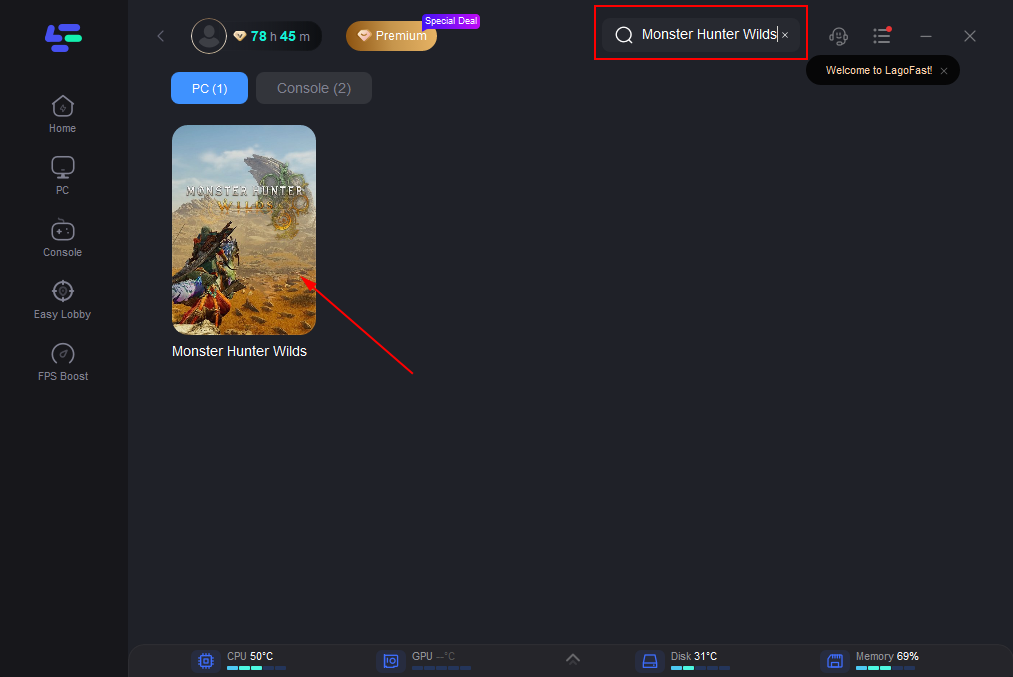
Step 3: Select Your Server In LagoFast, navigate to the “Select Server” option. Then select an appropriate Node.
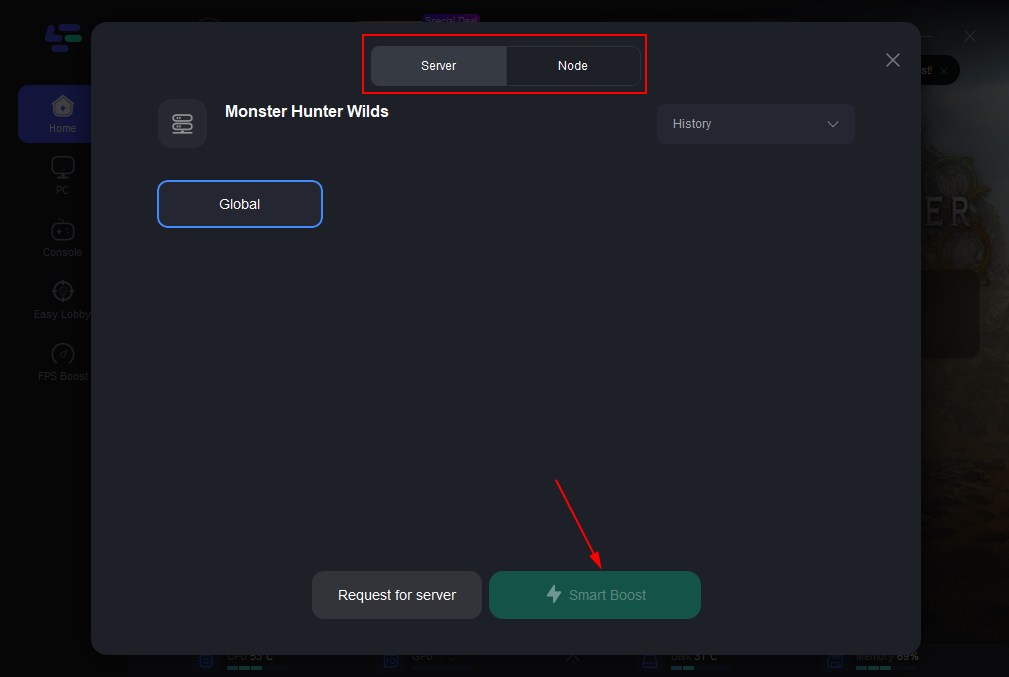
Step 4: Activate Smart Boost Click the “Smart Boost” button to activate advanced optimization. This feature allows you to monitor real-time improvements like reduced ping and minimized packet loss.

LagoFast is specifically designed to tackle common network issues faced by gamers, such as high ping and unstable connections, by enabling an easy switch to more suitable servers. Whether you’re battling it out in high-stakes environments or just enjoying an immersive online experience, changing servers with LagoFast can make all the difference.
Benefits of Using LagoFast
LagoFast provides numerous advantages for enhancing your online gaming experience:
Improved Connection Stability: Stabilizes your internet connection to minimize disconnections during gameplay.
Reduced Latency: Allows server and node selection to significantly decrease ping times, enhancing real-time responsiveness.
Enhanced Game Performance: Smart Boost technology improves in-game performance, leading to higher frame rates and reduced lag spikes.
Easy Server Switching: User-friendly interface for quick and effective server changes to optimize connection quality.
Conclusion
Changing servers in Monster Hunter Wilds can greatly enhance your gaming experience by improving connection speeds and game responsiveness. By following the steps outlined above, you can navigate the server change process effectively and tailor your online environment to better suit your gameplay needs. Remember, a smooth gaming experience not only improves your performance but also makes your adventures in the wilds much more enjoyable.

Boost Your Game with LagoFast for Epic Speed
Play harder, faster. LagoFast game booster eliminates stutter and lags on PC, mobile, or Mac—win every match!
Quickly Reduce Game Lag and Ping!
Boost FPS for Smoother Gameplay!
