World of Warcraft has been a staple in the MMORPG genre for nearly two decades, captivating millions of players worldwide. With the release of World of Warcraft: The War Within, players are once again diving into Azeroth, exploring new content, and facing off against challenging foes. One aspect of WoW that remains crucial to the gaming experience is the server or realm you play on. Whether you're looking to join friends on a different server or seeking a more competitive or relaxed environment, knowing how to change servers in The War Within is essential. This guide will help you to change the server step-by-step.
Part 1: Why You Might Want to Change Servers
Part 2: LagoFast: The Optimal Solution for Changing Servers
Part 3: Manual Steps to Change Servers in World of Warcraft: The War Within
Part 1: Why You Might Want to Change Servers
There are several reasons why players might want to change servers in WoW:
Joining Friends or Guildmates:
The most common reason players change servers is to join friends or guildmates. Playing with friends can enhance your WoW experience, making it more enjoyable and collaborative.
Server Population:
Some servers are overpopulated, leading to longer queue times and lag, while others are underpopulated, making it harder to find groups for content. Moving to a server with a more balanced population can improve your gameplay experience.
PVP vs. PVE Preferences:
If you've started on a PVP server but prefer a more peaceful PVE environment, or vice versa, changing servers can align your gameplay with your preferences.
Regional Preferences:
Players might want to switch to a server in a different region to play at times that better fit their schedule or to experience a different community or language.
You May Like : World of Warcraft: The War Within - Release Date & All to Know
Part 2: LagoFast: The Optimal Solution for Changing Servers
Before manually changing servers in World of Warcraft: The War Within, consider using a tool like LagoFast. LagoFast is a powerful game booster that not only allows you to change your server location with ease but also optimizes your connection to reduce high ping and improve overall gameplay performance. This service is particularly beneficial for players who want to switch to a server in a different region without experiencing the common issues of increased latency and lag.
Compared to manually changing servers, which often involves dealing with high ping due to geographic distances, LagoFast can significantly reduce these problems. By automatically connecting you to the most optimal server based on your location, LagoFast ensures a smoother gaming experience. It dynamically adjusts your route to the server, minimizing packet loss and ensuring stable connections. This makes LagoFast an excellent alternative for those who want to change servers but are concerned about the impact on their in-game performance.
Tutorial To Use LagoFast To Change Servers in World of Warcraft: The War Within
Step 1: Click the Free Trial button to download and install LagoFast.
Step 2: Search World of Warcraft: The War Within in the search bar, click it after appearing.
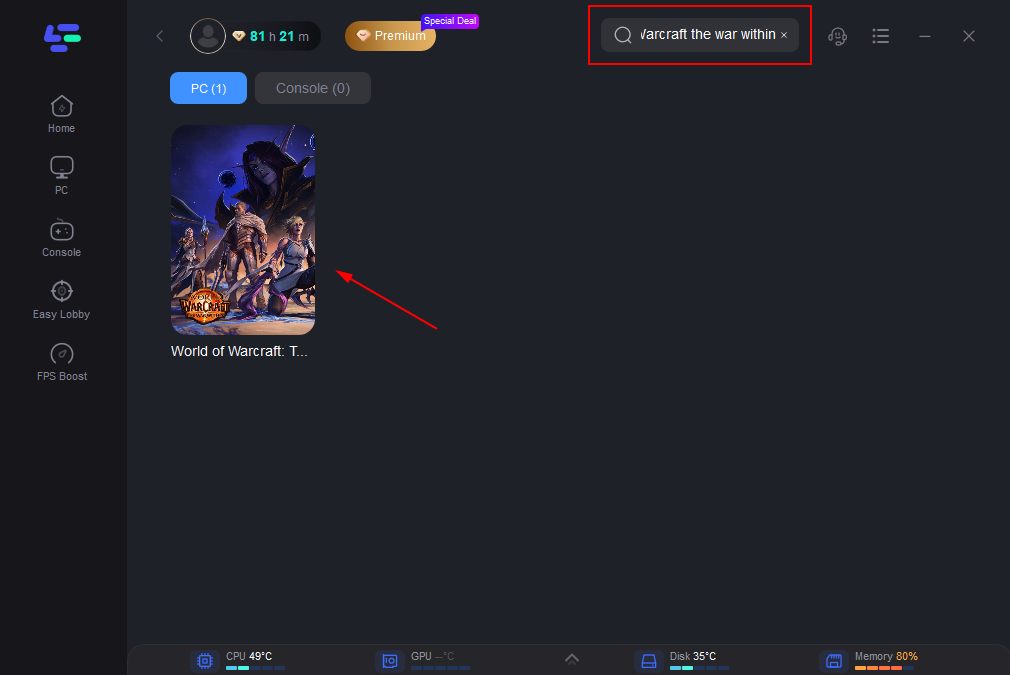
Step 3: Click on “Server” to change to a better server that ensures the gaming experience, then click on “Smart Boost”.
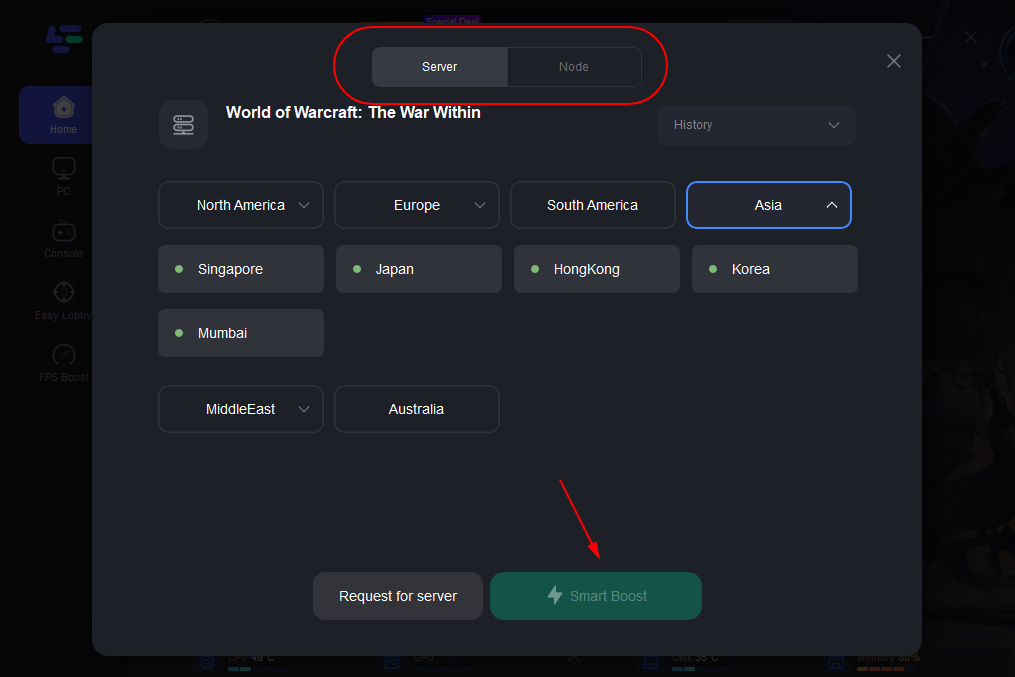
Step 4: Check the specific game ping, packet loss, and multiple path connection on the right side. Finally, click the “Start Game” to play the game.
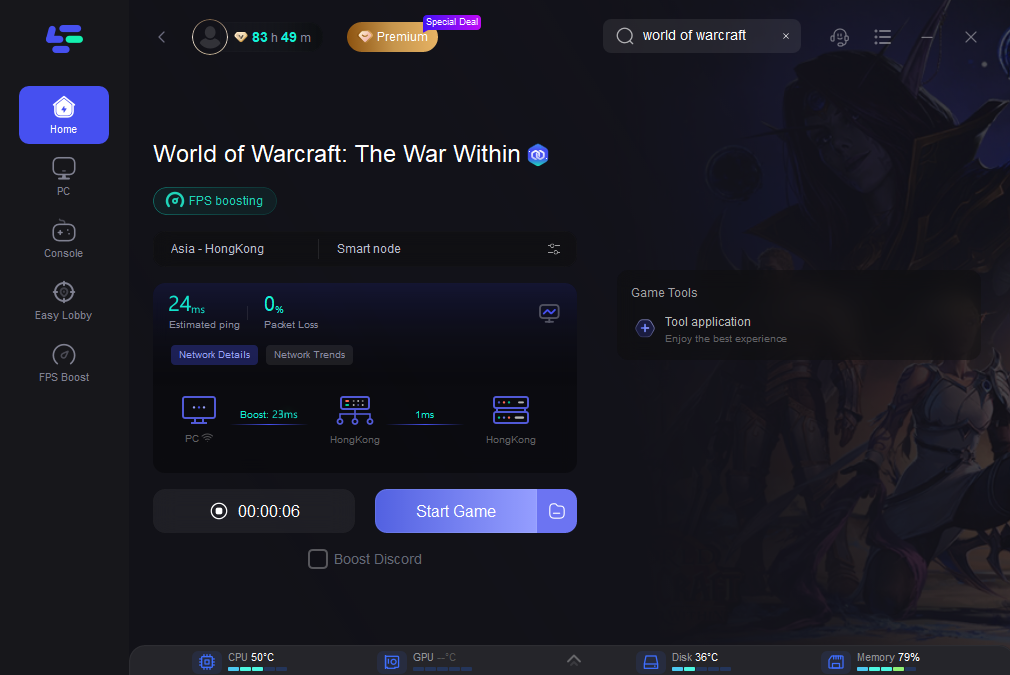
Hot Releated : Is World of Warcraft: The War Within Cross Platform?
Part 3: Manual Steps to Change Servers in World of Warcraft: The War Within
Changing servers in World of Warcraft: The War Within is a straightforward process, but it does require careful consideration and, in some cases, a financial investment.
Step 1: Prepare Your Character for Transfer
- Inventory Management: Ensure your inventory is organized. Sell off or store any unnecessary items to make the transfer smoother.
- Auction House: Cancel any active auctions as they won’t transfer with your character.
- Mail: Clear your mailbox of any items or gold. Any mail left in your inbox will not transfer and will be lost.
Step 2: Access the In-Game Shop
- Log in to WoW and navigate to the in-game shop from the main menu.
- Select the "Character Services" option. Here, you’ll find the "Character Transfer" service.
Step 3: Choose Your New Server
- After selecting "Character Transfer," you’ll be prompted to choose the character you wish to transfer.
- Next, select the server you want to transfer to. Ensure you select the correct server type (PVE, PVP, RP, etc.) and region.
Step 4: Review and Confirm the Transfer
- Review the transfer details, including the server, character, and any costs associated with the transfer.
- Confirm the transfer. Once confirmed, your character will be moved to the new server. This process can take anywhere from a few minutes to several hours, depending on server traffic and other factors.
Step 5: Log In to Your New Server
- Once the transfer is complete, log in to WoW and select your newly transferred character.
You’ll now be playing on your new server. Ensure everything is transferred correctly and enjoy your new gaming environment.
Conclusion
Changing servers in World of Warcraft: The War Within can significantly impact your gaming experience, whether you’re seeking to join friends, enjoy a better server environment, or explore a different region. While the process is straightforward, it's important to weigh the costs and implications carefully before making the switch. By following this guide, you'll be well-prepared to change servers and continue your adventure in Azeroth without a hitch.
Use LagoFast and enjoy your new server in World of Warcraft: The War Within!

Boost Your Game with LagoFast for Epic Speed
Play harder, faster. LagoFast game booster eliminates stutter and lags on PC, mobile, or Mac—win every match!
Quickly Reduce Game Lag and Ping!
Boost FPS for Smoother Gameplay!

