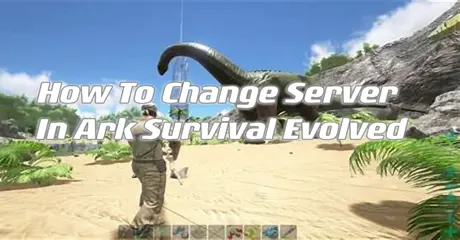Ark: Survival Evolved is an exhilarating action-adventure survival game set on a mysterious island teeming with dinosaurs and prehistoric creatures. Players must scavenge resources, craft tools, and build shelters to withstand the island's dangers. Taming and riding dinosaurs adds a thrilling twist, while dynamic weather and diverse biomes enhance immersion.
In "Ark: Survival Evolved," high latency or lag can hinder your gameplay, often caused by your server's location. These delays can make competitive play challenging. To improve your experience, switching servers is necessary. This passage intends to tell you the quick way to change server region in Ark Survival Evolved.
Part 1: The Standard of Good Server Status in Ark Survival Evolved
Part 2: Why is Server Location Important for Ark: Survival Evolved?
Part 3: How To Change Ark Survival Evolved Server?
Part 4: How to Check Server Status for Ark: Survival Evolved?
Part 1: The Standard of Good Server Status in Ark Survival Evolved
A good server status is one that ensures a reliable, responsive, and enjoyable gaming experience for players a good server status is characterized by several key factors:
- Low Latency (Ping): A good server should have low latency, ideally below 50ms for the best gameplay experience, though under 100ms is generally acceptable.
- High Uptime: The server should be online and accessible most of the time, with minimal downtime for maintenance or crashes.
- Stable Performance: The server should run smoothly without frequent lag spikes, rubberbanding, or disconnections.
- Active Moderation: Having active and fair moderation helps maintain a good gaming environment, free from hackers and griefers.
- Balanced Population: A well-populated server with a balanced number of players ensures a lively yet manageable game environment.
- Regular Updates: The server should apply updates and patches promptly to stay current with the latest game improvements and fixes.
Part 2: Why is Server Location Important for Ark: Survival Evolved?
Connecting to a game server close to your location is crucial in "Ark: Survival Evolved." Proximity ensures minimal ping, allowing for a smoother gaming experience. High ping can lead to lag and delays, making gameplay frustrating. To check your ping in-game, follow these steps.
High ping isn’t always a dealbreaker; there are simple ways to mitigate it. Sometimes, server location matters if you’re blocked in a certain country. Using a VPN can help you bypass local restrictions, providing a seamless gaming experience.
Part 3: How To Change Ark Survival Evolved Server?
By learning what constitutes a good server status in Ark Survival Evolved, you may optimize your gaming experience by switching servers, which can significantly reduce latency and increase connection quality. The methods to change server region are as follows:
Using LagoFast to Change Server Region in Ark Survival Evolved Without Lag
Switch servers in "Ark: Survival Evolved" effortlessly with LagoFast Game Booster. Unlike manual server changes, LagoFast effectively tackles high-ping issues, offering a user-friendly interface and resolving lag, ping, and login problems efficiently. With one click, LagoFast optimizes your PC settings, reducing screen tearing and ghosting for a higher frame rate. It ensures consistent performance across PCs, consoles, and mobile devices by selecting the best pathways with minimal delay, enhancing your gaming experience in real-time. LagoFast also provides cost-effective subscription plans. For a seamless and enjoyable gaming experience, try LagoFast for free by following these steps:
Step 1: Download and install LagoFast, sign in
Step 2: Search “Ark Survival Evolved” and click the result.
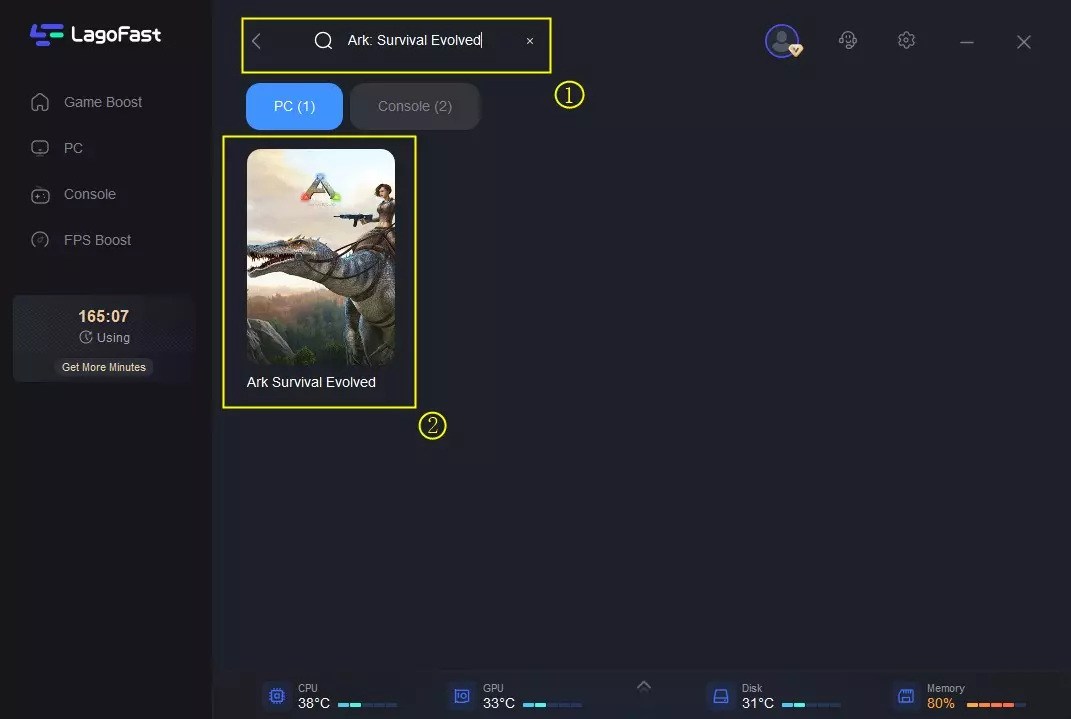
Step 3: To switch to a better server that satisfies your needs, click "Select Server." To obtain a steady Node, click "Node" on the right.
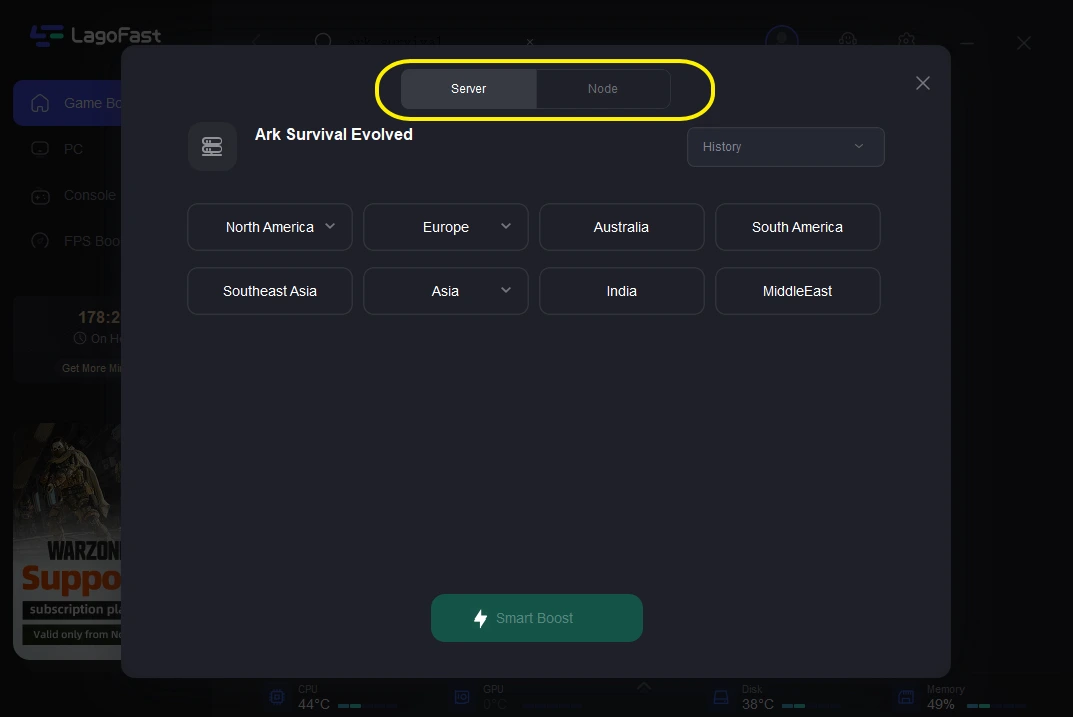
Step 4: The boosted page will display your packet loss rate, network status, and ping rate.
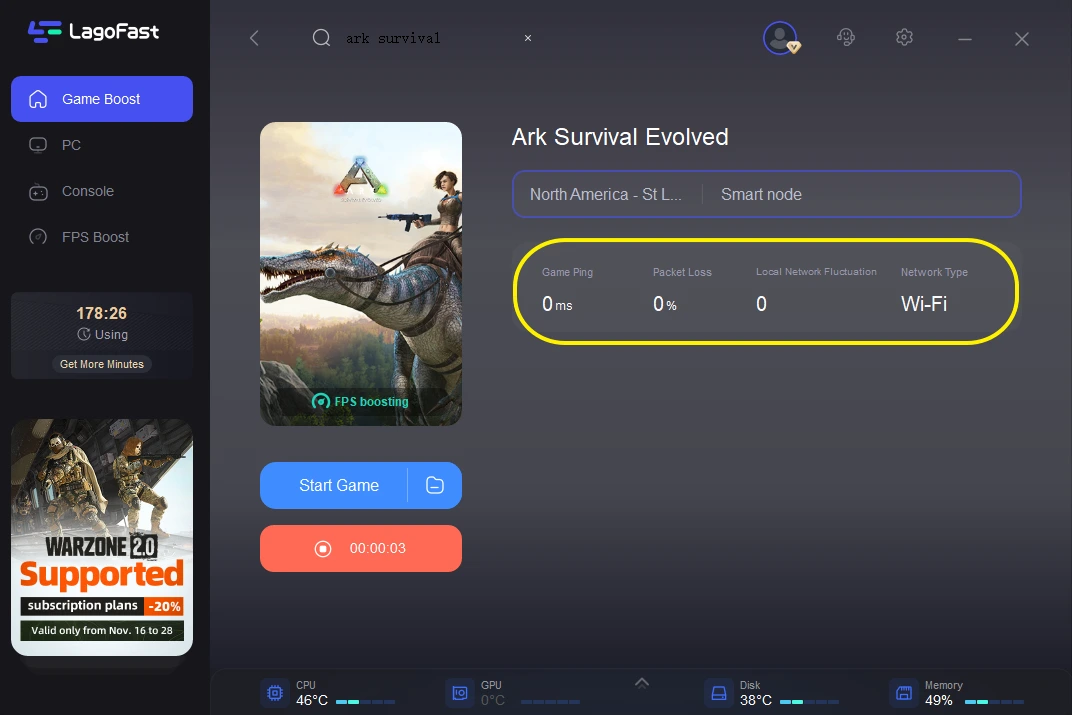
Change the server manually. Here is a step-by-step guide to help you do this:
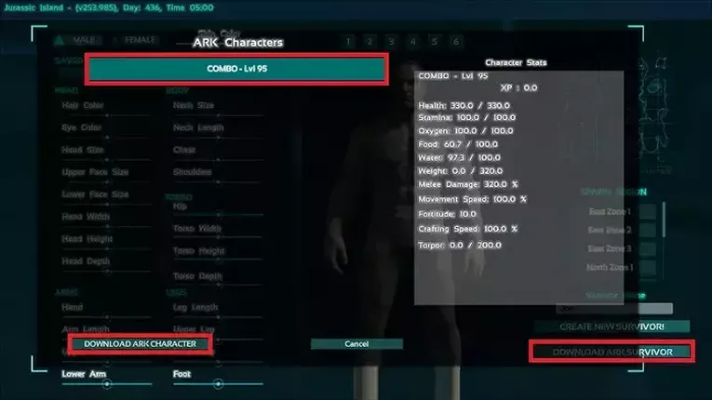
- Locate a Console Near a Beacon or Obelisk Tower: Find a console situated just beneath a Beacon or Obelisk Tower in the game.
- Activate the Console: Approach the console and activate it.
- Select the Data Transmission Option: Navigate to the data transmission option in the console menu. This allows you to upload and download character data.
- Upload Character Data: Choose the option to upload your character data.
- Join a New Server: Select a new server you want to join. Note that PvP characters can only join other PvP servers, and PvE characters can only join other PvE servers.
- Access Uploaded Character: The next time you reach the character creation screen, you will have the option to download and play as your previously uploaded character.
Part 4: How to Check Server Status for Ark: Survival Evolved?
To check the status of official "Ark: Survival Evolved" servers, you can use several resources:
Official Twitter Updates:
Studio Wildcard regularly posts server updates on their official Twitter account. Follow them to get real-time information on server status.
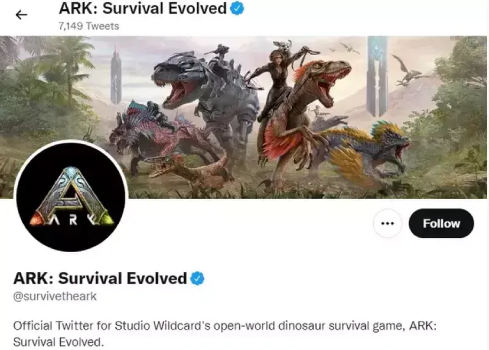
Third-Party Websites:
Utilize websites like Downdetector.com to check for any reported issues with the servers. These sites provide user-reported data on server outages and problems.
Conclusion
By mastering these aspects, you can enjoy a smoother, more immersive adventure in the world of "Ark: Survival Evolved." Using LagoFast to change servers allows players to effectively eliminate lag, lower ping rates, and experience enhanced matchmaking. This leads to an overall improvement in your gaming experience within "Ark: Survival Evolved."

Boost Your Game with LagoFast for Epic Speed
Play harder, faster. LagoFast game booster eliminates stutter and lags on PC, mobile, or Mac—win every match!
Quickly Reduce Game Lag and Ping!
Boost FPS for Smoother Gameplay!