Call of Duty: Black Ops 6 has captivated gamers worldwide with its immersive gameplay and extensive multiplayer features. However, many players seek ways to enhance their gaming experience by changing server regions. Whether it's to reduce lag, play with friends in different locations, or explore new gaming communities, changing the server region can significantly impact your gameplay. In this comprehensive guide, we will walk you through the steps to change the server region in Black Ops 6, discuss the region lock mechanism, and address common questions related to this process.
Part 1: Why Change Server Region in Black Ops 6
Part 2: How to Change Server Region in Black Ops 6
Part 1: Why Change Server Region in Black Ops 6
There are several reasons why players might want to change their server region in Black Ops 6:
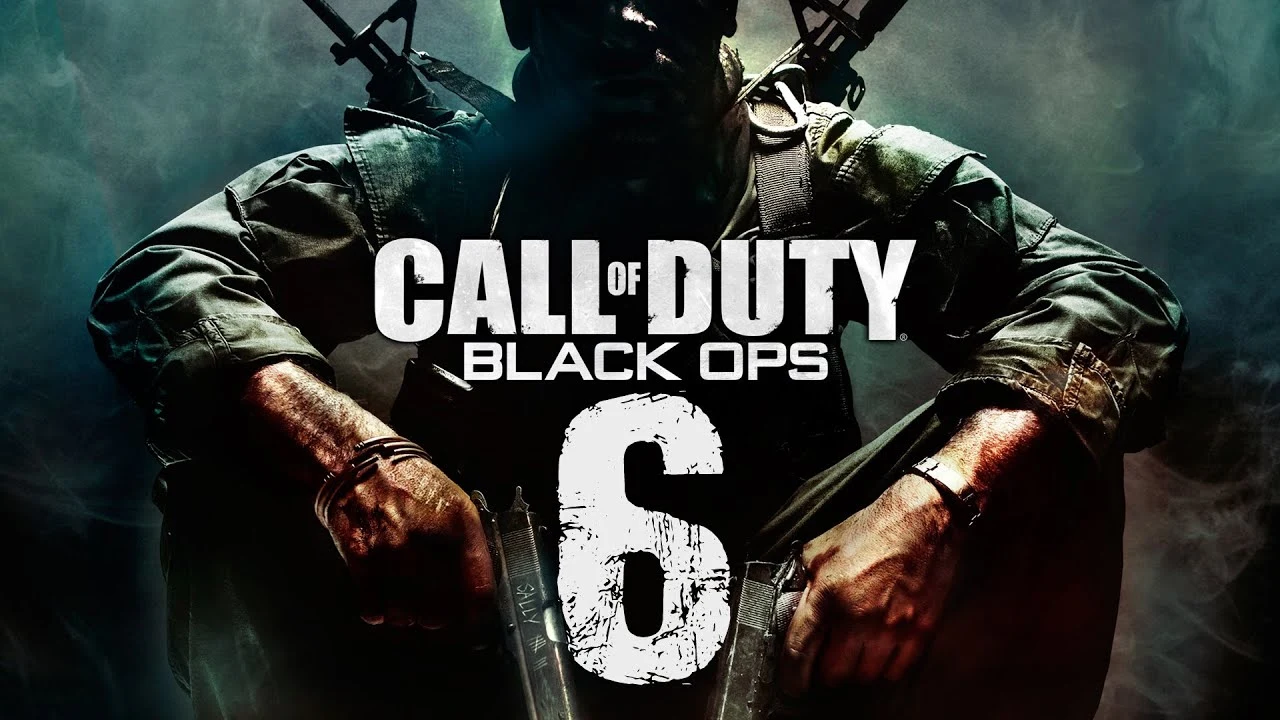
1. Reduce Lag: Connecting to a server closer to your physical location can minimize latency and improve your gameplay experience.
2. Play with Friends: If your friends are in a different region, changing your server region can allow you to join their games and play together.
3. Experience Different Play styles: Different regions may have varied play styles, providing a fresh and exciting challenge.
4. Avoid Peak Times: Switching to a server in a different time zone can help you avoid peak times and enjoy smoother gameplay with less competition for server resources.
Part 2: How to Change Server Region in Black Ops 6
1. Change Server Region in Black Ops 6 with LagoFast
Using LagoFast to change your server region in Black Ops 6 is an effective solution that also offers several additional benefits. LagoFast is an all-in-one game booster with rich features such as real-time optimization, ultimate FPS booster, and easy lobby wins. If you want to get the rewards and switch to a remote server, then your best option is to use LagoFast without crowds.
Key Features:
- Reduce High Ping: Using LagoFast to change server regions can simultaneously reduce high ping compared with other solutions, ensuring a smoother and more responsive gaming experience.
- Real-Time Optimization: LagoFast optimizes your game performance in real-time, adjusting settings dynamically to maintain the best possible connection.
- Ultimate FPS Booster: Enhance your FPS with LagoFast’s FPS booster, providing you with a competitive edge.
- Easy Lobby Wins: LagoFast’s features make it easier to get into lobbies that secure wins, improving your overall gaming performance.
- Affordability: LagoFast is more affordable than other tools, offering a comprehensive suite of features at a lower cost.
Here’s how to use LagoFast to change your server region:
Step 1: Click the Free Trial button to download and install LagoFast.
Step 2: Open LagoFast then click the PC button on the left and search Black Ops 6 in the search bar, click it after appearing.
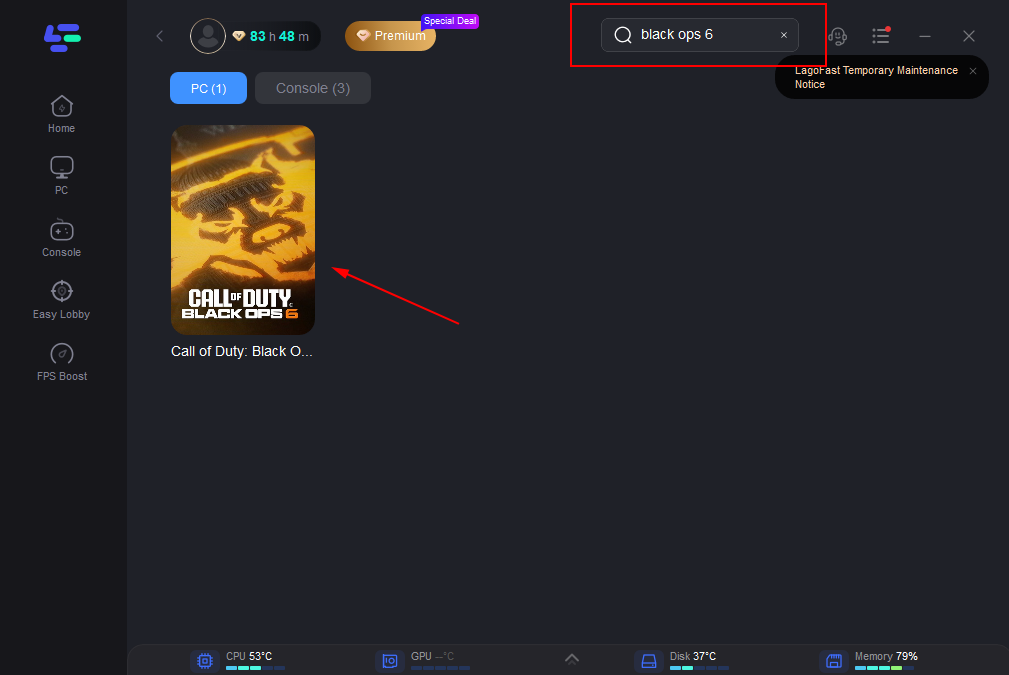
Step 3: Click on “Server” to change to a server that offers a smoother gaming experience, then click on “Smart Boost”.
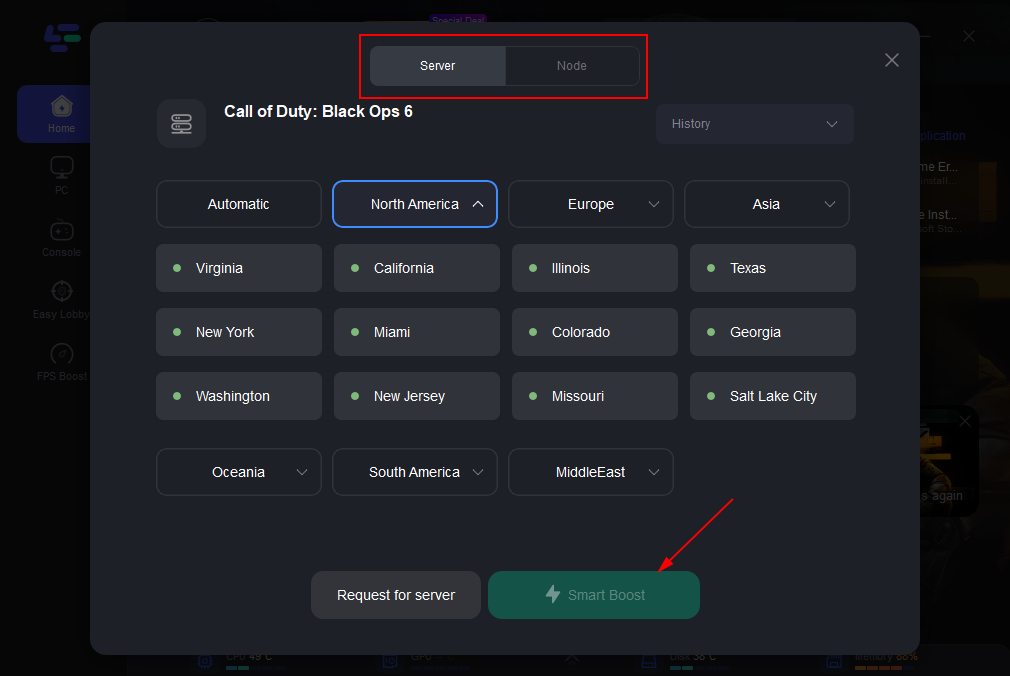
Step 4: Check the specific game ping, packet loss, and multiple path connection on the right side. Finally, click the “Start Game” to play the Black Ops 6.

2. Manual Method for PC Users
- Step 1. Launch Black Ops 6: Open the Battle.net client and launch Call of Duty: Black Ops 6.
- Step 2. Access Game Settings: In the main menu, navigate to the settings icon (usually represented by a gear).
- Step 3. Select Network Settings: Find the “Network” or “Region” settings tab. This is where you can adjust your server region.
- Step 4. Choose Your Preferred Region: Select your desired region from the available options. The regions typically include North America, Europe, Asia, and others.
- Step 5. Confirm and Restart: Save your settings and restart the game to apply the changes.
Conclusion
Changing the server region in Black Ops 6 can enhance your gaming experience by reducing lag, allowing you to play with friends across the globe, and providing access to diverse gaming communities. While the manual method is available, using LagoFast offers a superior solution with additional benefits such as reduced ping, real-time optimization, and FPS boosting. LagoFast is also more affordable than other tools, making it an excellent choice for gamers looking to optimize their experience. Use LagoFast and enjoy happy gaming.

Boost Your Game with LagoFast for Epic Speed
Play harder, faster. LagoFast game booster eliminates stutter and lags on PC, mobile, or Mac—win every match!
Quickly Reduce Game Lag and Ping!
Boost FPS for Smoother Gameplay!

