
Legend Of Ymir, an expansive MMORPG, invites players into a rich fantasy realm teeming with adventure. With diverse character classes, engaging quests, and intricate storytelling, it offers a dynamic experience. Players navigate mythical landscapes, battle formidable creatures, and forge alliances in a vibrant social environment. This immersive world fosters exploration, combat, and camaraderie, delivering an enthralling journey for fantasy enthusiasts.
In the expansive world of Legend Of Ymir, optimizing gameplay often involves changing servers. This article delves into effective methods, including leveraging LagoFast VPN, to navigate server changes seamlessly. Discover how to enhance your gaming experience by exploring server options, ensuring smoother connections, and unlocking the full potential of Legend Of Ymir's immersive universe.
Part 1: How Can I Tell If It's The Best Server For Me
In the competitive landscape of Legend Of Ymir tournaments, the server's significance cannot be overstated. This digital arena sets the stage for intense battles, where each player's prowess is put to the test. Ensuring a robust server infrastructure becomes paramount, influencing every aspect of the tournament's integrity and the players' experiences.
Before diving into the competition, a series of meticulous standards must be met when selecting the ideal server for Legend Of Ymir tournaments. The server's quality is foundational, dictating the flow of gameplay, the precision of actions, and the overall responsiveness in the heat of battle.
1. Latency and Performance: The server's hardware capabilities and strategically centralized locations are pivotal in reducing latency, ensuring minimal lag, and facilitating responsive gameplay. This aspect plays a crucial role in maintaining the competitive edge for each player.
2. Reliability and Uptime: A dependable server with high uptime and regular maintenance guarantees uninterrupted matches, fostering an environment where every move and strategy counts.
3. DDoS Protection: Robust measures against DDoS attacks are imperative to safeguard the competition's integrity, thwarting malicious disruptions while preserving the fairness of the gameplay.
4. Data Security and Privacy: Strict adherence to data security and privacy regulations ensures the protection of player information, reinforcing fairness and deterring cheating practices.
5. Fairness and Anti-Cheat Measures: Enforced anti-cheat mechanisms and reporting tools are crucial in maintaining a level playing field, swiftly detecting and penalizing any unfair advantage-seeking.
6. Customization and Configuration: Flexible server settings that allow tournament organizers to tailor the server's configuration to meet specific tournament requirements, including rule adaptations and mode settings, are essential for a seamless tournament experience.
7. Scalability: As tournaments draw in larger audiences and participation surges, the server's ability to handle increased traffic without disruptions becomes pivotal, ensuring performance consistency throughout the tournament's growth.
Part 2: Change Server In Legend Of Ymir Without Lag
Once you've identified the gold standard for servers in Legend Of Ymir tournaments, you might seek the optimal method to switch between servers. Look no further than LagoFast.
LagoFast streamlines server region changes seamlessly, enabling access to the most fitting server for your requirements. Its intuitive interface and swift server-switching prowess ensure uninterrupted gameplay in Legend Of Ymir tournaments. Bid farewell to lengthy queues, server downtime, lag, FPS drops, and crashes - LagoFast becomes your gateway to a seamless gaming journey in Legend Of Ymir tournaments.
So, consider a trusted VPN LagoFast, for resolving issues in your games. Here's what LagoFast offers:
- User-friendly interface
- Useful in PC and Box
- Simple to use, boost server down only with one-click
- change server easily
- Worldwide exclusive routes
- Supports over 2000 games
- Support a Free trial
For an enhanced gaming experience and to change region in Legend of Ymir, adhere to these four simple steps:
Step 1: Download and install LagoFast
Step 2: Input “Legend of Ymir” and click the result.
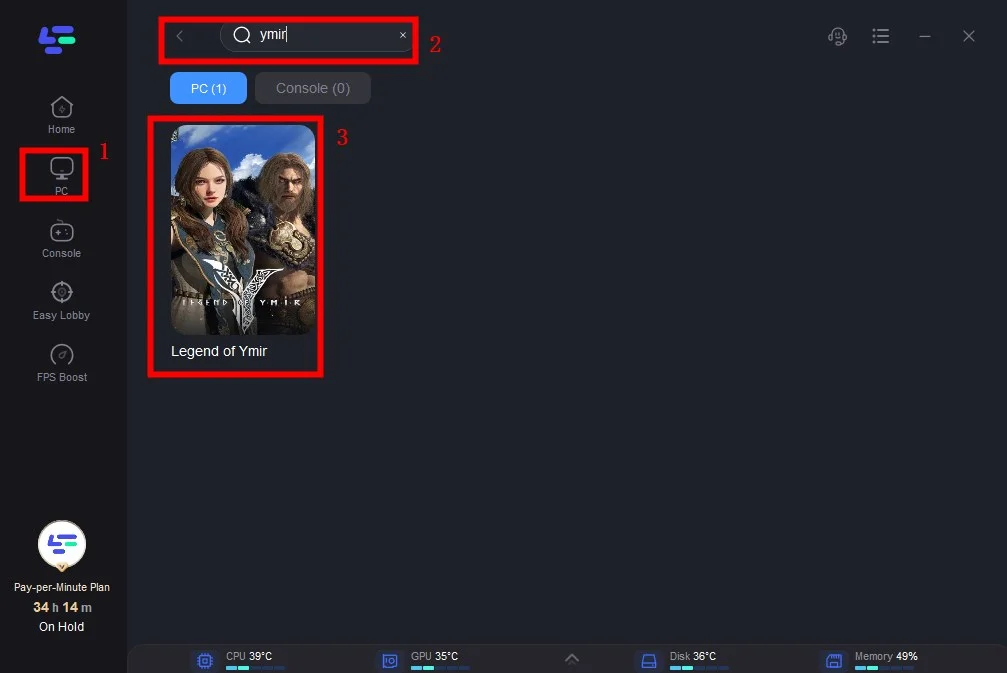
Step 3: Choose the server you need.
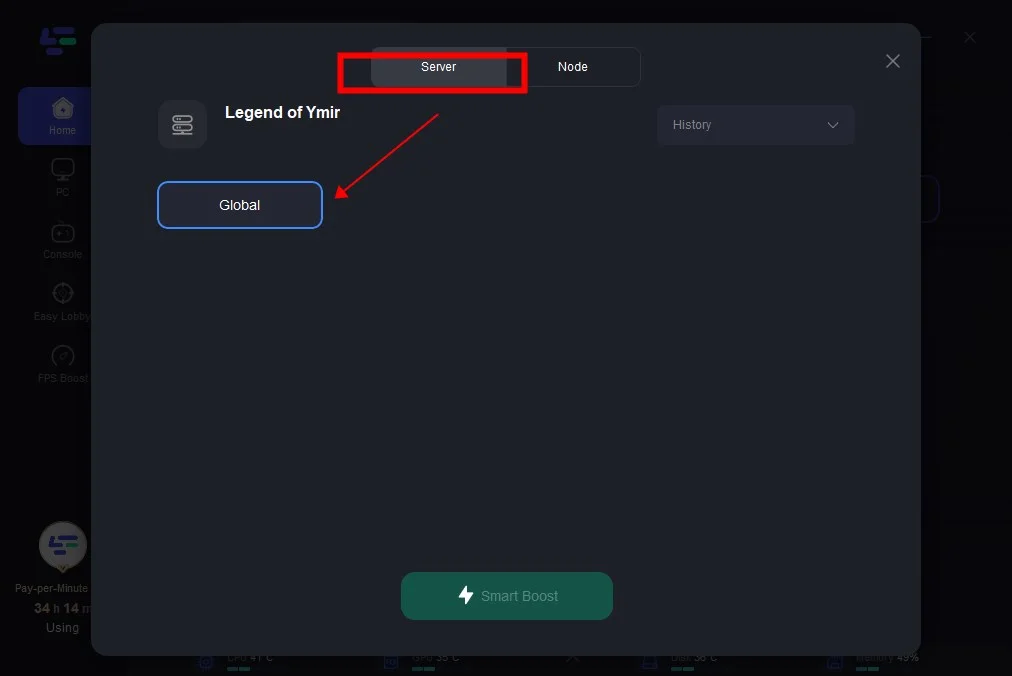
Step 4: Click boost and it will show you real-time ping & packet loss rate.
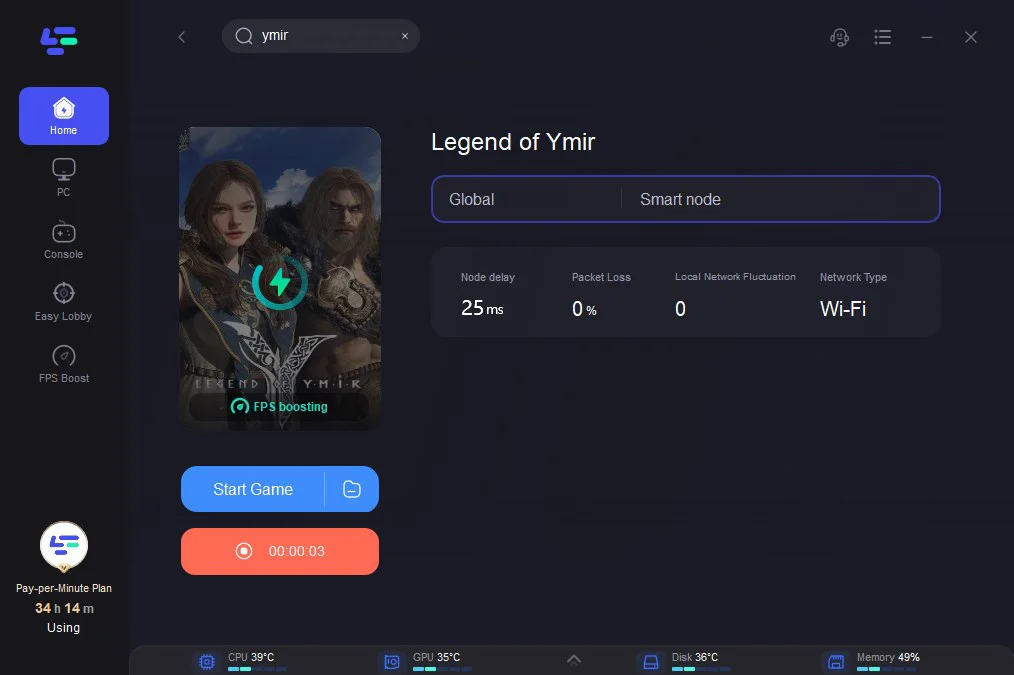
Part 3: Other Different Ways To Change Server
In competitive events like The Legend Of Ymir, optimizing server selection can enhance performance. Additional pointers for switching servers:
1. Check Compatibility: Ensure game compatibility with the new server to avoid limitations or conflicts.
2. Choose Nearby Servers: Opt for geographically close servers to minimize latency and potential lags.
3. Monitor Network Traffic: Vigilantly observe network congestion during The Legend Of Ymir, swiftly switching to a stable server amidst sudden traffic surges.
4. Backup Data: Prior to server transitions, safeguard crucial data and settings to prevent any loss or disruptions during the shift.
5. Test New Servers: Thoroughly test performance and reliability of the new server before The Legend Of Ymir.
6. Set Redundancy: Have a standby server in case of primary server issues during The Legend Of Ymir.
7. Implement Load Balancing: Distribute traffic evenly across servers for large participant numbers.
8. Continuous Performance Monitoring: Regularly assess server performance and network conditions during the event, ready to make adjustments.
9. Document Server Change Procedures: Create detailed guidelines for future reference and smoother transitions.
Conclusion
In summary, switching servers in The Legend Of Ymir ensures fair and seamless competition. Follow these tips, use LagoFast, and enhance the experience for players and viewers alike.

Boost Your Game with LagoFast for Epic Speed
Play harder, faster. LagoFast game booster eliminates stutter and lags on PC, mobile, or Mac—win every match!
Quickly Reduce Game Lag and Ping!
Boost FPS for Smoother Gameplay!

