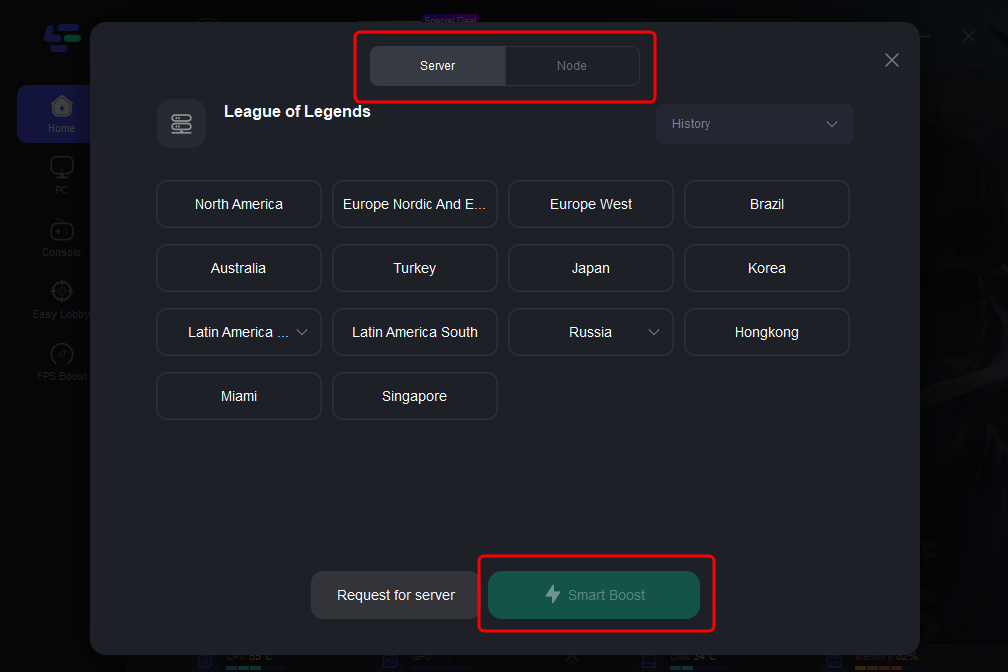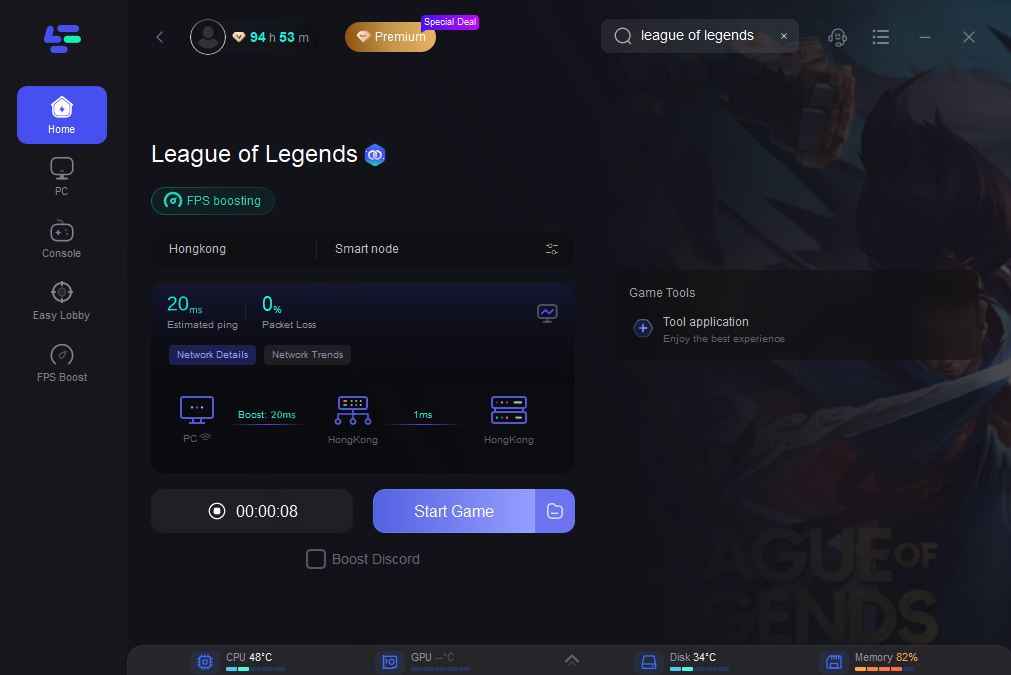When you create a Riot Games account and download League of Legends (LoL), you are automatically assigned to a server based on your geographic location. However, there may be times when you are dissatisfied with the playing style on your current server or experience issues with latency. This is where the ability to switch servers or regions can come in handy.
Unfortunately, Riot Games has been constantly evolving the mechanics for changing regions in their games. While in the past, switching regions in League of Legends was a relatively straightforward process, the current system has become more complex. However, it is still possible to make these changes, albeit with some potential drawbacks.
Stay tuned as we delve into the details of how to effectively manage your LoL account's region and server settings.
Part 1: Riot’s New Accounts and Region Rules
Part 2: How to Change LOL TFT Server Region?
Part 3: How to Check Your Server Region in LoL?
Part 1: Riot’s New Accounts and Region Rules
In the past, changing the region of a League of Legends (LoL) Riot account was a relatively simple process. However, earlier this year, Riot Games made significant changes to the account system, migrating all LoL players to the new Riot Games platform. Before this transition, users could opt to create a new account to change their LoL region or even purchase account transfers.
When Riot migrated everyone’s accounts, they also removed the region selector from the login screen. This decision sparked a strong backlash from players, prompting Riot to at least temporarily restore the feature. Nevertheless, the initial removal of this functionality indicates that it is part of Riot’s long-term plans, and they may reconsider this change in the future.
Fortunately, players are currently still able to seamlessly modify their League of Legends server preferences. This flexibility allows users to adapt to evolving gaming preferences, connect with friends in different regions, or accommodate geographic relocation.
Part 2 : How to Change LOL TFT Server Region?
You have two options for changing your League of Legends region: either create an account for the desired region, or spend 2,600 RP to transfer your account to a different server. We will explain both methods, but first, we need to use the LagoFast Game Booster to assist us in making the server switch. Many people may wonder why it is necessary to use LagoFast when changing servers. Switching servers can sometimes lead to network instability, resulting in lag, high ping values, and overall gameplay disruption. This is where the LagoFast Game Booster comes into play.
LagoFast is a game booster designed to optimize your gaming experience by resolving common performance issues. Here's how LagoFast can be particularly useful when changing servers in LOL TFT:
1. Stabilizing Network Connection
When you switch to a new server, your network connection may experience fluctuations due to new routing paths. LagoFast stabilizes your connection by optimizing data flow between your computer and the game server. This helps to reduce lag and ensure a smoother gaming experience.
-
Network Optimization: LagoFast’s network optimization features prioritize game data, reducing packet loss and improving stability.
2. Reducing Ping and Latency
High ping and latency can be major issues when connecting to a server in a different region. LagoFast addresses these issues by optimizing the path your data takes to reach the game server.
-
Direct Routing: LagoFast uses optimized routes to reduce the distance your data travels, which helps in lowering ping and latency.
-
Latency Reduction: By minimizing the number of hops your data makes, LagoFast can significantly reduce the time it takes for your actions to be reflected in-game.
The usage method is straightforward:
Step 1: Click the Free Trial button to download and install LagoFast Free Trial.
Step 2: Select LOL TFT in the LagoFast interface, find LOL TFT from the game list.
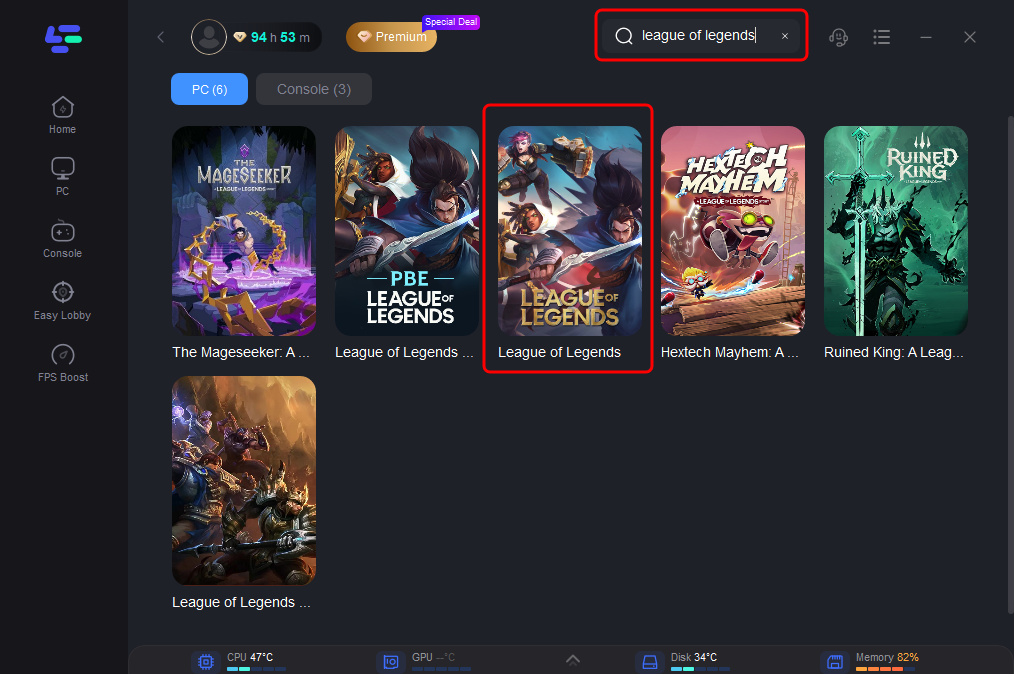
Step 3: This step is crucial. Choose the server you want to switch to and select it for acceleration.
Step 4: After completing these steps, your network will be ready. You can now proceed with changing your server settings.
Option 1: Create a New Riot Account
For those looking to change their League of Legends (LoL) region, creating a new account might be the most straightforward method. This process only takes a few minutes and allows you to quickly join the gaming community in your desired geographic region and play with new friends. It is important to note that when creating a new LoL account for a region switch, you should choose wisely. Players typically get a one-time free region change, so selecting the correct server location from the start is crucial.
1. Go to the Riot Games website and click the “Register/Login” icon in the top right corner.
2. Fill in the required details and choose a password.
3. Open the League of Legends client application, click the X button in the top right corner, and then click “Log Out.”
4. Log in to your new account on the application and start playing League of Legends in your new region!
Option 2: Change Your Account Region for 2,600 RP
If you prefer to keep your existing account, you can change your region for 2,600 RP. The advantage of this method is that you retain your current skins and experience level. Follow these simple steps to switch your current account to a new region:
1. Click the Store button on the League of Legends client application homepage, and then click Purchase RP.
2. Select your payment method and the amount of RP you want to buy. Note: You need 2,600 RP to complete the server change.
3. Enter your payment details and purchase the RP.
4. Return to the Store page and click the “Account” button.
5. Choose the League of Legends server region you want to transfer to, and after completing the steps, you will successfully change your server.
Part 3: How to Check Your Server Region in LoL?
When you first register, your server region is assigned by the system. If you’re unsure how to check it, follow these steps to easily view your assigned region: Simply hover over the Summoner icon on the League of Legends client application homepage. It will display your region next to your Summoner name in the top right corner.
Conclusion
By utilizing these two simple methods, LOL TFT enthusiasts can effortlessly transfer their gaming experience to different parts of the world, opening up new opportunities for social interaction and competitive play. However, this often brings challenges such as increased latency and network instability. LagoFast Game Booster provides an effective solution by stabilizing the network connection, reducing ping, and improving overall performance. By using LagoFast, you can ensure a smoother and more enjoyable gaming experience regardless of which server you choose. Whether you are playing with friends in other regions or exploring new environments, LagoFast helps you make the most of your time in LOL TFT. Enjoy seamless transitions and uninterrupted gameplay between servers with LagoFast!

Boost Your Game with LagoFast for Epic Speed
Play harder, faster. LagoFast game booster eliminates stutter and lags on PC, mobile, or Mac—win every match!
Quickly Reduce Game Lag and Ping!
Boost FPS for Smoother Gameplay!