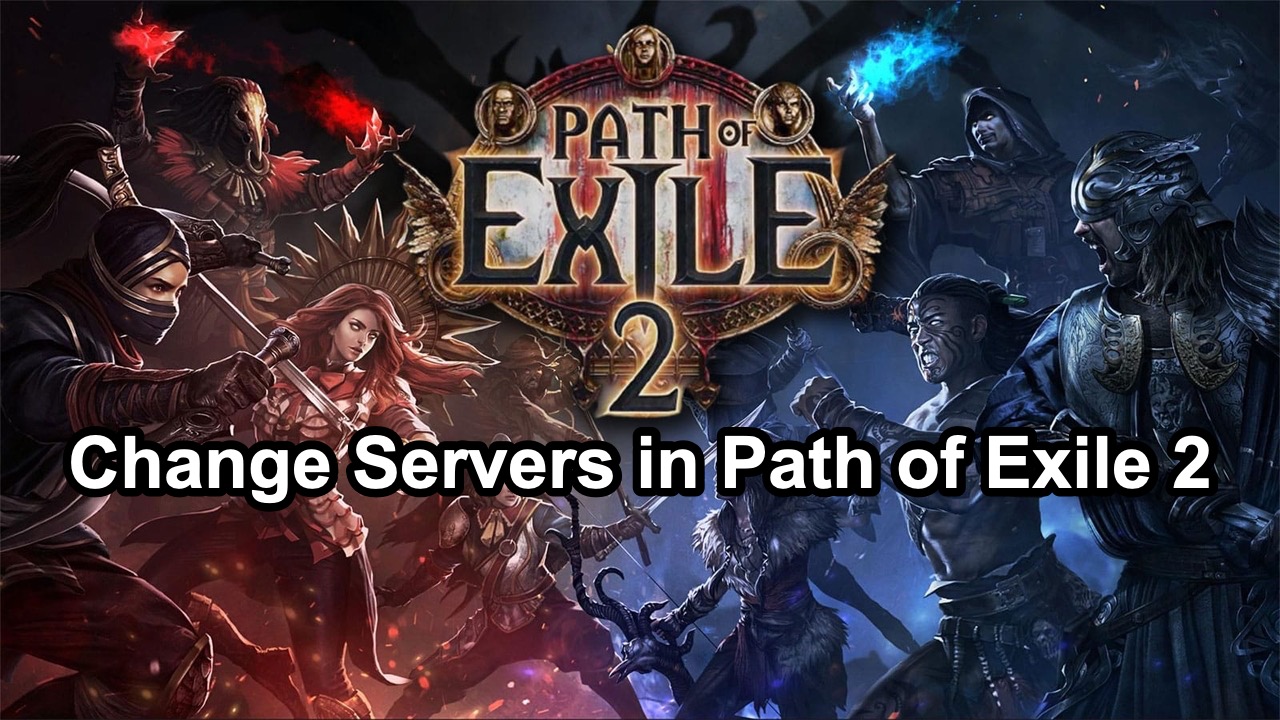Path of Exile 2 (PoE 2) offers a dynamic and immersive gaming experience that captivates players with its intricate mechanics and expansive world. However, your enjoyment can vary significantly depending on the server region you choose. Whether it’s to find more players during off-peak hours, reduce latency, or join friends abroad, knowing how to switch servers in Path of Exile 2 is essential. And with LagoFast, players will be able to seamlessly switch server regions and optimize their PoE 2 experience.
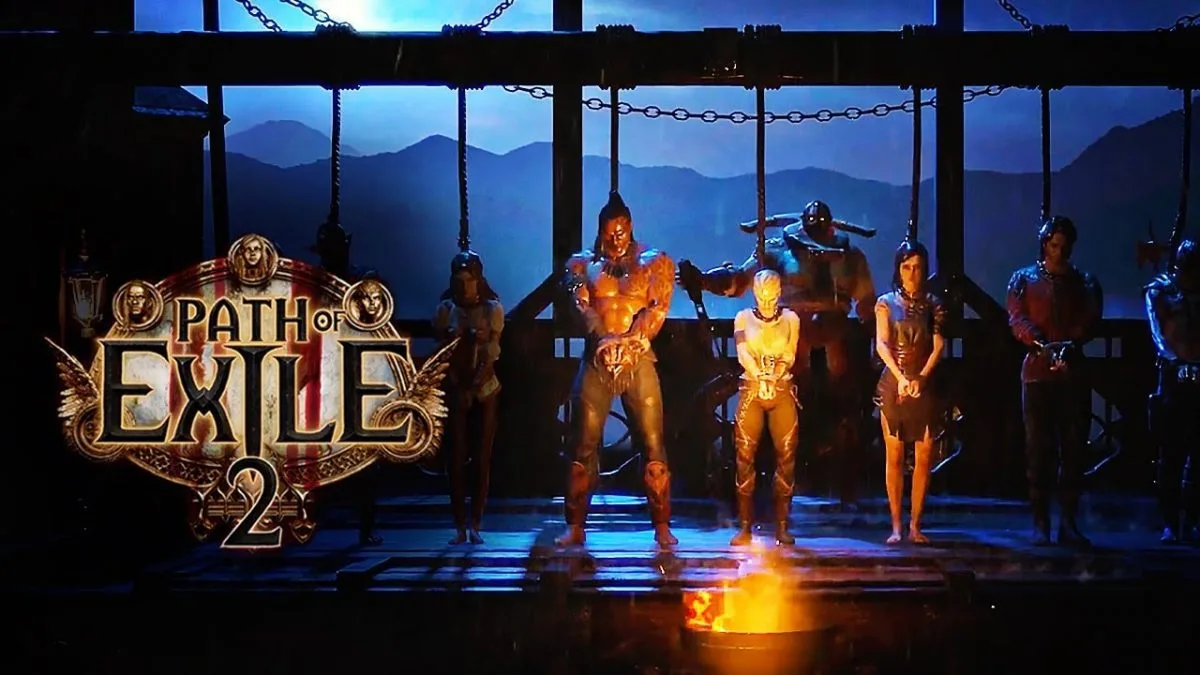
Part 1: Is It Workable to Change Servers in Path of Exile 2?
Part 2: Change Server in Path of Exile 2 with LagoFast
Part 3: Tips for Choosing the Best Server in PoE 2
Part 1: Is It Workable to Change Servers in Path of Exile 2?
Changing servers in Path of Exile 2 is not only workable but also a common practice among players seeking to enhance their gaming experience. This flexibility is vital for several reasons and can significantly impact how you enjoy the game. Below, we explore the viability and benefits of changing servers in PoE 2.
Benefits of changing server
Changing servers can improve your gaming experience by reducing lag and latency. It can also give you access to different player communities and special events hosted in particular regions. Additionally, if you travel or move to a different geographical area, switching servers will help maintain a stable and fast connection.
Part 2: Change Server in Path of Exile 2 with LagoFast
For Path of Exile 2 players facing issues with lag and high latency, LagoFast offers a promising solution. This game booster is designed to optimize your gaming connection, allowing for a smoother and more stable gameplay experience. Here’s a streamlined guide on how to use LagoFast to reduce lag and improve your gaming performance in PoE 2.
Quick Guide to Using LagoFast for Path of Exile 2
Step 1: Begin by downloading LagoFast. Click on the "Free Trial" on their website to get started.
Step 2: Before you launch Path of Exile 2, open LagoFast and use the search function to find the game.
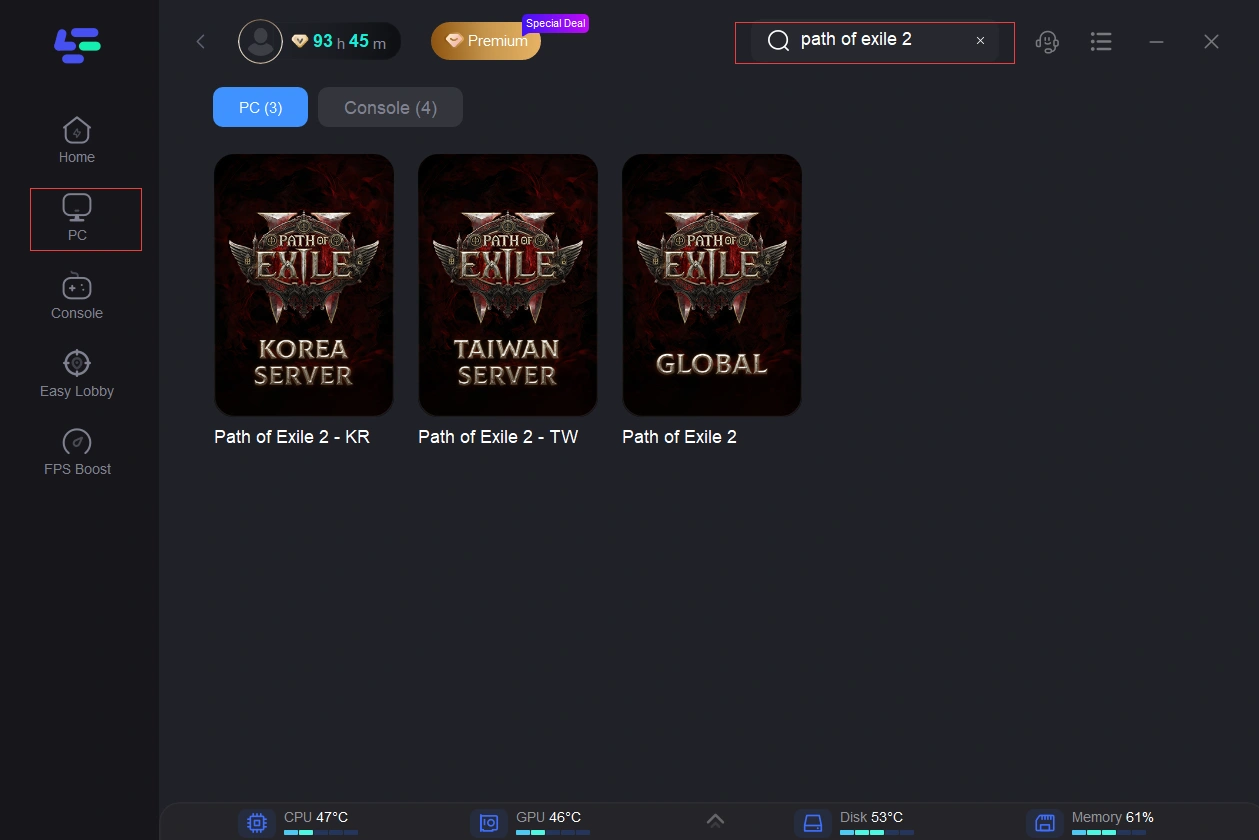
Step 3: Choose a server by clicking “Select Server” Then, optimize your connection by selecting the best performing Node shown on the right.
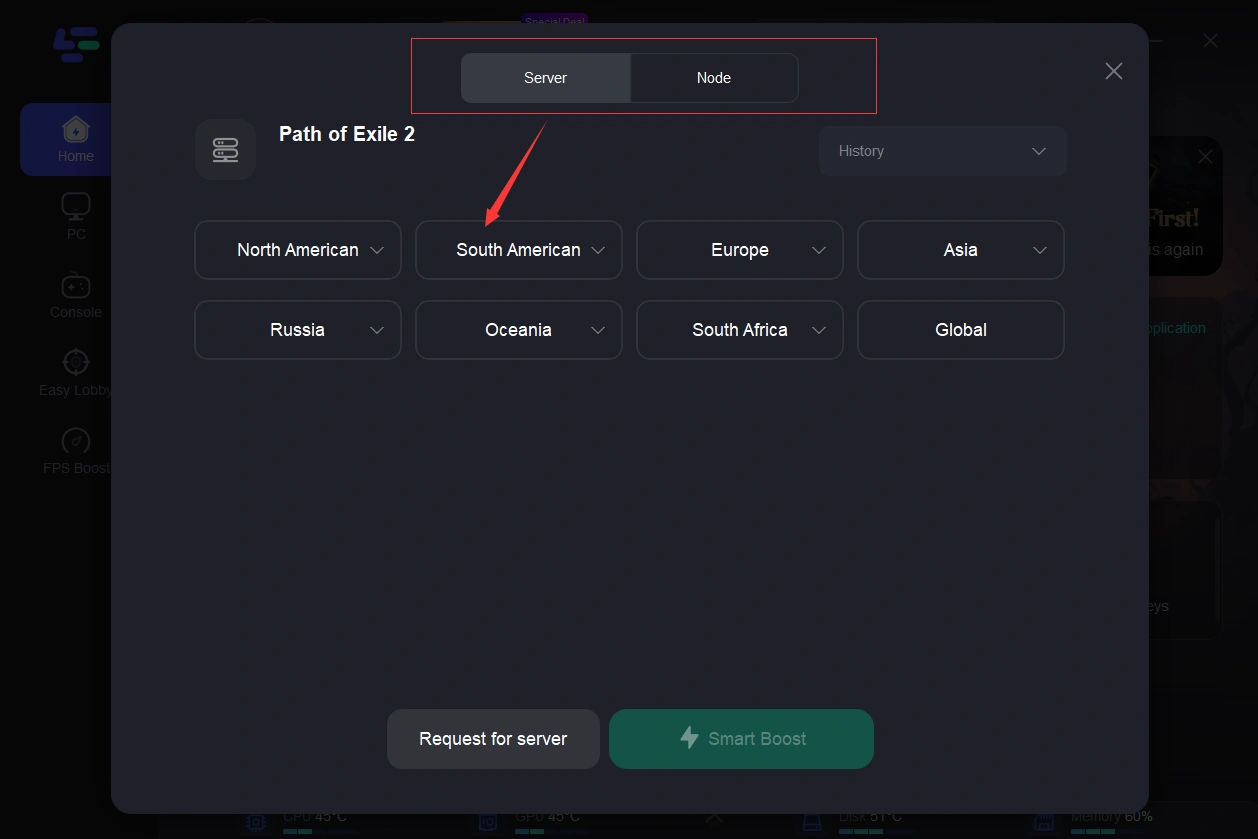
Step 4: Enable the “Smart Boost” feature. This allows you to view and monitor your game’s ping, packet loss, and network type in real time, ensuring you're always connected to the best server available.
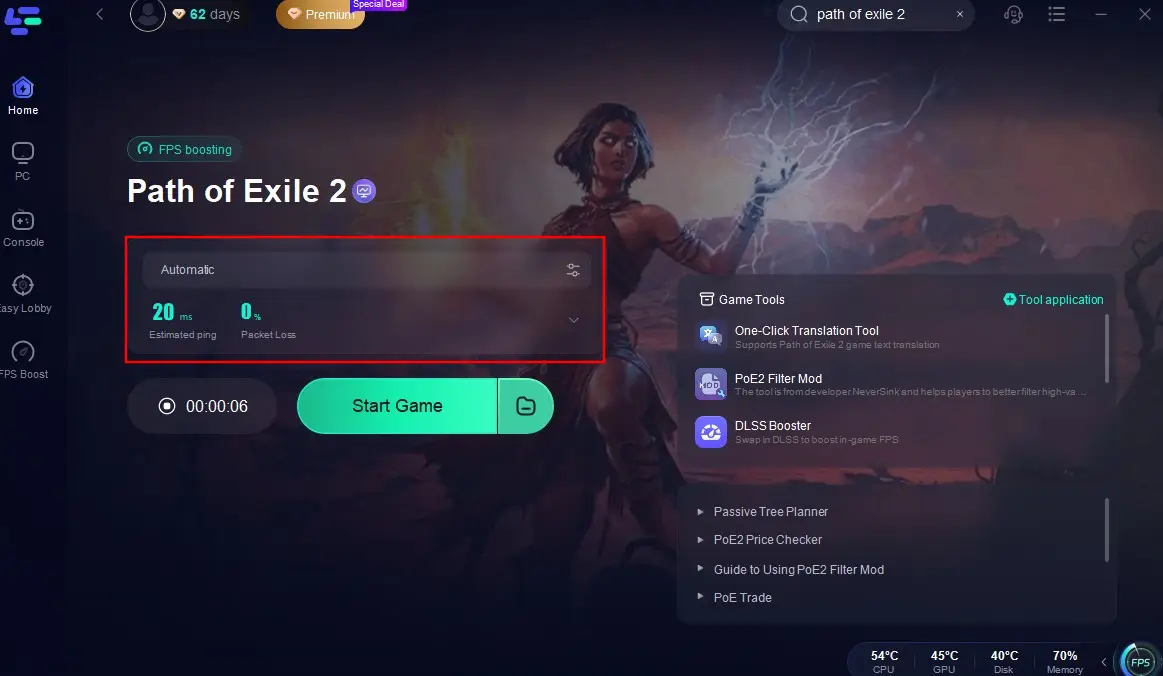
Using LagoFast to change servers and manage your network settings can drastically improve your gaming experience in Path of Exile 2. By following the straightforward steps outlined above, you can minimize lag, reduce latency, and enjoy a more responsive gaming environment. Whether you're battling through dungeons or trading in towns, LagoFast can keep your connection strong and steady.
Bonus Tips: Path of Exile 2 One-Click Translation Tool Tutorial
We always prioritize your gaming experience. LagoFast's one-click translation tool for Path of Exile 2 now supports Arabic, Indonesian, Italian, Turkish, Vietnamese, Polish and Dutch.
Step 1: Click to use the one-click translation tool.
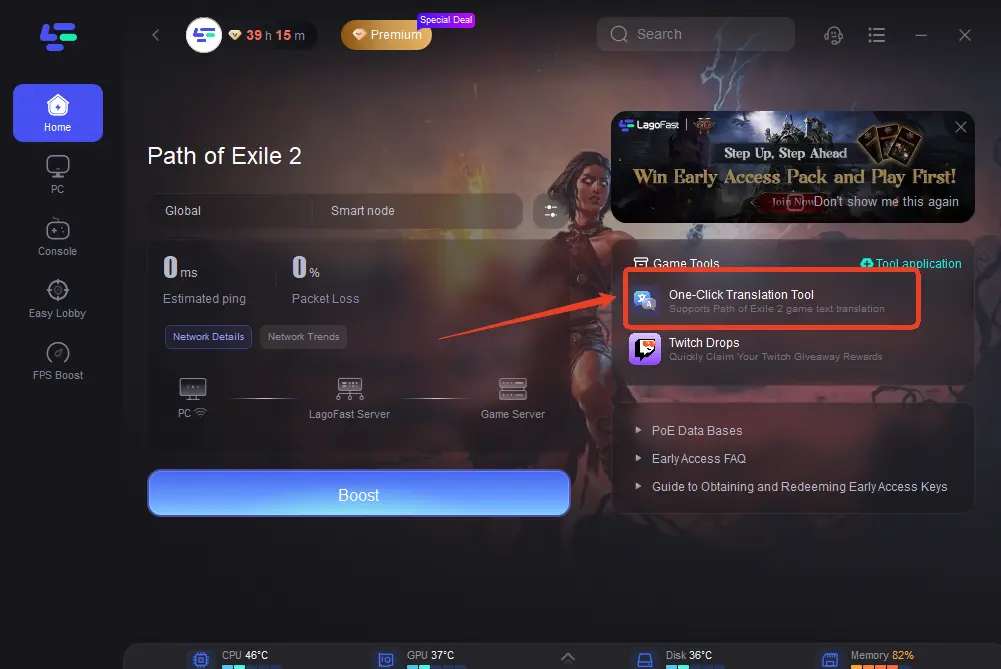
Step 2: Click to start the translation > Select the language and click Apply. After the translation is complete, close the window, click Boost, and then start the game.
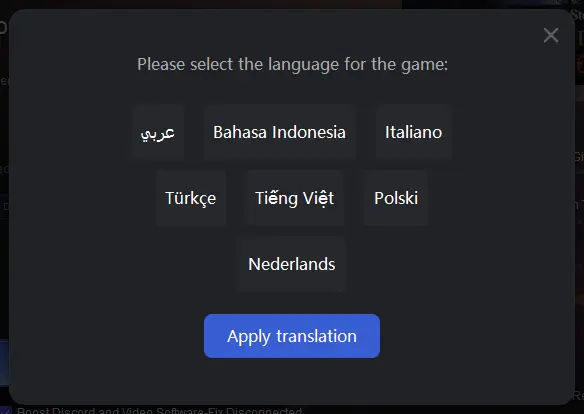
Part 3: Tips for Choosing the Best Server in PoE 2
- Consider the Ping: Always opt for a server with the lowest ping to ensure minimal lag.
- Player Population: Some servers have higher player densities, which can affect both community interaction and competition.
- Event Participation: Check if certain events are exclusive to particular servers and switch accordingly if you wish to participate.
- Language and Community: Some servers may predominantly feature communities speaking specific languages, which can enhance or hinder your social experience depending on your preferences.
Conclusion
Changing servers in Path of Exile 2 can significantly enhance your gameplay, especially if you’re facing connectivity issues or want to join friends in different regions. By following the simple steps outlined above and using LagoFast, you can switch servers smoothly and enjoy everything PoE 2 has to offer with optimal performance. Always consider your needs and the specific benefits each server has to offer to maximize your gaming experience.

Boost Your Game with LagoFast for Epic Speed
Play harder, faster. LagoFast game booster eliminates stutter and lags on PC, mobile, or Mac—win every match!
Quickly Reduce Game Lag and Ping!
Boost FPS for Smoother Gameplay!