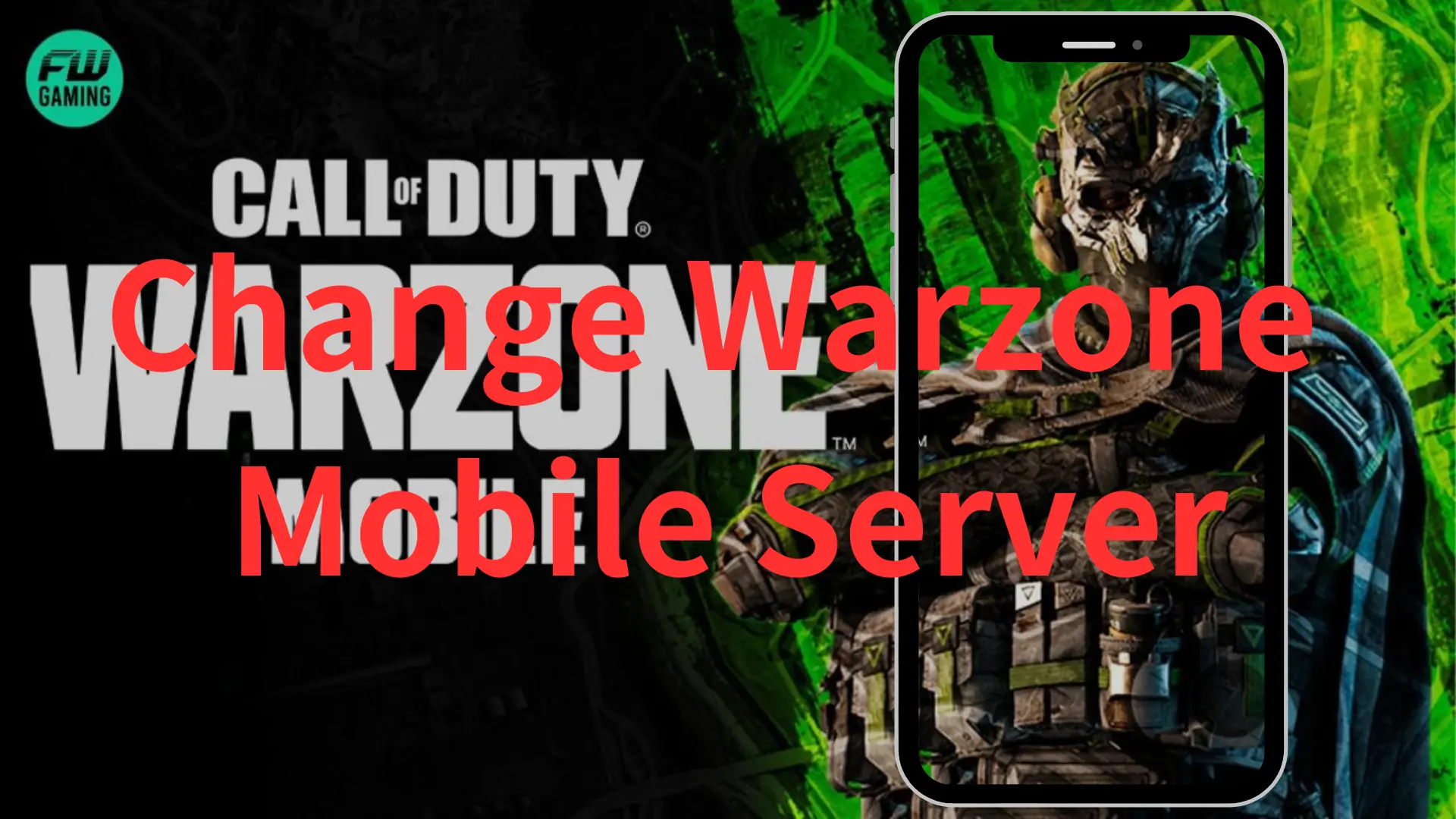Call of Duty: Warzone Mobile introduces a groundbreaking chapter in the Call of Duty franchise, delivering an exhilarating Battle Royale adventure on mobile devices. Players can explore dynamic maps, including iconic locations like Verdansk, and engage in distinctive gameplay that pits them against up to 120 players in online matches.
Many gamers around the world want to immerse themselves in this latest mobile world, but Warzone Mobile doesn’t have all the servers for every region in the world. If gamers want to play Warzone Mobile smoothly, changing Warzone Mobile servers to geographically close servers is key, this article will first help you explore the benefits behind changing Warzone Mobile servers and present detailed guidance.
Part 1. Where is the CoD Warzone Mobile server
What servers are available in Warzone Mobile? Call of Duty: Warzone Mobile is currently available in Australia, Chile, Germany, Malaysia, Norway, and Sweden, with limited release. The game was released in limited form in Australia on November 30, 2022, and in Sweden, Norway, and Chile on March 23, 2023.
Part 2: Benefits Of Changing Warzone Mobile Server
Before providing in-depth guidance, it would be advantageous to know the advantages of changing the Warzone Mobile server, particularly for newcomers to Warzone Mobile.
- Reduced Latency: One of the primary benefits of changing Warzone Mobile is to reduce latency or lag. If you experience high ping or latency issues on your current server, switching to a server closer to your geographical location can improve the overall gaming experience, a detailed solution to the question of how do I change my server country will be presented later.
- Improved Connection Stability: Changing Warzone Mobile servers may help if you frequently encounter connection issues or disruptions. Better servers can offer more stable connections that effectively reduce the likelihood of disconnections, packet loss, and other network-related problems.
- Time Zone Considerations: If you play during specific times of the day, changing to a Warzone Mobile with a more active player base during your preferred gaming hours can result in shorter queue times and more populated matches.
- Matchmaking and Player Pool: Different Warzone Mobile servers may have varying player populations, skill levels, and playstyles. Changing servers can affect matchmaking dynamics, potentially leading to more balanced matches or matches with different challenges. This can be particularly relevant if you are looking for a specific type of gaming experience.
- Regional Preferences: Some players may prefer the gaming culture or playstyle of a particular region, therefore they ask the question “How do I change my region on Call of Duty Warzone”. Changing servers allows you to immerse yourself in different gaming communities and adapt to different strategies and tactics.
Part 2: How To Quickly Change Warzone Mobile Server Region
When gamers think about the question: How do I change my server country, Firstly, they tend to google online solutions and follow the steps to change servers. However, this is time-consuming, therefore this article primarily suggests gamers use a professional game booster, like LagoFast, to change the Warzone Mobile server.
Whether you are a seasoned player or a newbie, choosing the appropriate game booster and gaming VPN poses a challenge. In this situation, LagoFast Mobile Booster shines out as the best Warzone Mobile game Booster. LagoFast excels in changing the Warzone Mobile server, compared with other game VPNs, LagoFast specializes in the function of supporting simple matches in easier bot lobbies and fixing various mobile game issues such as mobile network connection issues, lag issues, low FPS issues, and so on.
Follow the detailed tutorial to change server easily with LagoFast:
Step 1: Download LagoFast Mobile Free Trial.
- You can freely download LagoFast Mobile Booster from the App Store or Google Play, as it is globally available.
- Or scan the QR code below to start a free trial.

Step 2: Search Warzone Mobile in LagoFast Mobile Booster App.
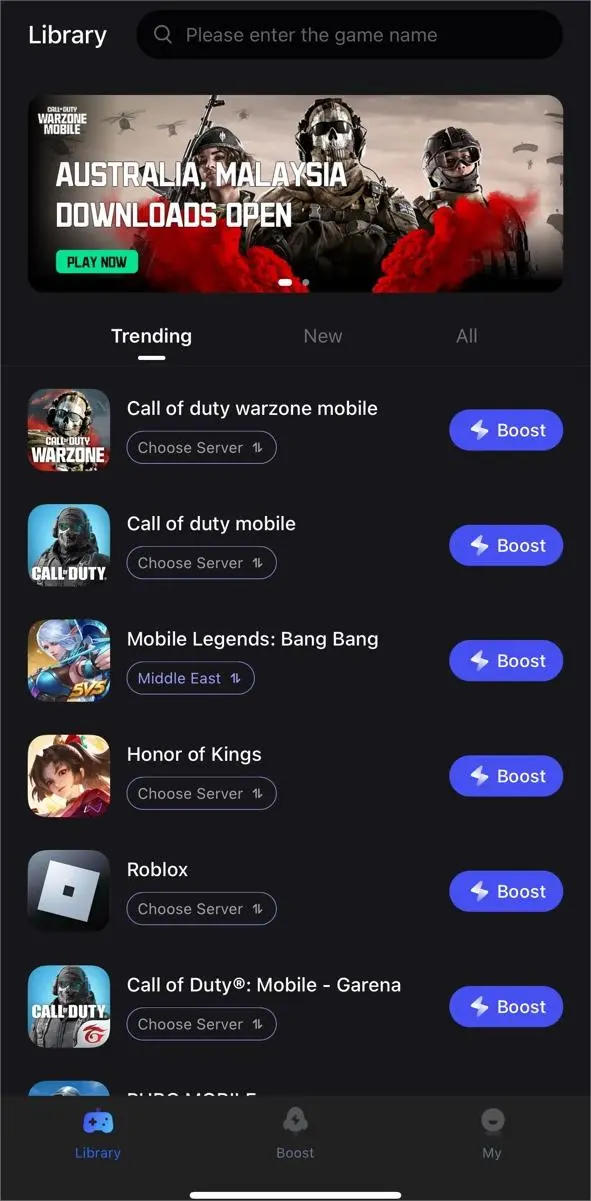
Step 3: Change its “Servers” when you find Warzone Mobile in LagoFast Mobile Booster, then click the “Boost” button.
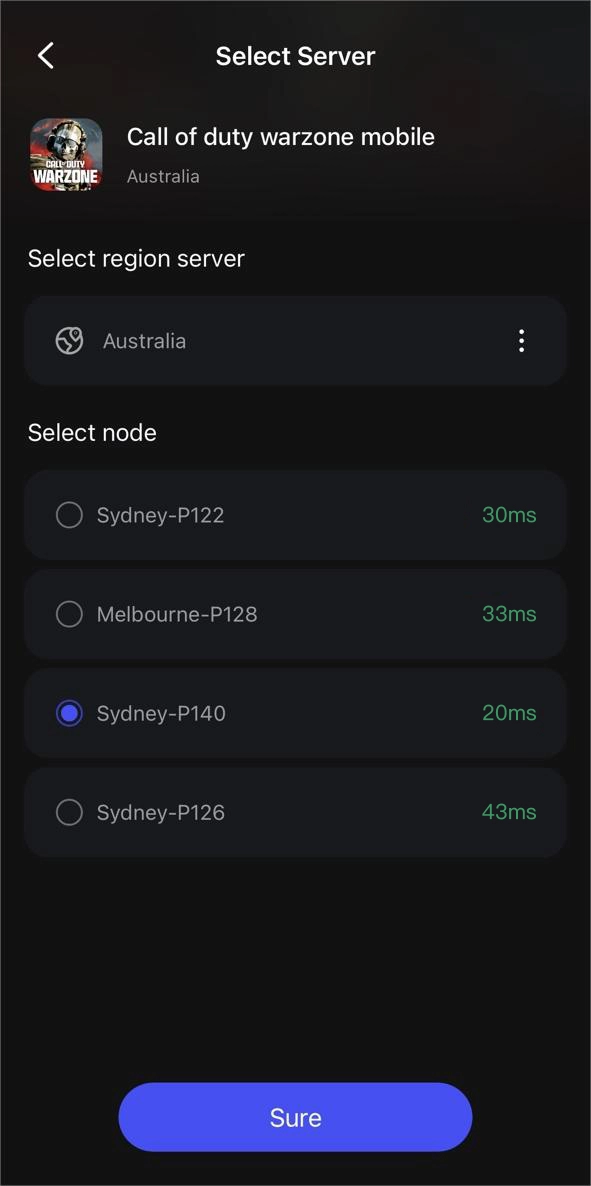
Step 4: Finally, go back to Warzone Mobile and start playing it with the changed server and best vpn locations.

FAQs about Warzon Mobile
Q1: What region can I play Warzone mobile?
Currently, Call of Duty: Warzone Mobile is exclusively accessible in Australia, Chile, Norway, and Sweden. Regrettably, this implies that individuals located in North America, including the United States and Canada, do not have official access to the game at this time.
Q2: How to play Warzone Mobile in US?
Using a gaming VPN - LagoFast will help you change your region of servers and enjoy lag-free gaming.
Conclusion
In conclusion, mastering the art of changing Warzone Mobile servers, server countries, and regions opens up a world of gaming possibilities. Utilizing LagoFast can enhance your connectivity, ensuring an optimal gaming experience. Stay ahead of the game by exploring these tips and tricks, and elevate your Warzone Mobile adventure today!

Boost Your Game with LagoFast for Epic Speed
Play harder, faster. LagoFast game booster eliminates stutter and lags on PC, mobile, or Mac—win every match!
Quickly Reduce Game Lag and Ping!
Boost FPS for Smoother Gameplay!