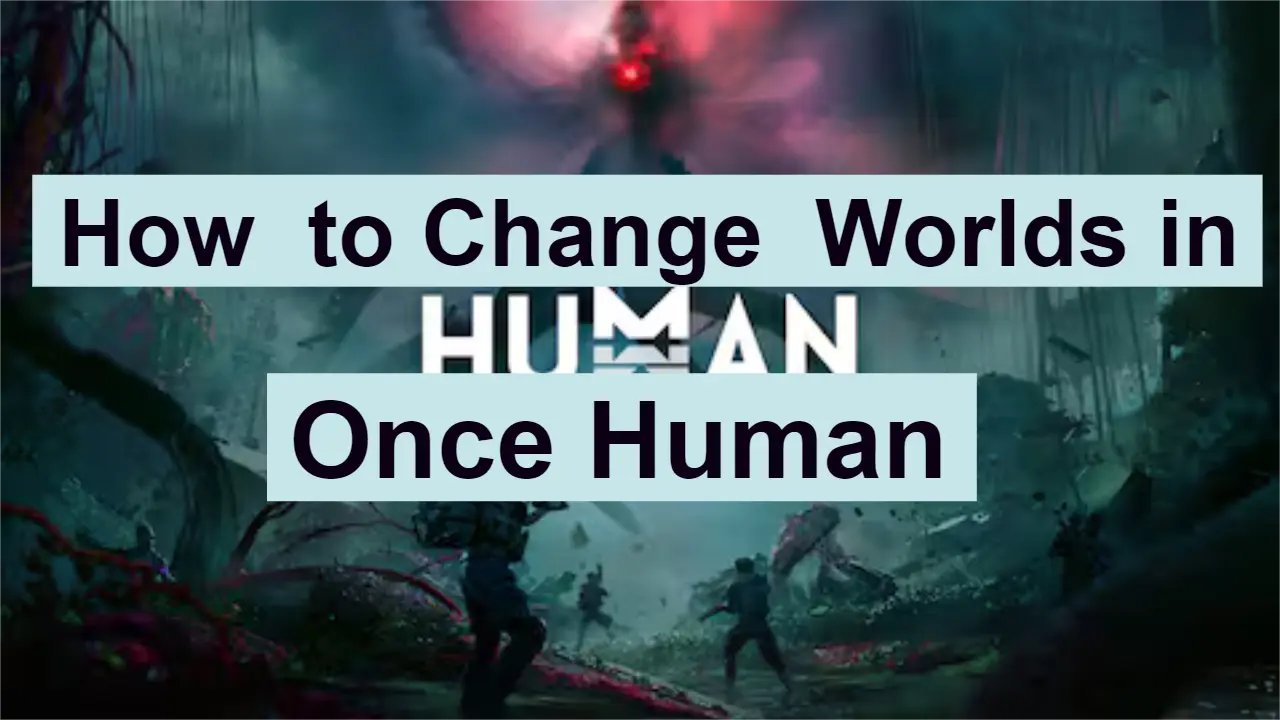Once Human is an MMO in which players must learn to survive and adapt in a supernatural world. While the game is completely playable solo, many players find more enjoyment in fending off threats and surviving the surrounding environment alongside the company of friends.
Luckily, Once Human has cooperative multiplayer features for both PvE and PvP games, as long as all members are playing on the same server. However, to actually squad up together with your friends, you may first need to change the world in which you are playing.
[ Updated ] : Once Human is now available to be played on PC via Steam and the Epic Games Store. The game was released last July 9, 2024. Meanwhile, the mobile version of the game for the iOS and Android will be released on a later date. The release date expected is September 26, 2024, but it might change.
Part 1: What are worlds in Once Human?
Part 2: Can you change servers in Once Human?
Part 3: How to change worlds in Once Human?
Part 4: Enhance game experience with LagoFast
Part 1: What are worlds in Once Human?
Worlds are a functional part of how multiplayer works in the online survival game, and the developer explained exactly what they are and how they work.
“In order to ease server congestion, each server is split into multiple Worlds,” Starry Studio said. “Players can freely switch between Worlds within the same server. All gear and items currently in your inventory will stay with you when you switch Worlds, but any buildings you have constructed will remain in the World you created them in.”
The worlds available to you depend on what server you choose in Once Human. If you want to join a friend’s world, you both need to be on the same server. If you’re on the same server, find out what world your friend is on, select it from the list, and you’ll be transported there.
Changing worlds will allow you to play with friends who can’t connect to your current server if it’s overpopulated, but it’s also great for a simple change of scenery as well.
Part 2: Can you change servers in Once Human?
Currently, you are unable to change servers in Once Human. This is something that will likely be fixed, although we're not sure when. Make sure to pick the right server to play with your friends on, as you can't transfer characters across servers.
Part 3: How to change worlds in Once Human
Changing worlds in Once Human is simple once you have progressed far enough to find a specific landmark type on the map. Here’s how to do it:
- Go to a Teleportation Tower.
- Approach the tower and press G to “Change to another world.”
- Select which world you want to change to.

After changing worlds to the same one that your friends are playing on through the use of unlocked Teleportation Tower available on your world map, you will then be able to squad up together through the Social tab. This is best achieved by forming either a Hive, which allows up to three other players, or a Warband, which consists of several Hives - much like the classic guild system found in other MMO games. In the case that you and your friends set up separate bases and now wish to merge their territories after creating one of these groups, players can relocate their bases from the build menu, as long as their base is built on the same world in which you are currently playing on, of course.
Part 4: Enhance game experience with LagoFast
LagoFast has a global network of server nodes. Players can simply select the node closest to them in the software and connect to it, allowing them to enjoy a stable network environment and smoothly log into Steam to enter the Once Human game world. At the same time, LagoFast has also optimized specifically for Once Human, helping players significantly improve their frame rate, fluency, and response speed. This is undoubtedly a godsend for players who pursue the ultimate gaming experience.
In short, if you have been troubled by the inability to smoothly connect to Steam in Once Human, you should try the LagoFast Game Booster.
Moreover, the LagoFast interface is designed to be quite clear and simple. It only takes a few steps to boost Once Human and ultimate gaming experience.
How to enhance game experience in Once Human on PC
Step 1: Click the Free Trial button to download and install LagoFast.
Step 2: Open LagoFast then click the PC button on the left and search Once Human in the search bar, click it after appearing.
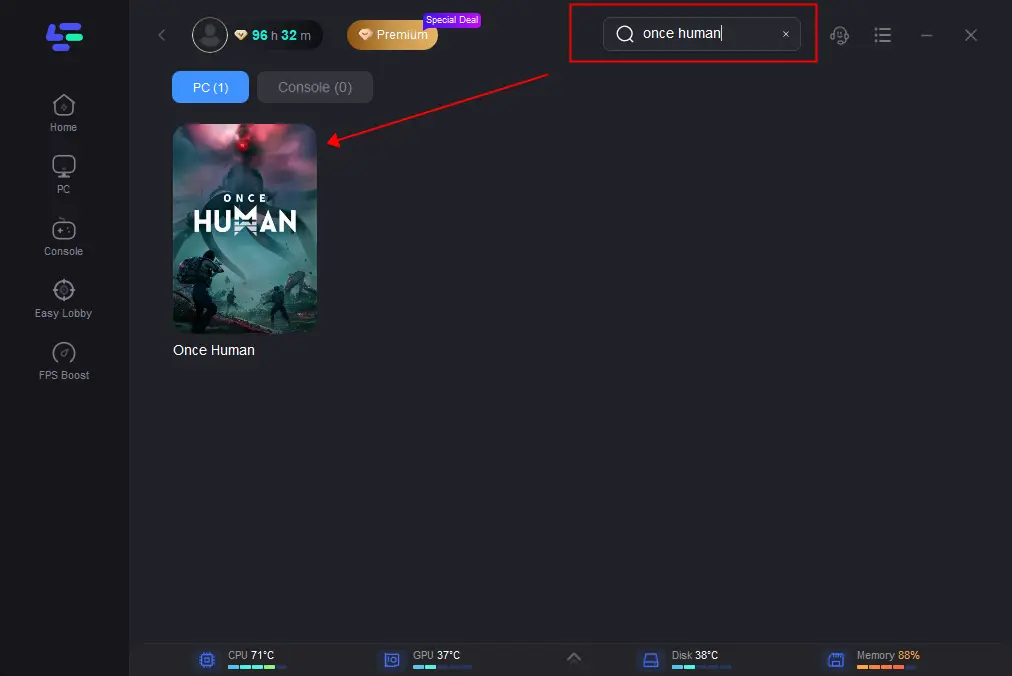
Step 3: Click on Server to change to a better server that ensures a stable connection, then click on Smart Boost.
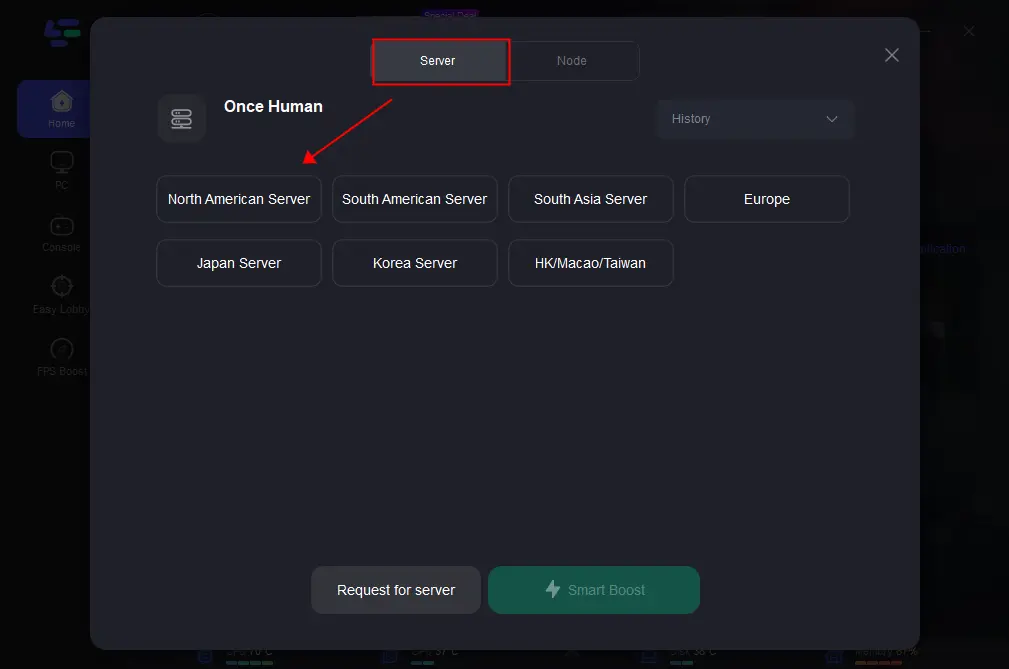
Step 4: Experience this game on the server you have chosen!
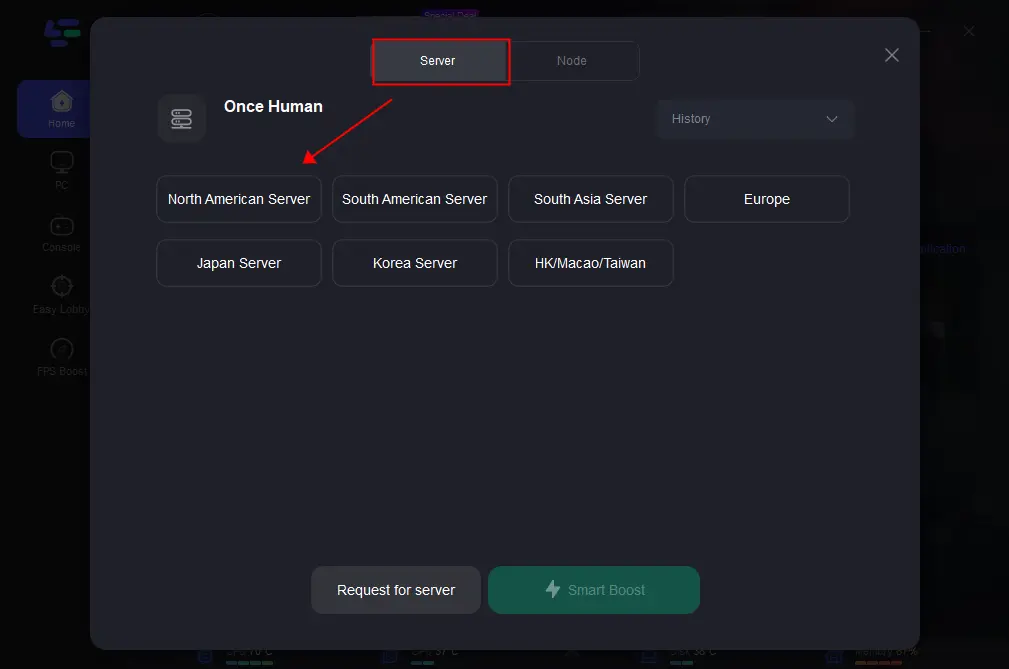
If you only want to get the lowest ping value without worrying about the specific server location, you can simply select the "automatic" option. The LagoFast Game Booster will automatically perform mathematical calculations and analysis, taking into account the real-time network conditions and distance factors between you and the various game servers. It will intelligently select the optimal network connection from all available servers and nodes to provide you with the best gaming experience.
How to enhance game experience in Once Human on Mobile
Step 1: Search and download LagoFast Mobile Booster from the App Store or Google Play.
Or scan the QR code below to start a free trial.

Step 2: Launch LagoFast Mobile Booster, then search Once Human in LagoFast Mobile Booster.
Step 3: Choose the Server and Routes you like, then click the Boost button.
Step 4: Finally, you can start your gaming experience on the server of your choice.
Conclusion
If you have been troubled by the inability to smoothly connect to the Steam and other game issues in Once Human, and you don't know how to enhance your gaming experience, you can try using the LagoFast Game Booster. I believe with its help, you can completely solve this problem and immerse yourself in the charm of this excellent PVP game.

Boost Your Game with LagoFast for Epic Speed
Play harder, faster. LagoFast game booster eliminates stutter and lags on PC, mobile, or Mac—win every match!
Quickly Reduce Game Lag and Ping!
Boost FPS for Smoother Gameplay!