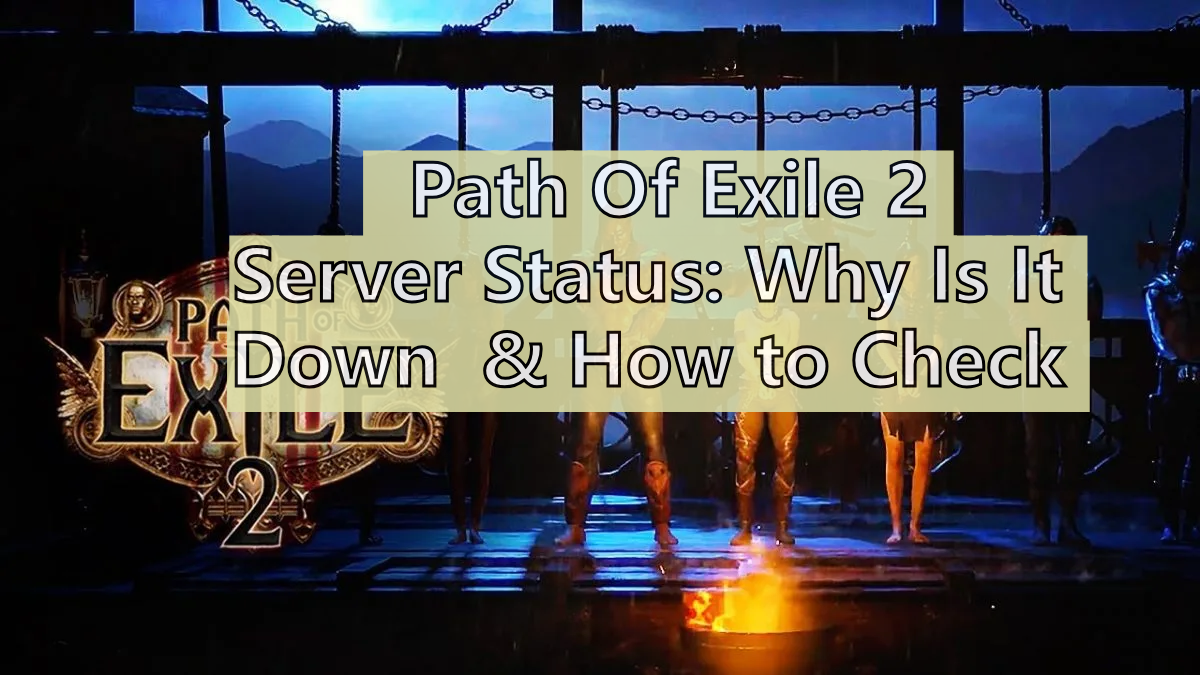Path Of Exile 2 is an RPG game with a lot of players. It has opened many servers so that players all over the world can enjoy this game. But for different reasons, Path Of Exile 2 sometimes might be down. If you are looking to address these issues effectively, LagoFast, a powerful game booster, offers a viable solution.
Korean Version: 패스 오브 엑자일 2 서버가 현재 작동 중단되었나요?
Part 1: Is Path of Exile 2 Down Right Now
Part 2: Why Is Path of Exile 2 server Down
Part 3: How to Check Path of Exile 2 Server Status
Part 4: Enhance Path of Exile 2 Gaming experience - LagoFast
Part 1: Is Path of Exile 2 Down Right Now
As of now, Path of Exile 2 is not experiencing any widespread outages. The official platform of the game confirms that all servers are operational. Additionally, third-party sites like PingTestLive or Downdetector and Ping Server Status also indicate that there are no current issues with Path of Exile 2.
However, if you are encountering specific problems, it might be helpful to check Path of Exile 2’s official channels or Grinding Gear Games page for any localized issues or updates on maintenance schedules.
Part 2: Reasons: Why Is Path of Exile 2 Server Down
1. Unplanned Technical Issues
Why POE 2 is down? This is always a technical issue with the servers. Like other games, POE2 is also planned and technically maintained by the developer team. Normally, the game is played at the beginning of the league and within a few weeks after the game. If you are in the game, you will see the announcement in the chat written in yellow. You will get information about when the servers will be down and for how long. Normally, GGG will open the announcement 30–60 minutes before the server goes down.
2. High Traffic
Another reason may be related to the inner server issues. They are usually caused by a large number of players playing games at the same time. When the number of players exceeds the server bandwidth, it will go down. You will not see any announcements but experience constant game crashes.
3. Scheduled Maintenance:
Grinding Gear Games regularly schedules maintenance to implement updates, fix bugs, and improve server performance. These maintenance windows are announced in advance to keep players informed.
4. DDoS Attacks:
Distributed Denial of Service (DDoS) attacks can target Path of Exile 2 servers, causing them to become overwhelmed and go offline.
Part 3: How to Check Path of Exile 2 Server Status
1. Path of Exile 2's Official Platform and Social Media
You will learn about it according to the reason that caused the server to drop. You can learn about any maintenance plan through in-game chat or POE2 Discord channel/POE2 Reddit/POE2 Twitter. Sometimes, you can also see detailed information about the POE2 server status on their official website. Usually, GGG publishes information about server status on its website, only if it is a huge problem, involving tricky technical issues, and it takes time to fix it correctly.
2. The Third-Party Websites
But if you want to know the server status before entering the game, this is also possible. There are some services that can display the status of your POE2 server. Here are the tools you need to use:
It is a simple and easy-to-use online tool, you can check the status of the POE2 server.
You will see two ways of checking the status:
- By checking the location with latency check, you can select any number of servers you are interested in and click ping.
- The other is a simple POE2 server status. At the bottom of the page, you will see the table showing the current status of each POE2 server.
It shows the issues related to the POE2 servers in the past 24 hours, and you will see them sorted by the number of reports.
How to use them:
- Step 1. Visit the website.
- Step 2. Search for Path of Exile 2 in the search bar, or navigate directly to its status page.
It not only shows the unique status of the Path Of Exile server but also pings each server.
3. In-Game Notifications
POE2 may display server status messages or maintenance notifications directly in the game client. These notifications can provide immediate information about ongoing issues or scheduled maintenance that may affect gameplay.
How to use it:
- Step 1. Launch POE2 and log in to your account.
- Step 2. Look for any pop-up notifications or alerts on the main screen or within the game's interface.
- Step 3. Check the game’s chat or announcement section for messages from GGG regarding server status or maintenance.
Part 4: Enhance Path of Exile 2 Gaming Experience - LagoFast
One of the best ways to ensure an uninterrupted and smooth Path of Exile 2 gaming experience is by using LagoFast, a professional game booster designed to optimize your connection. LagoFast helps reduce lag, lower ping, and stabilize your internet connection, which is crucial for a competitive shooter like Path of Exile 2 where every millisecond counts. By routing your connection through optimized servers, LagoFast minimizes the distance and potential interference between you and the Path of Exile 2 servers, providing a more stable and faster gaming experience.
Additionally, LagoFast offers advanced features such as real-time optimization and ultimate FPS booster, allowing you to tailor your connection settings for the best performance. This can be particularly beneficial during peak hours or when the servers are experiencing high traffic. With LagoFast, you can enjoy a seamless Path of Exile 2 experience, free from the frustrations of lag and disconnections, ensuring that you can focus entirely on your gameplay and climb the ranks with ease.
Follow the tutorial to use LagoFast to ensure your gaming experience:
Step 1: Click the Free Trial button to download and install LagoFast.
Step 2: Open LagoFast then click the PC button on the left and search Path of Exile 2 in the search bar, click it after appearing.
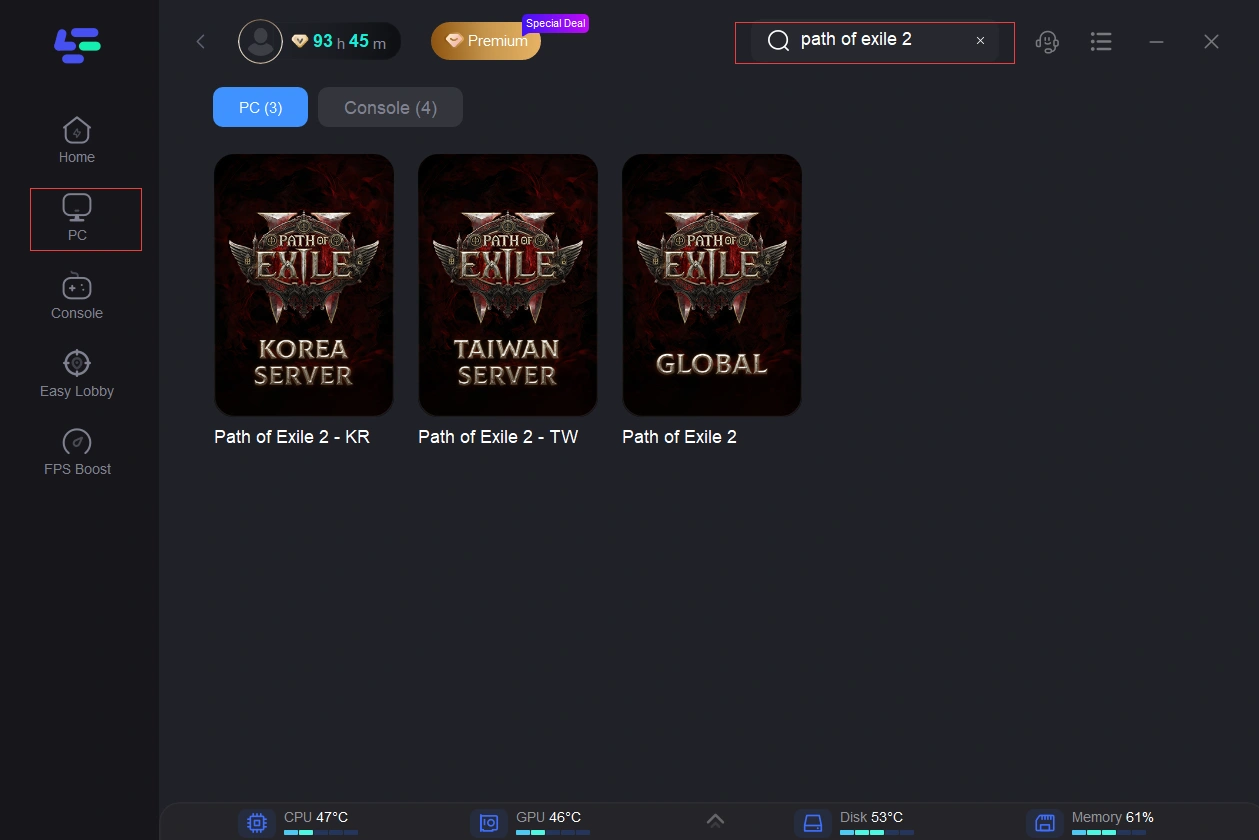
Step 3: Click on “Server” to change to a better server that ensures the gaming experience, then click on “Smart Boost”.
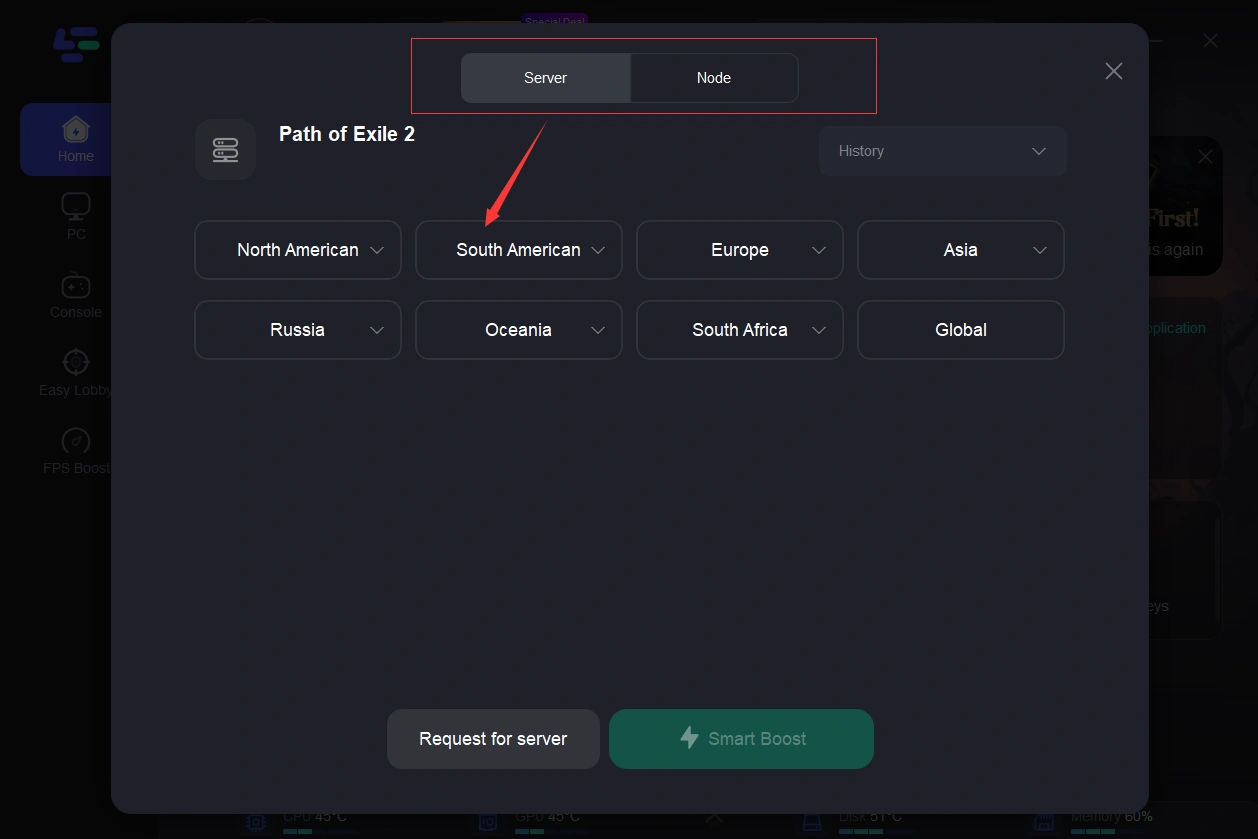
Step 4: Check the specific game ping, packet loss, and multiple path connection on the right side. Finally, click the “Start Game” to play the game.
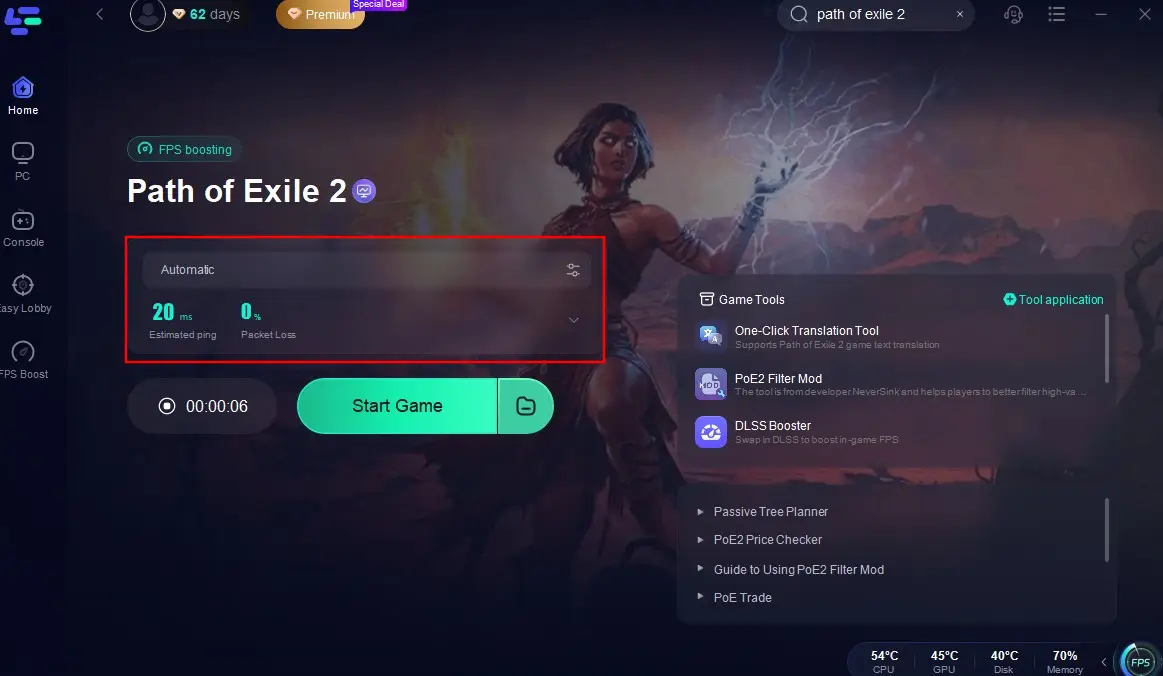
Path of Exile 2 One-Click Translation Tool Tutorial
We always prioritize your gaming experience. LagoFast's one-click translation tool for Path of Exile 2 now supports Arabic, Indonesian, Italian, Turkish, Vietnamese, Polish and Dutch.
Step 1: Click to use the one-click translation tool.
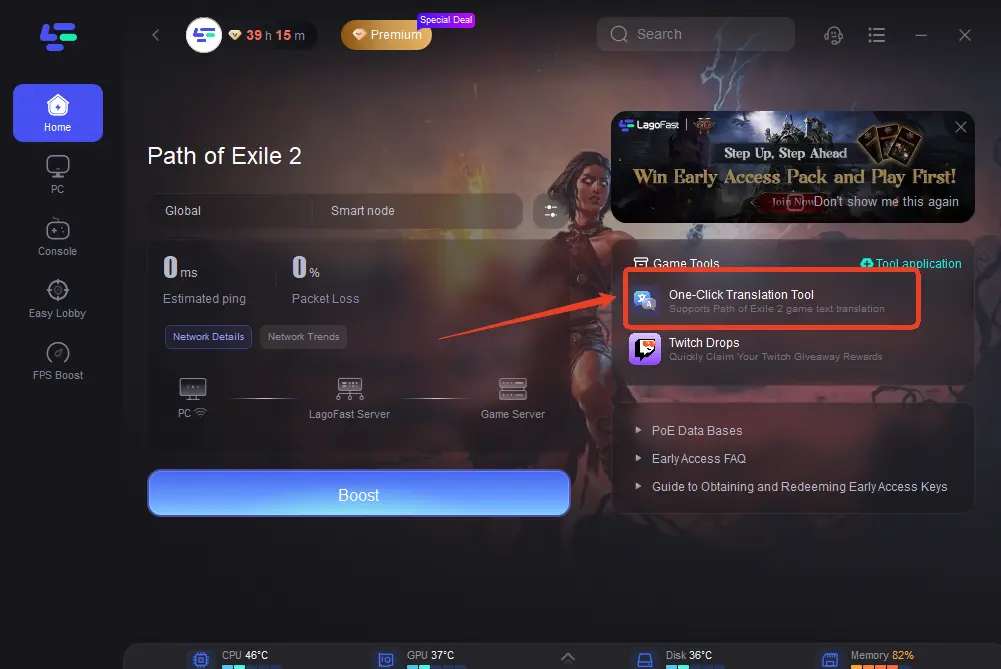
Step 2: Click to start the translation > Select the language and click Apply. After the translation is complete, close the window, click Boost, and then start the game.
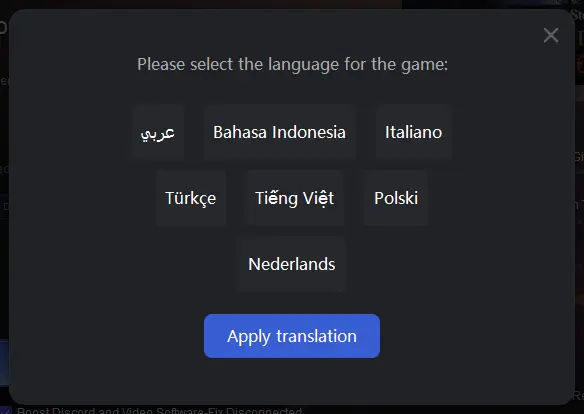
Conclusion
Path of Exile 2 server downtime can be a significant inconvenience, but staying informed can help you manage it better. By regularly checking the server status through official channels, you can plan your gaming sessions more effectively and avoid unnecessary frustration.
In addition to staying informed, using tools like LagoFast can greatly enhance your Path of Exile 2 experience. LagoFast offers optimized routing and real-time optimization to reduce lag and stabilize your connection. By incorporating LagoFast into your gaming routine, you can ensure a smoother, more reliable gaming experience, free from the interruptions that can come with server downtime or high-traffic periods.

Boost Your Game with LagoFast for Epic Speed
Play harder, faster. LagoFast game booster eliminates stutter and lags on PC, mobile, or Mac—win every match!
Quickly Reduce Game Lag and Ping!
Boost FPS for Smoother Gameplay!