Civilization VII, the highly anticipated sequel in the iconic turn-based strategy series, is gearing up to redefine the genre with enhanced gameplay, cutting-edge graphics, and intricate mechanics. To help you prepare for its launch, here are the official system requirements for both minimum and recommended setups.
Part 1. Civilization VII System Requirements
Part 2. How to Improve Civilization VII Performance
Part 3. How to Use LagoFast to Reduce Lag
Part 1. Civilization VII System Requirements
Minimum System Requirements
If you’re planning to play Civilization VII on lower-end hardware, ensure your system meets these minimum requirements:
- OS: Windows 10 64-bit or newer
- CPU: Intel i5-4690 / Intel i3-10100 / AMD Ryzen 3 1200
- Memory: 8 GB
- GPU: NVIDIA GTX 1050 / AMD RX 460 / Intel Arc A380
- DirectX: Version 12
- Storage: 20 GB
These specs ensure the game is playable at lower settings while maintaining a stable frame rate.
Recommended System Requirements
For the best gaming experience, aim for the recommended requirements:
- OS: Windows 10 64-bit or newer
- CPU: Intel Core i5-10400 / AMD Ryzen 5 3600X
- Memory: 16 GB
- GPU: NVIDIA RTX 2060 / AMD RX 6600 / Intel Arc A750
- DirectX: Version 12
- Storage: 20 GB
Meeting these specs will allow you to enjoy Civilization VII at higher graphical settings with smoother gameplay and faster turn times.
Optimizing Your System for Civilization VII
- Upgrade Your GPU: If you want the best visuals, invest in a GPU like the NVIDIA RTX 2060 or AMD RX 6600.
- Increase RAM: Upgrading to 16 GB of memory can significantly improve performance, especially in late-game scenarios with large maps and numerous AI players.
- Check Storage: Ensure you have at least 20 GB of free storage space for installation. Consider using an SSD for faster load times.
Why System Requirements Matter for Civilization VII
Civilization VII is expected to push the boundaries of strategy gaming with expansive maps, advanced AI, and more detailed animations. Meeting the system requirements ensures you can experience the game’s full potential, from smoother gameplay to quicker turns during intense late-game scenarios.

Part 2. How to Improve Civilization VII Performance
If your PC meets the minimum requirements but struggles with performance, here are some ways to optimize your gameplay:
- Lower Graphics Settings – Reduce texture quality, shadows, and anti-aliasing to boost frame rates.
- Update Drivers – Ensure your GPU and DirectX drivers are up to date for better stability and performance.
- Close Background Applications – Free up system resources by shutting down unnecessary apps before launching the game.
- Use an SSD – Installing Civilization VII on an SSD instead of an HDD will significantly improve loading times.
- Enable Game Mode in Windows – This helps allocate more resources to the game for smoother performance.
- Adjust Virtual Memory – Increasing your page file size can help if you’re running low on RAM during gameplay.
By implementing these optimizations, you can enhance your Civilization VII experience, even on lower-end hardware.
Part 3. How to Use LagoFast to Reduce Lag in Civilization 7
If lag and high ping are ruining your gaming experience, LagoFast can help you achieve smoother gameplay with just a few quick steps. This game booster optimizes your connection, reducing delays and improving stability. Here’s how to use it:
Step 1. Download LagoFast by clicking the Free Trial button.
Step 2. Search for Civilization 7 within LagoFast: Locate the game before launching.
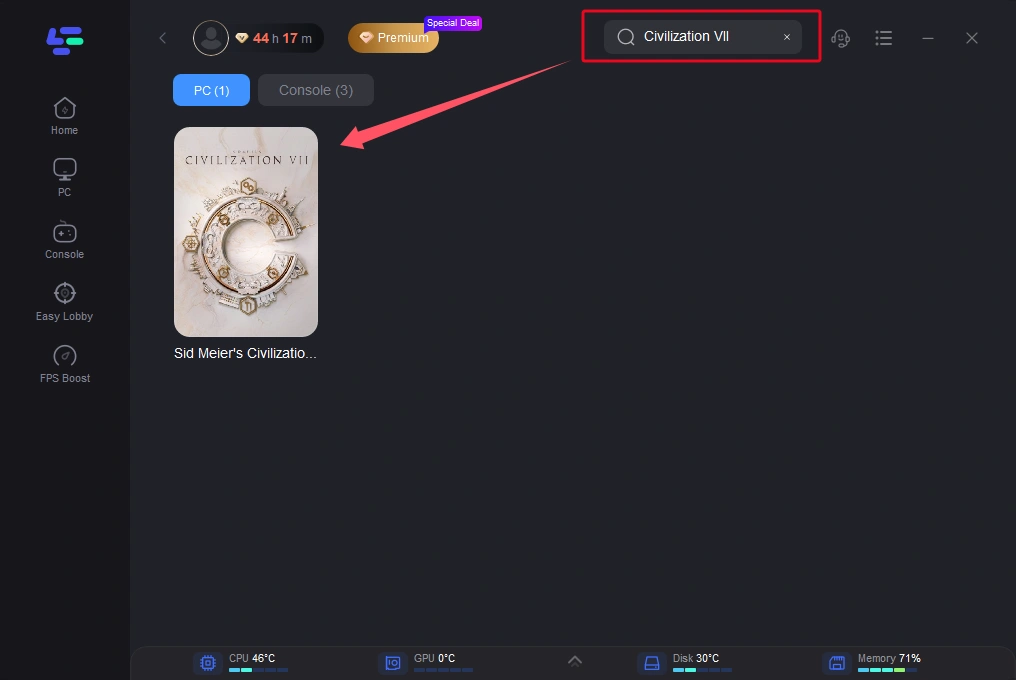
Step 3. Choose a Stable Server: Select the best server node for your connection.
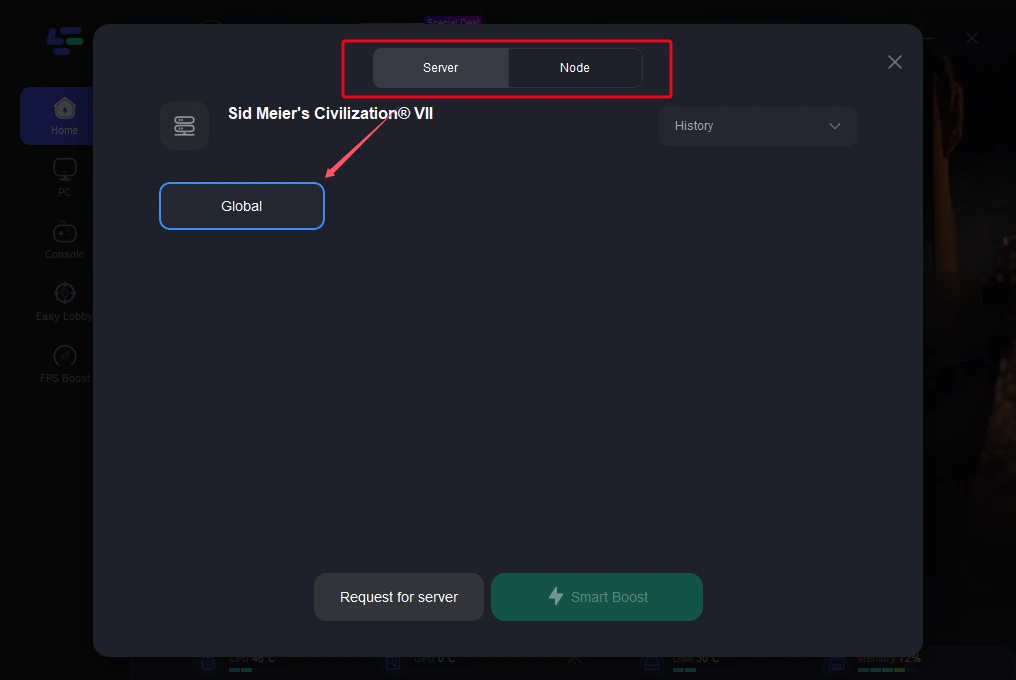
Step 4. Activate Smart Boost: Click “Smart Boost” to view real-time data on your ping, packet loss, and network performance.
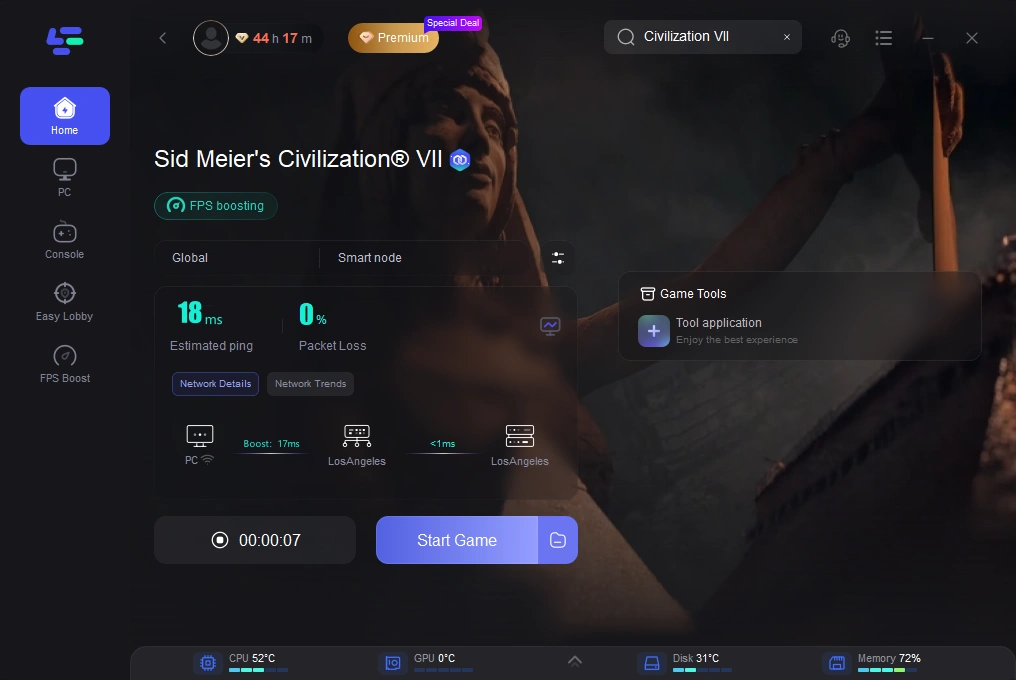
With LagoFast, you can enjoy a seamless, lag-free gaming experience. Say goodbye to connection issues and focus on what matters most—winning your games!
Benefits of Using LagoFast
- Lower Ping & Reduced Lag – Optimize your network connection for faster response times.
- Stable Server Connection – Select the best server and Node for smoother gameplay.
- Real-Time Network Monitoring – Track ping, packet loss, and network stability with Smart Boost.
- Faster Game Load Times – Reduce delays when launching and connecting to online matches.
- Supports Popular Games – Works with FPS, MOBA, RPGs, and other online multiplayer games.
- Optimized for Competitive Gaming – Helps maintain a stable connection for esports and ranked matches.
With LagoFast, you get a faster, more stable gaming experience, making it easier to enjoy your favorite games without connection issues.
Conclusion
Preparing your system for Civilization VII is essential to enjoy the immersive gameplay and stunning visuals the game promises. Whether you meet the minimum or recommended requirements, ensure your hardware is ready to take on the challenge of building a global empire. Stay tuned for more updates on Civilization VII as its release date approaches!

Boost Your Game with LagoFast for Epic Speed
Play harder, faster. LagoFast game booster eliminates stutter and lags on PC, mobile, or Mac—win every match!
Quickly Reduce Game Lag and Ping!
Boost FPS for Smoother Gameplay!

