Brazilian Portuguese Version: Como corrigir falha de conexão no Black Ops 6
Call of Duty: Black Ops 6 takes players to a near-future world torn apart by geopolitical conflict and advanced warfare. With cutting-edge graphics and immersive gameplay, it offers an adrenaline-fueled experience like never before. Engage in intense multiplayer battles, gripping single-player missions, and a thrilling cooperative mode. Customize your loadout with futuristic weapons and gear, and experience the next evolution of the iconic Black Ops series.
If you're experiencing difficulties connecting to Call of Duty: Black Ops 6, don't worry. This piece explores the reasons behind Black Ops 6 Connection Failed error and provides practical solutions to ensure smooth gameplay. One effective solution discussed is using LagoFast, a VPN service, to address persistent disconnection issues in The World.
Part 1: Why Does Black Ops 6 Connection Error Happen
Part 2: Effectively Solving Call of Duty: Black Ops 6 Disconnection
Part 3: Other Ways To Fix Call of Duty: Black Ops 6 Connection Error
Part 1: Why Does Black Ops 6 Connection Error Happen
Various factors may contribute to encountering the Call of Duty: Black Ops 6 Connection Failed Error:
- Network Challenges: This often stems from unstable internet connections or disruptions within the network, hindering the game's ability to establish a connection with its servers.
- Server-related Issues: Instances such as high server traffic, maintenance procedures, or technical glitches can lead to connection failures for players.
- Regional Limitations: Certain games enforce restrictions based on geographic regions, limiting access to players from specific areas. Attempting to connect from a restricted region may result in connection issues.
- Compatibility Concerns with Hardware or Software: On occasion, compatibility issues with hardware or software can impede the game's internet connection. This might involve conflicts between your computer's hardware, drivers, or other software and the game client.
Part 2: Effectively Solving Call of Duty: Black Ops 6 Disconnection
For a stable connection in Call of Duty: Black Ops 6, the LagoFast Game Booster provides a simple and effective solution. Utilizing its unique adaptive smart routing technology, it dynamically adjusts server connections based on real-time network conditions. This ensures minimal ping and latency while strengthening connection stability to prevent disruptions caused by sudden network changes or congestion. Designed with user convenience in mind, the LagoFast game booster requires just a few simple steps for an instant boost, making it ideal for those frequently experiencing connection issues and black ops 6 lost connection to host error.
Features of LagoFast include:
- Resolving various connection errors
- Offering a cost-effective solution
- Access to premium global servers
- FPS Boost in one click
- User-friendly interface
- Offering a free trial
Follow these four easy measures to improve your gaming experience and avoid connection errors on Call of Duty: Black Ops 6:
Step 1: Download and install LagoFast.
Step 2: Input “Call of Duty: Black Ops 6” and click the result.
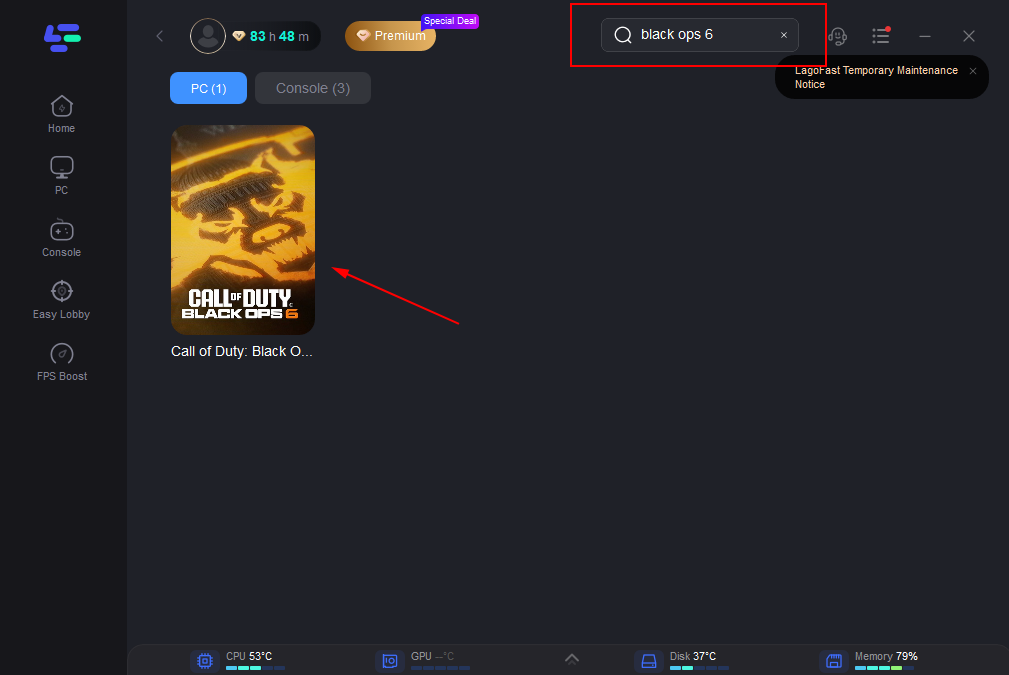
Step 3: Choose the server and node you need.
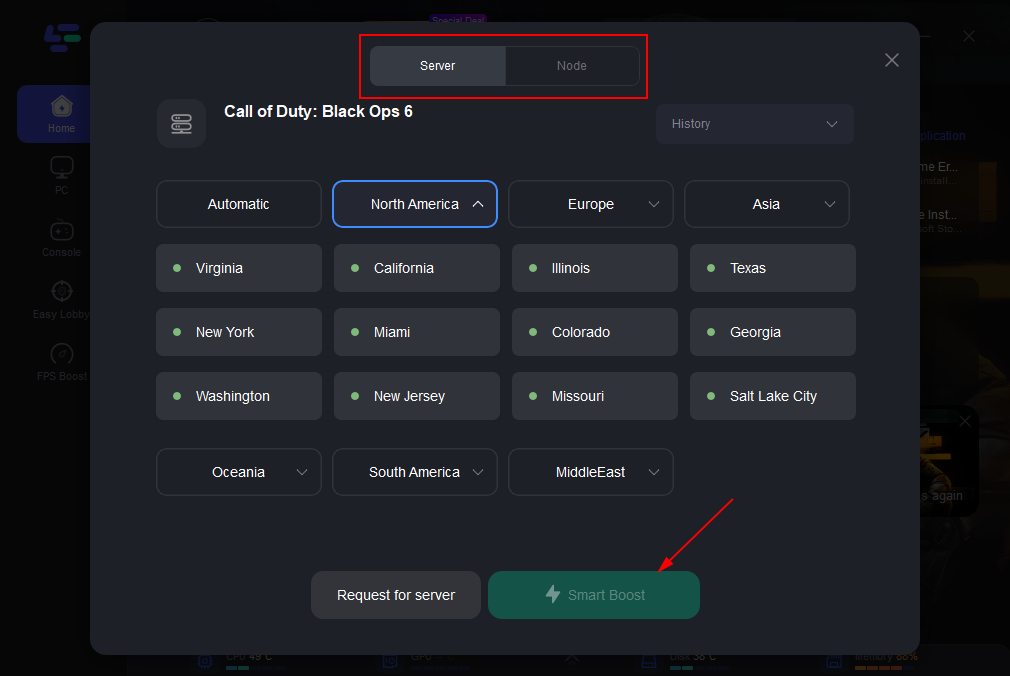
Step 4: Click boost and it will show you real-time ping & packet loss rate.

Part 3: Other Ways To Fix Call of Duty: Black Ops 6 Connection Error
Apart from utilizing LagoFast Game Booster, there are other ways to deal with disconnection issues that may be useful:
1. Improve Your Network Infrastructure
One often overlooked yet effective strategy is to upgrade your network hardware to ensure it can handle modern data speeds and demands.
- Evaluate whether your router and modem are outdated, as older models may struggle to keep up with contemporary networking needs.
- Consider replacing outdated devices with newer models that support the latest networking standards, guaranteeing smoother data transmission and reduced latency.
2. Optimize Your Home Network
Fine-tuning your home network can significantly reduce the risk of experiencing disconnections during gameplay, thereby enhancing your overall gaming experience.
- Whenever possible, prioritize a wired connection over Wi-Fi to minimize the potential for connectivity issues arising from wireless instability.
- Manage the number of devices connected to your network simultaneously, particularly during gaming sessions, as excessive traffic can strain bandwidth and cause interruptions.
- Place your gaming device strategically closer to the router to strengthen the signal, or utilize signal extenders to amplify coverage in areas with weak connectivity.
3. Ensure that you're logged into your system's account.
If you encounter difficulties signing in, there may be issues with your console or PC connecting to the internet. Please consult the following troubleshooting guides:
- Troubleshooting Network Settings on Xbox One
- Troubleshooting Wired or Wireless Network Connection on PlayStation
- Troubleshoot Xbox 360 Connection to Xbox Live
- Troubleshooting Steam Network Connectivity
Final Thoughts
In summary, this article offers various options for you to consider, allowing you to pinpoint the most appropriate solution for your individual situation. However, we recommend beginning with the installation of LagoFast VPN as the primary solution to address the issue.

Boost Your Game with LagoFast for Epic Speed
Play harder, faster. LagoFast game booster eliminates stutter and lags on PC, mobile, or Mac—win every match!
Quickly Reduce Game Lag and Ping!
Boost FPS for Smoother Gameplay!

