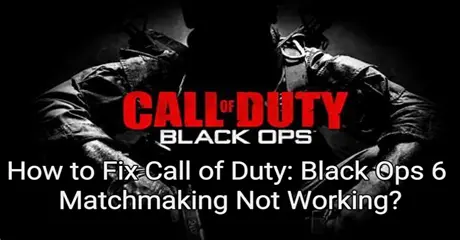Call of Duty: Black Ops 6 has taken the gaming world by storm, but nothing ruins the thrill of battle more than Call of Duty: Black Ops 6 Matchmaking Not Working issues. Whether you’re stuck searching for a match, or facing repeated matchmaking failures, these problems can be frustrating and disrupt your gameplay. Now many players in the forum have reported that they cannot find the game or can't find the match.
If you have also encountered this problem: you don't have access to this content black ops 6 beta PS5 or PC, please continue reading. In this article, we'll explore why Is Call of Duty: Black Ops 6 Matchmaking Not Working & Can't Find a Match, and effective solutions to get you back in the game.
Part 1: How Does Call of Duty Matchmaking Work
Part 2: Why Is Call of Duty: Black Ops 6 Matchmaking Not Working? & Can't Find a Match
Part 3: Solutions to Fix Call of Duty: Black Ops 6 Matchmaking Problems
Part 4: Does Call of Duty: Black Ops 6 Have Skill-Based Matchmaking
Part 1: How Does Call of Duty Matchmaking Work
Matchmaking in Call of Duty: Black Ops 6 is a complex process that involves several factors. The game’s servers consider your skill level, location, and connection quality when pairing you with other players. Here’s a breakdown of how it works:
- Skill Level: As mentioned earlier, SBMM ensures that you’re matched with players who have similar skills. This is to maintain balanced gameplay and avoid one-sided matches.
- Ping & Connection Quality: The game prioritizes matching you with players who have a similar ping to ensure a smooth and lag-free experience. This is why sometimes you might find yourself in matches with players from the same region or country.
- Party Size: If you’re playing in a party, the game will attempt to match your group with another party of similar size and skill. This can sometimes increase the matchmaking time.
- Server Availability: The availability of game servers in your region also plays a role. If there are fewer active servers or a high number of players, it can delay matchmaking.
Part 2: Why Is Call of Duty: Black Ops 6 Matchmaking Not Working & Can't Find a Match
Experiencing issues like being stuck searching for a match or matchmaking failures in Black Ops 6 can be due to several reasons:
- Server Overload: During peak hours or major updates, the game’s servers can become overloaded, leading to longer wait times or an inability to find matches.
- Network Issues: If your internet connection is unstable, has high latency, or your ping is too high, it can affect your ability to connect to a match. This is particularly common if you’re playing on a wireless connection or from a region with limited server availability.
- SBMM Conflicts: If your skill level is significantly higher or lower than the average player base at that time, SBMM can struggle to find suitable opponents, leading to prolonged matchmaking times or errors.
- Region Restrictions: Sometimes, geographical restrictions or server unavailability in certain regions can result in matchmaking issues, making it difficult to find matches.
- Game Bugs or Glitches: Like any other online game, Call of Duty: Black Ops 6 can have bugs or glitches that impact matchmaking. These are usually resolved in patches, but they can cause temporary disruptions.
You May Like: Quick Way to Get Call of Duty: Black Ops 6 Twitch Drops
Part 3: Solutions to Fix Call of Duty: Black Ops 6 Not Find a Match
If you’re facing issues like “Call of Duty Black Ops 6 Matchmaking not working” or “Black Ops 6 Can’t Find Match,” here are some solutions to help you get back in the game.
Best Solution: Use LagoFast to Change Servers & Find a Match quickly
LagoFast is a specialized gaming VPN and route optimization tool that can help you fix matchmaking problems in Black Ops 6.
Here’s how it can help:
- Change Server Location: If you’re in a region with limited servers, LagoFast allows you to switch to a different server region where matchmaking may be faster and more reliable.
- Lower Ping: By optimizing your connection route, LagoFast reduces your ping, leading to smoother gameplay and quicker matchmaking times.
Follow these four easy actions to use LagoFast to avoid Call of Duty: Black Ops 6 Matchmaking Failures:
Step 1: Click the Free Trial button and Download LagoFast.
Step 2: Input “Call of Duty: Black Ops 6” and click Boost;
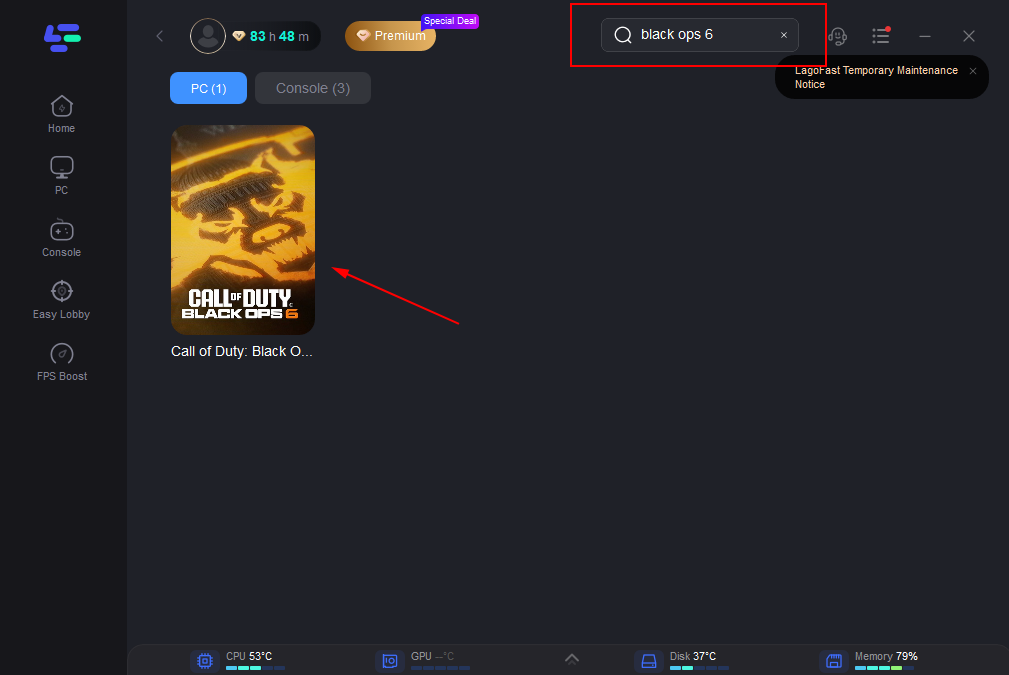
Step 3: Choose the server and connect with the low-ping route;
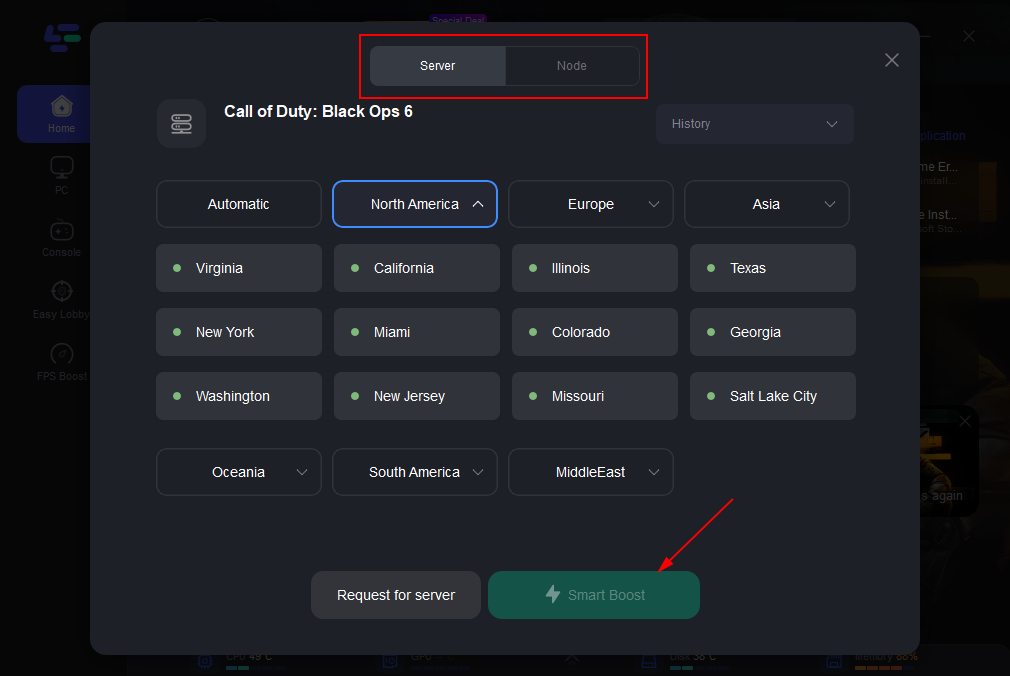
Step 4: Then, click the Smart Boost button to view the real-time ping rate and network status, ensuring 0% packet loss for the game.

Redeem code "bo6" to get 50 hours for free! Play Black Ops 6 with LagoFast Free Trial NOW!
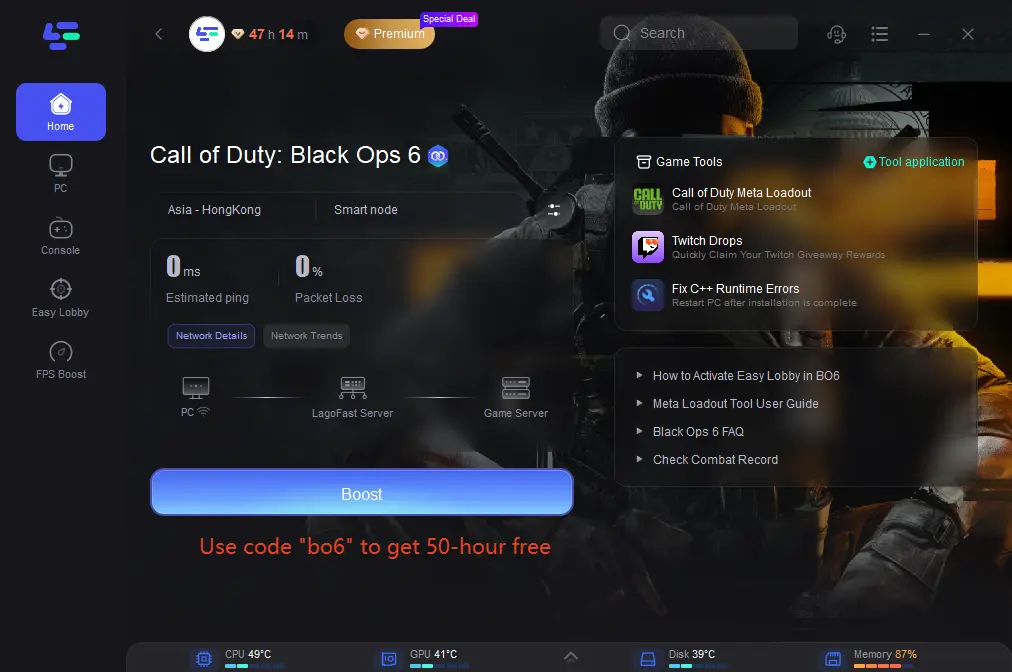
Solution 2. Restart the game.
Sometimes Call of Duty lobbies bug out. Restart the game to try and get the lobby working again. That should help to get more players.
Solution 3. Check Server Status
Before trying any fixes, it’s important to check if the game’s servers are online. You can do this by visiting the official Call of Duty server status page or following their social media accounts for updates. If the servers are down, there’s little you can do but wait for them to come back online.
Solution 4. Optimize Your Network Connection
To reduce the chances of network-related matchmaking issues, consider the following:
- Use a Wired Connection: A wired connection is more stable and reliable than Wi-Fi, reducing the risk of high latency or disconnections.
- Close Background Applications: Make sure that no other applications are using up your bandwidth while playing.
- Restart Your Router: Sometimes, a simple router restart can resolve connectivity issues and improve your connection quality.
Solution 5. Turn on Crossplay.
Enabling Crossplay allows the game to match players across all platforms, enhancing connection quality and speeding up matchmaking. This feature helps the game find more players more quickly.
Solution 6. Add more modes to Quick Play.
Including additional modes in the Quick Play option increases the chances of finding players. The more modes you check and enable, the more players become available for matchmaking.
Solution 7. Check the NAT type.
Anything but an Open NAT type restricts the number of players that can be found. Look into changing your NAT type to Open.
Part 4: Does Call of Duty: Black Ops 6 Have Skill-Based Matchmaking

Yes, Call of Duty: Black Ops 6 does have skill-based matchmaking (SBMM). This system is designed to pair players of similar skill levels, creating a more balanced and competitive environment. SBMM analyzes various factors such as your win/loss ratio, kill/death ratio, and overall performance to determine your skill level. While the intention behind SBMM is to make matches fairer, it can sometimes lead to longer wait times, especially if you’re an exceptionally skilled player or playing during off-peak hours.
Bonus Tips: Now you can join the LagoFast Discord community and participate in the lucky draw to get a Black Ops 6 Beta Early Access Code for free! (August 27th - 30th)
Conclusion
Matchmaking issues in Call of Duty: Black Ops 6 can be frustrating, but with the right strategies, you can overcome these challenges. Whether it’s optimizing your network connection, using a tool like LagoFast to reduce ping, or adjusting your game settings, these solutions should help you fix any matchmaking problems and get you back into the action. Happy gaming!

Boost Your Game with LagoFast for Epic Speed
Play harder, faster. LagoFast game booster eliminates stutter and lags on PC, mobile, or Mac—win every match!
Quickly Reduce Game Lag and Ping!
Boost FPS for Smoother Gameplay!