Are you a dedicated Call of Duty fanatic eagerly awaiting your next adrenaline-pumping mission in Black Ops 6, only to be met with an endless loading screen that seems to defy all logic? Frustrating, isn't it? But fear not, fellow gamer, we've got your back with a comprehensive guide to fixing this pesky issue of Black Ops 6 Stuck on Loading Screen and getting you back in the action where you belong.
Part 1: Unraveling the Reasons Behind Black Ops 6 Stuck on Loading Screen
Part 2: The Quick Fix: Best Call of Duty: Black Ops 6 Game Booster
Part 3: Alternative Fixes for Call of Duty: Black Ops 6 Stuck on Loading Screen
Part 1: Unraveling the Reasons Behind Black Ops 6 Stuck on Loading Screen
First things first, let's explore some of the reasons why Call of Duty: Black Ops 6 might be stuck on the loading screen. From technical glitches to outdated software, several factors can contribute to this frustrating experience.
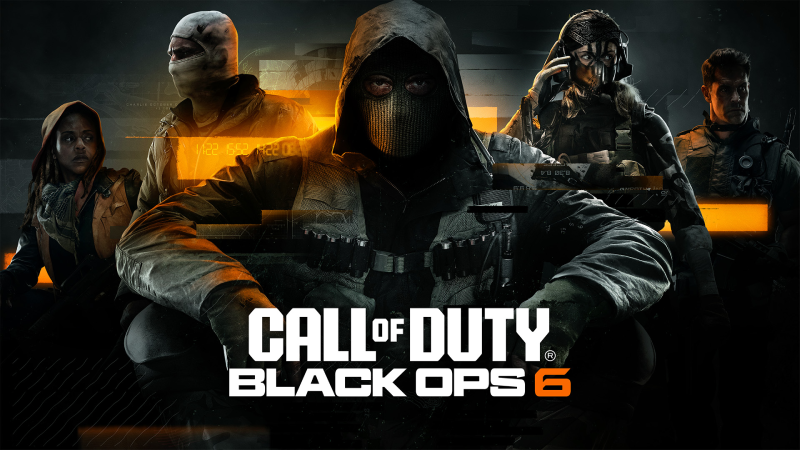
- Incompatible Graphics Drivers: If your GPU drivers are outdated, they might not be able to handle the latest game updates efficiently, leading to loading issues.
- Corrupt Game Files: Sometimes, game files can become corrupted during installation or after a patch, causing instability and long loading times.
- Insufficient System Resources: Running multiple background applications or having insufficient RAM can hinder the game from loading properly.
- Network Issues: If you're playing online, unstable internet connectivity can cause delays or even prevent the game from connecting to its servers.
Hot Related : Call of Duty: Black Ops 6 Beta Early Access Codes Lists
Part 2: Fix Black Ops 6 Stuck on Loading Screen & Black Screen with LagoFast Game Booster
If you're looking for an immediate solution that can alleviate most of these issues, consider using a dedicated game booster like LagoFast.
LagoFast is a powerful tool designed to optimize your gaming experience by reducing latency, enhancing network stability, and freeing up system resources. When Call of Duty: Black Ops 6, downloaded via Epic Games, gets stuck at 99%, it is often due to network instability or high server traffic. Using LagoFast to accelerate the download helps overcome these issues, allowing the download to complete successfully without stalling.
Other benefits of LagoFast include:
- Quickly resolve connection errors
- Change Server Region Quickly
- Ultimate FPS Boost
- Easy Lobby Matching
- User-friendly interface, just one click to boost servers
- Affordable solution
- Access to premium global networks
- Offers a free trial
Now, just follow these four easy actions to use LagoFast to fix loading screen issues:
Step 1: Click the Free Trial button and Download LagoFast.
Step 2: Input “Call of Duty: Black Ops 6” and click Boost;
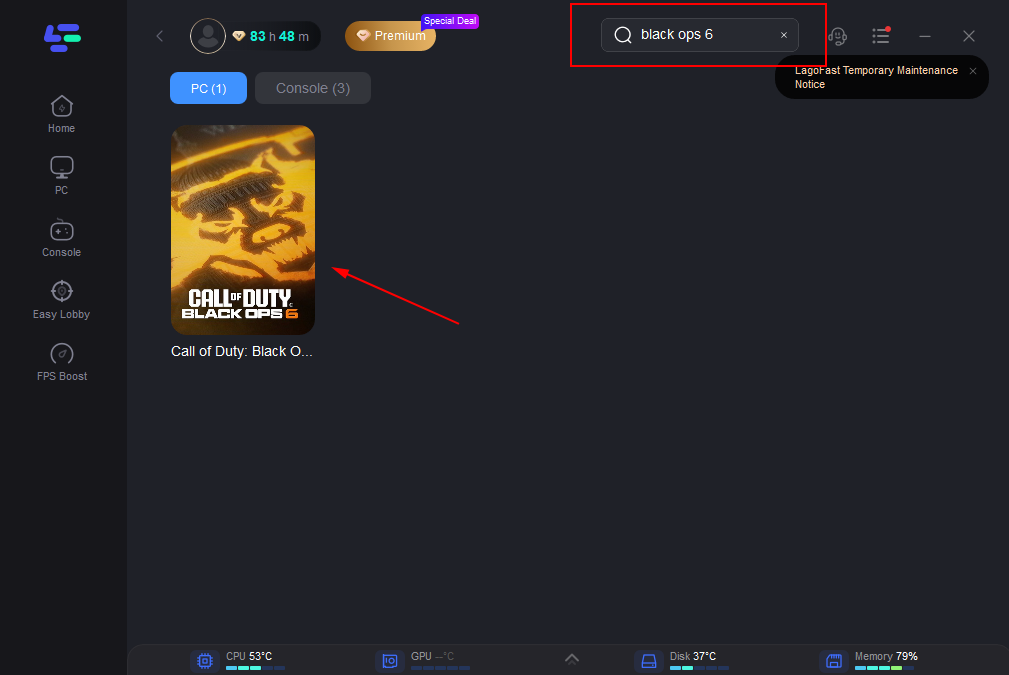
Step 3: Choose the server and connect with the low-ping route;
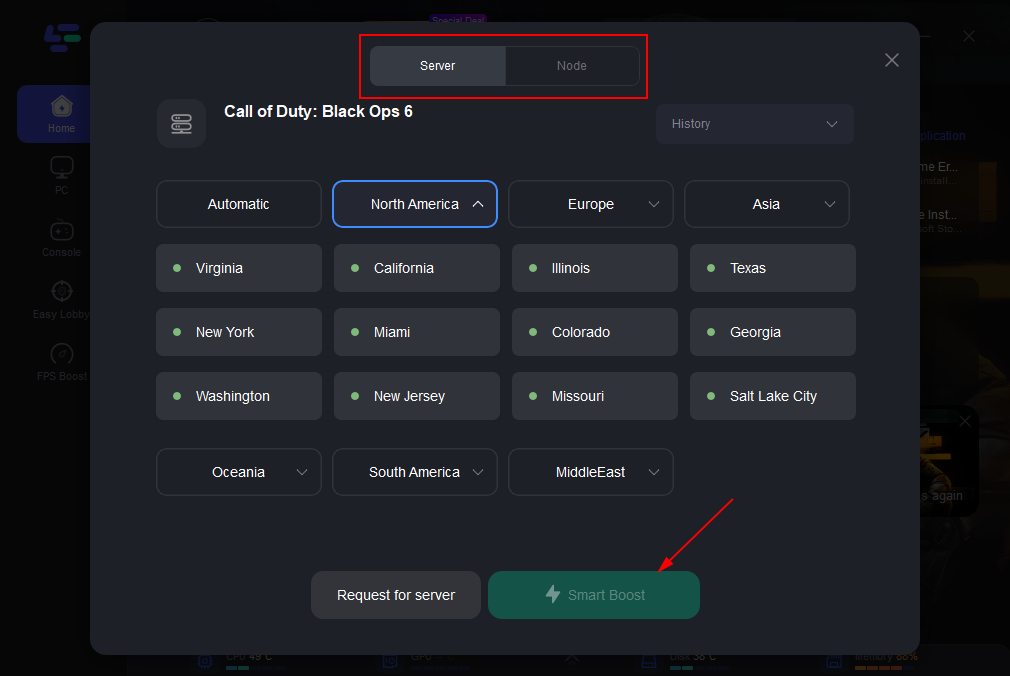
Step 4: Then, click the Smart Boost button to view the real-time ping rate and network status, ensuring 0% packet loss for the game.

Redeem code "bo6" to get 50 hours for free! Play Black Ops 6 with LagoFast Free Trial NOW!
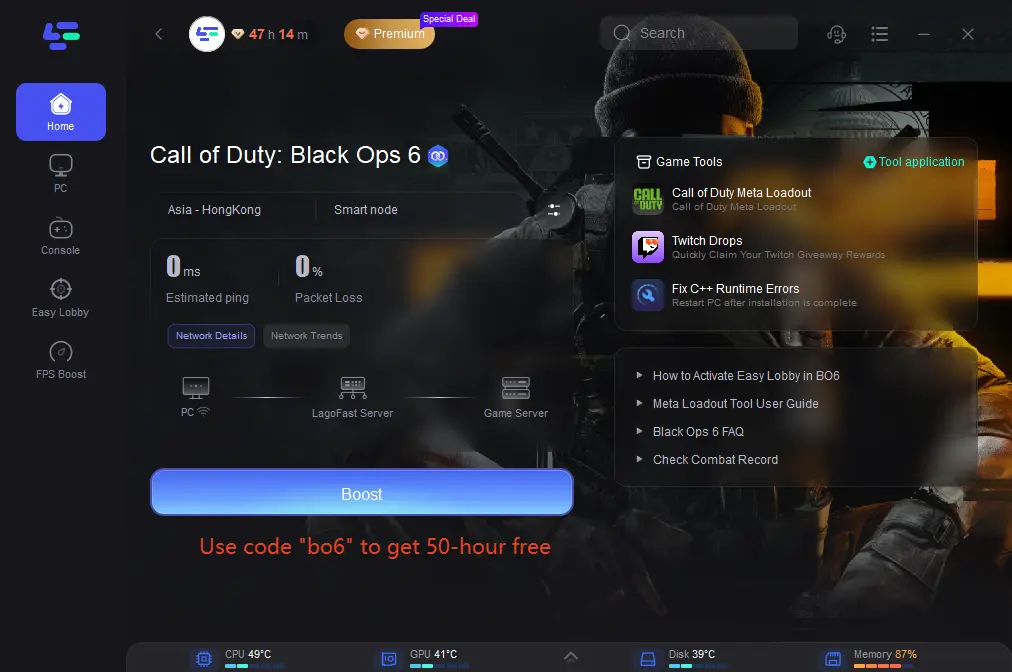
Part 3: Alternative Fixes for Call of Duty: Black Ops 6 Stuck on Loading Screen
If LagoFast doesn't resolve your issue or you're looking for additional solutions, here are some alternative fixes to try:
- Update Your Graphics Drivers: Visit your GPU manufacturer's website and download the latest drivers for your graphics card.
- Verify Game Files: Use the Steam or Blizzard Battle.net client's built-in file verification tool to check for and repair any corrupt files.
- Close Unnecessary Background Apps: Before launching the game, close all non-essential programs to free up system resources.
- Check Your Internet Connection: Run a speed test to ensure your internet connection is stable and meets the minimum requirements for Call of Duty: Black Ops 6.
- Reinstall the Game: If all else fails, uninstall and reinstall Call of Duty: Black Ops 6 to ensure all files are intact and up-to-date.
To avoid future loading screen issues in Call of Duty: Black Ops 6, ensure your game is always updated to the latest patch. Regularly clean your system's cache and temporary files to prevent corruption. Additionally, monitor your system's hardware performance to ensure it meets the game's requirements. These proactive measures can significantly reduce the risk of encountering similar issues in the future.
Bonus Tips : Now you can join the LagoFast Discord community and participate in the lucky draw to get a Black Ops 6 Beta Early Access Code for free! (August 27th - 30th)
Conclusion
Don't let an infinite loading screen hold you back from dominating the battlefield in Call of Duty: Black Ops 6. With the tips and tools outlined above, you'll be back in the action in no time, ready to take on any challenge that comes your way. With LagoFast by your side, you can confidently dive into the action-packed world of Black Ops 6, knowing that your gaming experience is optimized for maximum performance.

Boost Your Game with LagoFast for Epic Speed
Play harder, faster. LagoFast game booster eliminates stutter and lags on PC, mobile, or Mac—win every match!
Quickly Reduce Game Lag and Ping!
Boost FPS for Smoother Gameplay!

