Call of Duty: Black Ops Cold War is a 2020 first-person shooter video game developed by Treyarch and Raven Software and published by Activision. It was released worldwide on November 13, 2020, for PlayStation 4, PlayStation 5, Windows, Xbox One, and Xbox Series X/S1. It serves as the sixth installment in the Black Ops series and the seventeenth installment in the overall Call of Duty series1. The game is set in the early 1980s of the Cold War. The campaign follows CIA officer Russell Adler as he pursues an alleged Soviet spy, Perseus, whose stated goal is to subvert the United States and tilt the balance of power toward the Soviet Union. The game also includes multiplayer and Zombies modes.
As for the new features, the game includes a new multiplayer mode called Fireteam. It also includes a new Zombies mode called Die Maschine. The game also features a new scorestreak system, which replaces the killstreak system from previous games.
If you’re experiencing cod cold war lag, LagoFast can help. LagoFast is a booster that optimizes your internet connection, making it faster and more stable. By using LagoFast, you can reduce cod cold war lag you experience, as it optimizes your internet connection for gaming.
Part 1: Why is Cold War So Laggy?
Part 2: The Best Way to Fix Cod Cold War Lag
Part 3: Other Solutions to Cod Cold War Lag
Why is Cold War So Laggy?
There can be multiple reasons why Call of Duty: Black Ops Cold War might be laggy for someone. The game requires a stable internet connection and sufficient hardware capacity to run smoothly, and if players face any issues in these areas, it might result in lag or slower performance. Here are some common reasons that might contribute to the issue:
- Distance from Cod Cold War server: The game's performance depends on the quality of the connection between the player and the game server. If the player is far away from the server, it can result in Cod Cold War lag, delays, and slower connection speeds. This is because the data has to travel long distances to reach the player, resulting in higher latency.
- Home internet problems: If the player's internet connection is slow or unstable, it can lead to Cod Cold War lag or disconnection issues. Slow internet speeds or high network congestion can cause delays in data transfer, resulting in lag while playing Cod Cold War.
- Hardware limitations: If a player's computer or console does not meet the minimum requirements to run Cod Cold War with good performance, it may result in Cod Cold War lag or other performance issues. Running Cod Cold War on a computer that is underpowered or outdated can cause the game to run slowly or become unresponsive.
- Server problems: If there are server-side issues, such as high traffic or low-performance, it might result in Cod Cold War lag for players. When a server is overloaded, players may experience lag and delays in data transfer, even if their internet connection and hardware are strong.
- Background applications: If there are other applications running on the computer or console that are consuming too much CPU or RAM, it can lead to lag in the game. This could be due to antivirus software, browser tabs, or other programs running in the background that are consuming system resources.
To solve these issues, players might try LagoFast. By using it, players can improve their gaming experience and reduce lag while playing Call of Duty: Black Ops Cold War.
The Best Way to Fix Cod Cold War Lag
Picture this – you're in the middle of an intense Cod: Cold War match, and suddenly the game freezes, leaving you vulnerable to enemy fire. The frustration sets in as you realize it's likely due to a laggy internet connection. But fear not, because LagoFast has your back! With LagoFast's lightning-fast internet speeds, you can dominate your opponents without having to worry about lag ruining your gaming experience. Whether you're battling in the Cold War or facing other online challenges, LagoFast is the solution to ensure you always stay ahead of the game. Don't miss a beat – try LagoFast today and take your gaming to the next level!
LagoFast solves Cod: Cold War lag by offering a gaming VPN that provides fast and low ping speeds, reduces lag and ping, improves FPS, and uses a custom game data transmission protocol. LagoFast also helps to solve server and connection problems with various games, offering an easy lobby system that can help reduce KD ratios in just three steps. Additionally, LagoFast may solve issues caused by network problems or extreme weather conditions.
Here is a list summarizing the benefits of LagoFast:
- Provides a faster path for internet connectivity
- Helps to reduce Cod: Cold War lag
- Reduce ping
- Improves overall performance by reducing the load on CPU and RAM resources
- Easy to use
- Per-minute-pay
Follow the steps to fix Cod Cold War lag by using LagoFast.
Step 1: Click the Free Trial button to download the LagoFast client and experience Cod Cold War boost service.
Step 2: Before running Cod Cold War, you just need to find Cod Cold War in LagoFast and click the Boost button.
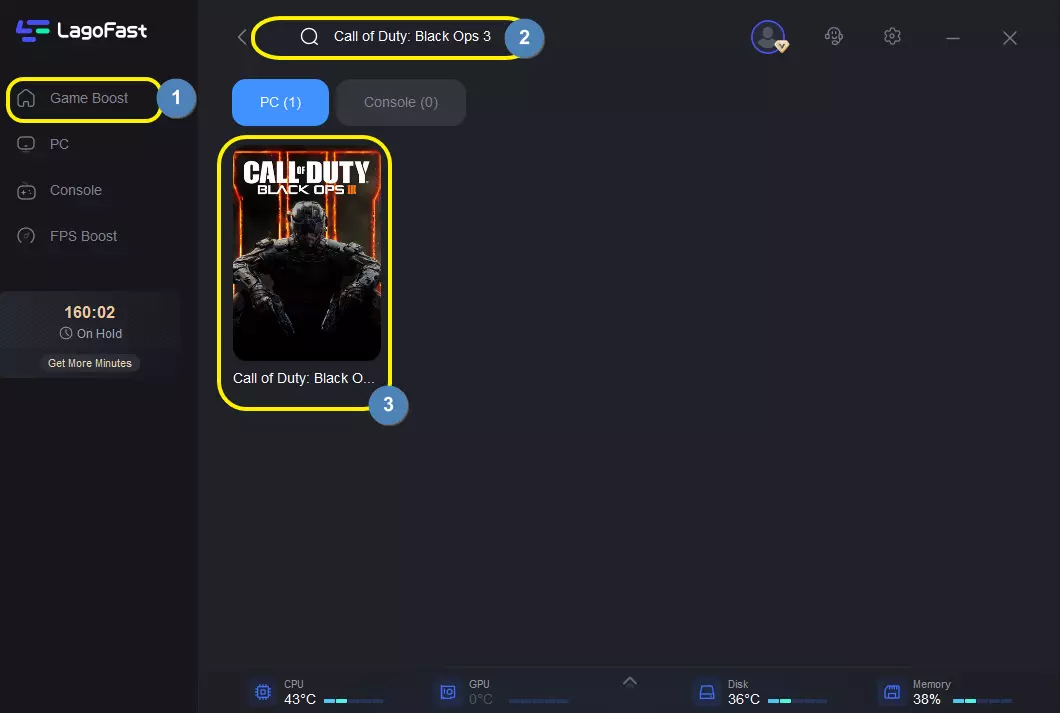
Step 3: And then you can click the sever you want.
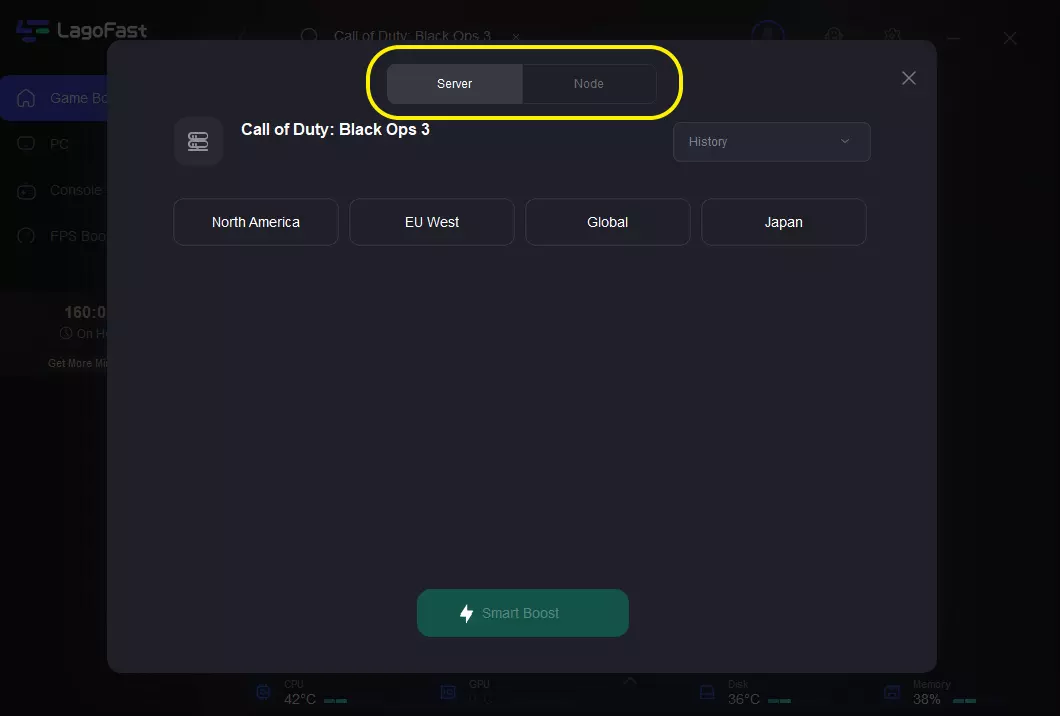
Step 4: After this easy click, LagoFast game booster will improve your game internet connection, decrease high ping and reduce lag issues in the background. And also provide you with many other tests, like real-time ping test, packet loss, and local network fluctuation.
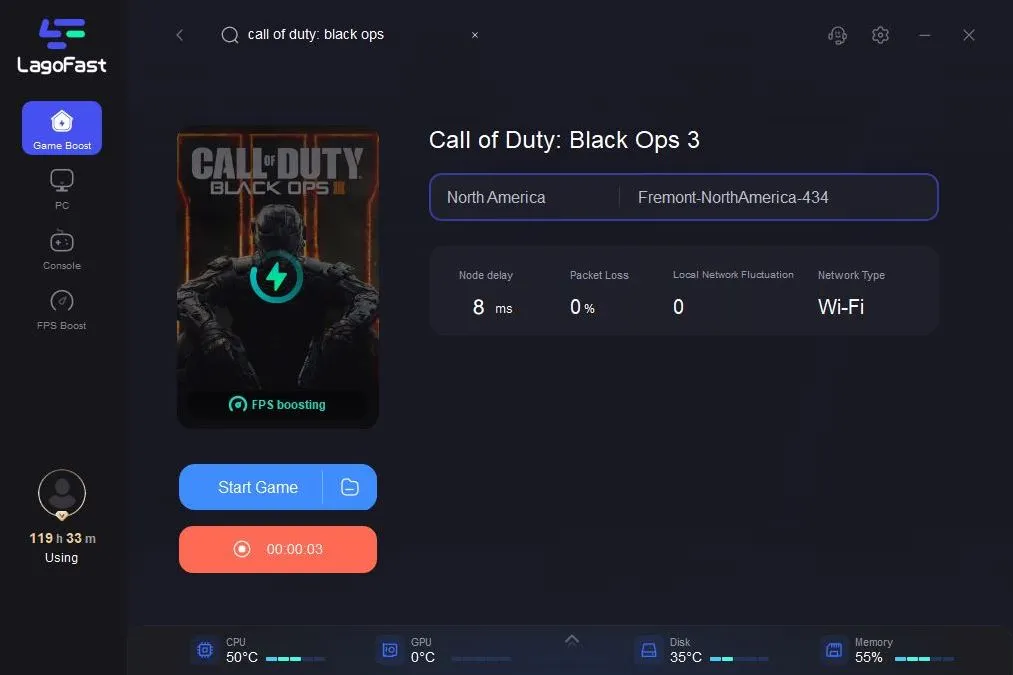
Other Solutions to Cod Cold War Lag
Call of Duty Black Ops Cold War is an immersive gaming experience loved by many players all around the world. Despite its overwhelming popularity, it is common to encounter lagging issues while playing the game. This can be frustrating, but fortunately, there are several other ways to fix Cold War lag.
- Firstly, ensure that your internet connection is stable and strong. Poor internet connection is often the primary cause of lag in online games. Check that all other connected devices are disconnected or not consuming too much bandwidth. Also, avoid using a wireless connection as it can be less reliable than a wired connection. If you are using Wi-Fi, consider upgrading to a better router or using an Ethernet cable for a wired connection instead.
- Another approach to fix Cold War lag is to update your drivers. Ensure that your GPU drivers are up-to-date and optimized for gaming. Outdated drivers can cause incompatibility problems and lead to lag. Also, check that you have the latest version of the game, as updates often include bug fixes and performance improvements.
- One more way to combat Cold War lag is by turning off the in-game overlays. Overlays such as the FPS counter and other game options can reduce your game's performance. Disable all overlays and set your graphics settings to the lowest possible settings to enhance your game's performance.
In conclusion, lag issues in Call of Duty Black Ops Cold War can be a frustrating experience, but they can be resolved by following simple tips such as having a stable internet connection, updating drivers, disabling overlays, and using LagoFast. By implementing these measures, you can enhance your gaming experience and enjoy Cold War’s intense battles without any interruptions.

Boost Your Game with LagoFast for Epic Speed
Play harder, faster. LagoFast game booster eliminates stutter and lags on PC, mobile, or Mac—win every match!
Quickly Reduce Game Lag and Ping!
Boost FPS for Smoother Gameplay!

