
Corepunk is a unique MMORPG that captivates players with its open-world setting, fog-of-war exploration, and a rich variety of professions, quests, and battlegrounds. However, as with many online games, Corepunk players may encounter lag, stuttering, and server issues that impact gameplay. These problems can be frustrating, especially during combat or exploration, where timing and precision matter.
In this article, we’ll dive into the common reasons behind Corepunk's lag and provide actionable steps to improve your experience, including a recommendation for LagoFast, a highly effective solution to minimize lag.

Part 1: Corepunk’s Lag and Stuttering Reasons
Part 2: How to Fix Corepunk Lag: Quick Solutions for a Better Experience
Part 1: Corepunk’s Lag and Stuttering Reasons
Corepunk’s immersive and detailed world creates a demanding environment that requires a stable internet connection and optimized hardware to run smoothly. Here are some of the main reasons for lag and stuttering in Corepunk:
- Server Overload: With thousands of players online, server strain can lead to delayed response times, especially during peak hours or large-scale events.
- Network Latency: High ping and unstable connections can cause lag spikes and stuttering, making actions feel delayed or unresponsive.
- Hardware Limitations: Corepunk's graphics, weather changes, and complex animations require substantial CPU and GPU resources.
- Background Applications: Programs running in the background consume system resources, which can lead to lower FPS and stuttering.
- Outdated Drivers: Old drivers for network adapters or graphics cards can create incompatibility issues that hinder performance.
- Game Settings: Inefficient game settings may cause Corepunk to use more resources than your system can handle smoothly.
With these potential causes in mind, let’s explore solutions to improve your gameplay experience in Corepunk.
Part 2: How to Fix Corepunk Lag: Quick Solutions for a Better Experience
Here are six practical solutions to address Corepunk’s lag and stuttering, with each step offering detailed instructions to ensure optimal results.
Use LagoFast for Lag Reduction
LagoFast is a popular choice among Corepunk players for reducing lag and improving network stability. This specialized game booster works by optimizing routing paths and reducing ping, which can help minimize lag spikes and maintain a smoother gaming experience. As a game booster, LagoFast optimizes network performance by reducing ping, minimizing packet loss, and stabilizing connection speeds, making it an ideal solution for MMORPG players who frequently experience lag spikes or server lag. With LagoFast, players can enjoy Corepunk's seamless open world with minimal interruptions, allowing for smoother navigation through the game’s unique fog-of-war mechanic. This boost in connectivity greatly enhances combat precision, exploration, and responsiveness, making the game’s immersive world much more enjoyable.
In addition to its network optimization, LagoFast offers an easy-to-use interface and customizable settings that cater to each player's needs. Its one-click acceleration feature makes it convenient for users to enhance performance without complicated setups, and it even supports multi-region acceleration for players worldwide. By using LagoFast, you can achieve a noticeable improvement in Corepunk’s performance, with reduced lag and stuttering even during peak hours.
Follow this tutorial to use LagoFast to fix game lag:
Step 1: Click the Free Trial button to download and install LagoFast.
Step 2: Open LagoFast then click the PC button on the left and search Corepunk in the search bar, click it after presenting.
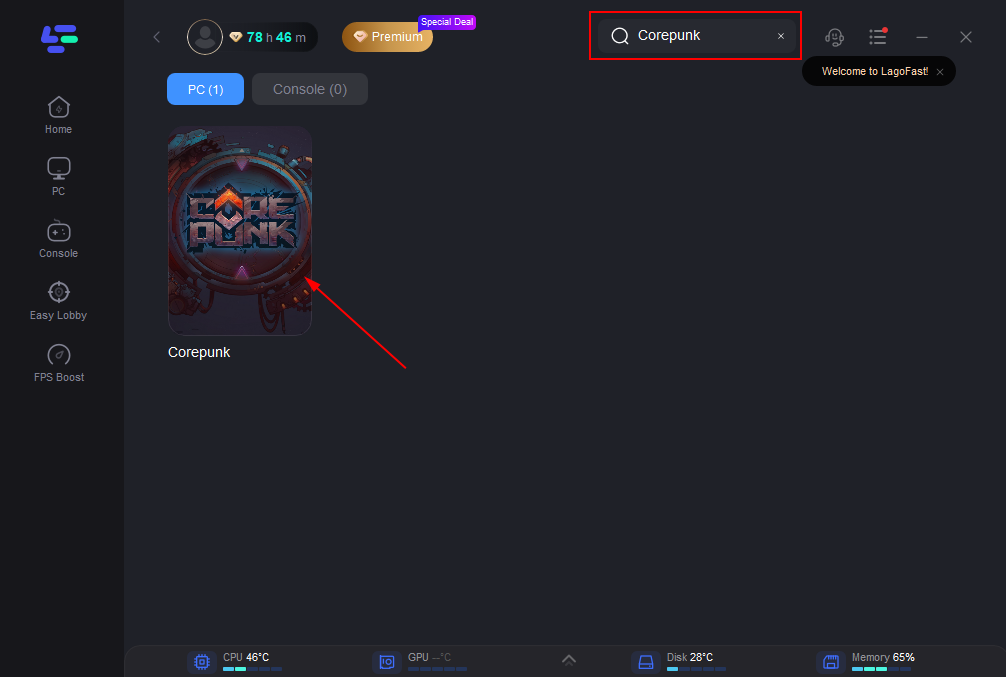
Step 3: Click on “Server” to change to a better server to reduce lag, then click on “Smart Boost”.
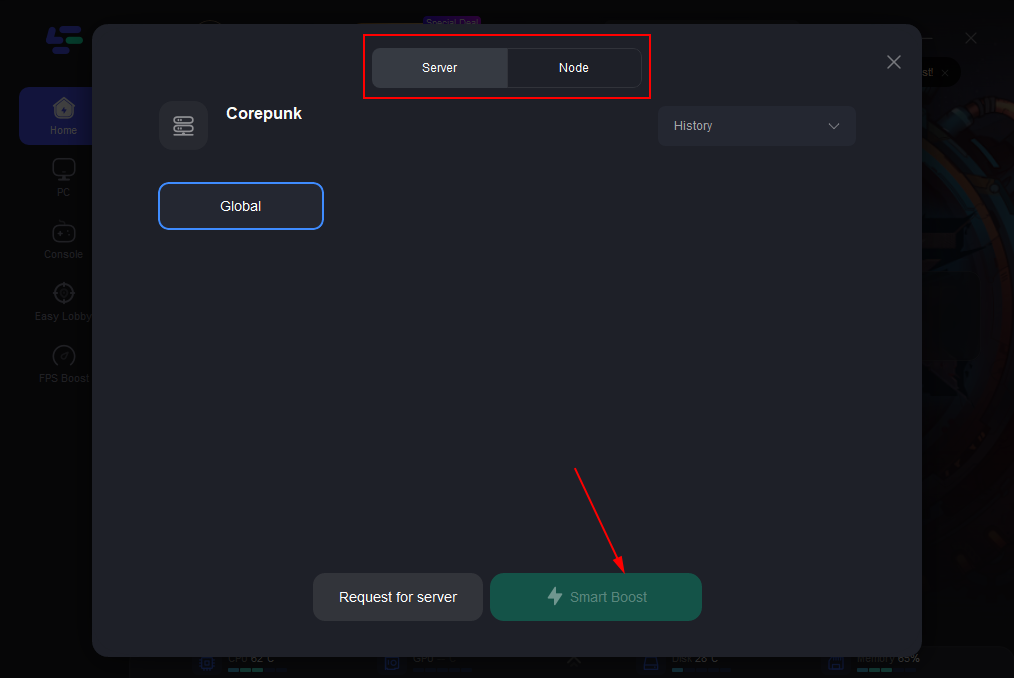
Step 4: Check the specific game ping, packet loss, and multiple path connection on the right side. Finally, click the “Start Game” to play the game.

Adjust Game Settings for Performance
Tweaking Corepunk’s graphics settings can also alleviate lag issues, especially if you’re experiencing low FPS.
Step 1: Open Corepunk’s settings menu and navigate to the graphics section.
Step 2: Lower graphics-intensive options like shadow quality, texture resolution, and particle effects.
Step 3: Disable or reduce post-processing effects such as anti-aliasing and motion blur.
By making these adjustments, you can improve FPS and reduce stuttering, especially on lower-end hardware.
Update Your Graphics and Network Drivers
Outdated drivers can cause compatibility issues, resulting in lag or crashes. Ensuring that your GPU and network drivers are up-to-date can help improve Corepunk’s performance.
Step 1: Visit your graphics card manufacturer’s website (NVIDIA, AMD, or Intel) to download the latest drivers.
Step 2: For network drivers, go to your computer’s manufacturer's website or use the Device Manager to update your adapter.
Step 3: Restart your computer after installation to ensure the updates take effect.
Updated drivers help ensure smooth communication between Corepunk and your system, reducing the chances of lag spikes and stuttering.
Close Background Applications
Running multiple applications simultaneously can consume significant system resources, affecting Corepunk’s performance.
Step 1: Press Ctrl + Shift + Esc to open the Task Manager.
Step 2: Go to the “Processes” tab and identify applications that consume high CPU, memory, or network usage.
Step 3: Right-click on unnecessary programs and select “End Task” to close them.
Closing background applications allows Corepunk to utilize more resources, reducing stuttering and improving FPS.
Optimize Network Settings
Optimizing your network settings can reduce latency and provide a smoother experience in Corepunk.
Step 1: Use a wired Ethernet connection instead of Wi-Fi, as it provides a more stable and faster connection.
Step 2: Adjust your router’s Quality of Service settings to prioritize Corepunk, which can help reduce ping.
Step 3: Restart your router and modem periodically to clear any cached data that may be slowing down your connection.
Optimizing your network can help minimize lag caused by high ping and improve Corepunk’s responsiveness.
Check Corepunk’s Server Status and Updates
Server-side issues or scheduled maintenance can impact Corepunk’s performance, leading to lag and disconnections.
Step 1: Visit Corepunk’s official website or forum to check the server status.
Step 2: If there are ongoing issues, wait until they’re resolved before logging in again.
Step 3: Stay informed about game updates, as they often include bug fixes and performance improvements.
Knowing when Corepunk servers are experiencing high traffic or technical difficulties can help you avoid frustrating lag and plan your gaming sessions accordingly.
Conclusion
Corepunk’s immersive world and diverse gameplay can be disrupted by lag and stuttering, but these common issues have effective solutions. By using LagoFast as your primary solution for network optimization, alongside adjusting in-game settings, updating drivers, and closing background applications, you can significantly improve your gameplay experience. Implementing these fixes will help ensure a smoother, more enjoyable journey through Corepunk’s unique world.

Boost Your Game with LagoFast for Epic Speed
Play harder, faster. LagoFast game booster eliminates stutter and lags on PC, mobile, or Mac—win every match!
Quickly Reduce Game Lag and Ping!
Boost FPS for Smoother Gameplay!
