
Corepunk is a highly anticipated online multiplayer game with an immersive world and captivating gameplay. However, like many online games, players sometimes face frustrating issues, such as getting stuck on the loading screen. The "Corepunk Stuck on Loading Screen" issue has been reported by several players and can significantly disrupt the gaming experience.
This article will explore why Corepunk takes so long to load, how to fix the loading screen issue, and ways to improve your overall gaming experience using LagoFast Game Booster. Let’s dive into the details and find solutions to these frustrating problems.
More : Corepunk Release Date: What We Know So Far

Part 1: Why does Corepunk take so long to load?
Part 2: How to Fix Corepunk Stuck on Loading Screen Issue?
Part 3: How to Enhancing your Gaming Experience with LagoFast
Part 1: Why does Corepunk take so long to load?
Long loading times and getting stuck on the loading screen in Corepunk are common complaints. To understand how to fix this issue, it's essential to first identify why it occurs in the first place. Several factors could contribute to slow loading times:
1. Server Congestion
Corepunk, being an online multiplayer game, relies heavily on its servers to manage player data and game worlds. If the servers are congested or facing high traffic, loading times can be significantly affected, causing you to get stuck on the loading screen.
2. High Latency or Poor Connection
A slow or unstable internet connection is another major cause of delayed load times. If your internet speed or stability isn’t optimal, the game’s connection to the server can be slow, leading to loading delays or even disconnections during the process.
3. System Resources and Hardware Limitations
Another possible reason could be your system’s performance. Corepunk, like many modern games, requires a certain level of system resources, including CPU, GPU, and RAM. If your PC is underperforming or has too many background processes, the game may struggle to load.
4. Game Files Corruption
Corrupt game files can also cause loading issues. If any files within the Corepunk installation have been corrupted during the download or installation process, the game may not load properly, and you might be stuck on the loading screen.
5. Outdated Graphics Drivers
Outdated or incompatible graphics drivers can cause various issues in gaming, including slow or stuck loading screens. Updating drivers is often an overlooked yet crucial step in fixing such problems.
By understanding these potential causes, you can better troubleshoot and find solutions to the issue.
Part 2: How to Fix Corepunk Stuck on Loading Screen Issue?
Now that we know what causes the loading screen issue, let’s look at how you can fix it:
1. Check Server Status
Before jumping into technical solutions, it’s essential to confirm whether the issue is on the server side. Sometimes, maintenance or high player traffic on Corepunk’s servers can lead to slow load times. Visit Corepunk’s official website or social media channels to see if there are any ongoing server problems or maintenance announcements.
2. Optimize Your Internet Connection
A poor internet connection is often the cause of slow or stuck loading screens. Here’s how you can improve your connection:
- Use a Wired Connection: If you are using Wi-Fi, switch to a wired Ethernet connection for more stable and faster internet speeds.
- Close Background Applications: Applications running in the background can consume bandwidth, slowing down your game. Close unnecessary apps to free up resources.
- Reset Your Router: Sometimes, simply restarting your router can resolve connectivity issues.
3. Update Your Graphics Drivers
Outdated or incompatible graphics drivers can also hinder the loading process. Make sure you have the latest drivers installed for your GPU. To update your drivers:
- For Nvidia Users: Download the latest drivers from the Nvidia website or use the GeForce Experience software to update them.
- For AMD Users: Visit the AMD website or use the Radeon Software to get the latest driver updates.
4. Lower In-Game Graphics Settings
If your system is struggling to load the game, reducing the graphical settings might help improve loading times. Lower settings like texture quality, shadows, and resolution can ease the strain on your hardware and reduce loading issues.
5. Check for System Resource Overload
Make sure your system isn’t overloaded with unnecessary processes that can slow down game loading. Check your Task Manager to see if any applications are consuming too much CPU or RAM, and close them to improve performance.
Part 3: How to Enhancing your Gaming Experience with LagoFast
While fixing loading issues is important, optimizing your overall gaming experience is just as crucial. LagoFast is a powerful tool designed to reduce lag, optimize your connection, and provide smoother gameplay. Here’s how LagoFast can help with Corepunk:
1. Reduce Latency and Lag
LagoFast helps to reduce latency by optimizing your connection and routing traffic through the best servers. This can significantly improve your gaming experience in Corepunk, making the game more responsive and reducing lag that might cause freezing or loading issues.
2. Optimize Game Performance
LagoFast’s advanced optimization techniques help prioritize gaming traffic, ensuring that your internet connection is fully optimized for Corepunk. By routing your connection through servers that are geographically closer to you, LagoFast ensures lower ping and faster loading times.
3. Fix Packet Loss
Packet loss is a common issue that can result in slower load times and laggy gameplay. LagoFast helps reduce packet loss by improving the stability of your connection, ensuring that your game files are transferred quickly and efficiently.
4. Easy Setup
LagoFast is easy to use. With just a few clicks, you can set up the Game Booster, select the appropriate server, and start enjoying a smoother gaming experience. It works across various devices and is especially useful for improving Corepunk’s performance.
5. Geo-Fencing and Server Selection
LagoFast allows you to choose servers based on your preferred region. This feature ensures that you’re always connected to a server that provides the best performance for your location, reducing lag and improving loading times.
How to use LagoFast Game Booster on PC
Step 1: Start by clicking on the Free Trial button to download and install LagoFast Free Trial.
Step 2: Once the installation is complete, open the LagoFast application and use the search bar to find Corepunk. Select it from the list of games that appear.
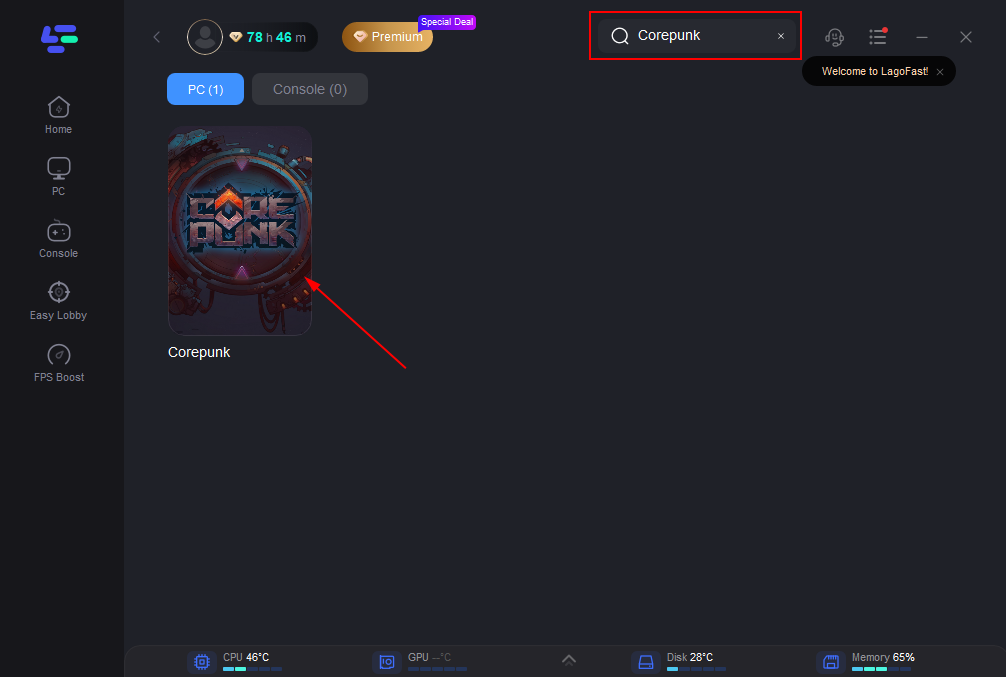
Step 3: Choose a server that is geographically closest to you, or pick the one with the lowest latency to ensure the best possible performance.
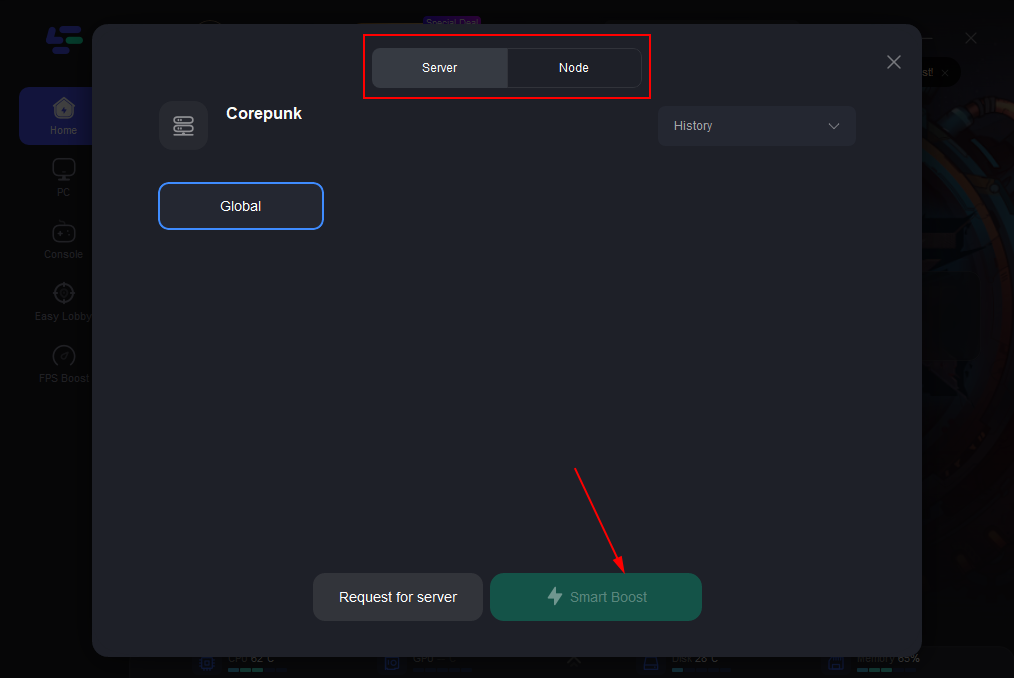
Step 4: Once LagoFast has optimized your connection, simply return to Corepunk and enjoy a significantly smoother and more responsive gaming experience.

Part 4: FAQs
1. Why is Corepunk loading so slow?
Corepunk loading can be slow due to server congestion, poor internet connection, system performance issues, or corrupted game files. It’s essential to check these factors to identify the cause.
2. How do I fix Corepunk stuck on the loading screen?
To fix this issue, try checking the server status, optimizing your internet connection, repairing game files, updating drivers, or reinstalling the game. Reducing in-game graphics settings can also help.
3. Can LagoFast help fix loading issues?
Yes, LagoFast can improve your Corepunk gaming experience by reducing latency, optimizing your internet connection, and offering faster server connections, resulting in quicker loading times and smoother gameplay.
4. Is LagoFast easy to use?
Yes, LagoFast is user-friendly and easy to set up. You just need to download the application, select your game, and optimize your connection for better performance.
5. How can I improve Corepunk’s performance on my PC?
To improve performance, make sure your system meets the game’s requirements, update your drivers, close background applications, and use tools like LagoFast for better connection optimization.
Conclusion
Dealing with Corepunk’s stuck on the loading screen issue can be frustrating, but with the right solutions, you can resolve it and enjoy the game to its fullest. By optimizing your connection, fixing corrupted files, and using tools like LagoFast, you can reduce loading times, enhance performance, and improve your overall gaming experience. Don't let loading screen issues hold you back—take the necessary steps to enjoy a smoother, more immersive Corepunk experience.

Boost Your Game with LagoFast for Epic Speed
Play harder, faster. LagoFast game booster eliminates stutter and lags on PC, mobile, or Mac—win every match!
Quickly Reduce Game Lag and Ping!
Boost FPS for Smoother Gameplay!
