Warframe is a free-to-play online multiplayer game that blends intense, fast-paced action with role-playing and cooperative gameplay elements. Developed and published by Digital Extremes, the game was initially released in 2013 and has since gained a large and dedicated player base. With regular updates, rich lore, and a strong emphasis on community engagement, Warframe continues to evolve and captivate players across various gaming platforms. Recently, Digital Extremes revealed that they plan to launch cross-platform gaming functionality in 2024. With the influx of more and more players after the launch of cross-platform gaming in 2022, Warframe’s Cross Platform Save functionality will allow players to play the game more flexibly. Warframe’s cross-save feature may not be very clear to most players since it hasn’t been released yet and not much information has been revealed, so we’ve created a comprehensive Warframe: Cross-Save Quick Start Guide to get you ready for this new feature and use it seamlessly in the game.
Part 1: What Is Warframe Cross-Save ?
Part 2: When Will Warframe Cross-Save Be Released in 2024?
Part 3: Cross-Save Quick Start Guide: FAQs
Part 4: How to Fix High Ping in Warframe?
Part 1: What Is Warframe Cross-Save ?
Warframe’s Cross Platform functionality allows players to seamlessly switch between different gaming platforms while retaining their Warframe Cross progression, achievements, and in-game items, etc. This feature is particularly beneficial for players who own the game on multiple platforms and wish to maintain a consistent experience.
Here are the potential benefits of Cross-Save functionality specific to Warframe:
Seamless Progression:
Players can transition between different platforms, such as PCs, consoles, and possibly others, without losing their Warframe Cross progression, acquired items, or achievements. This allows for a more flexible and consistent gaming experience.
Multi-Platform Player Base:
Cross-platform save functionality can contribute to a more extensive and interconnected player base, which allows friends playing on different platforms can join forces, fostering a stronger and more diverse community within the Warframe.
Optimal Play Experience:
Players can choose the gaming platform that best suits their preferences or circumstances without worrying about starting from scratch because the flexibility enhances the overall player experience by accommodating individual preferences and gaming habits.
Part 2: When Will Warframe Cross-Save Be Released in 2024?
The anticipated release of Warframe’s Cross Platform Save function, initially scheduled for December 2023, was unfortunately canceled due to unforeseen issues, with the intention of optimizing the feature to ensure a more stable and flexible user experience. However, the developers have now outlined plans to reopen the Cross-Save functionality in 2024, potentially aiming for a launch in January, although as of the current moment, no specific or official timeframe has been disclosed. Players can keep an eye on our posts or gaming forum to wait for the latest news of Warframe’s Cross Platform Save.
Part 3: Cross-Save Quick Start Guide: FAQs
We have summarized some questions players have about Warframe:
1. How Do I Link My Warframe Account?
Step 1. Login and Access Account Management:
Log in to your Warframe account and navigate to the upper right-hand side of the official website, then click on “Account Management.”
Step 2. Link Accounts for Rewards:
Within Account Management, link your Warframe account to Amazon Prime and Twitch, then enable Two-Factor Authentication for added security.
Step 3. Stay Updated:
Keep an eye out for additional linking options when cross-save is introduced, and don’t forget to periodically check for updates to maximize your gaming benefits.
2. Can I Merge Xbox and PC Warframe Accounts?
Whether you can use the ONE-TIME ACCOUNT MERGE depends on whether your account has been through immigration before. If it hasn’t, you can use the ONE-TIME ACCOUNT MERGE to merge your Xbox and PC Warframe accounts. Keep in mind that this process is permanent — once you create a unified Warframe Cross-Platform Save Account, you won't be able to go back to your previous accounts before the merge.
3. How to Add Friends on Warframe Cross-Platform?
- Enable Cross-Platform Play: Navigate to the System Options menu and ensure that Cross-Platform Play is enabled.
- Identify Friends: Hover over a friend’s name to determine their status as a “Warframe Friend” (from your in-game list), a “Platform Friend” (from your console’s friends list), or both.
Three Simple Ways to Add Cross-Platform Friends:
- Add from Squad:While in your Squad, locate the username of the friend you want to add, then hover over their username and select “Add Friend.”
- Add from Recent Players:Access the Communication option in the Pause Menu, then navigate to Recent Players and choose the friend you wish to add.
- Utilize Search Function: Within the Communication options menu, go to Friends and then Search and Input the username of the friend you want to add.
Part 4: How to Fix High Ping in Warframe?
Before taking advantage of the upcoming cross-platform save feature in Warframe, this Cross-Save Quick Start Guide also recommends that players prepare for the high-ping issues that often occur in Warframe. Many players encountered annoying high-ping issues in Warframe which disrupted their smooth gaming. If you were stuck in this trouble before, we strongly suggest you use the best high-ping reducer — LagoFast. LagoFast distinguishes itself with its real-time optimization capabilities designed to swiftly address high-ping issues in Warframe arising from server-related problems. This innovative tool automatically transitions players to a more stable connection when encountering disruptions. Additionally, LagoFast excels in resolving low FPS issues by autonomously optimizing PC settings, including CPU and GPU, ensuring players are consistently prepared for maximum FPS. A must-have for avid gamers, LagoFast extends its support to over 2,000 games, promising a seamless gaming experience. Notably, the reliability of LagoFast is underscored by its endorsement from renowned gaming YouTubers and leading gaming forum sites, instilling confidence in users to utilize this game booster with trust and assurance.
Therefore, don’t hesitate to follow our tutorial to use LagoFast:
Step 1. Click the Free Trial button to download the LagoFast client.
Step 2. Search Warframe in the top search bar and click it after it appears.
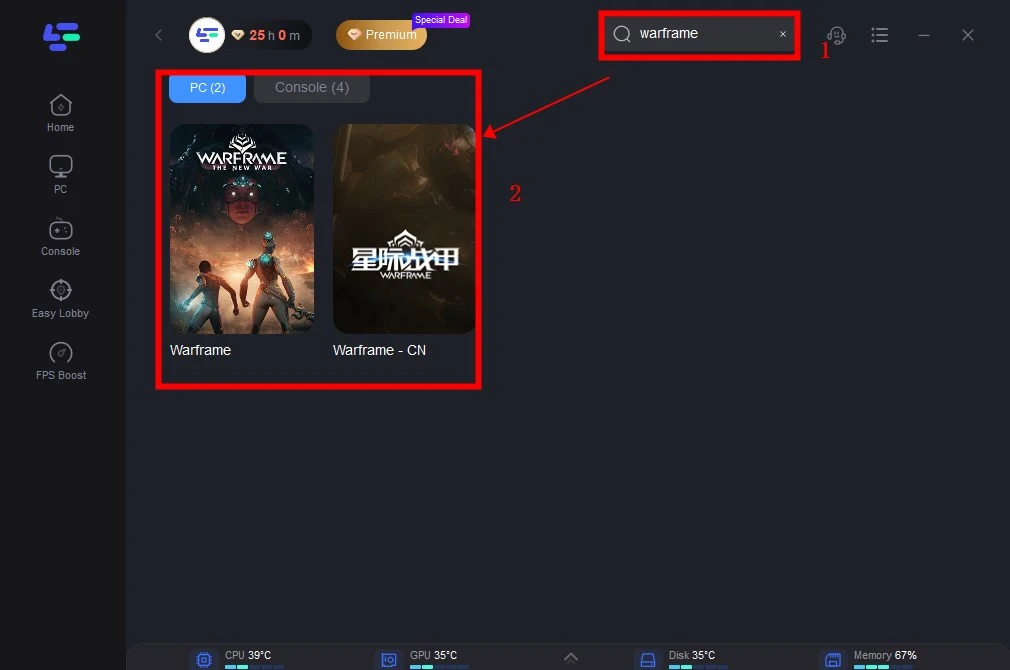
Step 3: Click on Select Server to choose a stable server, then click on the Node on the right, select a good Node, and then click the Smart Boost button.
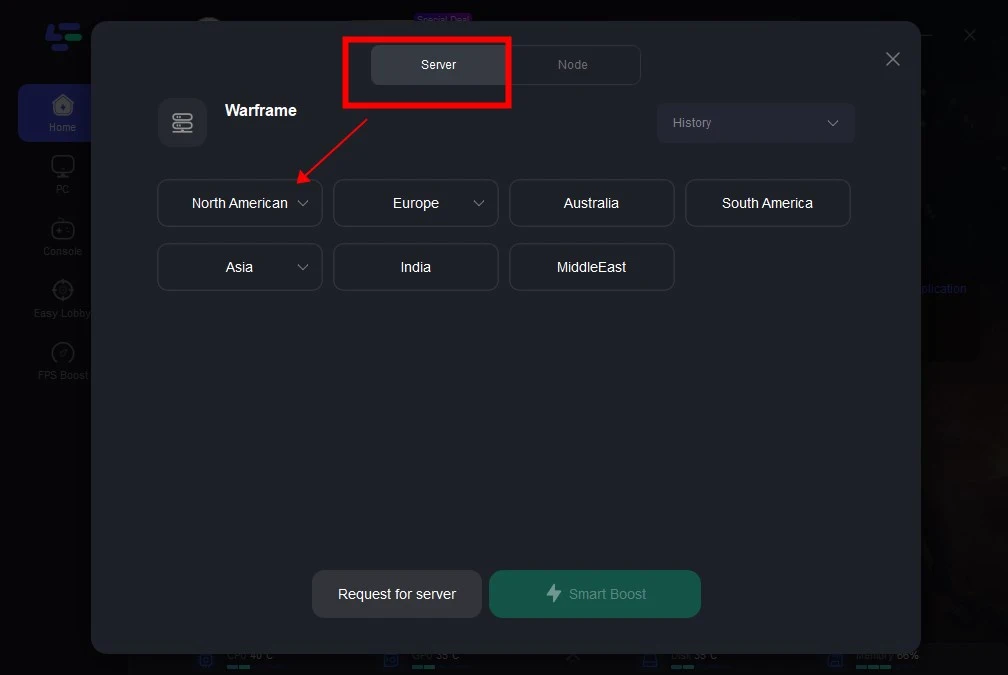
Step 4: By clicking the Smart Boost button, specific game ping, packet Loss, and network type are shown on the right side. Finally, click the Start Game button to play the game.
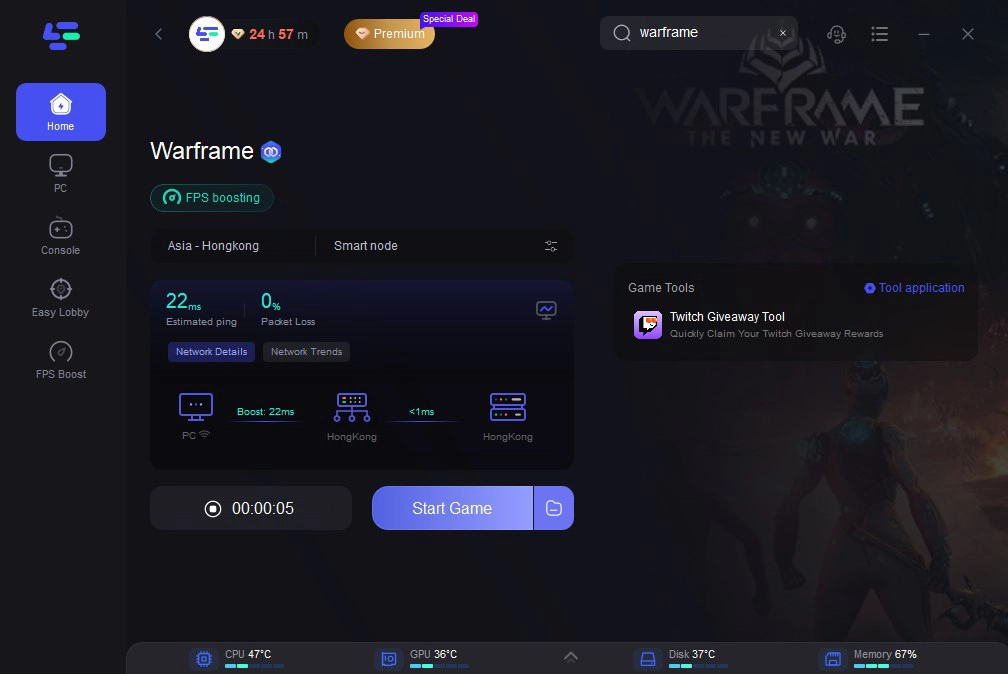
Conclusion
Generally speaking, Warframe’s Cross-Platform Save is a useful feature for cross-platform players, and while Warframe cross-save may not be available until 2024, players can prepare themselves with this Cross-Save Quick Start Guide. Also, to make sure you don’t encounter the happy game-breaker, the high ping issue, try LagoFast to fix it and enjoy immersive gaming.
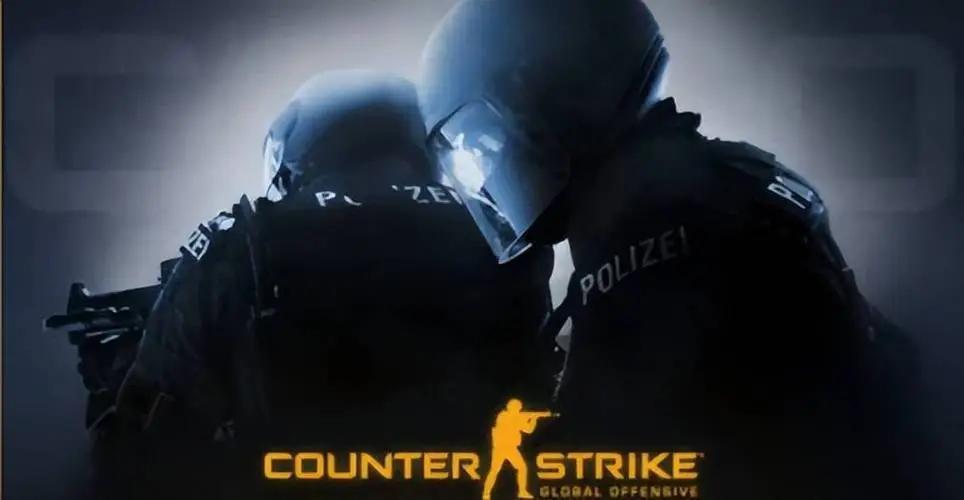
Boost Your Game with LagoFast for Epic Speed
Play harder, faster. LagoFast game booster eliminates stutter and lags on PC, mobile, or Mac—win every match!
Quickly Reduce Game Lag and Ping!
Boost FPS for Smoother Gameplay!

