In the competitive realm of Counter-Strike 2 (CS2), having a low ping can significantly enhance your gameplay experience. A ping of 0 milliseconds is the dream of every CS2 player, as it means instant data transmission, providing you with real-time responsiveness and a smoother gaming session. Whether you're a casual player or a serious competitor, optimizing your ping by using LagoFast can make a substantial difference in your performance.
Part 2: What Happens if You Have 0 Ping and Under 5 Ping in Video Games?
Part 3: How To Get 0 Ping & Fix CS2 High Ping Issues in CS2?
Part 1: How Good is 0 Ping?
In the world of online gaming, particularly in competitive shooters like CS2 (Counter-Strike 2), the concept of achieving 0 ping is often seen as the holy grail of connectivity performance. But what exactly does 0 ping mean? Ping, measured in milliseconds (ms), represents the time it takes for data to travel from your computer to the game server and back. A 0 ms ping, therefore, implies instant data transmission, which can significantly enhance gameplay.
Having 0 ping reduces lag, making game controls more responsive. This is crucial in fast-paced games where every millisecond counts. Players with lower ping will see their actions reflected in the game quicker than those with higher ping, providing a competitive edge that can be the difference between winning and losing.
Part 2: What Happens if You Have 0 Ping and Under 5 Ping in Video Games?
Achieving 0 ping can transform your gaming experience. Here are some benefits:
- Instant Reaction Time: With zero delay between your action and the game's response, your moves are executed instantaneously. This is especially beneficial in a game like CS2, where speed and timing are key.
- Smoother Gameplay: Zero ping ensures that the game runs smoothly without any stutter or delay, providing a seamless and immersive experience.
- Competitive Advantage: In multiplayer environments, having 0 ping means your actions are registered by the server faster than your opponents', giving you a slight advantage in head-to-head encounters.
Part 3: How To Get 0 Ping & Fix CS2 High Ping Issues in CS2?
Achieving 0 ping or even sub-5 ping is a function of several controllable and uncontrollable factors. Here are strategies to help you minimize your ping:
Best Solution: Use a Game Booster - LagoFast
For gamers battling high ping and connectivity issues in their favorite games like CS2, LagoFast presents a robust solution. This game booster is designed to optimize your gaming experience by reducing ping and stabilizing your connection. Here’s a simplified guide on how to use LagoFast to improve your gaming performance.
Download and Install: Start by signing up for a free trial on the LagoFast website, then download and install the application.
Game Setup: Open LagoFast and search for your game (e.g., CS2) before you launch it.
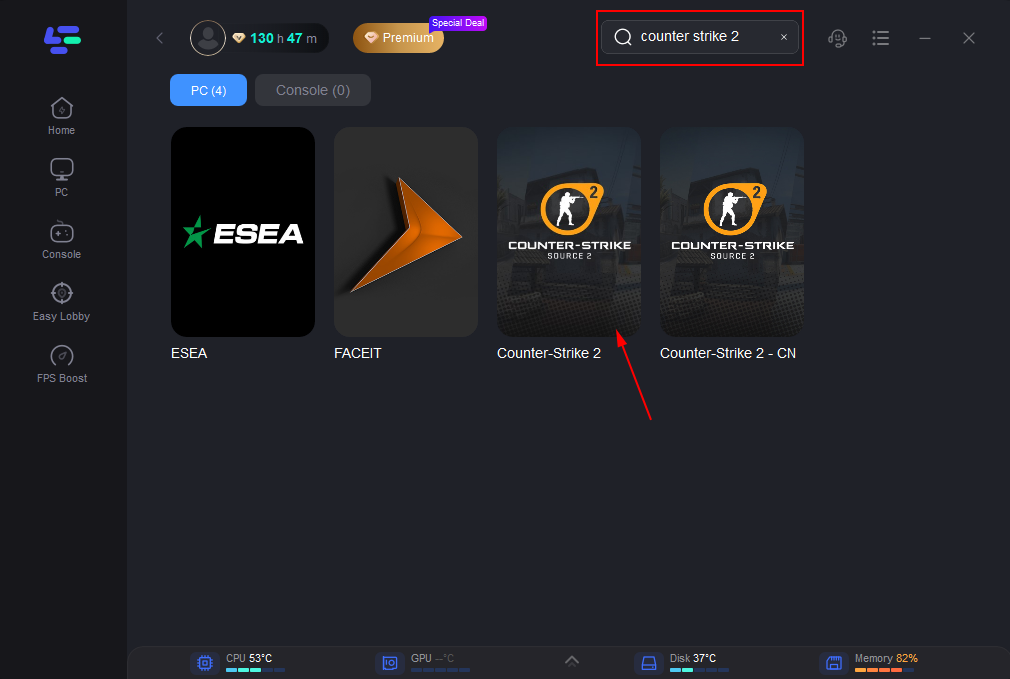
Server Selection: Click on “Select Server” to view a list of available servers. Choose a stable server, then select the most efficient “Node” for the best connectivity.
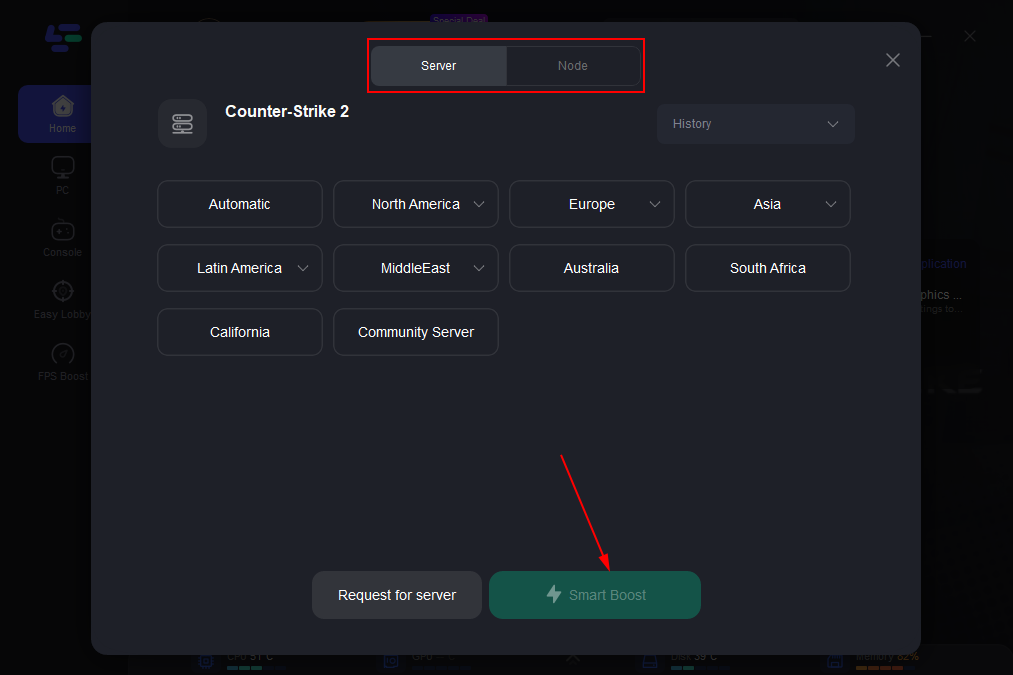
Activation: Hit the “Smart Boost” button. This will not only optimize your connection but also display real-time stats like ping and packet loss on the dashboard.
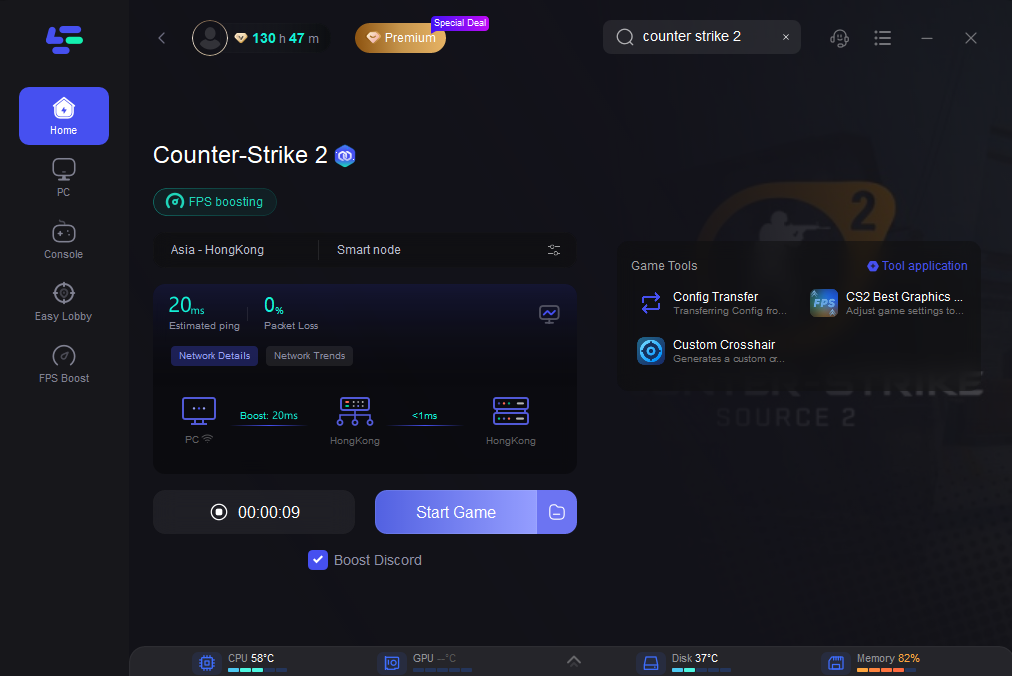
By following these steps, you enable LagoFast to manage and optimize your game’s network settings automatically, ensuring a smoother, more responsive gaming session.
Solution 2: Optimize Your Internet Connection
- Upgrade Your Internet Plan: If feasible, choose a high-speed internet plan that offers better bandwidth and faster speeds to reduce latency.
- Use a Wired Connection: Connect your PC directly to your router using an Ethernet cable. Wired connections are more stable and faster than wireless ones, reducing the likelihood of high ping.
- Close Background Applications: Ensure that no other programs are using your internet bandwidth while you play. Streaming services, downloads, and other devices can consume bandwidth, increasing ping.
Solution 3:Hardware and Router Settings
- Modern Hardware: Use a modern router that supports gaming and QoS (Quality of Service). This feature allows you to prioritize gaming traffic from your network, which can help reduce ping.
- Keep Your System Updated: Regular updates to your network drivers and operating system can resolve hidden issues that might be affecting your ping.
Solution 4: Choose the Right Server
- Server Proximity: Play on a server that is geographically close to you. The shorter the distance your data has to travel, the lower your ping will be.
- Avoid Peak Times: Try to play during off-peak hours when fewer players are online, which can reduce server load and potentially lower ping.
Conclusion
While achieving 0 ping in CS2 may not always be feasible due to geographical and technical limitations, it is possible to significantly reduce your ping and improve your gaming experience. By optimizing your network setup, choosing the right hardware, and carefully selecting your gaming times and servers, you can get close to this ideal and enjoy CS2 at its best. Remember, the lower the ping, the better your gameplay will be.
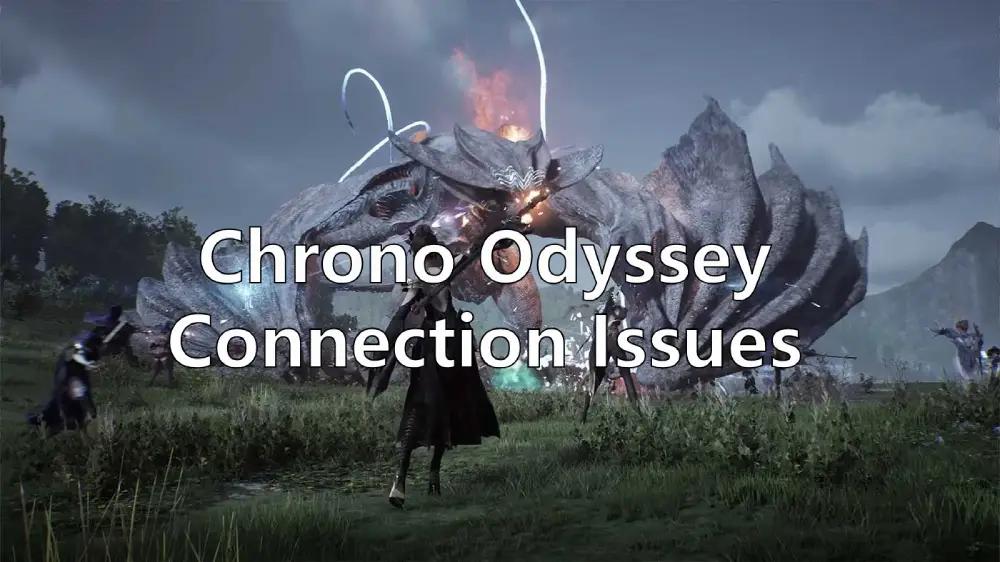
Boost Your Game with LagoFast for Epic Speed
Play harder, faster. LagoFast game booster eliminates stutter and lags on PC, mobile, or Mac—win every match!
Quickly Reduce Game Lag and Ping!
Boost FPS for Smoother Gameplay!

