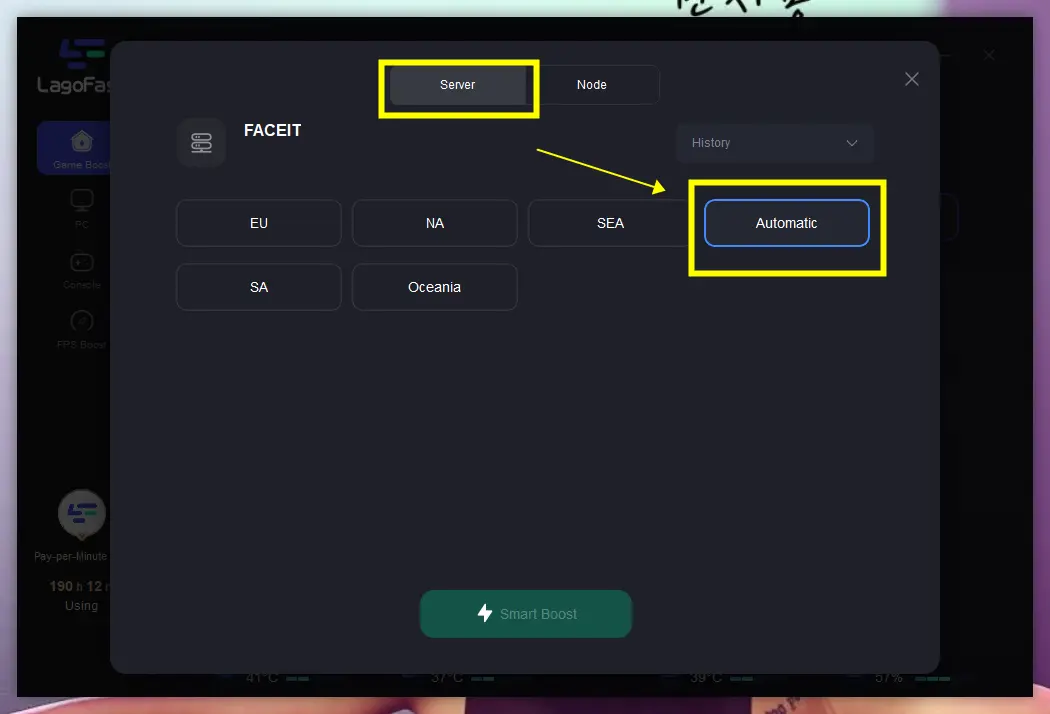The largest and most well-known third-party application for CS:GO is called FaceIT. These, as we have shown, frequently provide a far more seamless experience, and FACEIT is no exception. Many players view it as an essential tool for properly enjoying the game and honing your talents because of its 128-tick pace, simple rating system, and appropriate ban phase.
Ready to soar in your CSGO Faceit journey? Introducing the ultimate VPN solution crafted for Faceit battles. Elevate your gameplay with flawless connections, minimized lag, and a competitive advantage, dominating every match. Unleash your full potential in CSGO Faceit with our optimized VPN.
Part 1: Why Do We Need VPNs for Faceit?
Part 2: The Best VPNs for Faceit
Part 3: Other Tips For Playing Faceit
Part 1: Why Do We Need VPNs for Faceit?
Server Access: VPNs enable access to servers in different geographic locations, allowing players to connect to Faceit servers that might otherwise be restricted or unavailable in their region.
Reduced Ping and Latency: VPNs can help reduce ping and latency by connecting players to servers closer to their physical location, enhancing gaming performance on Faceit.
Bypassing Geo-Restrictions: VPNs allow players to bypass geo-blocks or region-based restrictions, enabling access to tournaments, leagues, or competitions on Faceit not accessible in their region.
Security and Privacy: VPNs offer enhanced security by encrypting data transmitted during gaming sessions on Faceit, protecting against potential threats and ensuring privacy.
Protection Against DDoS Attacks: VPNs can shield players from potential Distributed Denial of Service (DDoS) attacks by masking their actual IP addresses, preventing attackers from disrupting their gaming sessions on Faceit.
Part 2: The Best VPNs for Faceit
Let's get started and examine our best VPN choices for CSGO Faceit in more detail! Below, we'll go over the key information.
1. LagoFast
LagoFast guarantees that your gaming experience stays lag-free and seamless while offering the security and versatility of a VPN. Because of its worldwide server network's optimization for gaming, you won't encounter the latency that typical VPNs are known for.
Pros:
- Resolve Game Lag: Efficiently address in-game lag issues in CSGO Faceit.
- Enhance FPS: Improve frames per second (FPS) performance in CSGO Faceit matches.
- Optimal VPN Servers for Bot Lobbies: Access the best VPN locations for Bot Lobbies in CSGO Faceit.
- Improve MW3 Download Speed: Increase download speed in CSGO Faceit.
- 8+ Years of Gaming Experience: Backed by over eight years of expertise in improving gamers' in-game experiences.
- Supports Free Trial: Offers support for a free trial period to experience the VPN's effectiveness firsthand.
Just four steps! Follow to Get Free Trial!
Step 1: Install LagoFast
Step 2: Input “faceit” and click the result.
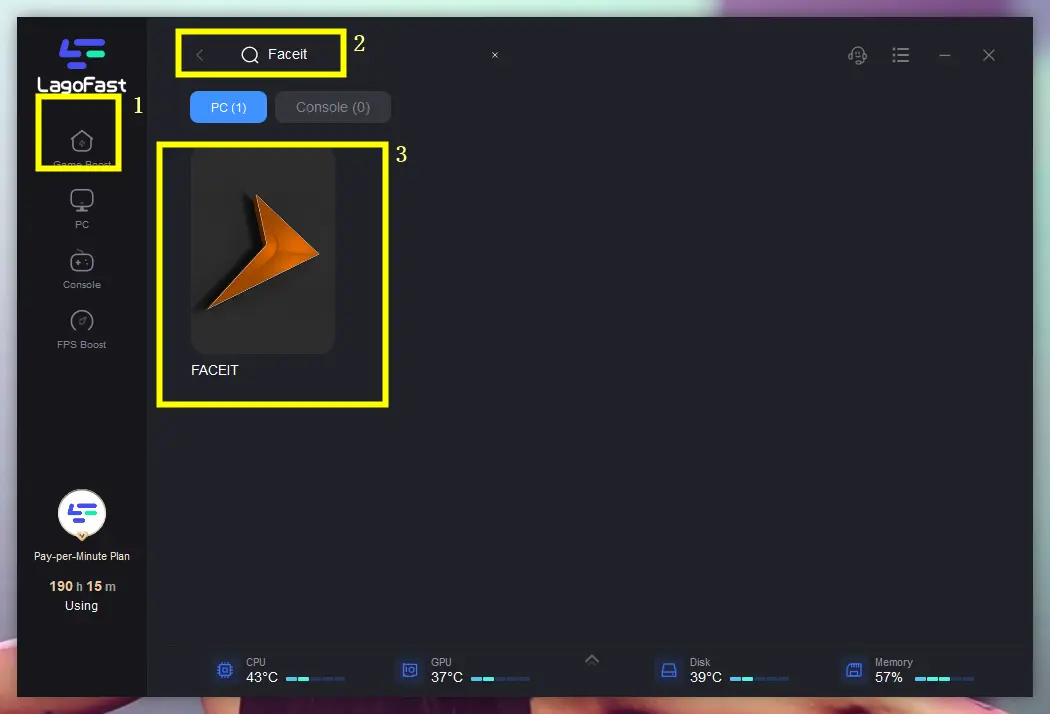
Step 3:Choose the server.
Step 4: Click boost and it will show you real-time ping & packet loss rate.
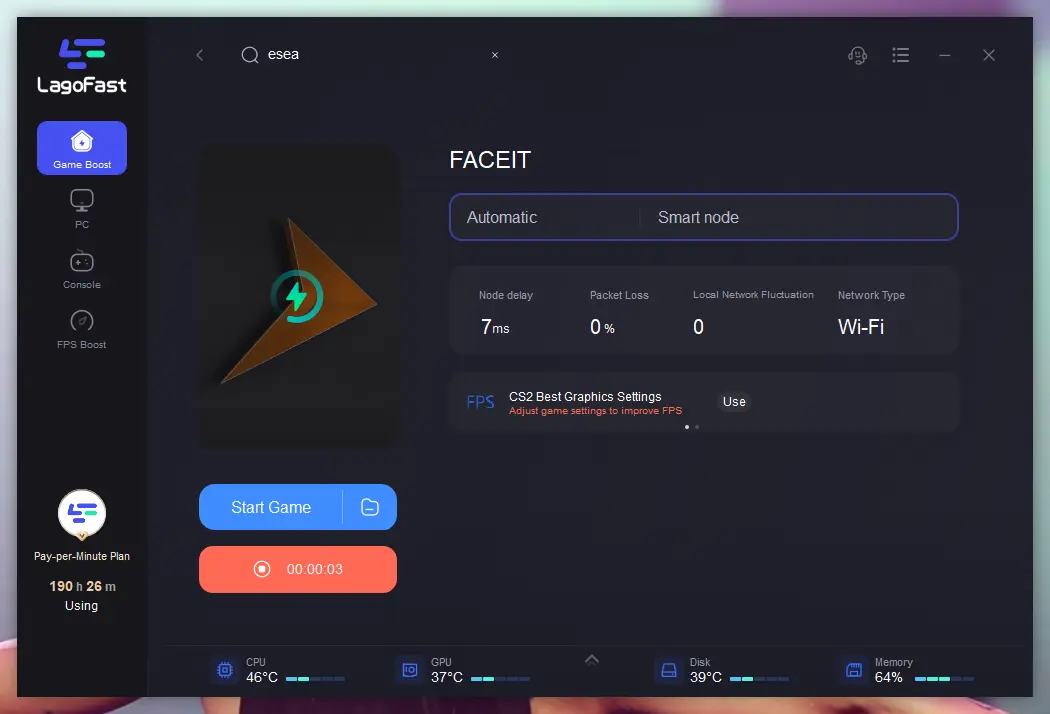
2. Nord VPN
NordVPN proves excellent value for CSGO Faceit. With swift servers across 60 nations, it's optimal for gaming, coupled with robust security features.
Pros:
- Custom WireGuard Implementation: Enables lightning-fast connections.
- Six Simultaneous Connections: Accessible across various devices simultaneously.
- Wide Range of Features: Offers a diverse set of functionalities.
- User-Friendly Apps: Intuitive interfaces across all devices.
Cons:
- No Port Forwarding: Might pose issues for certain games.
- Higher Cost for Single-Month Subscriptions: May feel relatively expensive.
- All Devices Connect to One Geo-Server: Limitation in server choice for devices.
3. Surfshark
Surfshark stands out as the most budget-friendly VPN for CSGO Faceit. Its popularity stems not only from its affordability but also its feature-rich offering, including split tunneling, Smart DNS, and an Adblocker.
Pros:
- Unlimited Simultaneous Connections: Use as many connections as needed.
- P2P Support for Hamachi and Similar Services: Enables P2P for gaming.
- Exceptional Value in Yearly Packages: Offers great value for year-long subscriptions.
Cons:
- Cheaper One-Month Packages Available Elsewhere: One-month package not as competitively priced.\
- Limited P2P Locations: Availability of P2P locations is somewhat restricted.
- No Dedicated IPs: Lacks dedicated IP options for users.
4. PrivateVPN
PrivateVPN is an affordable choice for CSGO Faceit. With global server distribution, it ensures easy CS:GO access and provides excellent security features.
Pros:
- Excellent Value: Offers great value for the price.
- Extensive Device Coverage: Covers various devices effectively.
- High-Quality Network Servers: Optimized for gaming performance.
Cons:
- Limited Server Selection: Doesn't boast the largest server network.
- No Public Security Audit: Lacks public scrutiny of security practices.
- Average Server Speeds: Speeds may lag compared to other competitors.
5. ExpressVPN
ExpressVPN reigns as the supreme VPN for CSGO Faceit. Boasting consistently fast servers in over 94 countries, it's reliable and offers excellent Windows, Mac, and Linux apps.
Pros:
- Router-level VPN Firmware: Provides console protection.
- High-Speed, Low-Latency Connections: Ensures swift gaming experiences.
- Extensive Server Coverage: Servers spread across 94 countries.
- Abundance of Features: Offers a rich set of functionalities.
- Elegant Apps Across Platforms: Stylish and user-friendly apps.
Cons:
- No Dedicated IPs: Lacks dedicated IP options.
- Limitation on Simultaneous Connections: Only permits six simultaneous connections.
- Higher Price Point: Considered a more expensive option.
Can't connect to CS2 servers without VPN? Opt for LagoFast in the world of Counter-Strike 2! Amid various VPN options, LagoFast stands out as the top pick for CS2. Its outstanding performance, low latency, and strong security features position it as the ultimate choice for dedicated gamers. Don't settle; enhance your Counter-Strike 2 journey with LagoFast.
Part 3: Other Tips For Playing Faceit
How to register to FACEIT on CS:GO?
Registering for FACEIT on CS:GO is a straightforward process, taking no more than three minutes. Simply visit the official site, click 'register,' input your email and basic personal details, select a nickname, and link your Steam profile to create your FACEIT account.
How many hours do you need to play FACEIT in CS:GO?
To access FACEIT in CS:GO, a minimum of 25 hours of gameplay on your Steam account is required. This measure serves as a barrier against new cheaters and bots attempting easy entry.
Conclusion
Maybe the lagofast is the best choosse to solve CS:GO network problem. Choose the lagofast to enjoy the game.

Boost Your Game with LagoFast for Epic Speed
Play harder, faster. LagoFast game booster eliminates stutter and lags on PC, mobile, or Mac—win every match!
Quickly Reduce Game Lag and Ping!
Boost FPS for Smoother Gameplay!