
Gamers who love playing CS: GO understand the importance of enjoying a seamless and lag-free gaming experience. That’s where CSGO VPNs come to the rescue – they act as your secret weapon, ensuring your gameplay remains incredibly smooth, and your victories are consistently on point. This guide is your go-to resource, breaking down everything you need to know about CS: GO VPNs. It covers crucial aspects such as how to choose the right CS: GO VPN and highlights the best VPN options specifically tailored for CS: GO. Armed with this knowledge, you can confidently embark on your gaming adventures, ready to level up your gameplay to new heights.
Part 1 : Why Use a VPN for CS:GO Gaming?
Part 2 : How To Choose CS: GO VPN
Part 1 : Why Use a VPN for CS:GO Gaming?
Many players wonder, “Can you play CS: GO with a VPN?” or “Does VPN help with CS: GO Ping” The answer is a resounding yes. Using a VPN for CS: GO has several advantages:
VPN for Unlock:
Sometimes players want to connect to game servers in other countries or regions to play with friends or players in different regions. VPN can help them achieve this.
Reduce Ping:
Sometimes players choose to connect to a specific VPN server to get lower game latency or a more stable connection. This is especially important for competitive games such as CS, where latency may affect game performance.
Enhancing Faceit Experience:
Faceit is a popular platform for CS: GO tournaments and competitions. Using a VPN for CS: GO on Faceit can help you access tournaments from different regions, broadening your competitive horizon.
Part 2 : How To Choose CS: GO VPN
When gamers consider how to choose a CS: GO VPN, they can refer to the below factors.
- Server Locations: Opt for a VPN for CS: GO with servers strategically located around the world, allowing you to connect to servers closer to game servers and reduce ping.
- Speed and Bandwidth: High-speed servers with ample bandwidth are essential for lag-free gaming. Ensure your chosen CS: GO VPN provider can deliver the performance you need.
- Security Features: Look for features like DDoS protection, strong encryption, and a no-logs policy to safeguard your gaming sessions.
- Compatibility: Ensure the CS: GO VPN is compatible with your gaming platform, be it a PC or gaming console.
Part 3 : The Best CSGO VPN
1. First choice — Lagofast
Navigating the world of VPNs for the first time can be a bit challenging, especially when it comes to selecting the right one and understanding how to use it. This is why we highly recommend LagoFast to you. LagoFast emerged as the best VPN for CS: GO, boasting features that surpass its competitors. Compared with other VPNs, LagoFast has more features, It reduces high ping, prevents game lag, and ensures a consistently stable internet connection. Other VPNs normally only feature one function. When gamers consider how to lower ping in CS: GO with VPN, LagoFast is the key answer. Moreover, LagoFast can aid you in selecting the most optimal servers and nodes with precision and help you to get rid of the problems like connecting errors, voice chat bug, packet loss and so on. What truly distinguishes it is its user-friendly interface, gamers don’t need to do any complicated operations or wait a long time, just follow the simple steps so they can change their CS: GO game experience.
Here's Tutorial On How to Use LagoFast VPN :
Step 1: Start by clicking on the “Free Trial” button on the LagoFast website to download the application.
Step 2: Before you start CS: GO, you can search for it in LagoFast. You can first select the “Game Boost button” and then search it in the search bar.
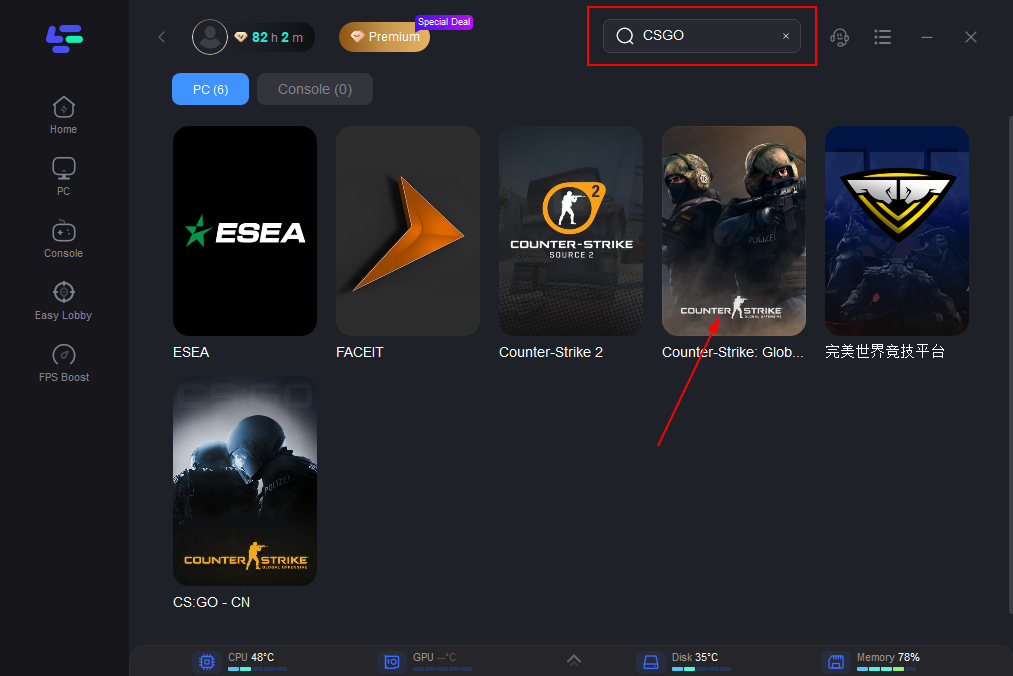
Step 3: Click on “Select Server” so you can choose the servers you want, then click on the “Node” on the right, you can also choose the best Node.
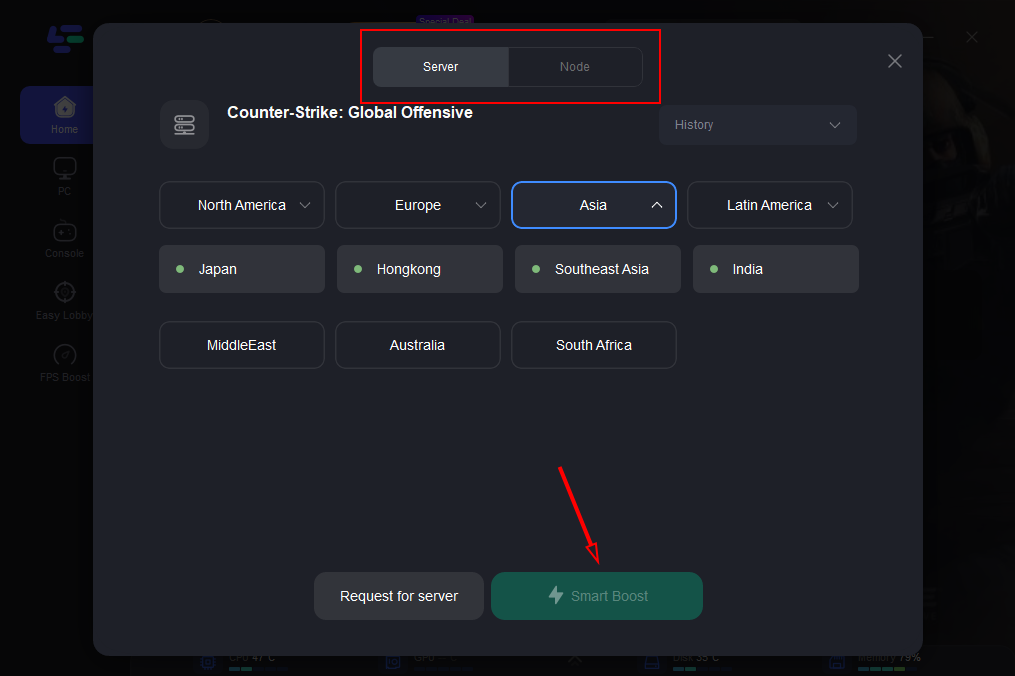
Step 4: By clicking the “Smart Boost button”, you can see the specific game ping, packet loss, and network type on the right side. Finally, click the “Start Game button” to start the game.
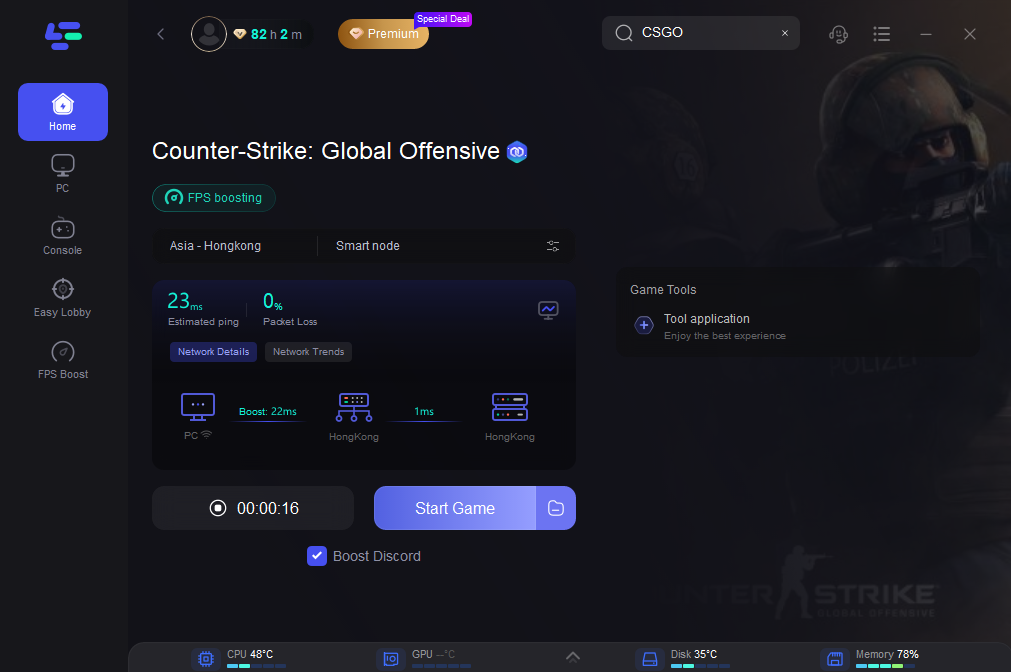
2. Other Options
- NordVPN : With a vast server network and robust security features, NordVPN is a good choice for CS: GO players too. It’s particularly effective in unblocking content and providing a lag-free environment.
- CyberGhost : Offering specialized servers for gaming, CyberGhost is designed with gamers in mind. It not only lowers your ping but also protects you from DDoS attacks, ensuring uninterrupted gameplay.
Conclusion
In conclusion, incorporating a VPN into your CS: GO gaming routine can unlock many benefits, from lower ping to enhanced security. Whether you’re looking to play on different regional servers, participate in Faceit tournaments, or simply enjoy a lag-free experience, choosing the right VPN is key to maximizing your CS: GO journey. Select the highly recommended CS: GO VPNs LagoFast, follow the detailed tutorial, and elevate your gaming experience to new heights.

Boost Your Game with LagoFast for Epic Speed
Play harder, faster. LagoFast game booster eliminates stutter and lags on PC, mobile, or Mac—win every match!
Quickly Reduce Game Lag and Ping!
Boost FPS for Smoother Gameplay!

