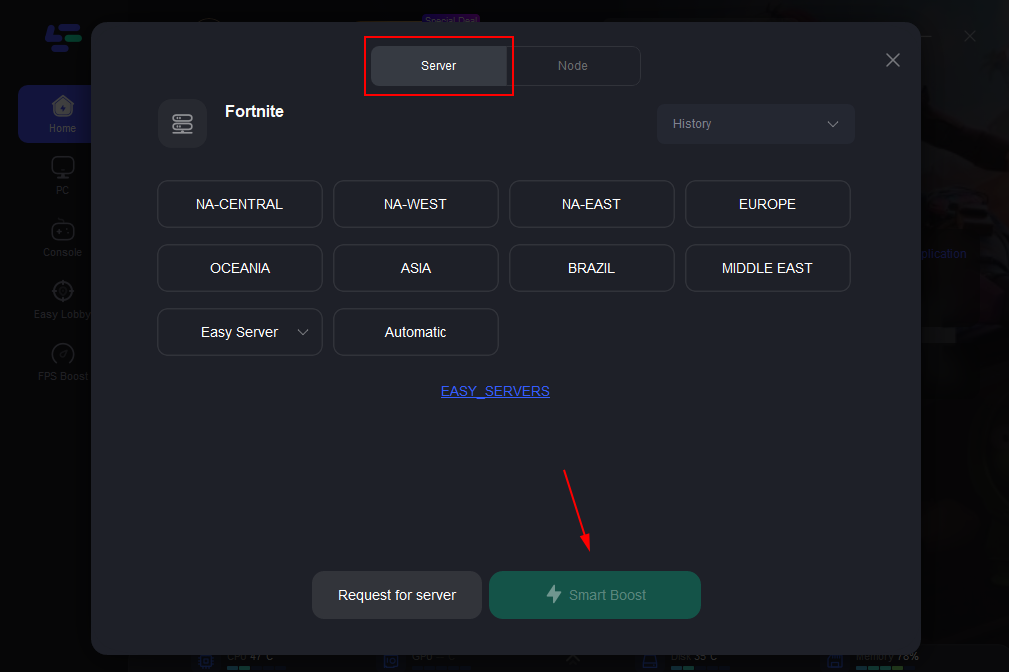Locating the Cursed Bone poses a challenge in LEGO Fortnite. Due to its scarcity, players often wonder about its acquisition. However, fret not, as we're here to guide you through obtaining this elusive item and find the cursed bone LEGO fortnite.
In LEGO Fortnite, you'll enter a survival sandbox where your goal is to traverse a sprawling, procedurally generated world. Gather resources, craft tools, engage in combat with foes, and enlist villagers to establish your bustling village, teeming with iconic Fortnite characters. You can embark on this adventure solo or team up with a group of up to seven friends for cooperative gameplay.
It's difficult to find the Cursed Bone in LEGO Fortnite. Players frequently ponder how to obtain it because of its rarity. Nevertheless, do not worry; we are here to help you locate the cursed bone LEGO fortnite and acquire this elusive artifact. Also, we will provide you a game booster to enhance the game experience!
Part 1: Where To Locate Cursed Bones In LEGO Fortnite
Part 2: How to Fix the Aim Assist in Lego Fortnite
Part 3: Bonus Tips: Optimizing Lego Fortnite Connection With LagoFast
Part 1: Where To Locate Cursed Bones In LEGO Fortnite
For those seeking a challenge, acquiring cursed bones involves engaging Bone Wolves residing within frostland caves. These caves represent the coldest environments in LEGO Fortnite, necessitating frost resistance for exploration. While various methods boost frost resistance, only the most potent items withstand the harsh frostland conditions.
Discovering items and biomes in LEGO Fortnite might pose a challenge as the game encourages exploration over map markers. Dot Esports offers numerous guides to aid in pinpointing essential locations and items for your adventure.
1. Journey to the desert
Initially, locate snowberries to enhance your heat tolerance. Consume them as is or blend them into a snowberry shake using a juicer for prolonged and enhanced heat resistance. Surprisingly, the subsequent step involves journeying to the dry valley mesas, a desert region to gather chili peppers. To navigate the frostlands proficiently, craft a spicy burger on a grill—a recipe necessitating chili, flour, and meat.
2. Defeat a Frost Brute
After gathering a supply of spicy burgers, venture into the frostlands. However, before delving into the cave system, locate and eliminate a Frost Brute to obtain materials for crafting an Inner Fire Charm, crucial for cave exploration. Crafting this charm entails three Heavy Wool Threads, 30 Brightcores, 10 Blast Cores, and a Frost Brute Scale. To ensure warmth within the caves, it's recommended to have at least three charms and a chili on hand.
3. Kill a Bone Wolf
Identifying bone wolves within the caves is relatively straightforward, but engaging them in combat can be challenging due to their resilience. We advise preparing by acquiring ample armor, weapons, and explosives before engaging them. Upon successfully defeating a bone wolf, they will yield a Cursed Bone upon demise. These bones serve as a valuable crafting material, allowing the creation of some of the most robust armor available in Lego Fortnite.
Part 2: How to Fix the Aim Assist in Lego Fortnite
Aim Assist in Lego Fortnite is a feature that assists controller users by automatically adjusting their aim, making it easier to target enemies or objects accurately during gameplay. As players mature, they no longer need assistance modes
While LEGO Fortnite lacks an in-game option to disable aim assist within its Options Menu, you can still achieve this by accessing the standard Fortnite Menu. Here are the steps to deactivate aim assist:
- Launch Fortnite
- Navigate to the Battle Royale Lobby
- Open the Options Menu within the Battle Royale Lobby
- Head to the Controller tab
- Locate the Sensitivity section
- Set Use Advanced Options to OFF
- Scroll down to the Advanced – Sensitivity section
- Adjust the Aim Assist Strength to 0%
- Apply the modifications
- Return to LEGO Fortnite
Following these instructions will globally disable aim assist across all Fortnite games, encompassing both Battle Royale and LEGO Fortnite. With this adjustment, you'll have greater control over your crossbow shots. Nonetheless, it's crucial to re-enable aim assist if you plan to partake in other game modes, such as Battle Royale. Failure to do so might significantly impact your ability to accurately target opponents while using a controller.
Part 3: Bonus Tips: Optimizing Lego Fortnite Connection With LagoFast
Enter Fortnite's thrilling battleground of competitive online multiplayer gaming, where optimal network performance is key. Yet, frequent issues like latency and packet loss often plague players, resulting in frustrating gameplay. Luckily, the solution arrives with LagoFast Game Booster - your ultimate fix for network optimization tailored specifically for gaming. Say goodbye to lags and high pings, and embrace seamless gaming experiences. Also, the lego fortnite tool can repair glitch patched.
LagoFast's Standout Features Include:
- Fixes all connectivity problems in Fortnite
- Utilizes only the "per-minute plan" method
- Intelligent routing scheme
- Tailored protocol for game data transmission
- 8+ years of expertise in optimization
- Intuitive user interface
- Compatible with over a thousand well-known games
To enjoy a better gaming experience, follow these four steps:
Step 1: Download and install LagoFast
Step 2: Input “fortnite” and click the result.
Step 3: Choose the server you need.
Step 4: Click boost and it will show you real-time ping & packet loss rate.
 Conclusion
Conclusion
Explore the benefits of LagoFast Booster for enhanced network performance in Fortnite gameplay. This advanced tool emphasizes data security through robust encryption methods while adeptly tackling common network problems. Elevate your gaming experience with LagoFast Booster.

Boost Your Game with LagoFast for Epic Speed
Play harder, faster. LagoFast game booster eliminates stutter and lags on PC, mobile, or Mac—win every match!
Quickly Reduce Game Lag and Ping!
Boost FPS for Smoother Gameplay!