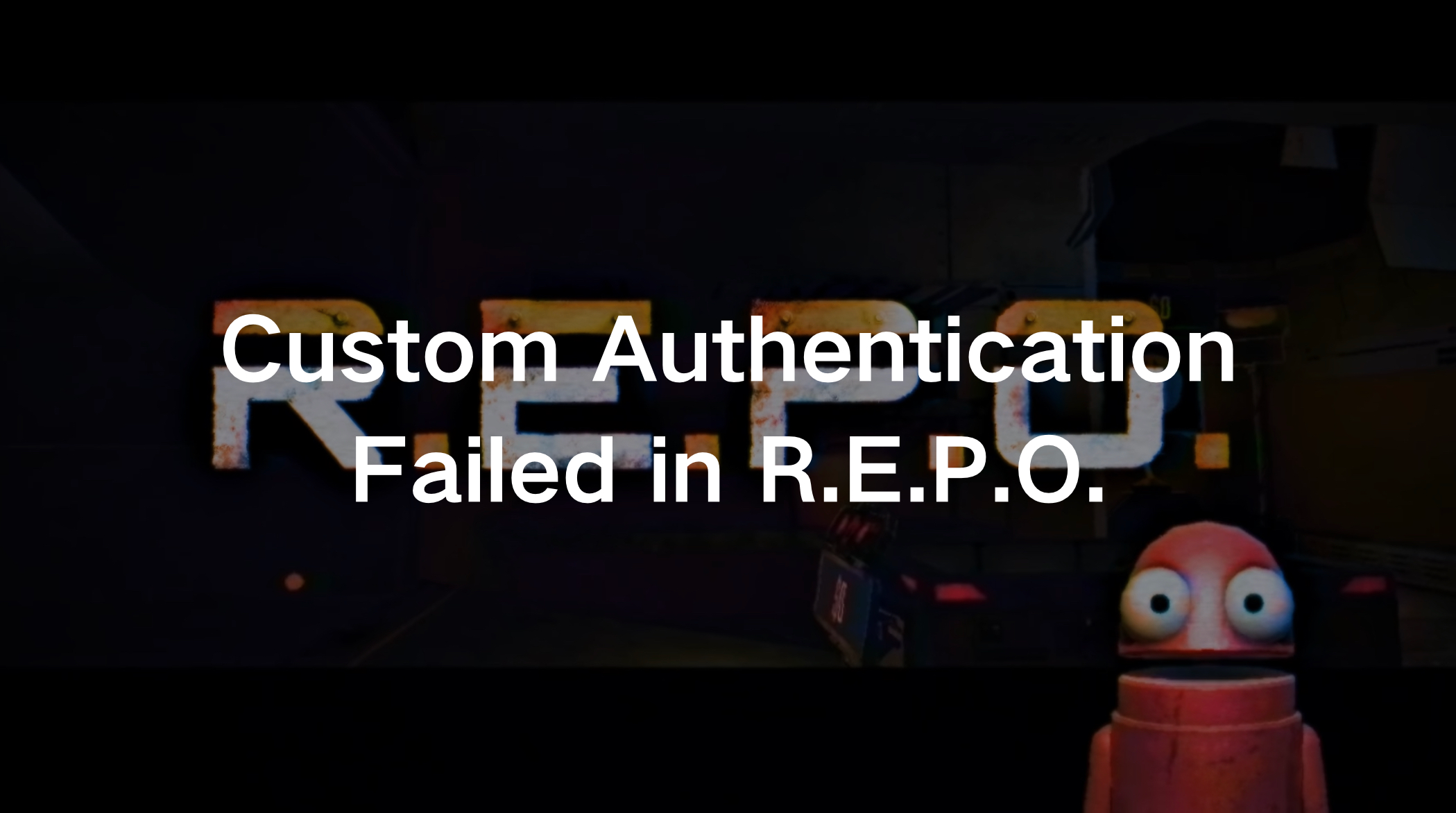R.E.P.O., the co-op horror game that has taken Steam by storm, offers an intense and thrilling experience where players work together to retrieve valuables while avoiding terrifying creatures. Despite being in early access, the game has seen rapid success, drawing comparisons to Lethal Company while introducing unique gameplay elements that set it apart. However, as with many online multiplayer games, technical issues can arise, and one of the most frustrating errors players face is the "custom authentication failed" error.
This error prevents players from accessing the game, disrupting their ability to join lobbies and enjoy seamless gameplay. But what exactly does custom authentication mean? Why does this error occur? And more importantly, how can you fix it? In this guide, we’ll break down the causes of the custom authentication failed error in R.E.P.O., go over common error codes, and provide solutions to help you get back in the game.
Part 1: What is Custom Authentication?
Part 2: Why Does Custom Authentication Fail in R.E.P.O.?
Part 3: Common Custom Authentication Failed Error Codes
Part 4: How to Fix Custom Authentication Failed in R.E.P.O.
Part 5: How to Enjoy a Better Gaming Experience in R.E.P.O. with LagoFast
Part 1: What is Custom Authentication?
Custom authentication is a security mechanism used by online games and applications to verify a player's identity before granting access. In multiplayer games like R.E.P.O., authentication ensures that players are connecting through legitimate accounts, preventing unauthorized access and reducing the risk of hacking or cheating.
R.E.P.O. uses custom authentication protocols to confirm that each player attempting to join a server has the proper credentials and permissions. This process involves communication between the game client, the authentication server, and the game’s matchmaking system. If something goes wrong during this process, players may receive the dreaded "custom authentication failed" error message, preventing them from logging in or joining multiplayer sessions.
Part 2: Why Does Custom Authentication Fail in R.E.P.O.?
Custom authentication failures can stem from several factors, ranging from simple connectivity issues to more complex server-side problems. Below are some of the most common reasons why players encounter this error in R.E.P.O.:
Server Downtime or Overload:
R.E.P.O.’s servers may experience high traffic, especially during peak gaming hours or major updates. If the authentication servers are overloaded, players may struggle to log in.
Network Connectivity Issues:
A weak or unstable internet connection can interrupt the authentication process, leading to failure. Packet loss, high ping, or intermittent connectivity can contribute to the issue.
Corrupted Game Files:
If certain game files are missing or corrupted, the authentication system may fail to verify your credentials, resulting in the error message.
Firewall or Antivirus Interference:
Security software on your PC may block R.E.P.O.’s authentication requests, preventing the game from properly verifying your account.
Account Issues or Bans:
If your R.E.P.O. account has been flagged for suspicious activity or has been temporarily banned, you might see this error when attempting to log in.
Part 3: Common Custom Authentication Failed Error Codes
R.E.P.O. may display different error codes when authentication fails. Here are some common ones and their potential meanings:
- ERR_AUTH_001: Server connection timeout, usually due to high traffic or server maintenance.
- ERR_AUTH_002: Invalid credentials; double-check your login information.
- ERR_AUTH_003: Connection blocked by firewall or antivirus software.
- ERR_AUTH_004: VPN or proxy detected, preventing authentication.
- ERR_AUTH_005: Game files missing or corrupted.
- ERR_AUTH_006: Account-related issue (e.g., suspension or ban).
Understanding these error codes can help you pinpoint the issue and apply the appropriate fix.
Part 4: How to Fix Custom Authentication Failed in R.E.P.O.
If you’re experiencing the custom authentication failed error in R.E.P.O., try the following solutions to resolve it:
Check Server Status
Before troubleshooting your system, verify whether R.E.P.O.’s servers are online. You can check the official R.E.P.O. Twitter page, Steam forums, or community Discord for real-time updates.
Restart Your Game and PC
Sometimes, a simple restart can resolve temporary authentication issues. Close R.E.P.O., restart your computer, and launch the game again.
Verify Your Internet Connection
A stable connection is crucial for authentication. Ensure your internet is working properly:
- Step 1. Restart your router/modem.
- Step 2. Use a wired connection instead of Wi-Fi.
- Step 3. Run a speed test to check for high ping or packet loss.
Check Firewall & Antivirus Settings
Your security software might be preventing R.E.P.O. from connecting to authentication servers. Try temporarily disabling your firewall or antivirus and see if the issue persists.
Verify Integrity of Game Files
Corrupted or missing game files can cause authentication errors. On Steam:
- Step 1. Open Steam Library
- Step 2. Right-click R.E.P.O. and select Properties
- Step 3. Go to the Installed Files tab and select Verify Integrity of Game Files
- Step 4. Wait for Steam to scan and repair any missing files.
Update R.E.P.O.
Ensure you are running the latest version of R.E.P.O. Developers frequently release patches to fix bugs, including authentication issues.
Part 5: How to Enjoy a Better Gaming Experience in R.E.P.O. with LagoFast
Even after fixing authentication issues, you can further enhance your R.E.P.O. gaming experience by using mods, and LagoFast offers many mod-enabled games you can enjoy directly on the platform. Additionally, players may experience lag, high ping, or connection drops, which can ruin the co-op experience. This is where LagoFast, a dedicated gaming accelerator, comes in.
LagoFast helps optimize your network connection by reducing latency, improving server routing, and stabilizing your ping. By using LagoFast, R.E.P.O. players can enjoy a smoother and more responsive gameplay experience, minimizing disconnections and lag spikes that often lead to frustrating deaths in-game.
Moreover, LagoFast’s custom game boost feature tailors network settings specifically for R.E.P.O., ensuring that players get the lowest possible ping and best performance. Whether you're playing solo or in a full six-player squad, LagoFast enhances your overall gameplay, making each session more enjoyable.
Follow this tutorial to use LagoFast to enjoy a better gaming experience:
Step 1: Click the Free Trial button to download and install LagoFast.
Step 2: Open LagoFast, then click the PC button on the left and search R.E.P.O. in the search bar, click it after presenting.
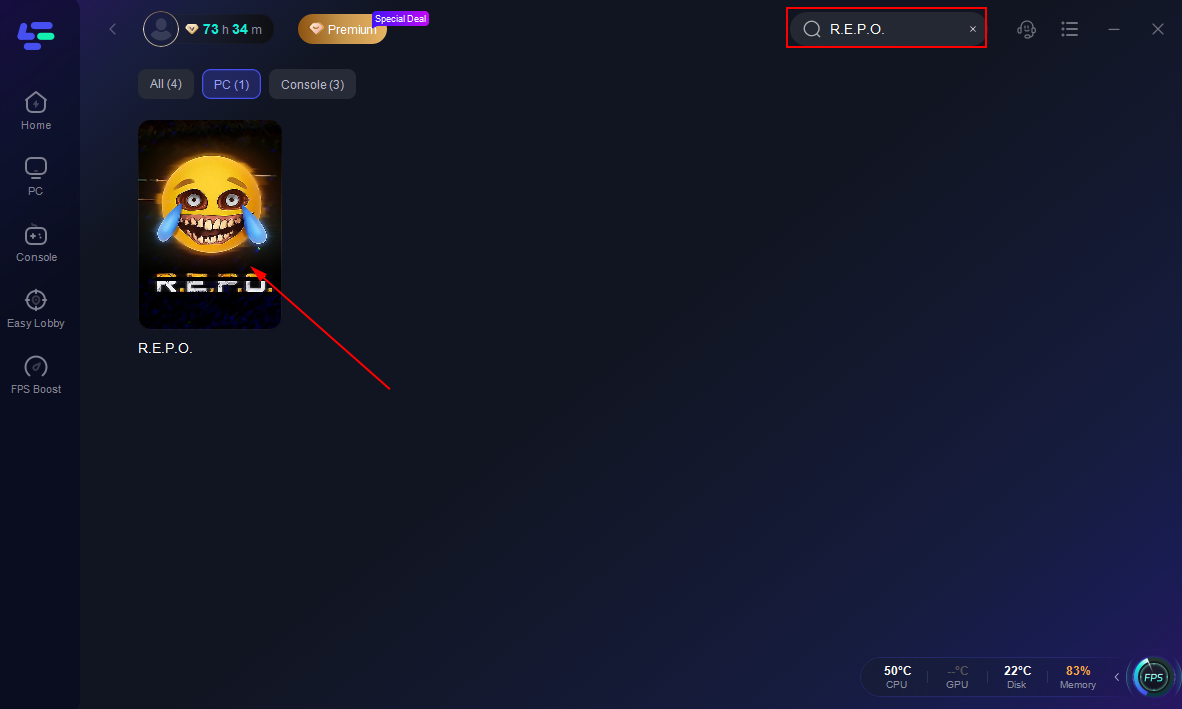
Step 3: Click on “Server” to change to a better server to ensure a smooth gaming experience, then click on “Smart Boost”.
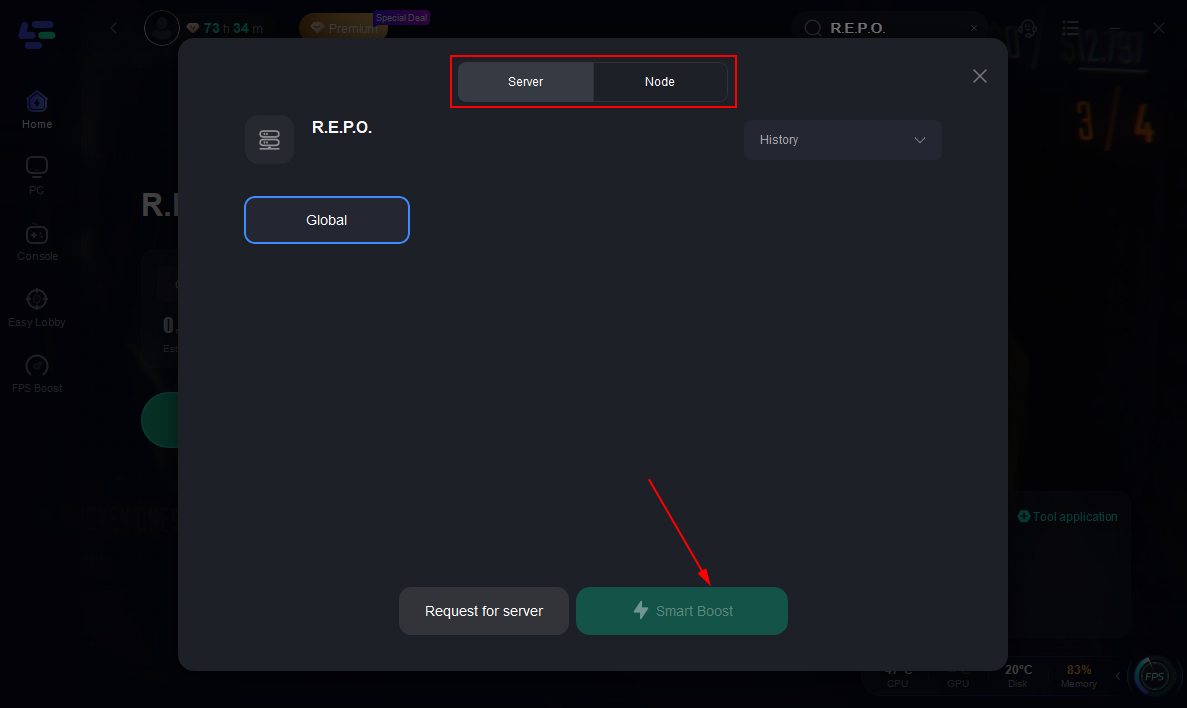
Step 4: Check the specific game ping, packet loss, and multiple path connection on the right side. Finally, click “Start Game” to play the game.
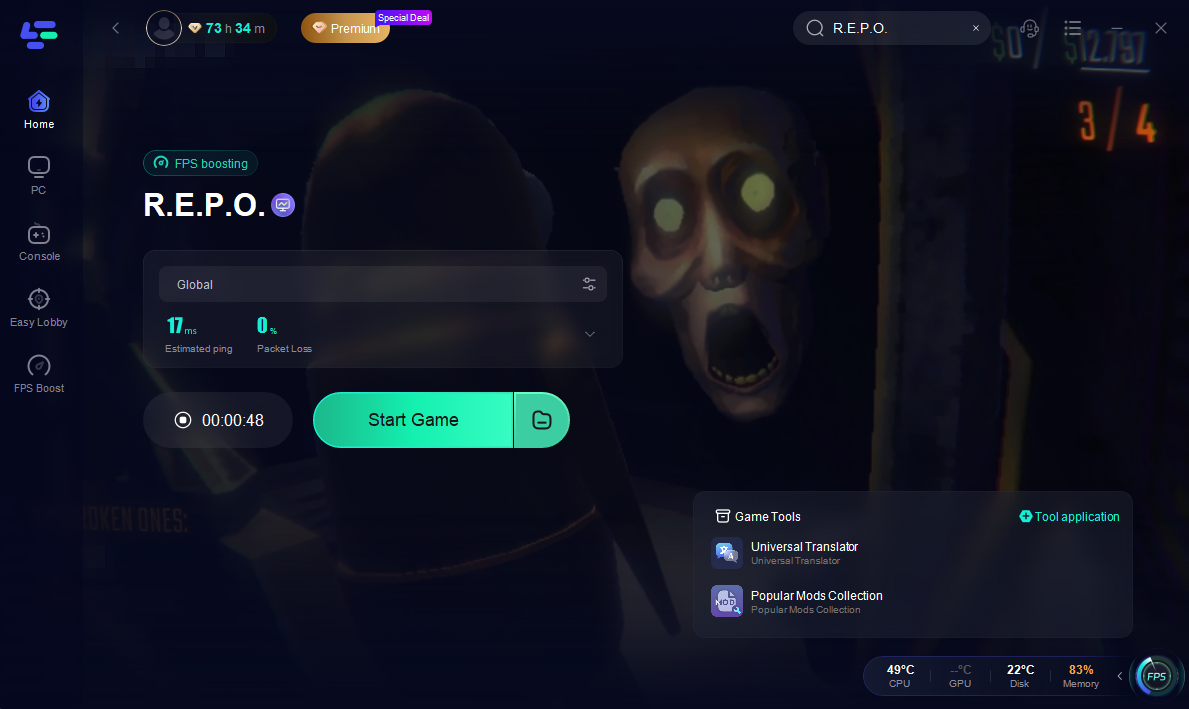
Conclusion
The custom authentication failed error in R.E.P.O. can be frustrating, but understanding its causes and applying the right fixes can get you back in the game quickly. By checking server status, optimizing your network, and using tools like LagoFast, you can ensure a smoother and more immersive gaming experience. With R.E.P.O. continuing to grow in popularity, staying informed and prepared for common issues will help you enjoy the game without unnecessary interruptions.

Boost Your Game with LagoFast for Epic Speed
Play harder, faster. LagoFast game booster eliminates stutter and lags on PC, mobile, or Mac—win every match!
Quickly Reduce Game Lag and Ping!
Boost FPS for Smoother Gameplay!