As a new game developed by Bluehole Studio, a subsidiary of KRAFTON, the developer of "PlayerUnknown's Battlegrounds," "Dark and Darker Mobile" is set to begin its beta testing on April 24th. The game seamlessly combines the medieval fantasy dungeon exploration gameplay from the original title with elements of survival and RPG, creating a unique experience.
However, players may encounter network connection issues due to factors such as server region settings and support. To effectively address network connection problems after the game's launch, let's explore some effective solutions.

Part 1: Why Is My Connection Failed on Dark and Darker Mobile
Part 2: LagoFast - Best Solution to Fix Dark and Darker Mobile Connection Issues
Part 3: Other Solutions to Fix Dark and Darker Mobile Connection Failed
Part 1: Why Is My Connection Failed on Dark and Darker Mobile
Gamers often face Dark and Darker Mobile connection and unable to connect to data center issues, such as receiving notifications like "Unable to connect to a data center" or encountering "unable to access online services" errors.
If your mobile device is in an area with weak network signal or if the signal quality of your network service provider is poor, it may result in failed game network connections. Weak signals can cause slow data transmission or disconnections. Additionally, issues such as connection failures due to a high number of players logging in or accessing the same server, as well as the game server not being online yet, could also be factors causing the problem.
Part 2: LagoFast - Best Solution to Fix Dark and Darker Mobile Connection Issues
In the rise of mobile gaming, the stability of network connections is crucial for a seamless gaming experience. However, we often encounter issues with game network connection failures, which undoubtedly disrupt our gaming enjoyment. Game network connection failures can lead to game interruptions, lags, or delays, significantly impacting the smoothness and enjoyment of the gaming experience.
LagoFast is an application designed specifically to address game network connection issues. It utilizes a range of optimization techniques to help us achieve faster and more stable game network connections. The working principle of LagoFast Booster is based on high data transmission speed and stability. By reducing network latency and lags, LagoFsat Booster ensures that we enjoy a smoother experience during gameplay.
Imagine you are playing a multiplayer online game and suddenly experience severe latency, lag, or even a disconnection from the game. In such a situation, you can open the LagoFsat Booster application, which automatically optimizes your network connection. It utilizes signal enhancement and network optimization functionalities to provide a more stable and smoother gaming experience. You will be able to enjoy the pleasure of real-time interaction with other players and immerse yourself in the fantastic world of the game.
Key Features:
- Global Server Nodes
- Cross-Region Play
- Supports over 2000 games
- Occupies minimal memory
- Optimized Gaming Experience
- Free Trial
- User-Friendly
Follow the tutorial to Fix Connection Errors with LagoFast Mobile Booster:
Step 1: Download LagoFast Mobile Free Trial.
You can download LagoFast Mobile Booster from the App Store or Google Play.
Or scan the QR code below to start a free trial.
Step 2: Launch LagoFast Mobile, then search “Dark and Darker Mobile” in LagoFast Mobile Booster.
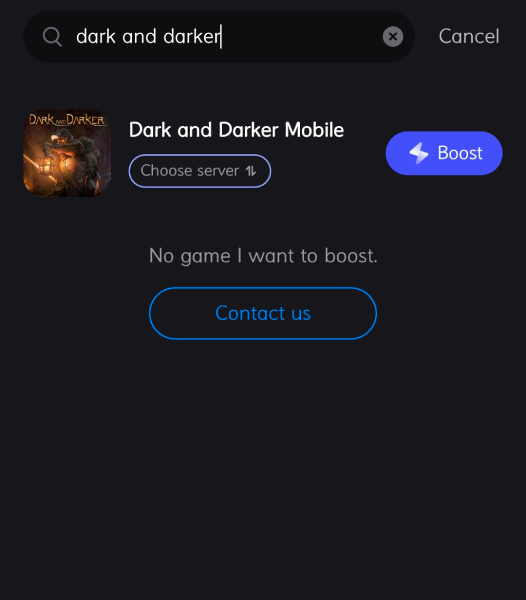
Step 3: Change its “Servers” to solve the regional restrictions when you find Dark and Darker in LagoFast Mobile Booster, then click the “Boost” button.
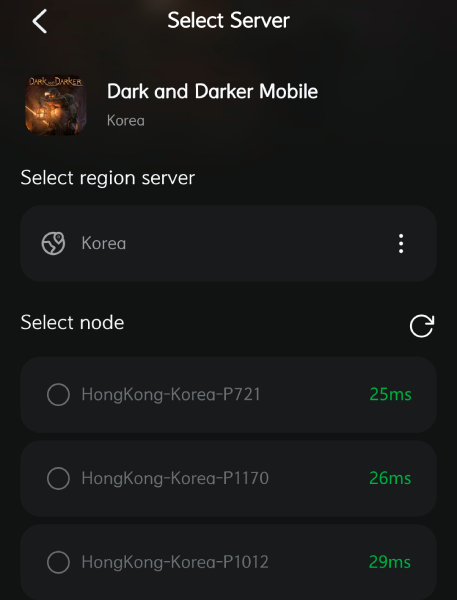
Step 4: Finally, go back to Dark and Darker Mobile and start playing it without any disturbances.
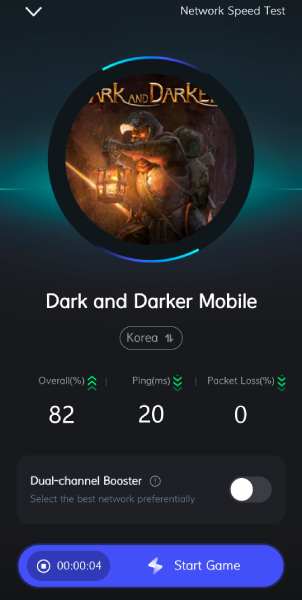
Part 3: Other Solutions to Fix Dark and Darker Mobile Connection Failed
Solution 1: Check the network connection
Ensure that your mobile device is connected to a stable network. Try connecting to a different Wi-Fi network or switch to a mobile data network to see if it resolves the connection issue.
Solution 2: Update the game and device software
Make sure that both your Dark and Darker Mobile game application and the operating system on your mobile device are up-to-date. Newer versions often fix known network connection issues and errors.
Solution 3: Clear cache data
Try clearing the cache data of the Dark and Darker Mobile game. This will remove temporary files and stored data that may be causing the connection issues. Go to the app manager in your device settings, select Dark and Darker Mobile game, and clear the cache.
Solution 4: Check firewall and network settings
Ensure that your device and network do not have any firewall or other security restrictions that might be blocking the game's network connection. If there are any restrictions, try modifying the settings or disabling the firewall, then attempt to connect to the game again.
Solution 5: Restart the device
Sometimes, the network adapter of the mobile device may encounter issues. Restarting the device can help resolve temporary connection problems.
Conclusion
In the world of mobile gaming, a stable network connection is crucial for ensuring a smooth gaming experience. LagoFsat Booster, as a powerful application, helps us address the issue of game network connection failures and provides us with a faster and more stable gaming experience. Whether it's signal enhancement, network optimization, or connection management, LagoFast Booster meets our demands for a high-quality game connection and effectively solves issues like network connection failures, lag, and server connectivity problems. Let's break free from the darkness of game network connections and immerse ourselves in the gaming world with the light brought by LagoFast Booster!
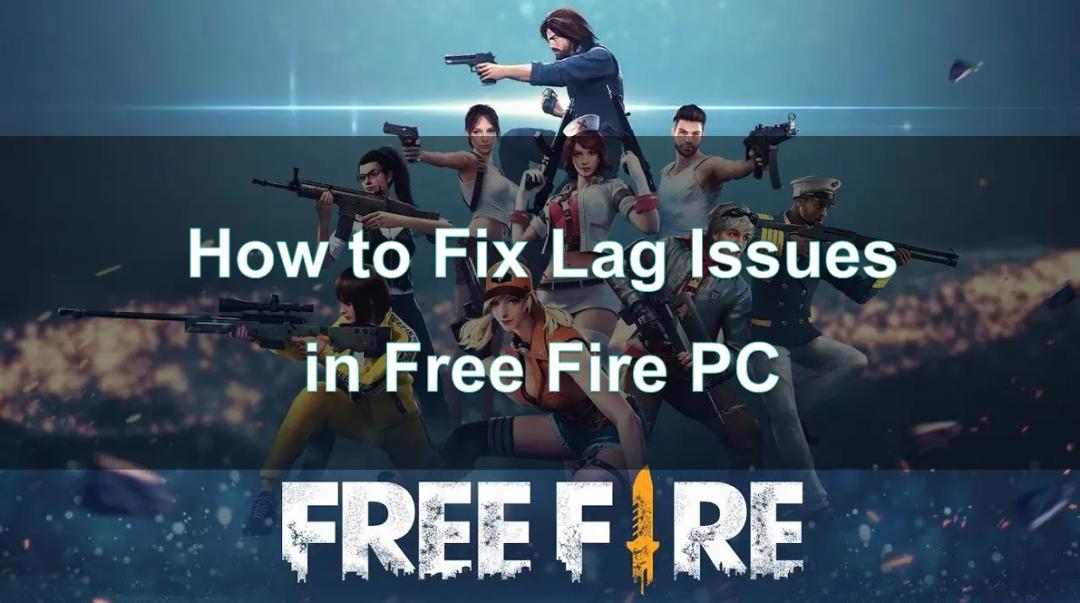
Boost Your Game with LagoFast for Epic Speed
Play harder, faster. LagoFast game booster eliminates stutter and lags on PC, mobile, or Mac—win every match!
Quickly Reduce Game Lag and Ping!
Boost FPS for Smoother Gameplay!

