Lately, many players have reported instances where Dark and Darker get stuck on connecting, preventing them from accessing the game's servers and engaging in the thrilling adventures it offers. So, in this article, we will discuss effective troubleshooting methods to overcome the Dark and Darker "Failed to Connect the Server" issue. Let's dive right into the article without wasting your time.
Part 1. Quickly Fix Dark and Darker Failed to Connect Server with LagoFast Game Booster
There is a good chance of resolving the Dark and Darker Failed to Connect Server issue - a powerful game booster like LagoFast to get rid of the connection issue.
LagoFast is a comprehensive game booster that can come in handy to fix errors in a wide range of games, including Dark and Darker, Fortnite, Call of Duty, and lots more. It does not matter whether you're experiencing a lagging issue, server connection issue, or more. Besides, this tool boasts a seamlessly integrated user interface, making it easy for anyone, including tech illiterates, to fix connect failures in Dark and Darker within a few clicks.
Key Features
- Simple and intuitive user interface.
- Boost game performance using advanced features powered by modern technology.
- Increase FPS, reduce ping, and eliminate lag in your game efficiently.
- Boasts high compatibility, making it a go-to choice to fix errors in many popular games such as FC 24, Call of Duty Series, Valorant, and lots more.
Step 1: Download and install the LagoFast software on your computer. Launch the tool and choose Game Boost feature.
Step 2: Search for the name of the game you intend to fix. In this case, we typed "Dark and Darker” in the search bar.
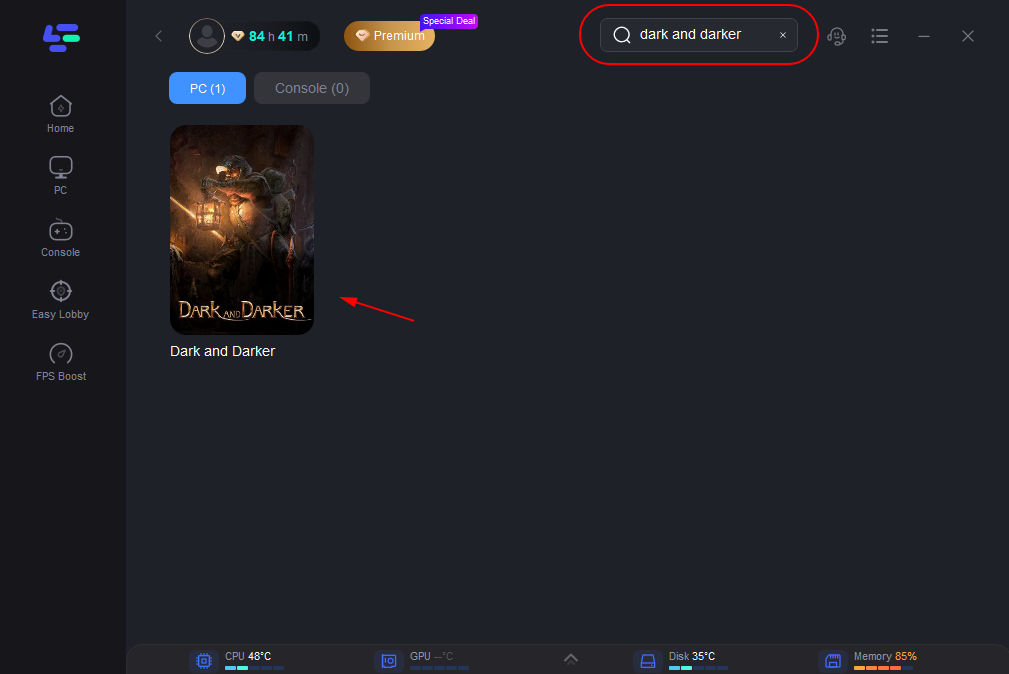
Step 3: Then, select a preferred node with the ideal ping for the game.
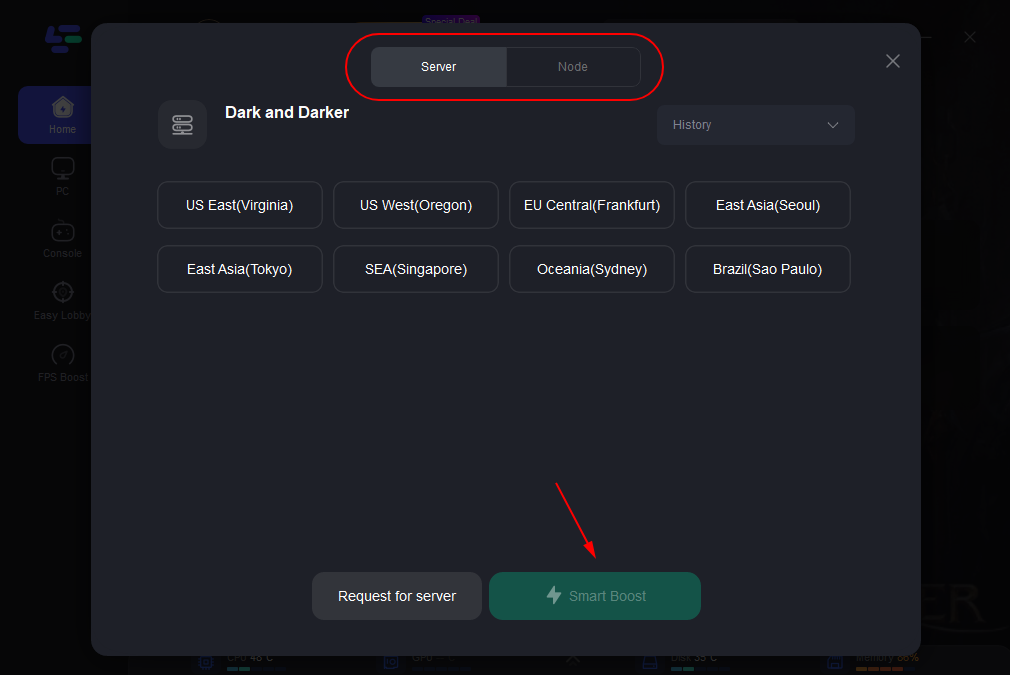
Step 4: Click the Smart Boost button to initiate the repair process and fix Dark and Darker can’t connect issue.
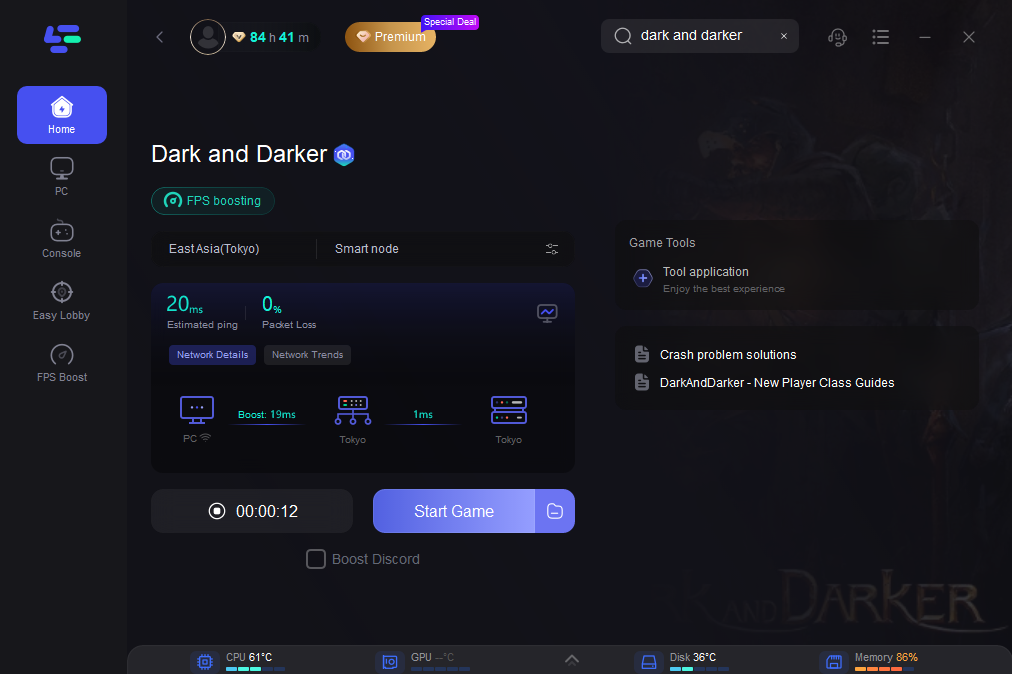
Afterward, restart the game and check whether the error has been fixed.
Part 2. Here Is How to Fix Connect Failure In Dark And Darker - Other Solutions
As mentioned earlier, there are several methods to fix the issue of "Dark and Darker can't connect to the server. Here, we will show you different effective techniques you can always count on in this kind of situation. Read in to find out more.
Method 1: Check your network connection:
The first thing to pdo when you experience Dark and Darker connection error is to verify your network connection status. You can try accessing other websites or online services to confirm if you have an active and reliable internet connection. If there are any issues with your network, you may need to troubleshoot or switch to a more stable network or WiFi connection.
Method 2: Check Dark and Darker's server status
If the above method does not work, try checking Dark and Darker’s game server status. You can visit the official website or social media channels of the game developer to check if there are any reported server issues or maintenance scheduled, as they usually provide updates or notifications regarding server status. Also, you can check online gaming forums or community platforms where players discuss server-related problems to see if other gamers are experiencing similar issues.
Method 3: Check your system's antivirus:
Sometimes, antivirus or firewall software can interfere with the game's connection to the server. So, if you have an active antivirus software on your PC, it's advisable to temporarily disable the software to allow the game’s access to the internet.
If you don't know how to go about this, you can refer to the documentation or support resources for your specific antivirus software to learn how to disable if or grant network permissions to the game.
Method 4: Uninstall and reinstall the game
If the previous steps did not resolve the issue, try uninstalling the game completely from your system and then reinstalling it. This can help ensure that any corrupted game files or configurations are removed and replaced with fresh copies during the reinstallation process. Be sure to follow the proper uninstallation procedure provided by the game's developer or the instructions on your operating system.
Conclusion
With the right troubleshooting steps, you can overcome Dark and Darker failed to connect server issue. By checking your network connection, verifying the server status, ensuring antivirus settings are not interfering, and considering a game reinstallation, you significantly increase your chances of resolving the problem. However, if you want a one-time fix it's recommended you employ advanced software, and LagoFast Game Booster is the best choice you can always count on.

Boost Your Game with LagoFast for Epic Speed
Play harder, faster. LagoFast game booster eliminates stutter and lags on PC, mobile, or Mac—win every match!
Quickly Reduce Game Lag and Ping!
Boost FPS for Smoother Gameplay!

