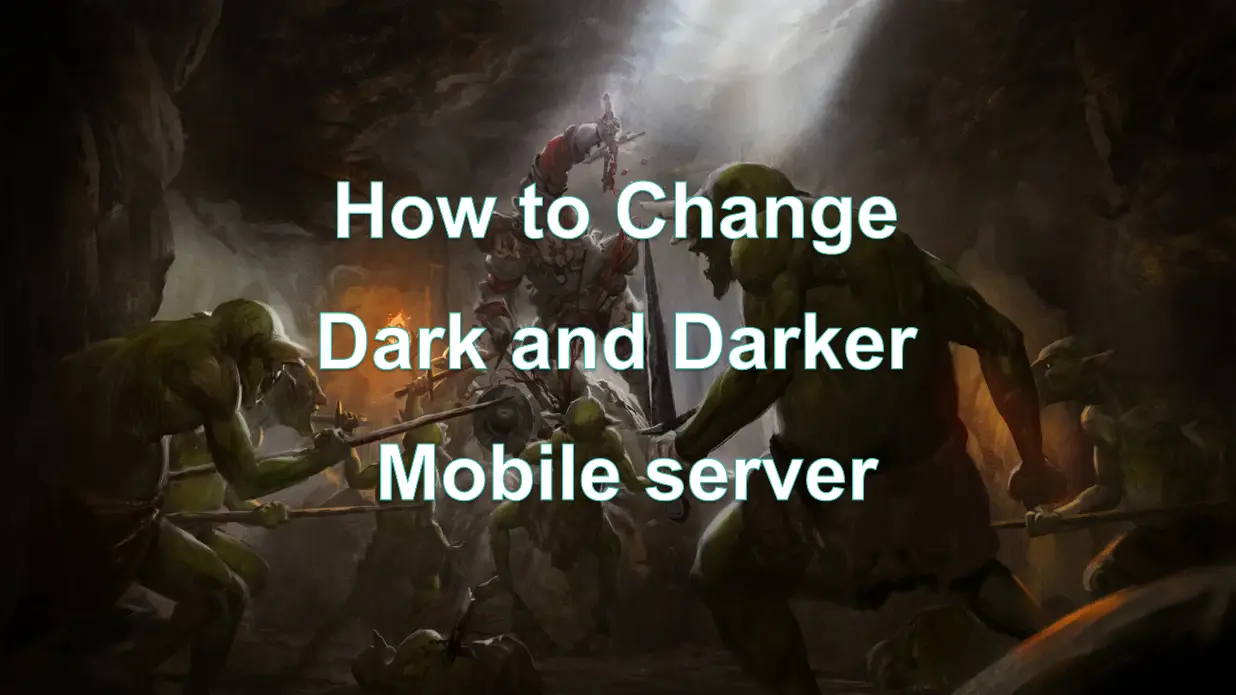Dark and Darker is a PvPvE battle game full of infinite excitement and combat skills. An unforgiving hardcore fantasy FPS dungeon PvPvE adventure. Band together with your friends and use your courage, wits, and cunning to uncover mythical treasures, defeat gruesome monsters, while staying one step ahead of the other devious treasure-hunters.
Many gamers around the world want to experience the mobile version of this game, but Dark and Dark Mobile does not offer all servers in every region of the world. If players want to play Dark and Dark Mobile smoothly, connecting to the server closest to them is the best choice, which can help reduce latency and connect to the game server smoothly. This article will first help you explore a detailed tutorial on changing the Dark and Dark Mobile server and why it is necessary to change the server.
Part 1: Where is the Dark and Darker Mobile server
Part 2: Benefits Of Changing Dark and Darker Mobile Server
Part 3: How To Quickly Change Dark and Darker Mobile Server Region
Part 4: FAQs about Dark and Darker Mobile
Part 1: Where is the Dark and Darker Mobile server
What servers are available in Dark and Darker Mobile? The servers available in Dark and Darker Mobile are located in countries such as Japan, South Korea, Singapore, and Europe, similar to the servers available in Dark and Darker PC. The mobile version of the game, Dark and Darker Mobile, announced its Beta testing on April 24th and is currently recruiting players. This game perfectly inherits the original medieval fantasy dungeon exploration gameplay while incorporating elements of survival and RPG, reminiscent of the battle royale genre.
Part 2: Benefits of Changing Dark and Darker Mobile Server
Before providing in-depth guidance, it would be advantageous to know the advantages of changing the Dark and Darker Mobile server, particularly for newcomers to Dark and Darker Mobile.
- Reduced latency: When you connect to a server that is physically closer to your location, the delay or delay between your operations and server response will be significantly reduced. This low latency ensures a smoother and more responsive gaming experience. Actions such as movement, combat, and interaction with other players can make people feel more direct and seamless, enhancing immersion and enjoyment.
- Improved connection stability: Switching to nearby servers can improve connection stability. When you connect to a server that is geographically close, the network infrastructure between you and the server is usually more robust. This can achieve more stable connections and reduce interruptions, such as sudden lag peaks or disconnections. In online multiplayer games like Dark and Darker, stable connectivity is crucial.
- Solving possible lock zone issues: Some games may have lock zone issues, such as the game's server not being supported in your region. In this case, changing the server is crucial, as it can help you successfully experience the game even in a locked zone.
Part 3: How to Quickly Change Dark and Darker Mobile Server Region
When gamers consider how to change the country of Dark and Darker Mobile servers, they usually first attempt online solutions found on search engines like Google and follow the provided steps. However, this method can often be time-consuming and may lead to complications. Therefore, this article strongly recommends players to opt for a professional game booster, such as LagoFast, to effortlessly change Dark and Darker Mobile servers.
LagoFast is a dedicated game booster designed to optimize network connections, offering a fast and simple way to adjust server locations. By using LagoFast, players can quickly switch to their desired server country without the hassle of searching for solutions on Google.
Whether you are an experienced player or a novice, choosing the right game booster can be a daunting task. In this scenario, LagoFast Mobile Booster is considered the best Dark and Darker Mobile game booster. Compared to other game VPNs, LagoFast excels in changing Dark and Darker Mobile servers with ease, while also helping players reduce game latency and improve download speeds.
Using LagoFast is straightforward. Players simply need to download and install the LagoFast application, then follow the provided instructions for setup. The application offers an intuitive interface that allows players to easily select the server country they want to connect to. Once the selection is made, LagoFast automatically optimizes the network connection, ensuring players can enjoy a seamless Dark and Darker Mobile gaming experience.
Here is a tutorial on how to easily use LagoFast booster
Step 1: Download LagoFast Mobile Free Trial.
You can freely download LagoFast Mobile Booster from the App Store or Google Play, as it is globally available.
Or scan the QR code below to start a free trial.

Step 2: Search Dark and Darker Mobile in LagoFast Mobile Booster App.
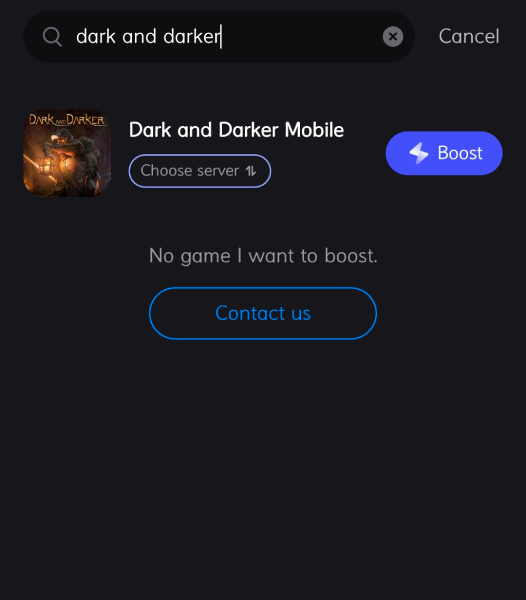
Step 3: Change its “Servers” when you find Dark and Darker Mobile in LagoFast Mobile Booster, then click the “Boost” button.
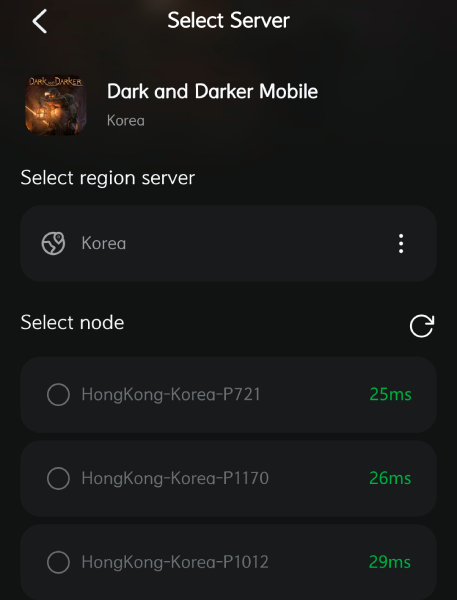
Step 4: Finally, go back to Dark and Darker Mobile and start playing it with the changed server and best VPN locations.
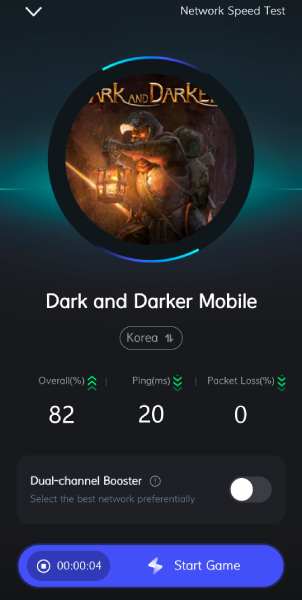
Part 4: FAQs about Dark and Darker Mobile
Q1: What platforms will Dark and Darker Mobile be available on?
Dark and Darker Mobile will be available for both iOS and Android platforms. This means that players can enjoy the game on their iPhones, iPads, as well as a wide range of Android smartphones and tablets. The fact that it will be released on the App Store and Google Play Store indicates that it is optimized for mobile devices.
Q2: What is Dark and Darker Mobile?
Dark and Darker Mobile is an exciting mobile game that combines elements of low fantasy and the extraction shooter genre. In this game, players embark on thrilling dungeon exploration missions instead of engaging in large-scale battles in expansive maps. Equipped with limited gear, players delve into treacherous dungeons in search of valuable treasures. As they progress, they discover and acquire additional equipment, which aids them in navigating deeper into the dungeon and defending themselves against terrifying foes such as skeletons and other monstrous creatures. The game offers a unique twist on the extraction shooter concept, providing a challenging and immersive gameplay experience for mobile gamers.
Conclusion
In conclusion, to change the country of Dark and Darker Mobile servers, players can choose to use a professional game booster like LagoFast. It provides a fast and convenient method to adjust server locations, ensuring a better gaming experience. No longer will players have to spend time and effort searching for online solutions. By using LagoFast, players can easily switch to their desired server country and enjoy a smooth and uninterrupted gaming experience.

Boost Your Game with LagoFast for Epic Speed
Play harder, faster. LagoFast game booster eliminates stutter and lags on PC, mobile, or Mac—win every match!
Quickly Reduce Game Lag and Ping!
Boost FPS for Smoother Gameplay!