Dead by Daylight is an asymmetrical horror game in which one player is the killer and the other four are survivors. The game remains a popular choice among gamers for its unique asymmetrical horror gameplay. However, players frequently face an aggravating issue where the game gets stuck on the loading screen. This problem affects both PC and mobile platforms, disrupting gameplay and testing the patience of even the most dedicated fans. Next, we will walk you through several effective troubleshooting steps to resolve the loading screen issues in Dead by Daylight.
Part 1: Common Causes of Stuck on Loading Screen Issues in Dead by Daylight
Part 2: Fastest Way to Resolve the Stuck Problem of Dead by Daylight
Part 3: Other Solutions to Fix Stuck on the Loading Screen Issues in Dead by Daylight
Part 1: Common Causes of Loading Screen Issues in Dead by Daylight
Before diving into the solutions, it’s important to understand the common causes that can lead your game to be stuck on the loading screen:
- Server Overloads: High traffic on game servers, especially during new updates or events, can cause extended loading times.
- Corrupted Game Files: On PC and mobile, corrupted or incomplete game files can prevent the game from loading properly.
- Outdated Game Versions: Playing on an outdated version of the game can lead to compatibility issues with the servers.
- Device Performance Issues: Insufficient hardware specifications or background applications can affect your device’s ability to run the game smoothly.
Part 2: Fastest Way to Resolve the Stuck Problem of Dead by Daylight
If you're a Dead by Daylight player experiencing frustrating loading screen freezes, LagoFast might be the solution you need. LagoFast is a game booster designed to optimize network performance, potentially resolving issues like extended loading times due to network problems. Here’s how to use LagoFast to potentially fix the loading screen issue with Dead by Daylight.
Look what problems LagoFast can help tou to resolve in Dwad by Daylight :
- Reduce lag and High Ping
- Get rid of Packet Loss
- Boost FPS
- Fix Stuck, Connection and Carshing Issues
- Change Server Easily and Quickly as you like
Step-by-Step Guide to Using LagoFast to Fix Stuck Issue Dead by Daylight
Step 1: Download and Install LagoFast
Start by clicking the "Free Trial" to download.
Step 2: Set Up LagoFast with Dead by Daylight
Launch the LagoFast application on your device. Use the search feature within LagoFast to find Dead by Daylight.
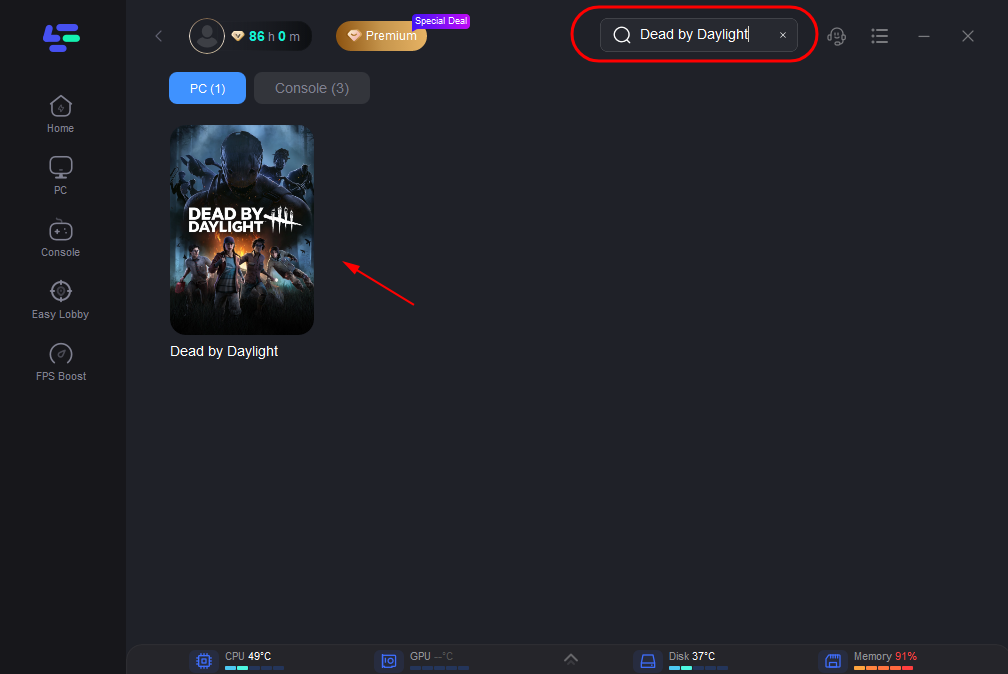
Step 3: Optimize Your Network Settings
In LagoFast, click on “Select Server” to choose from a list of servers that provide the best performance metrics. After selecting a server, click on the “Node” option on the right side of the interface.
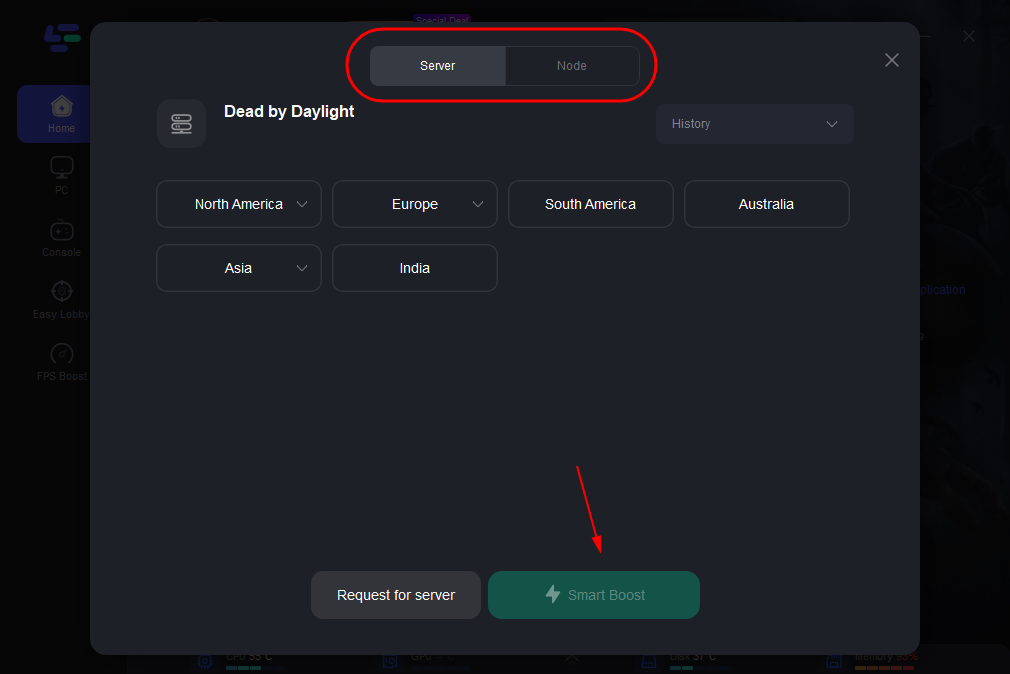
Step 4: Activate Smart Boost
Click on the “Smart Boost” button within LagoFast. This feature provides real-time data on your gaming connection, such as ping, packet loss, and the type of network connection you’re using.
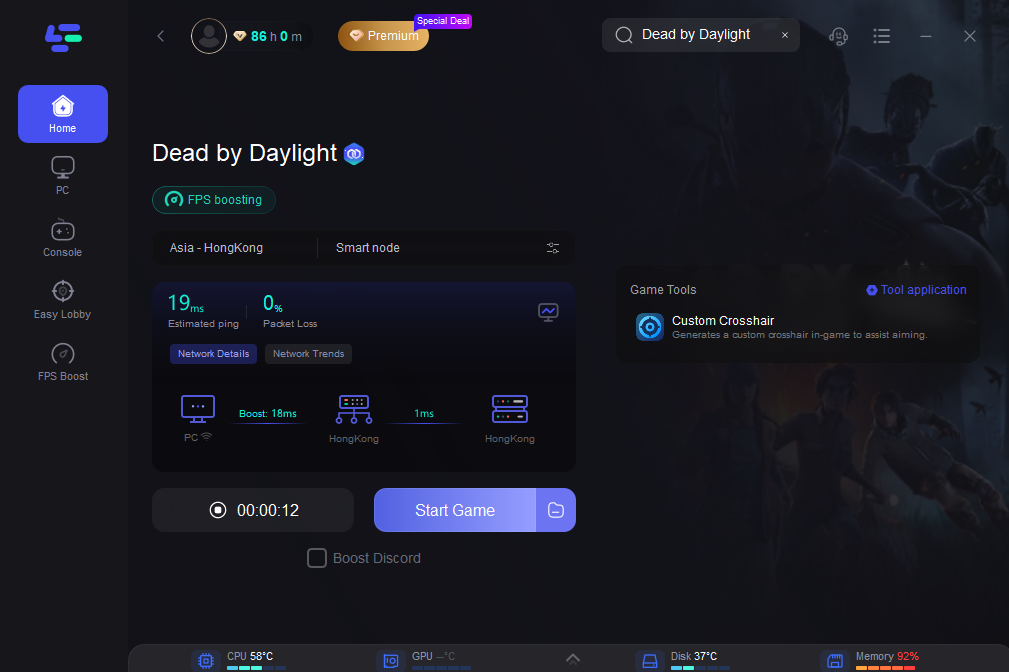
Part 3: Other Solutions to Fix Stuck on the Loading Screen Issues in Dead by Daylight
For PC Users
Verify Game Files
- Steam: Right-click on Dead by Daylight in your Steam library, go to 'Properties', then 'Local Files', and click on 'Verify integrity of game files'.
- Epic Games Launcher: Navigate to your library, click on 'Settings' under Dead by Daylight, and select 'Verify'.
Update Your Game
Ensure that Dead by Daylight is updated to the latest version in your game launcher. Outdated versions can lead to loading issues due to server incompatibility.
Disable Background Applications
Close any unnecessary applications that may be running in the background. This frees up system resources and potentially decreases loading times.
For Mobile Users
Clear Cache and Data
Go to your device’s settings, find Dead by Daylight under 'Apps', and clear both cache and data. This can resolve issues stemming from corrupted cache files.
Reinstall the Game
If clearing the cache doesn’t work, consider reinstalling the game. This ensures that you have the most current and uncorrupted version installed.
Check Device Compatibility
Make sure that your device meets the minimum system requirements for Dead by Daylight. Older or less powerful devices may struggle to run the game efficiently.
General Tips for All Platforms
Check Internet Connection
A stable and fast internet connection is crucial for online multiplayer games like Dead by Daylight. Consider using a wired connection if you are on PC, or moving closer to your WiFi router if on mobile.
Server Status
Before trying other troubleshooting steps, check if there are any announcements about server maintenance or downtime which might be causing the loading issues.
Contact Support
If all else fails, reaching out to Behaviour Interactive’s support team can provide further guidance and potentially a solution to your issue.
Conclusion
Getting stuck on the loading screen in Dead by Daylight is a common problem that can often be resolved with a few simple steps. By following this guide and using LagoFast, you can improve the chances of resolving these issues and enjoy a fun gaming experience.

Boost Your Game with LagoFast for Epic Speed
Play harder, faster. LagoFast game booster eliminates stutter and lags on PC, mobile, or Mac—win every match!
Quickly Reduce Game Lag and Ping!
Boost FPS for Smoother Gameplay!

