Dead Island 2 is a 2023 action role-playing game developed by Dambuster Studios and published by Deep Silver. The game takes place in a zombie outbreak in the city of Los Angeles. Its predecessor was released over ten years ago, thus it is eagerly awaited.
Dead Island 2 features a co-op mode in which players are allowed to team up with their friends or other players to try to survive a zombie apocalypse. However, from time to time, some players may find it impossible to join a co-op game. How annoying it is!
How does Dead Island 2 co-op not working happen?
This kind of issue might occur when your network connectivity is not stable enough. And network instability has many reasons. But there is no need to worry about it. In this article, we will provide you with 3 ways to fix Dead Island 2 co-op not working.
1. Try LagoFast to fix this issue.
LagoFast is an incredibly easy-to-use game accelerator with powerful exclusive routes all over the world. Its unique LFP protocol also helps it fix all kinds of game issues that players may run into.
Within only a few steps, you can troubleshoot Dead Island 2 multiplayer not working issue. Because LagoFast has a simple and clear interface, I believe that you will not have trouble in follow the steps.
Step 1: Download LagoFast and log in.
Step 2: Search Dead Island 2 on the top of the interface.
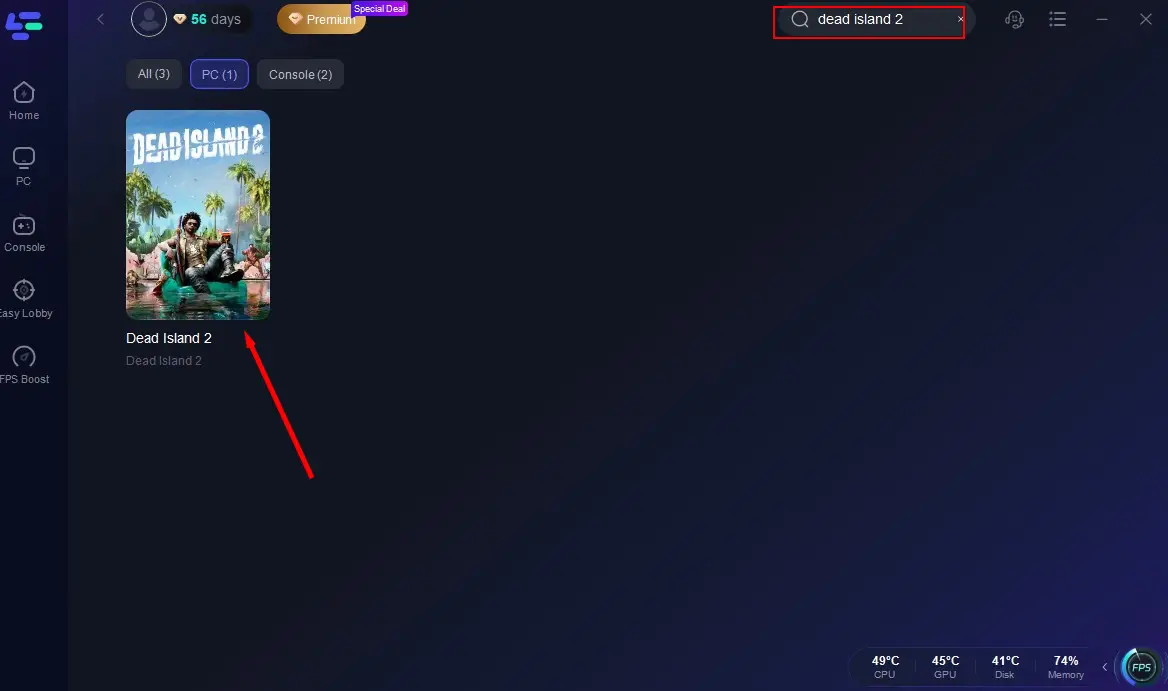
Step 3: Choose the server and node.
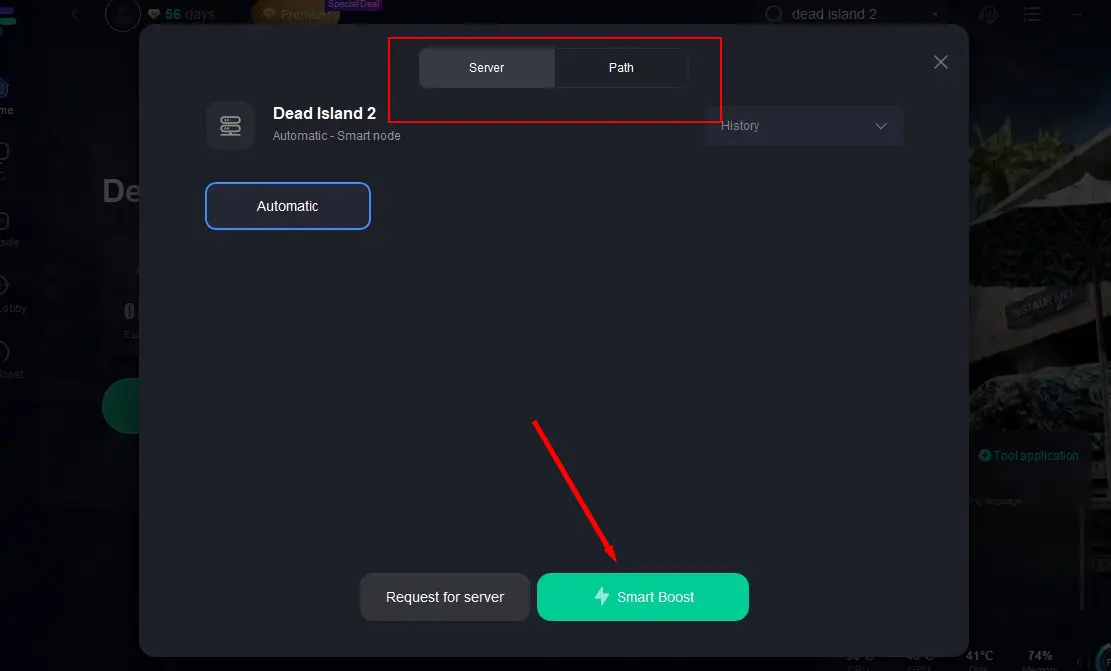
Step 4: Enjoy your game with your friends.
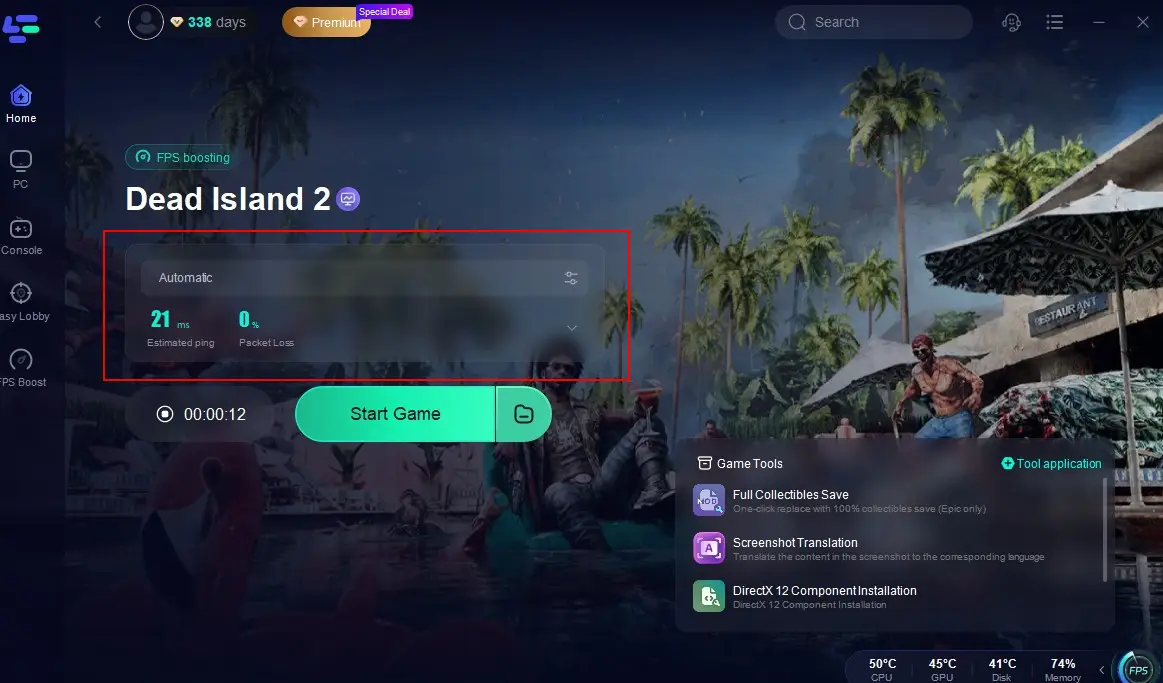
If Dead Island 2 hosting is temporarily restricted, this method still works. But if you are experiencing the official Dead Island 2 server down due to server maintenance, you can only wait for the server to open again.
LagoFast can not only deal with Dead Island 2 not joinable issues but also fix other kinds of game issues such as low FPS, high Ping, packet loss, lag spikes, etc. In addition, for some games, it provides easy server service.
LagoFast enables you to fix all kinds of game issues anytime anywhere. It supports more than 2000 online games. Besides, it covers over 60 countries and more than 150 cities. This means that no matter what kinds of games you love, you will accelerate them in LagoFast.
What’s more, LagoFast has consideration for all its users. For instance, it charges per minute and you can stop acceleration whenever you want without worrying about being charged by the minutes you didn’t actually use. It is a unique advantage that LagoFast has compared with other similar software.
I believe that you cannot wait to try LagoFast after my introduction. It is certainly a revolutionary game accelerator. Download it now and give it a try. It will not let you down!
2. Troubleshoot your network.
To solve Dead Island 2 not joinable problem, you can also try to troubleshoot your problem on your computer. This method is quite easy. Here are the steps you should follow:
Step 1: Open “Settings” from the Start menu.
Step 2: Select “Update & Security.”
Step 3: Select “Troubleshoot.”
Step 4: Click “Additional Troubleshooters.”
Step 5: Click on “Internet connections.”
Step 6: Click on “Run the troubleshooter.”
Step 7: Select all fixes that the troubleshooter on your screen offers.
Step 8: Restart Dead Island 2 to see if the error is fixed.
Hopefully, this method will fix it and makes your Dead Island 2 joinable.
3. Check the firewall settings.
Sometimes, the firewall on our computer may mistake our harmless games as harmful software. Thus, it blocks some functions of our games. As a result, Dead Island 2 co-op is not working. What we should do is remove Dead Island 2 from the firewall’s blocklist.
Step 1: Open the Start menu.
Step 2: Navigate to your “Windows Security”
Step 3: Select “Firewall and network protection.”
Step 4: Click on “Allow apps through the firewall.”
Step 5: Click on “Save changes.”
Step 6: Next, Save your settings and restart Windows.
By doing so, the network firewall can remove Dead Island 2 from its blocklist. And Dead Island 2 multiplayer not working should be fixed. This method is also applicable to other games. If the multiplayer mode doesn’t work in other games, you can also try to change the firewall settings.
Conclusion
In this article, we provide you 3 ways to fix Dead Island 2 co-op not working issue. Among them, the first method proves itself to be the most convenient and efficient one. You should have a try! Download LagoFast now and let it solve all your problems!

Boost Your Game with LagoFast for Epic Speed
Play harder, faster. LagoFast game booster eliminates stutter and lags on PC, mobile, or Mac—win every match!
Quickly Reduce Game Lag and Ping!
Boost FPS for Smoother Gameplay!

