Deadlock is a game where build optimization is crucial for success, allowing you to tailor your character's abilities to your playstyle and counter your enemies.
In this guide, we’ll cover the best builds for popular characters like Nfernus, Wraith, Lady Geist, Mirage, Seven, and more. Whether you're new to Deadlock or a seasoned player looking to enhance your strategies, this guide will provide the insights you need.
Part 1: Why Create Your Own Build?
Part 2: 11 Best Deadlock Character Builds
Part 3: How to Make Your Own Build in Deadlock?
Part 4: How to Remove Builds in Deadlock?
Part 5: How to Enjoy a Smooth Gaming Experience in Deadlock
Part 1: Why Create Your Own Build?
Creating your own build allows you to adapt your gameplay and make each character uniquely yours. Deadlock’s characters come with diverse abilities, and optimizing your build lets you capitalize on their strengths.
By selecting the right gear, you can maximize your damage, sustain, and overall performance. Customizing builds also helps you counter specific opponents, making you versatile in any match.
Part 2: 11 Best Deadlock Character Builds
1. Nfernus Deadlock Build
The Nfernus build focuses on both defense and lifesteal. Here are key items and tactics:
- Core Items: Ricochet and Inhibitor provide layered defenses. Leech offers massive lifesteal, pairing well with Healing Booster, for up to 54% spirit lifesteal and 44% bullet lifesteal.
- Strategy: Use Ricochet in the late game for scaling damage. When well-resourced, add Soul Shredder Bullets, Boundless Spirit, and Ricochet to complete your setup.
- Situational Items: Debuff Reducer and Debuff Remover are essential against heavy debuff and crowd-control abilities.
2. Wraith Deadlock Build
Wraith excels with ranged combat, combining health regeneration with high firepower.
- Core Items: Start with Siphon Bullets for health regeneration and Titanic Magazine for extended shooting.
- Tactics: Use Escalating Resilience and Improved Spirit Armor to survive in team fights, while Shadow Weave enhances engagement.
- Situational Items: Fortitude for extra recovery, and Unstoppable for crowd-control immunity.
3. Lady Geist Deadlock Build

Lady Geist’s build prioritizes defense and situational tactics.
- Core Items: Improved Bullet Armor, Improved Spirit Armor, and Improved Burst.
- Strategic Plays: Frenzy is excellent against spirit-heavy teams. For teams with specific vulnerabilities, purchase Silence Glyph or Reactive Barrier.
- Situational Choices: Slowing Hex is helpful against certain characters like Vindicta or Lash.
4. Mirage Deadlock Build
Mirage is ideal for one-on-one duels and split pushing, excelling with high DPS.
- Core Items: Start with Headhunter for increased fire rate and lifesteal, and add Hunter's Aura for added pressure against isolated enemies.
- Late Game Strategy: Crippling Headshot for spirit and bullet resist reduction.
- Luxury Items: Ricochet with Inhibitor, and Debuff Reducer for crowd-control resistance.
5. Seven Deadlock Assembly
Seven is a powerful choice for stunning enemies with high DPS potential.
- Core Items: Echo Shard for stunning, Superior Duration for extended stuns, and Alchemical Fire to apply weapon damage debuffs.
- Situational Tactics: Use Return Fire against characters like Wraith, and Decay for high-healing enemies.
- Mobility Boosters: Warp Stone and Escalating Exposure for increased team fight damage.
6. Warden Deadlock Build
Warden’s strength is his durability, with skills that support sustained combat.
- Core Items: Bullet Lifesteal paired with Return Fire provides sustainability, while armors boost survivability.
- Strategic Upgrades: Flex slots for Fortitude or Crippling Headshot for team synergy.
- Luxury Choices: Siphon Bullets and Frenzy against weapon-damage-heavy teams.
7. Dynamo Deadlock Builds
Dynamo dominates in duels and offers supportive skills in team fights.
- Primary Items: Rapid Recharge for continuous contribution in long fights, T3 armor upgrades for tankiness.
- Mid-game Approach: Unstoppable and Refresher can make a big impact if you’re behind.
- Unique Tactic: Use Singularity to shift the tide of battle in crucial moments.
8. McGinnis Deadlock Build
McGinnis is versatile, balancing between damage and durability.
- Core Items: Crippling Headshot and Decay for long game DPS, Toxic Bullets in case the enemy team has healing characters.
- Flexibility: Leech and Unstoppable offer better survivability, while Colossus boosts late-game strength.
- Situational Advantage: Toggle between Unstoppable and Colossus for high-value team fights.
9. Lash Deadlock Builds

Lash thrives with adaptive, situational builds.
- Core Items: Focus on T3 items like Vitality and armor upgrades for value.
- Late Game Options: Siphon Bullets, Frenzy, and Rapid Recharge if the game goes long.
- Extra Tips: Use Mystic Reach for more reach in team engagements.
10. Ivy Deadlock Build
Ivy focuses on control abilities and is highly effective in team fights.
- Core Items: Refresher and Mystic Slow for increased Kudzu Bomb effectiveness.
- Long Game Strategy: Alchemical Fire as an additional bomb source, with Monster Rounds for damage enhancement.
- Situational Items: Mystic Shot and Slowing Bullets to trap enemies in Kudzu Bomb zones.
11. Vindicta Deadlock Build

Vindicta is exceptional at swift takedowns and stealth movement.
- Core Items: Burst Fire, Pristine Emblem, and Improved Burst for high DPS.
- Movement Strategy: Fortitude’s speed bonus helps with stealth tactics, while Toxic Bullets counter healing.
- High-End Tactics: Slowing Hex and Curse work well in protracted engagements with high economy.
Part 3: How to Make Your Own Build in Deadlock?
Creating a custom build in Deadlock is straightforward:
Step 1. Choose a Character: Access the Hero Sandbox to test builds without pressure.
Step 2. Visit the Cure Curiosity Shop: Open the Builds tab, select "Create New Build," and start customizing.
Step 3. Organize Categories: Divide abilities into Early, Mid, and Late Game categories for efficiency.
Step 4. Select Abilities: Use Weapon, Vitality, and Spirit tabs to find compatible abilities.
Step 5. Drag and Arrange Abilities: Structure your build for easy access during gameplay.

Part 4: How to Remove Builds in Deadlock?
Removing builds in Deadlock is essential for refining your strategy. Follow these steps to manage your builds effectively:
Step 1. Access the Cure Curiosity Shop: Navigate to the Cure Curiosity Shop from the main menu.
Step 2. Browse Builds: Go to the “Browse Builds” tab to view your current builds.
Step 3. Select the Build: Click on the build you wish to remove to view its details.
Step 4. Confirm Deletion: Look for the delete option (usually a trash can icon), click it, and confirm your choice when prompted.
Step 5. Refresh Your List: Update the “Browse Builds” tab to see the remaining builds without the deleted one.
Step 6. Organize Remaining Builds: After removing unnecessary builds, consider organizing your remaining options by playstyle for easier access.
Regularly managing your builds ensures you stay competitive and can adapt to different match scenarios effectively.
Part 5: How to Enjoy a Smooth Gaming Experience in Deadlock
LagoFast is a powerful gaming tool that can significantly enhance your gaming experience in Deadlock by minimizing lag and ensuring smooth gameplay. This innovative software optimizes your connection, allowing for reduced ping and more stable performance, which is especially crucial when executing complex character builds or engaging in fast-paced battles.
By intelligently routing your data, LagoFast can help you overcome common connectivity issues that might hinder your gameplay, giving you the edge you need to dominate in matches. Whether you're testing out intricate builds like the Nfernus Deadlock build or the Wraith Deadlock build, LagoFast ensures that your commands are executed without delay, making every shot count.
In addition to improving connection stability, LagoFast offers a user-friendly interface that is easy to navigate, even for those who may not be tech-savvy. With its built-in features designed to monitor and adjust your network settings in real-time, you can focus on honing your strategies and perfecting your character builds without worrying about interruptions. Whether you're piloting the Lady Geist Deadlock build or experimenting with the Mirage Deadlock build, LagoFast keeps your gaming session seamless. Enjoy the thrill of Deadlock to its fullest with LagoFast, where every frame counts, and every encounter is a chance to showcase your skills.
Tutorial to use LagoFast to enjoy smooth gaming experience in Deadlock:
Step 1: Click the Free Trial button to download and install LagoFast.
Step 2: Note that Before opening Steam, you should first launch LagoFast. Then click the PC button on the left and search Deadlock in the search bar, click it after appearing.
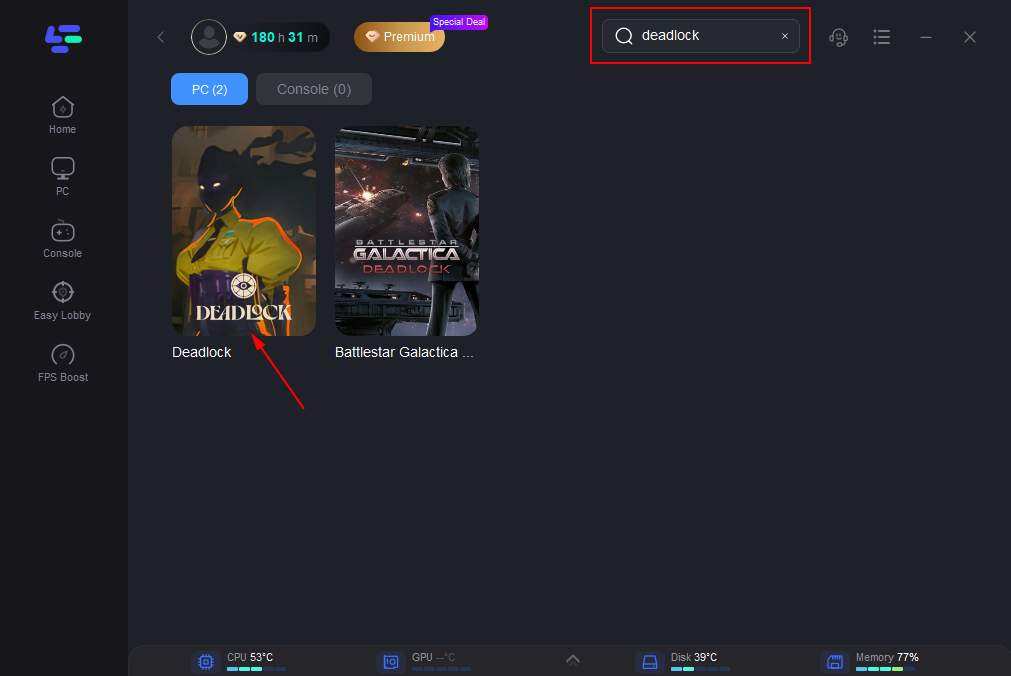
Step 3: Click on “Server” to change to a better server that ensures a smooth gaming experience, then click on “Smart Boost”.
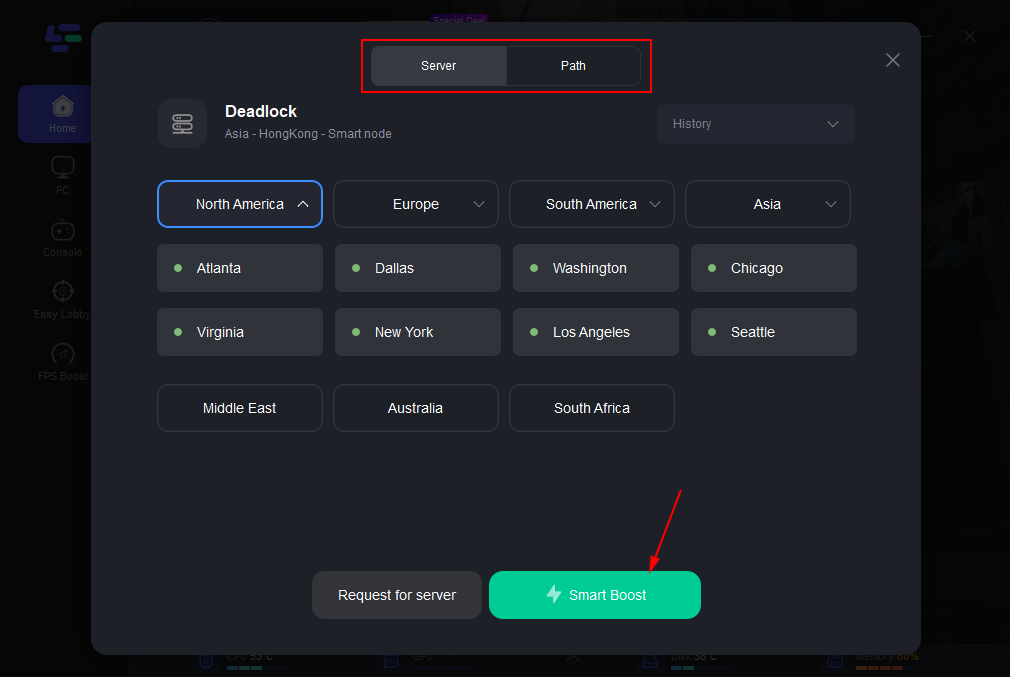
Step 4: Check the specific game ping, packet loss, and multiple path connection on the right side. Finally, click the “Start Game” to play the game.
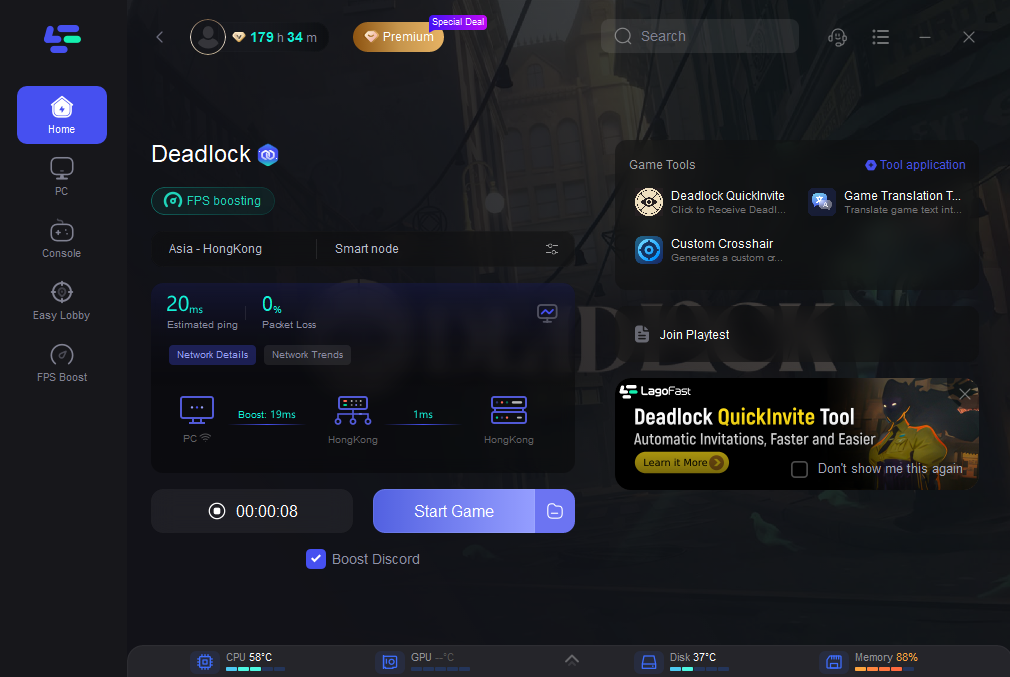
Conclusion
Deadlock is a complex game that rewards creativity and strategy, especially in creating optimized builds. By understanding each character’s strengths, you can enhance your gameplay and adapt to different match scenarios. Whether you’re playing as Nfernus, Wraith, Lady Geist, Mirage, Seven, or Vindicta, a tailored build will give you the edge.
For players seeking smoother gameplay, LagoFast is a great tool to improve performance and make every match enjoyable. With this guide, you’ll be ready to dominate in Deadlock, experimenting with builds and finding the perfect setup for every situation.

Boost Your Game with LagoFast for Epic Speed
Play harder, faster. LagoFast game booster eliminates stutter and lags on PC, mobile, or Mac—win every match!
Quickly Reduce Game Lag and Ping!
Boost FPS for Smoother Gameplay!

