
Russian Version: Как исправить проблемы с подключением в Deadlock?
Experiencing connection issues in Deadlock can be a frustrating barrier to enjoying the game. Players often face problems such as "Deadlock connection failed," "Deadlock losing internet connection during match," and messages like "Deadlock game connection has been lost." However, using LagoFast, a robust game booster, you can effortlessly resolve the issue.
Part 1: Understanding the Causes of Deadlock Connection Problems
Part 2: Fix Deadlock Connection Failed Issue & Enhance Overall Gameplay with LagoFast
Part 3: Other Solutions to Avoid Deadlock Connection Lost Issue
Part 1: Understanding the Causes of Deadlock Connection Problems
Before diving into solutions, it's crucial to understand the common reasons why players might face connection issues in Deadlock:
- Server Overload: High player traffic can overload game servers, leading to connection drops.
- Network Instability: Fluctuations in your home network can disrupt connectivity to Deadlock's servers.
- Outdated Game Files: Corrupted or outdated game files can lead to numerous issues, including connectivity errors.
- Firewall and Security Settings: Sometimes, firewalls or antivirus programs mistakenly block game servers.
- ISP Throttling: Some internet service providers may throttle internet speeds during peak gaming hours, affecting connectivity.
Hot Related : How to Play Deadlock Early (Where to Get a Playtest Invite)
Part 2: Fix Deadlock Connection Failed Isuee & Enhance Overall Gameplay with LagoFast
Experiencing slow game loads and connectivity issues in your favorite games can be frustrating. A game booster like LagoFast can help optimize your gaming experience by improving connection speeds and reducing lag. Here’s a quick guide on how to use LagoFast to enhance your gaming sessions.
Quick Steps to Use LagoFast to Fix Deadlock Connection Failed Issue :
Step 1: Download and install LagoFast.
Step 2: Input “Deadlock” and click the result.
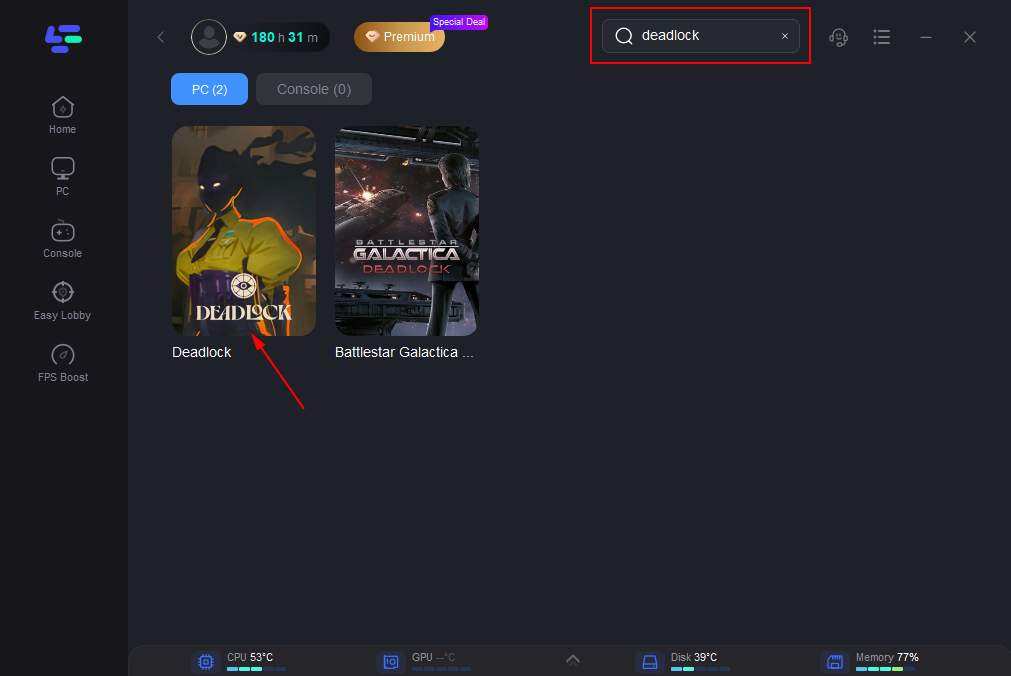
Step 3: Choose the server you need.
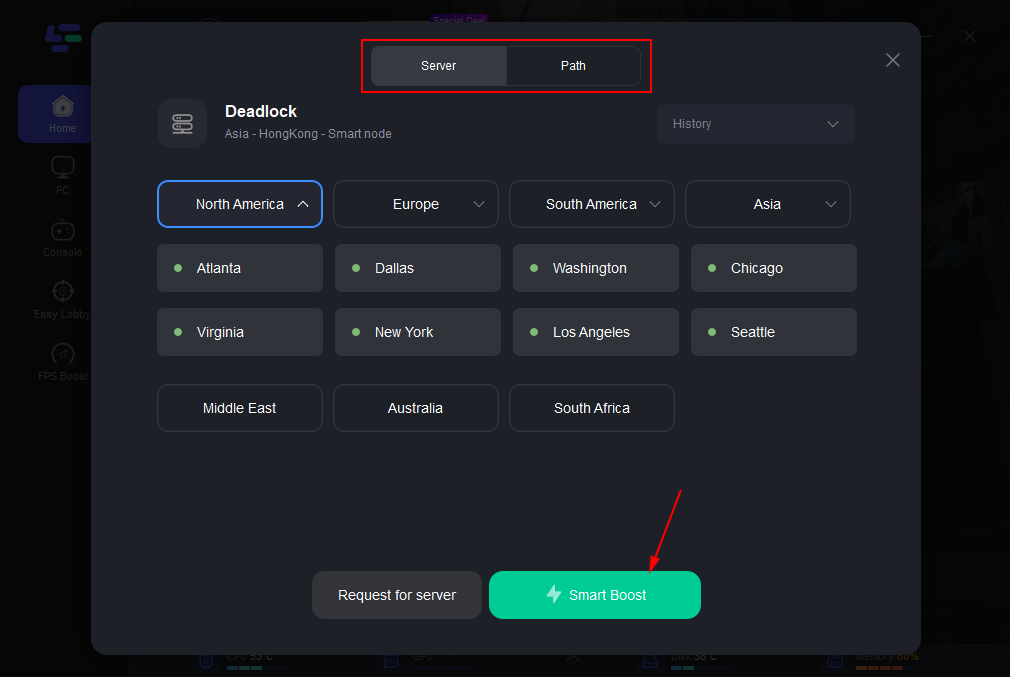
Step 4: Click boost and it will show you real-time ping & packet loss rate.
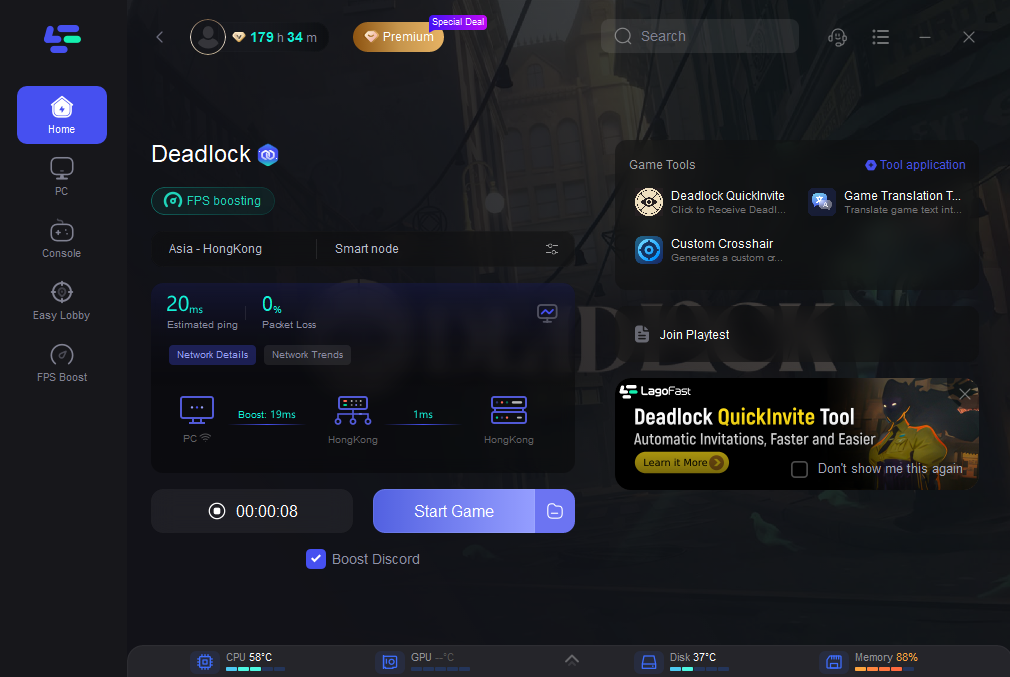
Implementing LagoFast can significantly enhance your gaming by ensuring you connect through the most efficient server and network paths, minimizing disruptions and improving response times. Whether you're battling it out in a multiplayer arena or embarking on a solo adventure, LagoFast ensures your connection is as smooth as your gameplay.
What's more worth mentioning is that LagoFast supports the translation of Deadlock into various languages, including Arabic, Japanese,Thai, Vietnamese, Indonesian and many other languages. This provides convenience for players from all over the world. If you need it, please try using LagoFast, a game language translation tool.
How to Get Deadlock In-Game Translation with LagoFast:
You just need to do the same thing you did when you got Deadlock Playtest. Open the game boost page and click on the Game Translation Tool in the right game toolbar.
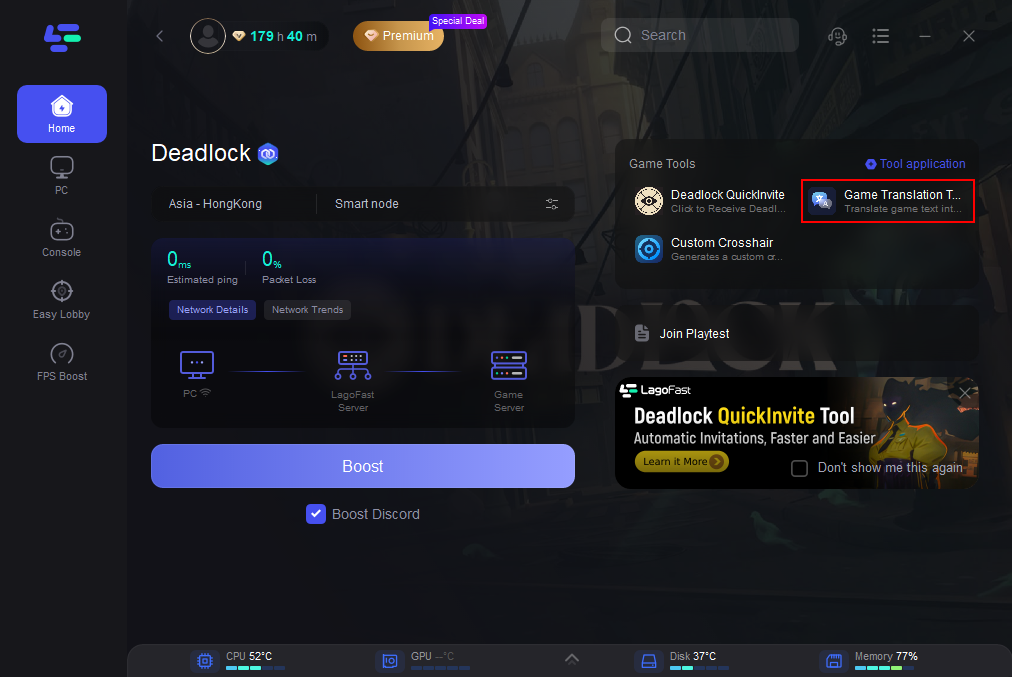
Follow the instructions and it will change your game files a little bit. Once it's done, open the game and you can enjoy the Deadlock gaming experience without the language barrier! The following is a demonstration of the translation effect (Japanese as exemple).

Other Benefits of Using LagoFast:
- Reduced Lag and Lower Latency: LagoFast optimizes your network connection, significantly reducing lag and lowering latency for smoother gameplay.
- Stable Connections: The tool enables you to select the most stable servers and nodes, ensuring a more reliable connection during gaming sessions.
- Change Server Region Easily: Access to a network of global servers ensures you are connected to the nearest and most efficient server.
- Real-Time Performance Monitoring: It provides real-time statistics such as ping and packet loss, allowing you to monitor and adjust settings for optimal performance.
- Easy to Use: LagoFast offers a user-friendly interface that makes it simple for gamers to set up and start improving their gaming experience quickly.
By using LagoFast, gamers can effectively mitigate common network issues that detract from the gaming experience. It's a straightforward tool that can make a noticeable difference in how games perform, especially in environments where network stability is a concern. Give LagoFast a try to potentially transform your gaming sessions into seamless adventures.
You May Like : How to Invite Friends to Deadlock Lobby?
Part 3: Other Solutions to Avoid Deadlock Connection Lost Issue
To address and resolve connection issues in Deadlock, follow these steps:
1. Check Server Status:
- Before tweaking your settings, verify if the Deadlock servers are up and running. Server maintenance or outages can often be the cause of connection problems.
2. Optimize Your Network:
- Restart Your Router: Simple but effective; restarting your router can resolve temporary connectivity issues.
- Connect via Ethernet: A wired connection is more stable than WiFi, which can be susceptible to interference.
3. Update the Game and System:
- Game Updates: Ensure that Deadlock is updated to the latest version. Developers often release patches that fix bugs and connection issues.
- System Updates: Keep your operating system and network drivers up to date for optimal performance.
4. Configure Firewall/Antivirus Settings:
- Make sure that Deadlock is listed as an exception in your firewall or antivirus settings to prevent it from being blocked.
5. Contact Your ISP:
- If you suspect ISP throttling or continuous disruptions, discuss it with them. They might offer solutions or upgrades to better support online gaming.
6. Use a Game Booster:
- Tools like LagoFast can optimize your game's internet connection by choosing the best server paths and reducing ping and latency.
Conclusion
Connection issues in Deadlock, such as "can't connect to Deadlock server" or "connection failed," can diminish your gaming experience. By systematically addressing these problems using the tips provided, you can improve your connection stability and get back to enjoying Deadlock with minimal interruptions. Regularly maintaining your network environment and keeping your software up to date are key practices that will help prevent future connection problems and ensure you have the best possible gaming experience.

Boost Your Game with LagoFast for Epic Speed
Play harder, faster. LagoFast game booster eliminates stutter and lags on PC, mobile, or Mac—win every match!
Quickly Reduce Game Lag and Ping!
Boost FPS for Smoother Gameplay!

