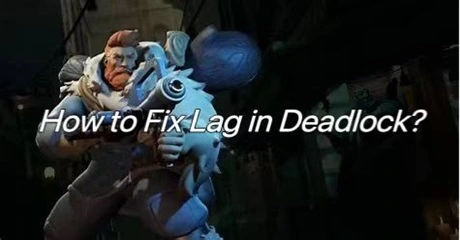Russian version: Как исправить лаги в Deadlock?
Deadlock is a thrilling tactical shooter set in a futuristic world, blending fast-paced combat with strategic gameplay. Players engage in high-stakes battles, utilizing advanced weaponry and team-based tactics to outmaneuver opponents. The game demands precision, quick reflexes, and effective coordination, making it a dynamic and immersive experience for fans of competitive shooters.
For gamers, lag is more than just a minor inconvenience—it can make or break your gaming experience. If you're facing Deadlock lag, stuttering, or frustrating lag spikes, this guide will help you understand the problem and find effective solutions. We’ll explore what lag is, why it’s affecting your game, and how to get back to smooth, uninterrupted gameplay.
Part 1: What is Lag in Deadlock Gaming?
Part 2: Why Am I Lagging so Much in Deadlock?
Part 3: Best Deadlock Lag Reducer: LagoFast
Part 4: Other Fixes For Deadlock Lag
Part 1: What is Lag in Deadlock Gaming?
Lag, in the context of gaming, refers to the delay between a player's input and the game's response. This delay can manifest as stuttering, slow response times, or erratic performance. In Deadlock, lag can be particularly disruptive, affecting your ability to aim accurately, react to threats, or coordinate with teammates.
Types of Lag:
- Network Lag: This occurs when there is a delay in data transmission between your PC and the game server. It often results in delayed actions and poor synchronization with other players.
- Frame Rate Lag: This type of lag is related to the game’s frame rate. When FPS drops below a playable level, you may experience choppy visuals and stuttering.
- Input Lag: Input lag is the delay between your command (such as pressing a key) and the game’s response. This can affect your control precision and overall gameplay experience.
Understanding these types of lag can help you diagnose and address the specific issues you're experiencing in Deadlock.
You May Like : How to Invite Friends to Deadlock Lobby?
Part 2: Why Am I Lagging so Much in Deadlock?
Several factors can contribute to Deadlock lagging and stuttering. Let’s examine some common reasons why you might be facing these issues:
- Server Issues: Sometimes, the problem lies with the game servers themselves. If Deadlock servers are overloaded or experiencing technical difficulties, you may encounter lag spikes and unstable connections. This is often beyond your control, but server issues are typically resolved by the game developers.
- High System Demands: Deadlock is a graphically intense game that requires substantial system resources. If your hardware is outdated or not up to par, you may experience lag due to insufficient CPU, GPU, or RAM performance.
- Network Problems: Poor internet connection, high latency, or packet loss can cause significant network lag. A weak Wi-Fi signal or unstable connection can lead to frequent disconnections and erratic performance.
- Background Processes: Other applications running on your PC can consume resources and interfere with Deadlock. High CPU or memory usage from background processes can contribute to lag and stuttering.
- Inadequate Graphics Settings: Running Deadlock on high graphical settings that your hardware can’t handle may result in frame rate drops and visual lag.
Hot Related : How to Play Deadlock Early (Where to Get a Playtest Invite)
Part 3: Best Deadlock Lag Reducer: LagoFast
When it comes to fixing Deadlock lag, LagoFast Game Booster stands out as an effective solution.
Here’s why LagoFast is one of the best tools for reducing lag in Deadlock:
1. Network Optimization:
LagoFast optimizes your network settings, reducing latency and packet loss. By providing a more stable connection, LagoFast minimizes network lag, ensuring smoother gameplay.
2. Resource Management:
The tool helps manage your system’s resources more efficiently. LagoFast prioritizes Deadlock, ensuring that the game gets the necessary CPU and RAM power, which can reduce frame rate lag and stuttering.
3. Cutting-Edge Functionality:
LagoFast is tailored for Deadlock, delivering advanced features that adjust network pathways and optimize connections. This targeted approach ensures that you experience minimal latency, improving your exploration, combat, and interactions within the Deadlock universe.
4. User-Friendly Interface:
With an intuitive interface, LagoFast makes it easy for gamers of all skill levels to set up and use. You don’t need to be a tech expert to benefit from its performance enhancements.
Follow these four straightforward methods to enhance your gaming experience and eliminate lag spikes in Deadlock:
Step 1: Download and install LagoFast.
Step 2: Input “Deadlock” and click the result.
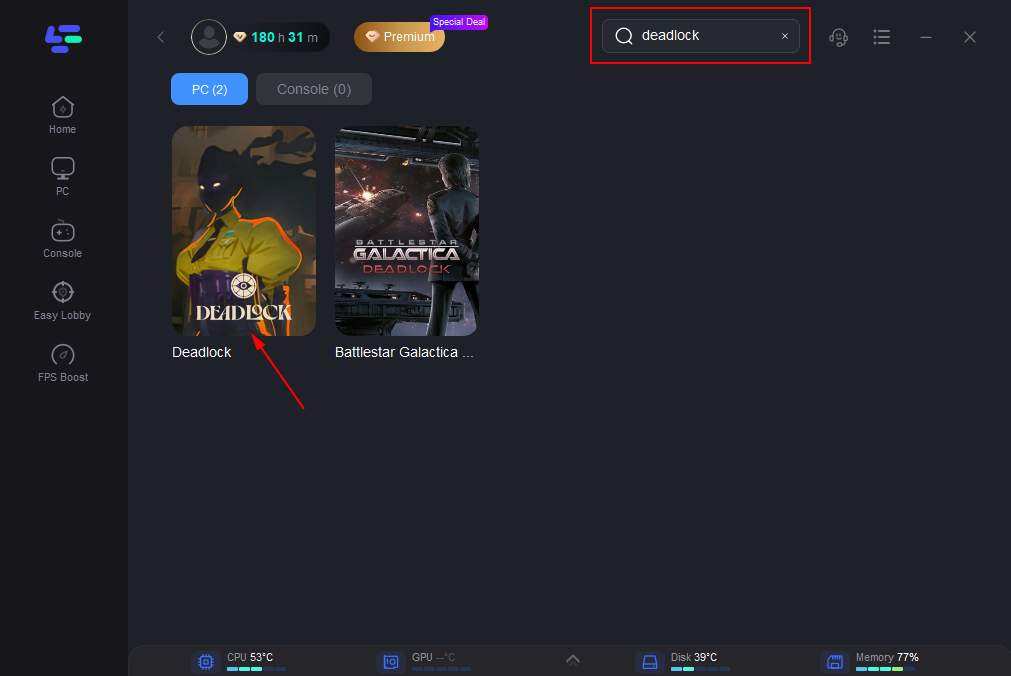
Step 3: Choose the server you need.
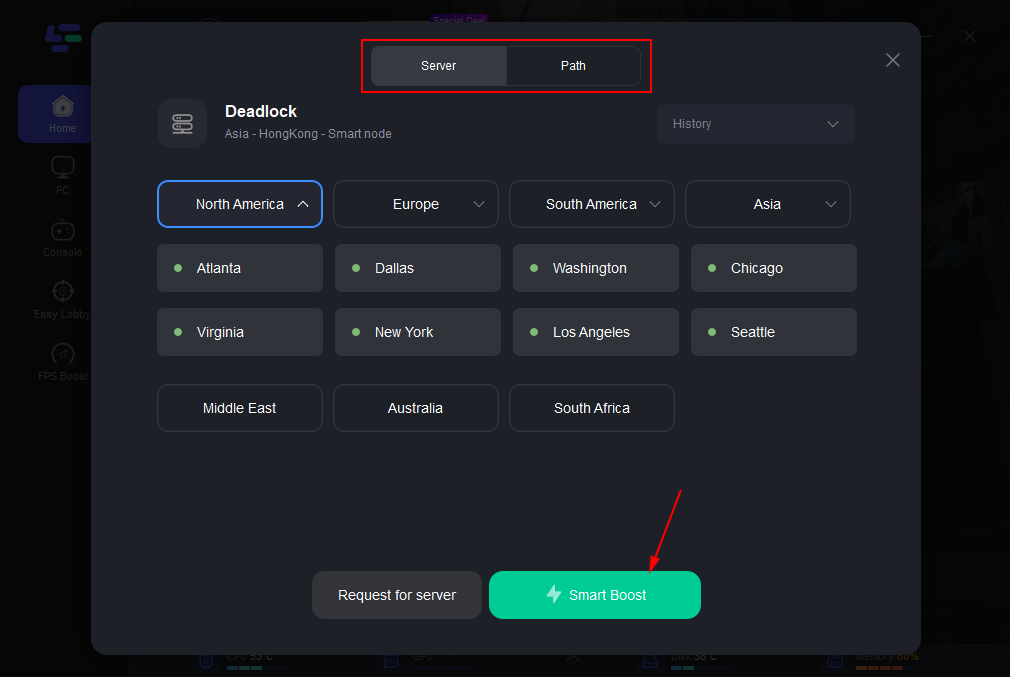
Step 4: Click boost and it will show you real-time ping & packet loss rate.
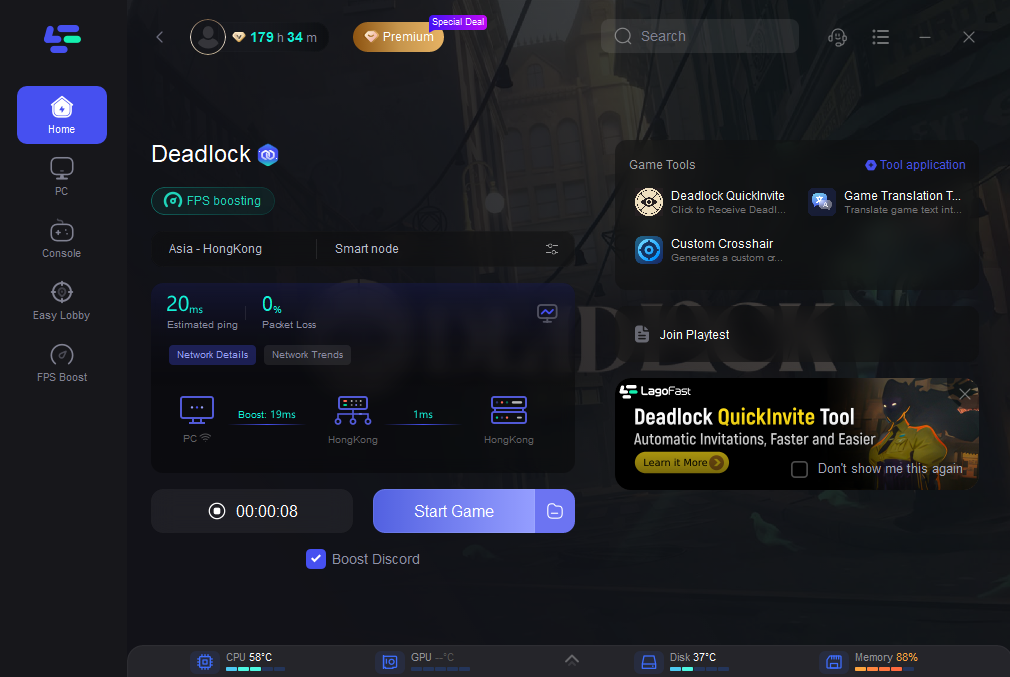
What's more worth mentioning is that LagoFast supports the translation of Deadlock into various languages, including Arabic, Japanese,Thai, Vietnamese, Indonesian and many other languages. This provides convenience for players from all over the world. If you need it, please try using LagoFast, a game language translation tool.
How to Get Deadlock In-Game Translation with LagoFast:
You just need to do the same thing you did when you got Deadlock Playtest. Open the game boost page and click on the Game Translation Tool in the right game toolbar.
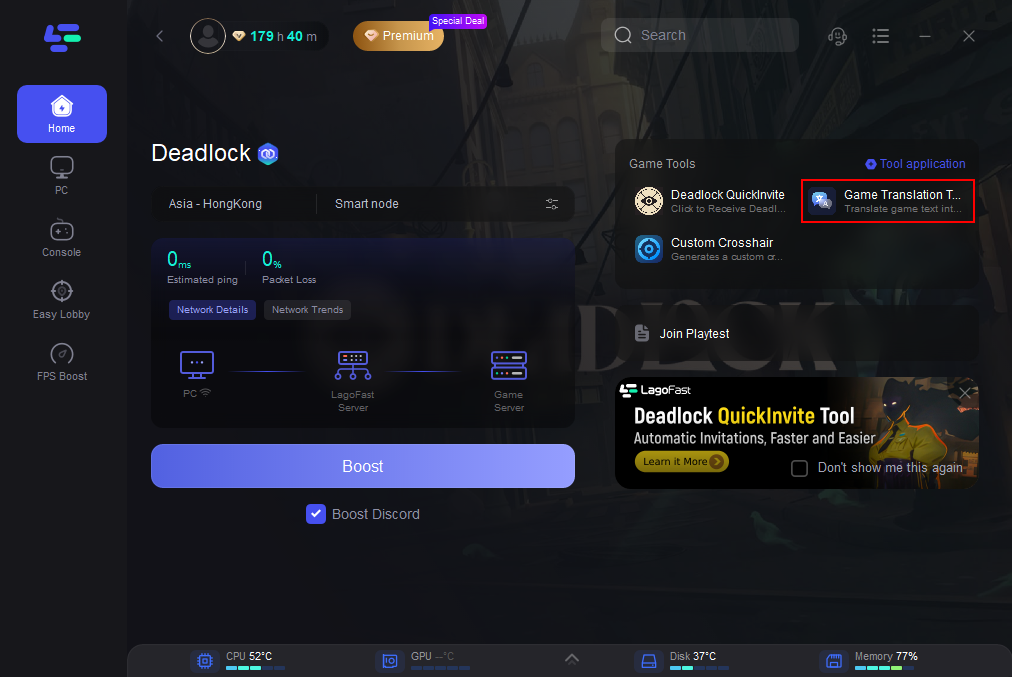
Follow the instructions and it will change your game files a little bit. Once it's done, open the game and you can enjoy the Deadlock gaming experience without the language barrier! The following is a demonstration of the translation effect (Japanese as exemple).

You May Like : Is Deadlock Server Down
Part 4: Other Fixes For Deadlock Lag
Apart from using LagoFast, feel free to try all the recommended steps below. Here are several hardware lag fixes and network lag fixes you can attempt if you are still having Deadlock lag.
1. Update Your Drivers:
Ensure your graphics and network drivers are up to date. Regular updates improve game compatibility and performance.
2. Adjust In-Game Settings:
Lowering graphical settings such as texture quality, shadows, and anti-aliasing can reduce the strain on your hardware, improving frame rate and reducing lag.
3. Optimize Network Connection:
Switching to a wired connection instead of Wi-Fi can provide a more stable internet connection. Additionally, closing other bandwidth-heavy applications can help improve performance.
4. Close Background Applications:
Use Task Manager to close unnecessary programs and processes. This frees up system resources for Deadlock, reducing lag and stuttering.
5. Monitor System Temperature:
Overheating can cause your hardware to throttle performance. Ensure your PC is well-ventilated and consider additional cooling solutions if needed.
Conclusion
By understanding the causes of Deadlock lag and applying these solutions, you can achieve a smoother and more enjoyable gaming experience. Whether through tools like LagoFast or other optimization methods, effective lag management is essential for maintaining peak performance.

Boost Your Game with LagoFast for Epic Speed
Play harder, faster. LagoFast game booster eliminates stutter and lags on PC, mobile, or Mac—win every match!
Quickly Reduce Game Lag and Ping!
Boost FPS for Smoother Gameplay!