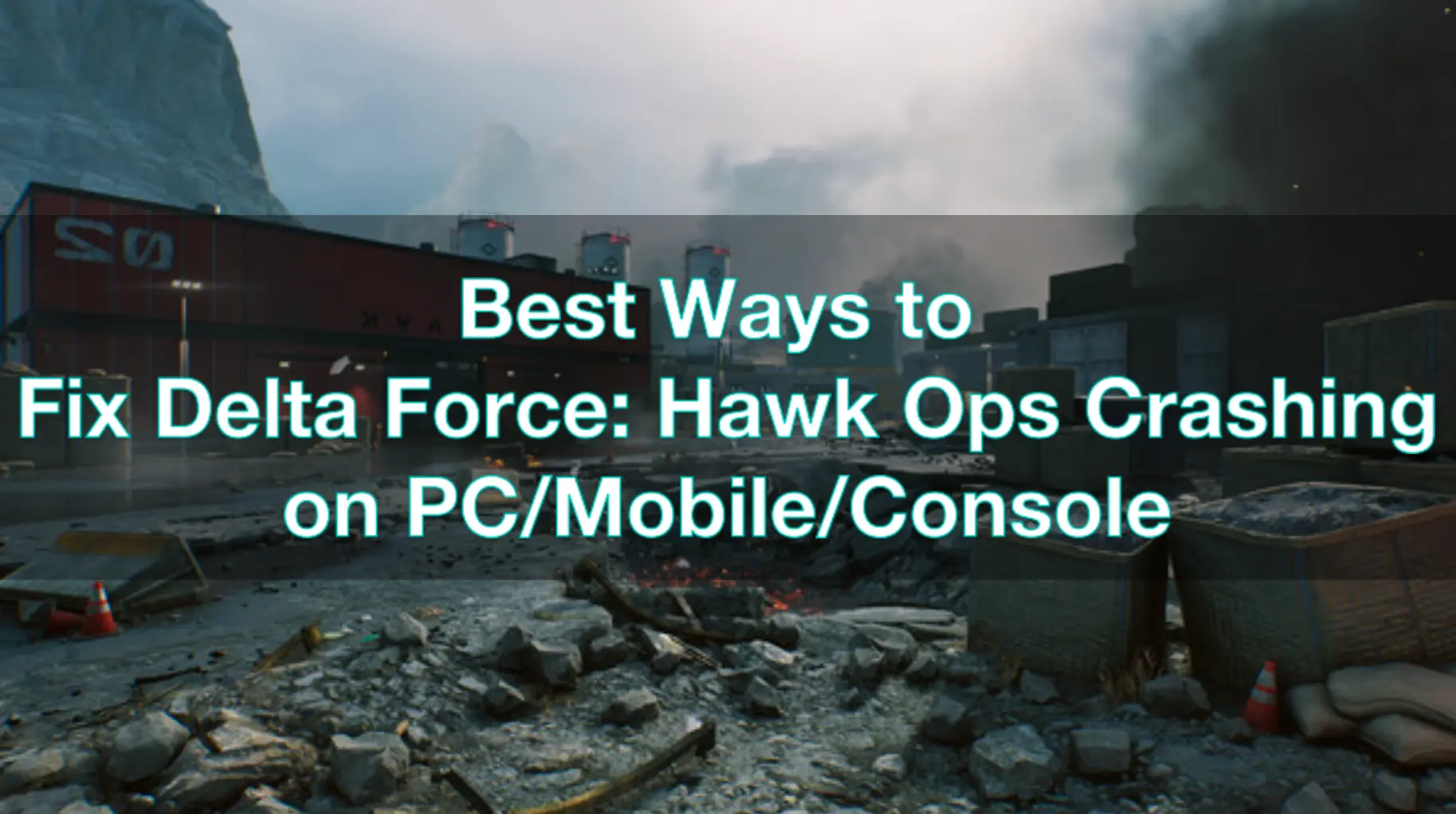Korean Version: 델타포스충돌을 해결하는 가장 좋은 방법
Delta Force is a free first-person tactical shooter game. With its return, Delta Force will support cross-platform play, offering both single-player and multiplayer experiences. You will step onto the battlefield of the Black Hawk Down mission in 1993 as an elite Delta Force operator or traverse to 2035 for future conflicts. All the latest content will be available in the upcoming release!
However, like many games, it sometimes crashes, disrupting the experience. These crashes can occur on various platforms, including PC, mobile devices, and consoles. In this comprehensive guide, we will explore the best ways to fix Delta Force crashing issues on all platforms, ensuring a smoother gaming experience.
Part 1: Understanding the Causes of Crashing in Delta Force
Part 2: Enhancing PC and Mobile Experience with LagoFast to Resolve Network Crashing
Part 3: Other Effective Solutions to Fix Delta Force Crashing
Part 1: Understanding the Causes of Crashing in Delta Force
Before diving into the solutions, it's crucial to understand the common causes of Delta Force crashes. Identifying the root causes can help you apply the most effective solutions.
1. Hardware Limitations
Insufficient hardware is a major cause of game crashes. If your device does not meet the minimum requirements for Delta Force, the game may struggle to run, leading to crashes.
2. Software Conflicts
Conflicts between the game and other software on your device, such as outdated drivers or incompatible applications, or even some antivirus software, can cause crashes.
3. Network Issues
An unstable or slow internet connection can lead to crashes, especially during online multiplayer sessions. For large games like Delta Force, network instability can cause fluctuations that result in crashing issues.
4. Corrupted Game Files
Game files can become corrupted due to incomplete downloads, failed updates, or other issues, leading to crashes when the game attempts to access these files.
Part 2: Enhancing PC and Mobile Experience with LagoFast to Resolve Network Crashing
Network issues such as high latency, packet loss, and unstable connections can lead to frustrating crashes and interruptions. Fortunately, LagoFast offers a powerful solution to these problems, enhancing the overall experience for both PC and mobile players.
LagoFast is a game booster designed to optimize network performance, reduce latency, and provide a stable connection for gamers. It is equipped with advanced features that address common causes of network crashes, making it an essential tool for Delta Force players on both PC and mobile platforms.
Smart Routing Technology
LagoFast uses smart routing technology to find the fastest and most stable path for your data. By optimizing the data route, LagoFast reduces latency and ensures a smoother connection to the game server, easily resolving network crashing issues caused by connectivity problems.
Real-Time Optimization
LagoFast continuously monitors your network conditions and makes real-time adjustments to optimize performance. This helps reduce packet loss and network jitter that can lead to crashing issues.
Global Acceleration Nodes
With a vast network of acceleration nodes around the world, LagoFast provides global coverage to enhance your connection regardless of your location. This ensures consistent performance even if you are playing from a remote area.
Cross-Platform Network Optimization
Whether you are playing on PC or mobile, LagoFast delivers a smooth network optimization experience. Here’s how to optimize your network easily:
How to use LagoFast on Mobile to solve crashing
Step 1: Search “LagoFast Mobile booster” in the App Store or Google Play,
or scan the following QR codes.

Step 2: Launch LagoFast Mobile Booster, then search Delta Force in LagoFast Mobile Booster.
Step 3: Choose the Server and Routes you like, then click the Boost button.
Step 4: After completing the above network optimization steps, your network crashing problem will be effectively resolved.
How to use LagoFast on PC to solve crashing
Step 1: Click the Free Trial button to download and install LagoFast Free Trial.
Step 2: Open LagoFast then click the PC button on the left and search Delta Force in the search bar, click it after appearing.
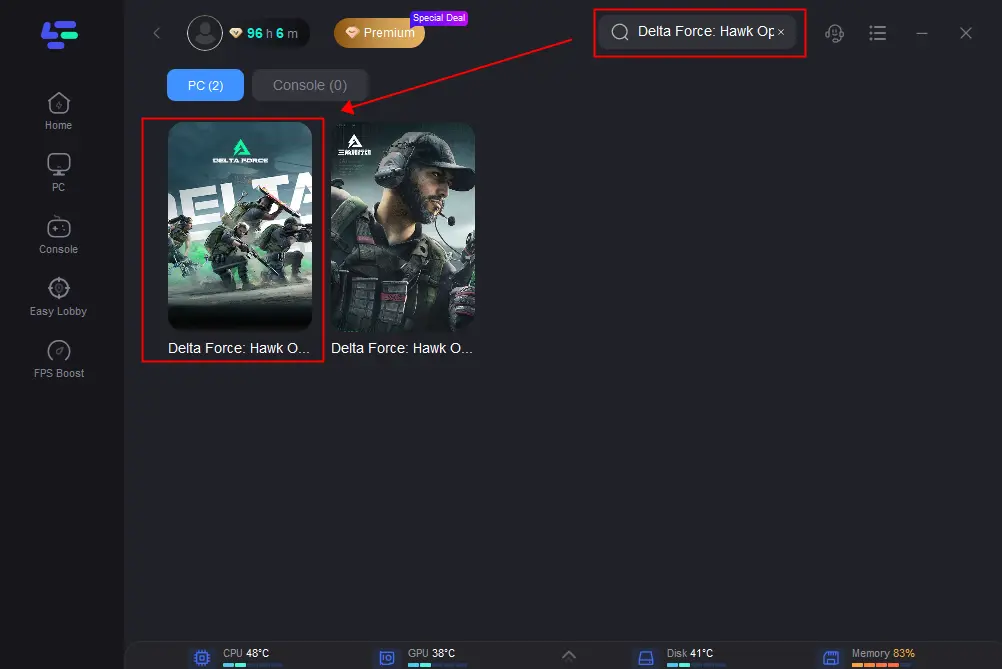
Step 3: Click on Server to change to a better server that ensures a stable connection, then click on Smart Boost.
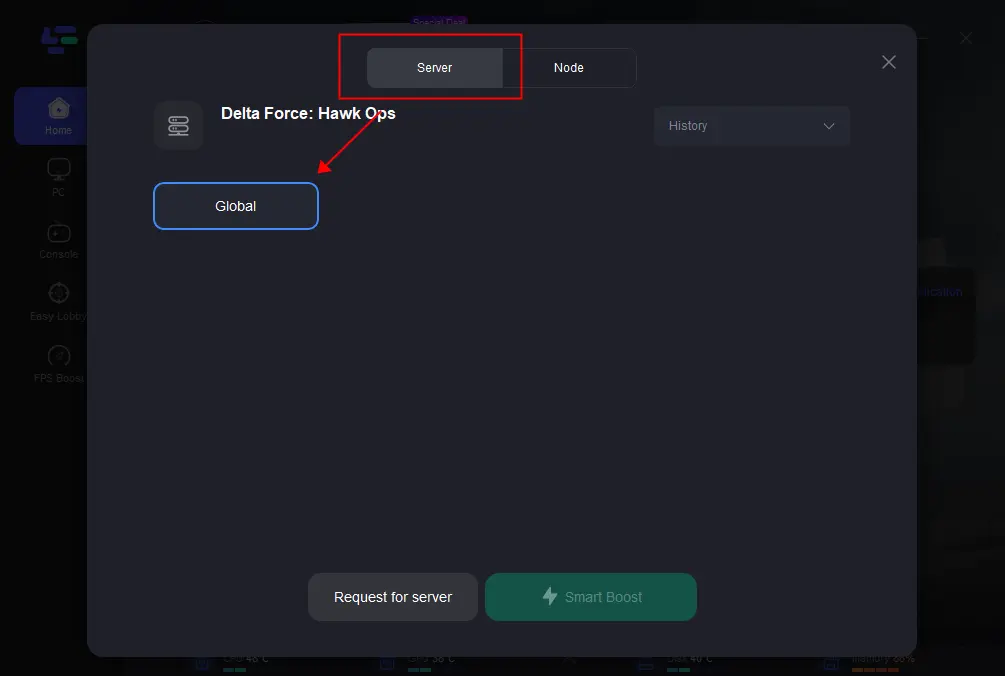
Step 4: Implementing the network optimization techniques outlined above will effectively address and resolve the crashing issues you've been experiencing.
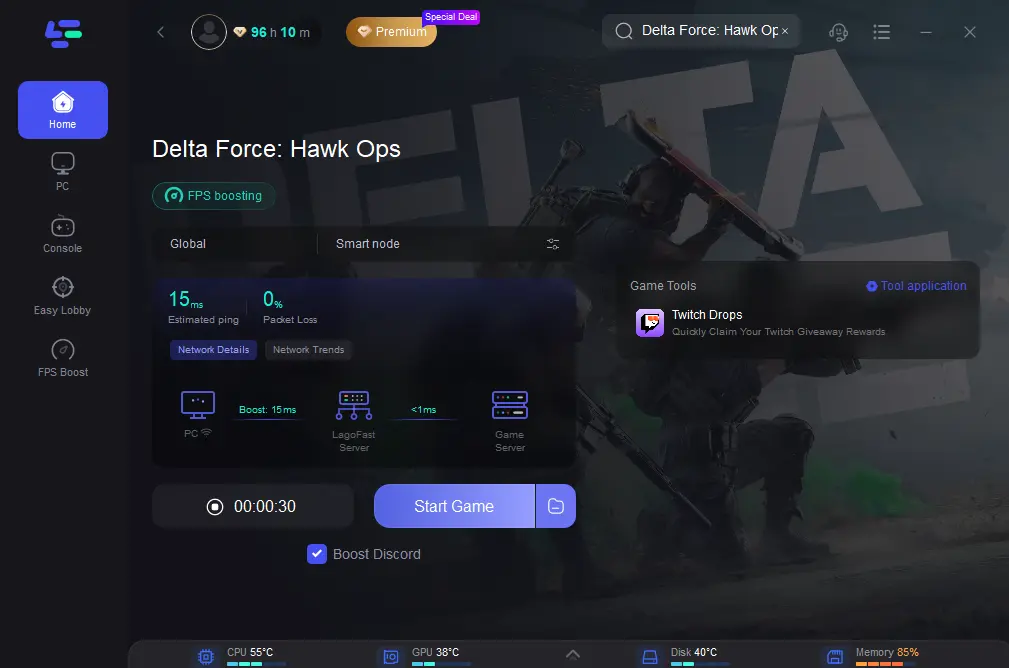
Part 3: Other Effective Solutions to Fix Delta Force Crashing
1. Check System Requirements
First, ensure that your PC meets the minimum system requirements for Delta Force. Here are the minimum PC specifications for Delta Force that you can refer to:
2. Update Graphics Drivers
Outdated graphics drivers are a common cause of game crashes. Regularly update your GPU drivers to the latest versions provided by the manufacturer (NVIDIA, AMD, or Intel).
3. Verify Game Files
Corrupted or missing game files can lead to crashes. On Steam, you can verify the integrity of the game files: right-click on Delta Force in your library, select "Properties," go to the "Local Files" tab, and click "Verify Integrity of Game Files." For mobile or console, you can try reinstalling the game.
4. Adjust In-Game Settings
Lowering in-game settings can reduce the strain on your hardware:
Resolution: Lower the game resolution.
Graphics Quality: Set the graphics quality to medium or low.
Disable Demanding Features: Turn off or lower settings for shadows, reflections, and antialiasing.
5. Close Background Applications
Close unnecessary background applications to free up system resources for the game. High CPU and memory usage by other applications can lead to crashes.
6. Restart Your Device
Conclusion
Crashes in Delta Force can be frustrating, requiring a stable and fast network connection for the best experience. Network-related crashes can be particularly annoying, but with LagoFast, players on both PC and mobile devices can enjoy a smoother, more stable gaming experience. By leveraging LagoFast's smart routing technology, real-time optimization, and global acceleration nodes, gamers can reduce latency, minimize packet loss, and improve overall performance. Whether you're a seasoned player or new to Delta Force, LagoFast is an essential tool for ensuring an uninterrupted and enjoyable gaming experience.
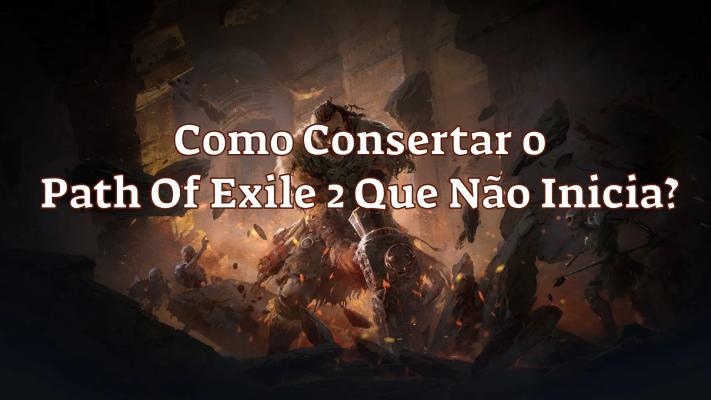
Boost Your Game with LagoFast for Epic Speed
Play harder, faster. LagoFast game booster eliminates stutter and lags on PC, mobile, or Mac—win every match!
Quickly Reduce Game Lag and Ping!
Boost FPS for Smoother Gameplay!