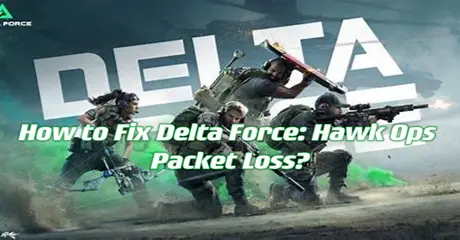Korean Version: 델타포스 패킷 손실을 해결하는 방법?
Delta Force is a tactical first-person shooter that immerses players in intense military operations. Featuring realistic combat scenarios, diverse missions, and strategic gameplay, it offers both single-player and multiplayer modes. Players can experience thrilling action and team-based tactics in various challenging environments.
Like many online games, Delta Force has its own set of challenges, including Delta Force packet loss issues. If you're experiencing this problem, don't worry. I’ll guide you through potential solutions to help you achieve a seamless and stable connection for an optimal gaming experience.
Part 1: What is Delta Force Packet Loss?
Part 2: What Causes Packet Loss in Delta Force?
Part 3: Fix Delta Force Packet Loss with LagoFast
Part 4: Other Ways To Troubleshoot Packet Loss in Delta Force
Part 1: What is Delta Force Packet Loss?
Packet loss is a frequent issue in online gaming that can severely disrupt your experience, often leading to frustration and even rage-quits. So, what is packet loss? In a typical internet connection, data packets are continually transmitted and received, ideally with a near-perfect success rate. Packet loss occurs when some of these data packets fail to reach their destination, whether it’s your device or another point in the connection. In Delta Force, packet loss can cause problems like high latency and sudden connection drops. These disruptions can significantly impact your gameplay, highlighting the importance of addressing packet loss for a better gaming experience.
Part 2: What Causes Packet Loss in Delta Force?
- Network Congestion: When too many users access the network simultaneously, it can become overloaded, causing packet loss.
- Internet Connection Issues: Problems with your internet service provider (ISP) or fluctuations in connection quality can lead to packet loss.
- Hardware Problems: Faulty or outdated network equipment, like routers or modems, can cause packets to be lost.
- Server Overload: Heavy load on the game’s servers may result in dropped packets, affecting gameplay.
- Interference: Wireless connections can suffer from interference due to physical obstacles, other electronic devices, or even weather conditions, leading to packet loss.
- Software Issues: Bugs or glitches in the game’s software or your device’s operating system can also cause packet loss.
Part 3: Fix Delta Force Packet Loss with LagoFast
As we discussed earlier, when too many people are using the internet or if your connection isn't great, you might experience packet loss in Delta Force. While there's no guaranteed fix, there are some tricks you can try. One effective solution is to use LagoFast, a popular VPN known for improving gaming performance. Initially famous for addressing packet issues, LagoFast has become a go-to tool for enhancing overall game performance. It's user-friendly and affordable, acting like a supercharged booster for games by reducing lag, improving FPS, and stabilizing your connection. LagoFast stands out not only for its performance but also for its versatility across multiple platforms. Whether you're gaming on PC, PlayStation, Xbox, or mobile, LagoFast ensures a smooth, lag-free experience. For Delta Force players dealing with packet loss, trying LagoFast could be the key to smoother gameplay.
To enhance your gaming experience and proactively address Delta Force packet burst, adhere to these simple steps:
For PC Players:
Step 1: Download and install LagoFast
Step 2: Search “Delta Force” and click the result.
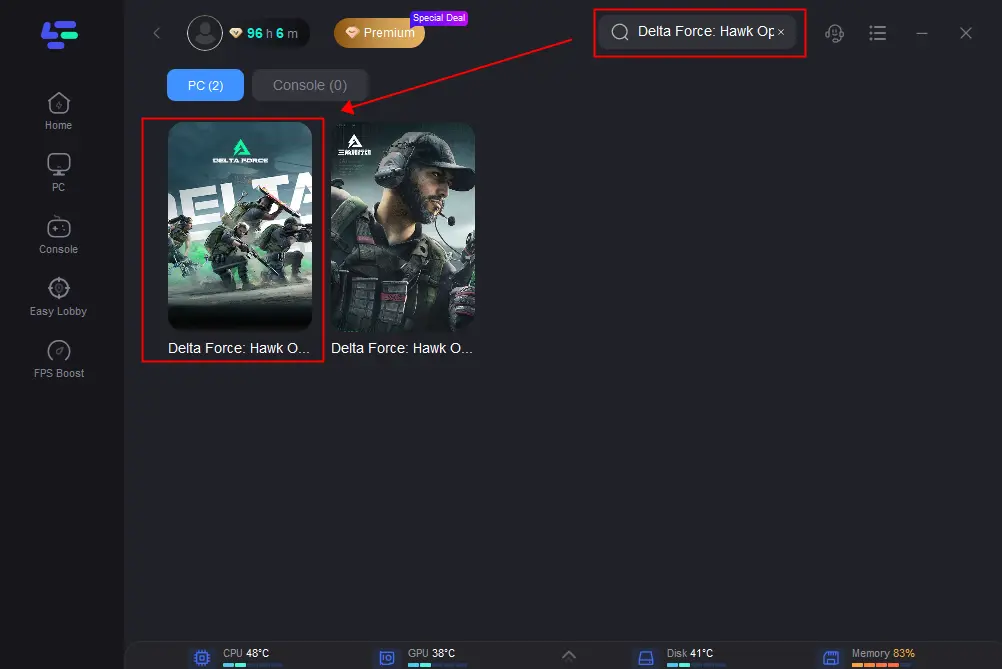
Step 3: Choose the server node you prefer.
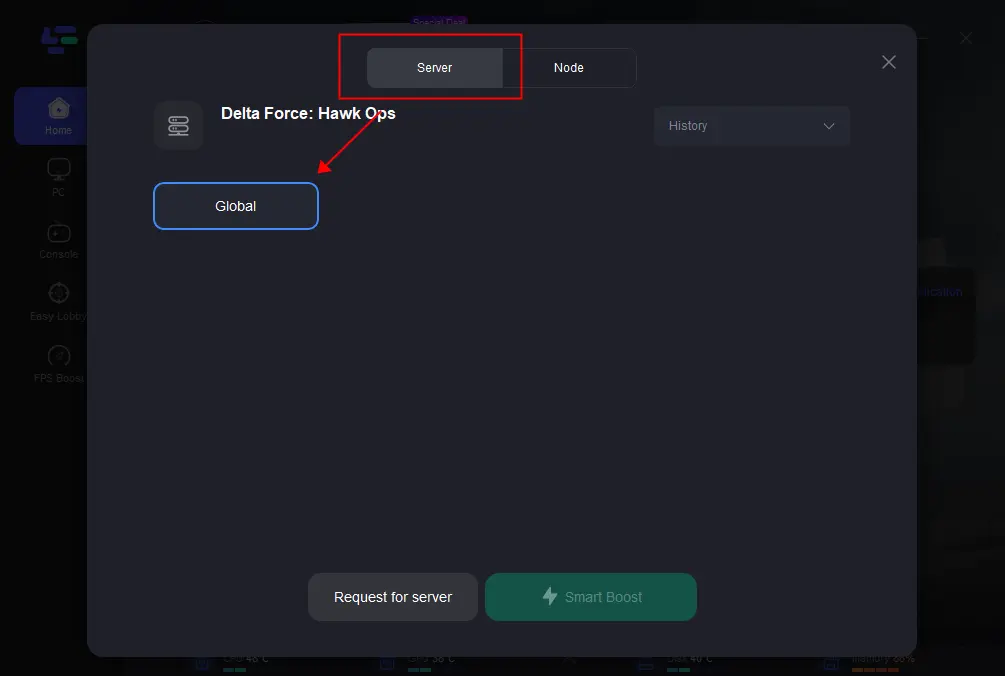
Step 4: You'll be prepared for the match. The enhanced page will showcase details such as your packet loss rate, network status, and ping rate.
For Android and iOS Players
Step 1: Download LagoFast Mobile Booster from the App Store or Google Play. Or, you can scan the QR code below to start a 3-day free trial.

Step 2: Click the “Download” button, then launch “LagoFast Mobile Booster”.
Step 3: Launch Delta Force, then search it in LagoFast Mobile Booster.
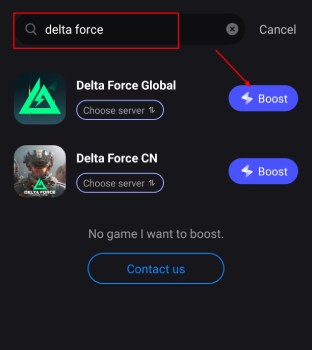
Step 4: When you find Delta Force in LagoFast Mobile Booster, click the “Boost” button.
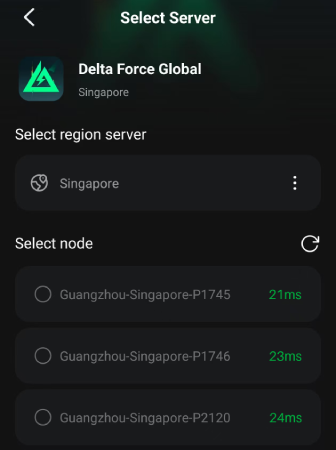
Step 5: Finally, go back to Delta Force and start playing it without any lag.
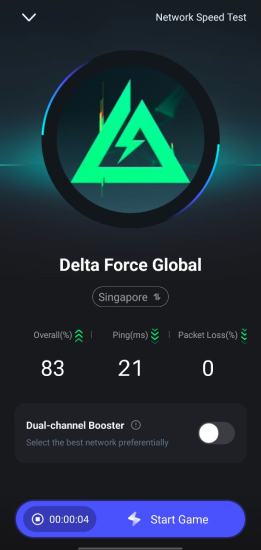
It's worth mentioning that choosing a server far from your location can lead to high ping times. To avoid this, try connecting to a server that's closer to you. This should help reduce ping and improve your overall gaming experience.
Part 4: Other Ways To Troubleshoot Packet Loss in Delta Force
Beyond using LagoFast, there are additional strategies to tackle packet loss in Delta Force. By exploring alternative troubleshooting methods and fine-tuning your approach, you might uncover hidden issues and optimize your gaming experience.
- Check Your Internet Connection: Ensure your internet connection is stable and running smoothly. Run a speed test to check for any abnormalities in your download and upload speeds.
- Restart Your Router and Modem: Sometimes, simply restarting your router and modem can resolve temporary network issues that may be causing packet loss.
- Use a Wired Connection: If you're using a wireless connection, try switching to a wired connection instead. Wired connections tend to be more stable and less prone to interference, which can help reduce packet loss.
- Close Background Applications: Close any unnecessary applications running in the background on your device. These applications may be consuming bandwidth and causing packet loss in Delta Force.
- Update Network Drivers: Ensure that your network drivers are up-to-date. Outdated drivers can sometimes cause network issues, including packet loss.
Conclusion
In summary, encountering frequent packet loss in Delta Force on PC is a common issue, but it can be resolved. Network congestion is often the primary cause, which is relatively straightforward to address. Therefore, utilizing a VPN such as LagoFast is highly recommended as your best solution.

Boost Your Game with LagoFast for Epic Speed
Play harder, faster. LagoFast game booster eliminates stutter and lags on PC, mobile, or Mac—win every match!
Quickly Reduce Game Lag and Ping!
Boost FPS for Smoother Gameplay!