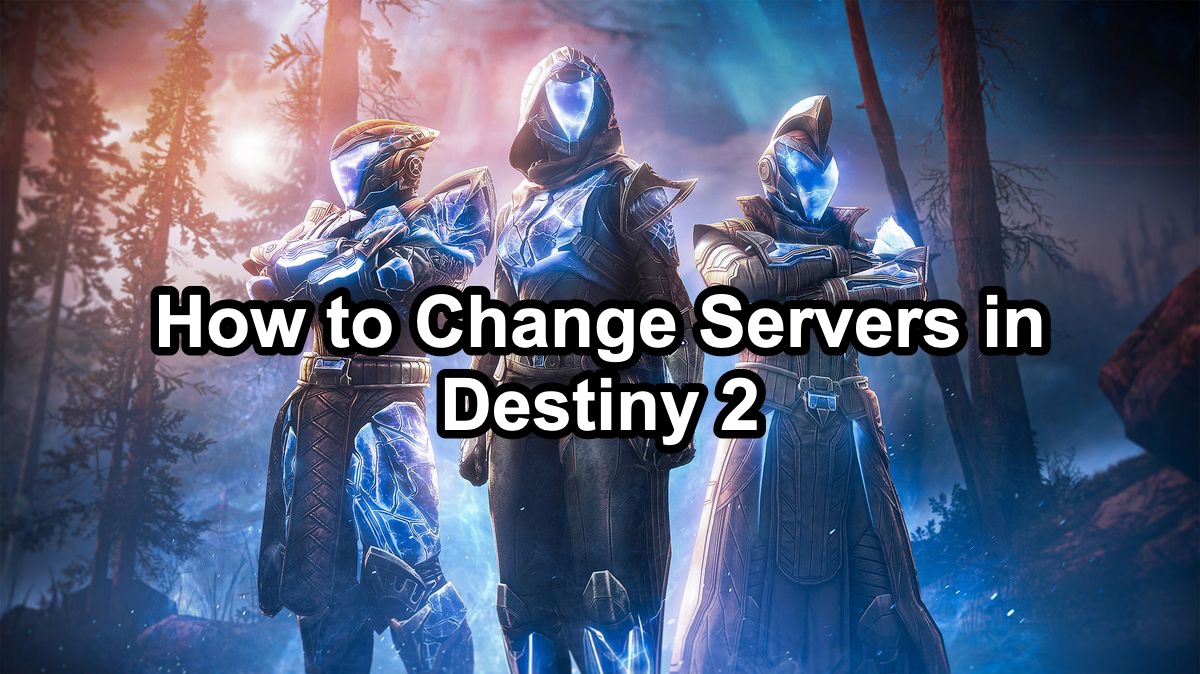Destiny 2 is a popular online multiplayer first-person shooter developed by Bungie, offering an expansive universe filled with immersive storylines, cooperative missions, and competitive PvP modes. If you're experiencing high latency or simply want to play with friends in different regions, changing servers in Destiny 2 can greatly improve your gaming experience. Furthermore, with LagoFast, you can enjoy a even smoother gameplay.

Part 1: Why Change Servers in Destiny 2?
Part 2: Change Server in Destiny 2 with LagoFast
Part 3: Tips for Choosing the Best Server in Destiny 2
Part 1: Why Change Servers in Destiny 2?
Changing servers in Destiny 2 can be beneficial for several reasons:
- Reduce Lag: Connecting to a server closer to your location can significantly reduce lag and improve gameplay.
- Join Friends: Play with friends who are located in different regions by switching to their server.
- Improve Matchmaking: Sometimes, switching servers can lead to better matchmaking experiences and shorter queue times.
Part 2: Change Server in Destiny 2 with LagoFast
For the best gaming experience, consider using LagoFast, a game booster designed to optimize your network connection and reduce lag. Here’s how LagoFast can help you with Destiny 2:
Step 1: Visit the LagoFast website and click on the Free Trial button to download and install the application.
Step 2: Open LagoFast and search for Destiny 2 before launching the game.
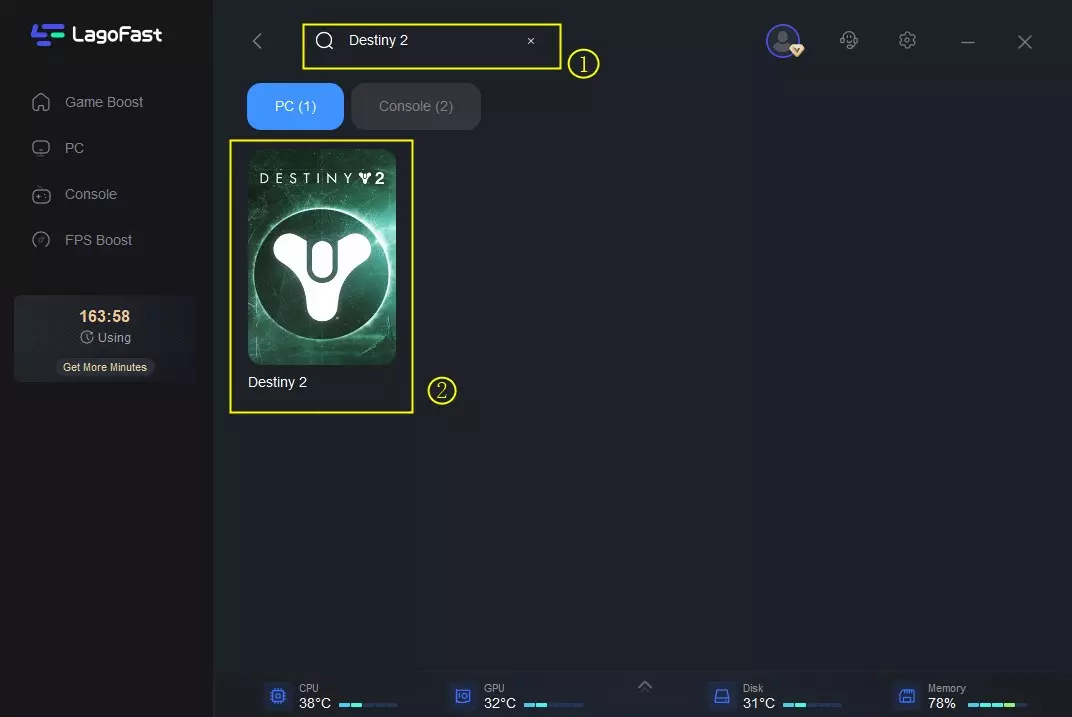
Step 3: Click “Select Server” to choose the most stable server for your location, then select the best node.
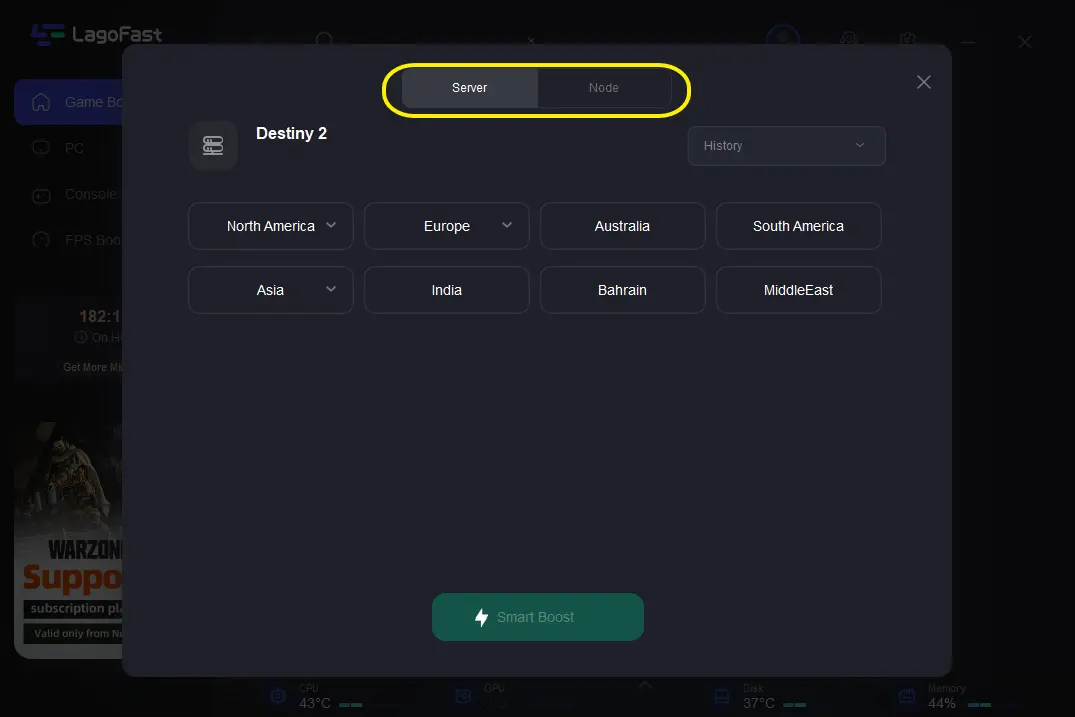
Step 4: Click the “Smart Boost” button to view game ping, packet loss, and network type on the right side.
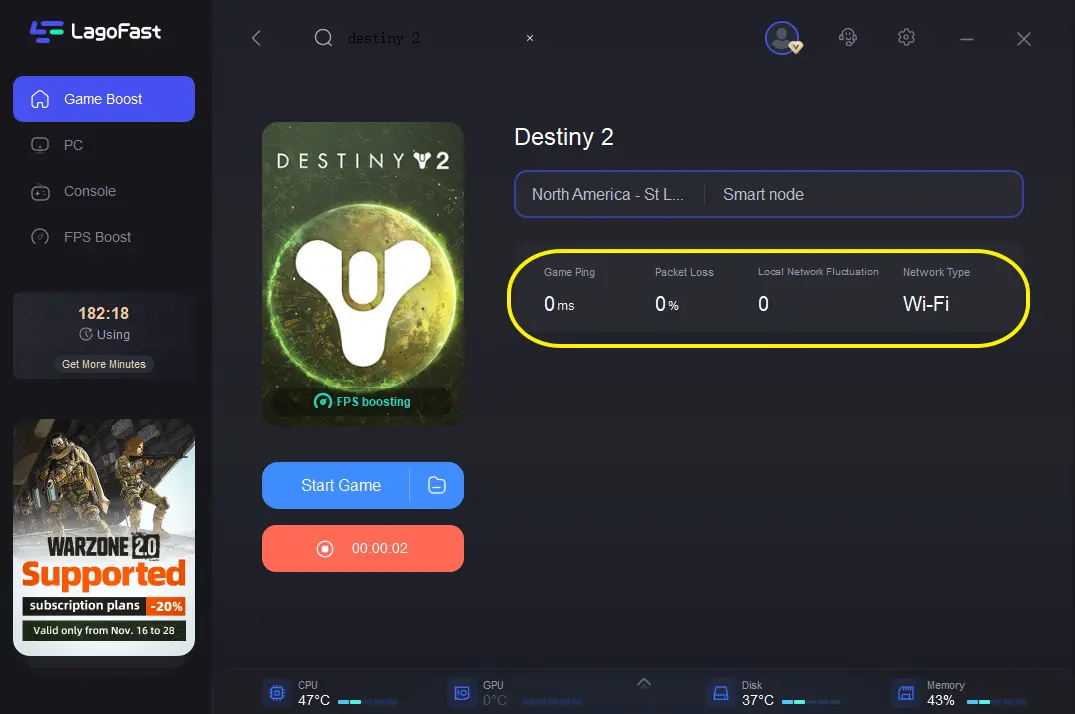
Using LagoFast will enhance your connection stability, reduce latency, and ensure a smoother gaming experience in Destiny 2.
Part 3: Tips for Choosing the Best Server in Destiny 2
Choosing the best server in Destiny 2 can significantly improve your gameplay experience by reducing lag and enhancing overall performance. Here are some tips to help you select the optimal server:
Consider Your Location
The most important factor in choosing the best server is your geographical location. Connecting to a server that is physically closer to you can greatly reduce latency and improve your connection stability. Here’s how you can do it:
- North America: If you are in North America, choose servers located in the United States or Canada.
- Europe: For players in Europe, select servers based in countries like Germany, the UK, or France.
- Asia: If you are in Asia, opt for servers in countries like Japan, Singapore, or South Korea.
- Oceania: Players in Australia or New Zealand should connect to servers in Australia.
Check Server Ping and Latency
Ping and latency are critical factors in determining the quality of your connection to a server. Lower ping times mean faster response times and smoother gameplay. Here’s how to check and choose the best server based on ping:
- In-Game Tools: Some games provide in-game tools to show your current ping. Use these tools to monitor your latency.
Server Population and Load
The population and load on a server can affect your gaming experience. Servers with high population might experience more lag and longer queue times, while less populated servers might offer smoother gameplay but fewer players to interact with. Here’s what to consider:
- Balance: Aim for a server with a balanced population—not too crowded, but not too empty either.
- Peak Times: Avoid servers that are likely to be overloaded during peak times. Choose servers that align with your play schedule to avoid high traffic.
Stability and Reputation
The stability and reputation of a server can also impact your decision. Research and gather information about server performance and stability from community forums, social media, or gaming websites. Here’s how:
- Community Feedback: Look for feedback from other players about the performance and stability of different servers.
- Official Announcements: Keep an eye on official announcements from the game developers regarding server status and maintenance.
Conclusion
While Destiny 2 does not have an in-game option to directly change servers, using a VPN or adjusting your Steam download region can help you connect to different servers. Additionally, using LagoFast can optimize your network connection, ensuring a better overall gaming experience. Follow these tips to reduce lag, join friends in other regions, and enjoy Destiny 2 to the fullest.
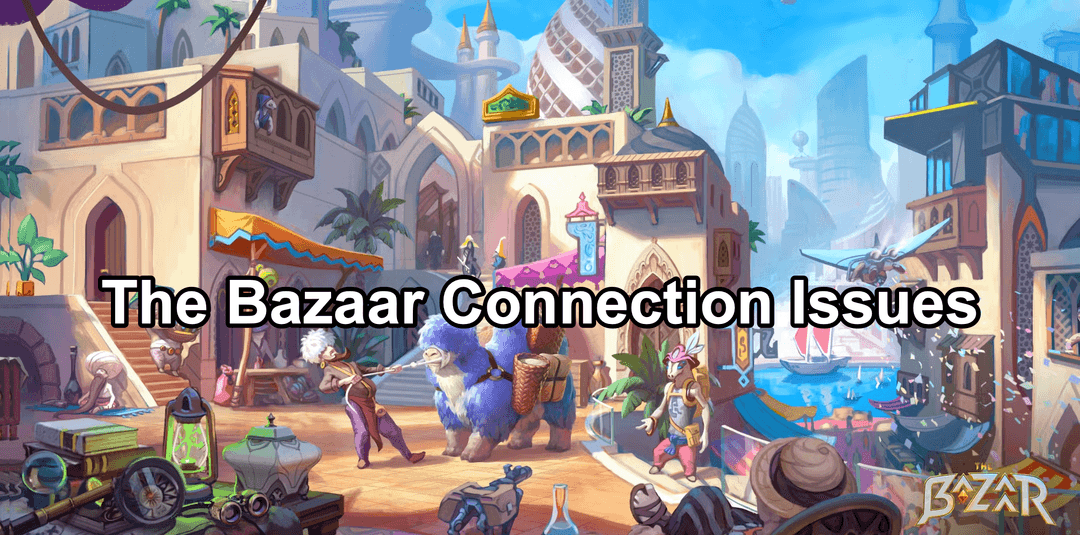
Boost Your Game with LagoFast for Epic Speed
Play harder, faster. LagoFast game booster eliminates stutter and lags on PC, mobile, or Mac—win every match!
Quickly Reduce Game Lag and Ping!
Boost FPS for Smoother Gameplay!