Destiny 2 is a thrilling online multiplayer first-person shooter where players face various challenges to protect Earth’s last safe city. However, frequent disconnections can significantly disrupt your gaming experience. But don't worry, next we'll introduce you a very powerful tool, LagoFast, to enhance your overall gaming experience.

Part 1: Why Do I Keep Getting Disconnected from Destiny 2?
Part 2: Enhancing Your Connection with LagoFast
Part 3: Other Ways to Fix Disconnection Issues in Destiny 2
Part 1: Why Do I Keep Getting Disconnected from Destiny 2?
Frequent disconnections in Destiny 2 can stem from several factors, including unstable internet connections, server issues, or game bugs. Understanding the root cause is crucial to applying the right fix and enjoying seamless gameplay.
Part 2: Enhancing Your Connection with LagoFast
For a more reliable connection and enhanced gaming experience, consider using LagoFast, a game booster designed to optimize network performance and reduce lag. Here’s how to use it:
Step 1.Download LagoFast: Visit the LagoFast website and click on the Free Trial button to download the application.
Step 2.Search for Destiny 2: Open LagoFast and search for Destiny 2 before launching the game.
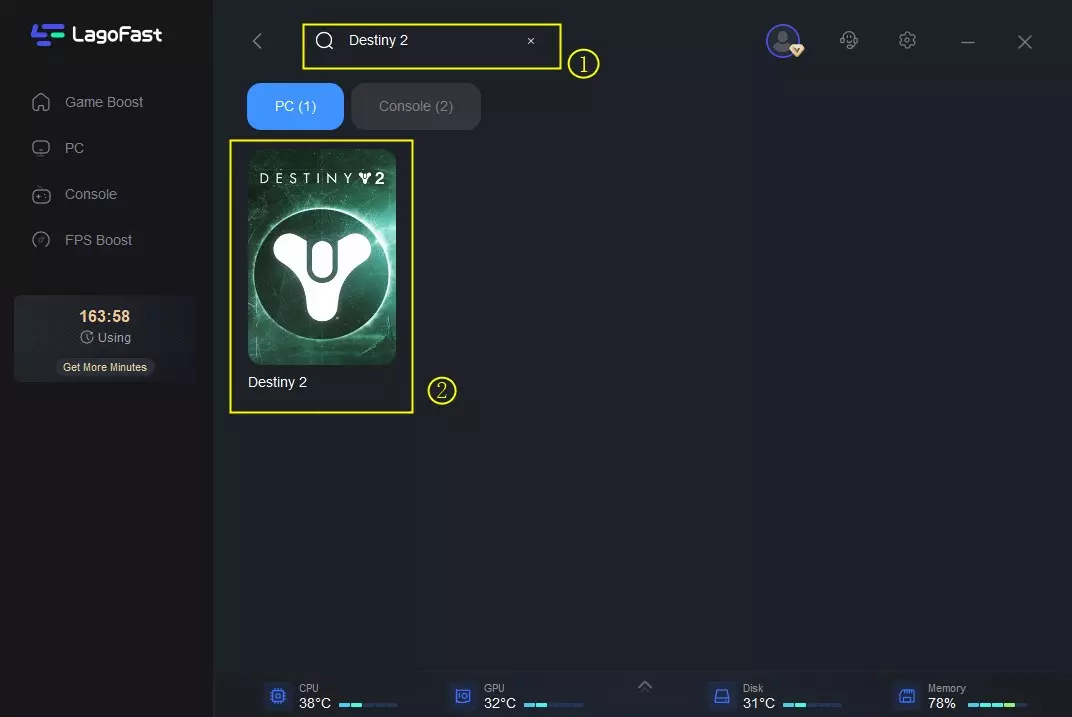
Step 3.Select the Best Server: Click “Select Server” to choose the most stable server, then pick the optimal Node on the right.
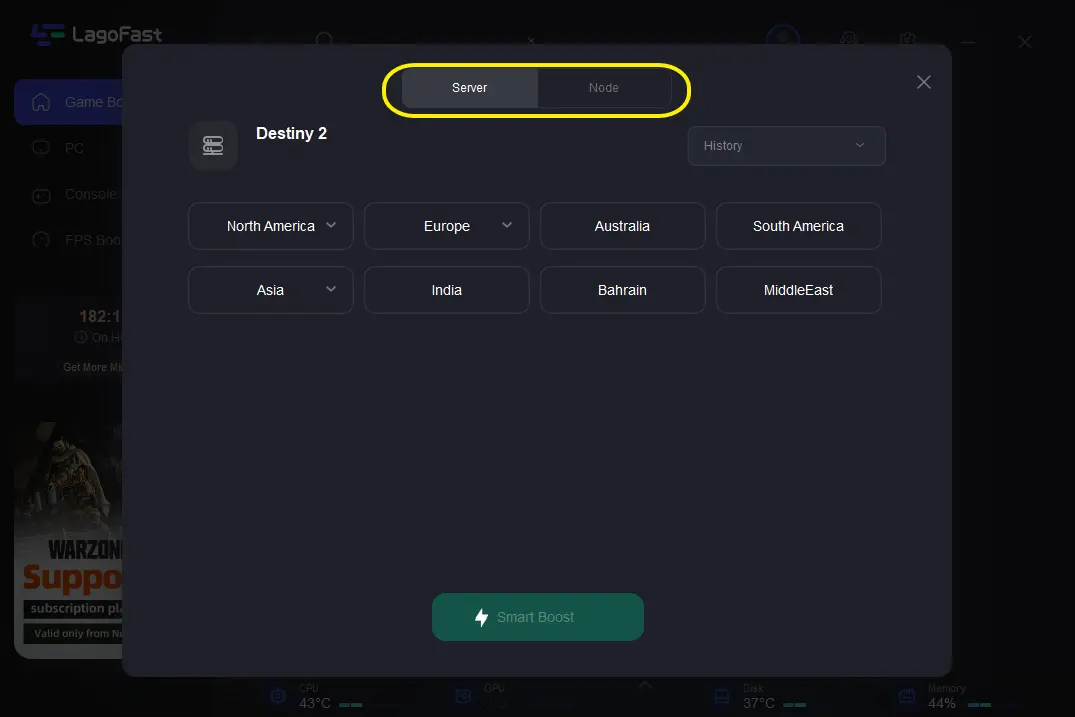
Step 4.Activate Smart Boost: Click the “Smart Boost” button to see real-time game ping, packet loss, and network type.
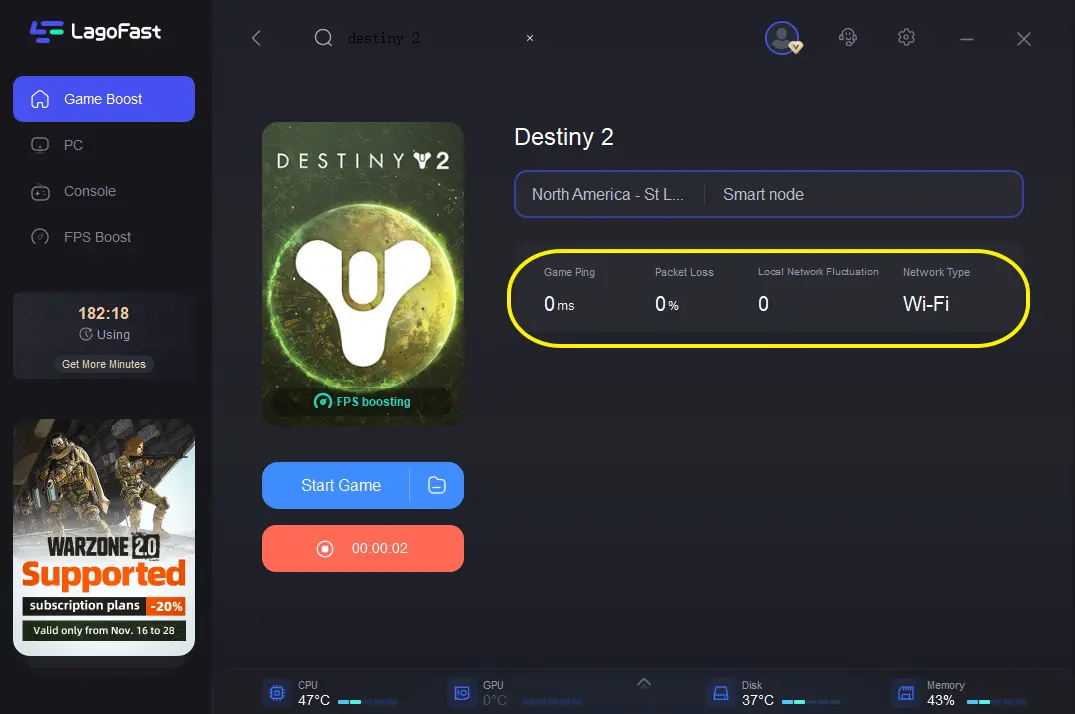
Using LagoFast will help you maintain a stable connection and prevent frequent disconnections, ensuring a smooth gaming experience.
Part 3: Other Ways to Fix Disconnection Issues in Destiny 2
1. Check Your Internet Connection
A stable internet connection is vital for uninterrupted gameplay. Follow these steps to ensure your connection isn’t the problem:
- Restart Your Router: Unplug your router, wait for 30 seconds, and plug it back in.
- Switch to Wired Connection: Use an Ethernet cable instead of Wi-Fi for a more stable connection.
- Check Network Speed: Use online tools to test your internet speed. Ensure it meets the minimum requirements for Destiny 2.
2. Update Your Game and System
Keeping your game and system updated can resolve many connectivity issues:
- Update Destiny 2: Ensure you have the latest updates and patches installed for Destiny 2.
- Update System Software: Make sure your gaming console or PC has the latest system updates.
3. Monitor Destiny 2 Server Status
Sometimes, the problem lies with the Destiny 2 servers themselves. Here’s how to stay updated:
- Check Official Channels: Follow Bungie’s official Twitter account or visit their website for server status updates.
- Community Forums: Visit Destiny 2 community forums or Reddit to see if other players are experiencing similar issues.
4. Optimize Network Settings
Optimizing your network settings can also help prevent disconnections:
- Port Forwarding: Set up port forwarding for Destiny 2 to ensure a smoother connection. Check Bungie’s official site for the required ports.
- Disable Background Applications: Close any background applications that might be using up bandwidth.
Conclusion
Experiencing frequent disconnections in Destiny 2 can be frustrating, but by following these troubleshooting steps and optimizing your network settings, you can significantly reduce these issues. Additionally, using LagoFast will enhance your connection, allowing you to enjoy Destiny 2 without interruptions. Stay connected and immerse yourself fully in the world of Destiny 2 with these solutions.

