
Part 1. Common Error Codes Explained
Part 2. How to Avoid Error Codes in Diablo 4
Part 3. How to Fix Lag & Stuttering in Diablo 4
Common Error Codes Explained
Error Code 395002
The error code 395002 shows the message that your account is currently locked. Please wait a few minutes and try again. This happens when the Diablo 4 servers are overburdened and your account is not locked or banned from Blizzard. So don’t worry about it and just follow the tips to wait a few minutes and try again.

Error Code 300202
After several hours of queuing to login in Diablo 4 close beta, some gamers got an error code 300202 on the character creation screen. It occurs due to network-related problems or corrupted game files on the game device. And it is also a server-related error.

Error Code 316719
Diablo 4 code 316719 is similar to the error code 300202. It occurs randomly and kicks players out of the game after entering the game. The bad news is that you may need to restart your Battle.net and Diablo 4 to wait for another queue to get back in the game.

Error Code 30008
Diablo 4 error code 30008 shows the warning that your request has timed out. Please try again. It represents a DNS communication problem between the client and the server. Error 30008 in Diablo 4 can occur when the player’s device cannot resolve the domain name into an IP address. Also, it can lead to a lack of access to the website or server.

Error Code 315306
Unable to find a valid license for Diablo 4. This warning is shown in the error code 315306 pop-up. A valid license error happens because you are trying to access the game while the servers aren’t live. What you need to do is wait for the servers to go live and try to log in again. Error 315306 happens on both PC and the consoles when it cannot verify the license you own for the game. You can try to restore the licenses via the settings and check if the error 315306 still exists.

How to Avoid Error Codes in Diablo 4
The above error codes in Diablo 4 are mostly server-related and the final solution to fix these error issues is uncertain. So you can simply try the following ways to possibly avoid these error codes in Diablo 4.
Repair the Game File
Battle.net provides a way to repair game files in the client setting. Finish the next steps and get the file repaired.
Step 1. Open the Battle.net desktop app.
Step 2. Click the icon of the game you are trying to repair.
Step 3. Click the cogwheel next to the Play button and select Scan and Repair.
Step 4. Click Begin Scan.
Step 5. Wait for the repair to finish.
After finishing repairing in Diablo 4, restart your Battle.net and launch the game again.
Flush Your DNS
Step 1. Open Command Prompt as Administrator.
Step 2. Type “ipconfig /flushdns” and press Enter to execute the command.
Step 3. Wait for the CMD to finish the process.
After completing the steps to clear the DNS resolver cache, restart your Battle.net client and launch Diablo 4 after flushing the DNS settings.
Disable Antivirus Software Temporarily
Antivirus software can sometimes regard the new game file as malicious and prevent the game from connecting to the servers. In this case, you can temporarily disable your third-party antivirus or Windows Defender before playing Diablo 4.
How to Fix Lag & Stuttering in Diablo 4
Along with the server connection errors bothering, other gamers encounter lag and stuttering in Diablo 4. One of them complained on Reddit that he has a high-end PC and the network is just fine. But he experienced constant rubberbanding, both around players and in dungeons and story. To reduce lag in Diablo 4, you can try the best Diablo 4 lag reducer - LagoFast.
Only 3 steps and you will get no lag and 0 ping in Diablo 4.
Step 1. Free download LagoFast and sign in;
Step 2. Search for Diablo 4 and boost it;
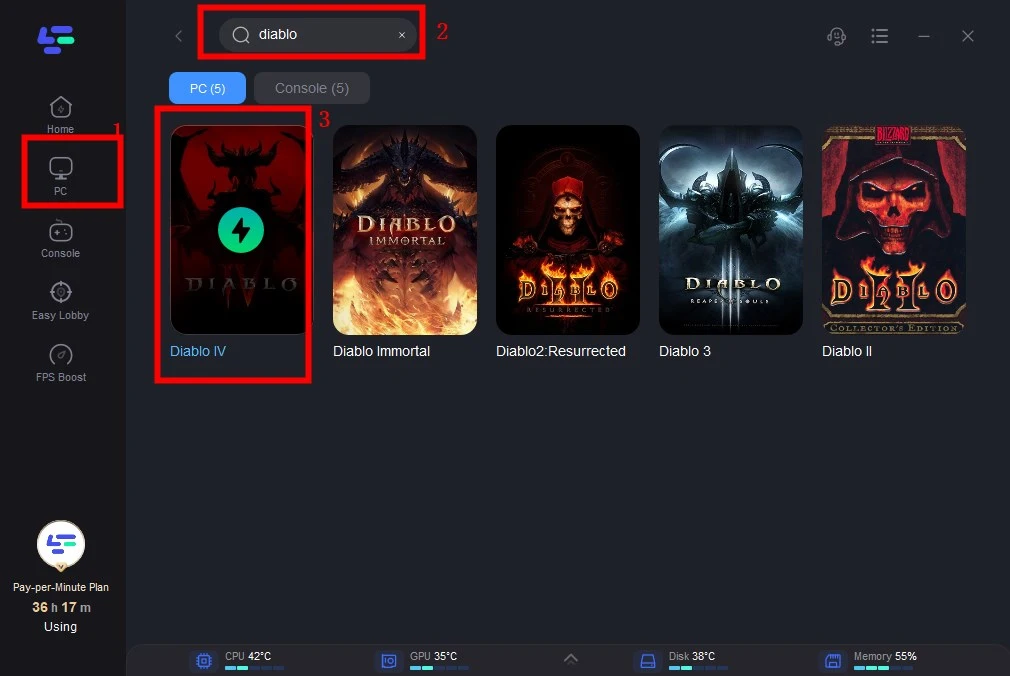
Step 3. Choose the server and node you prefer to play Diablo 4;
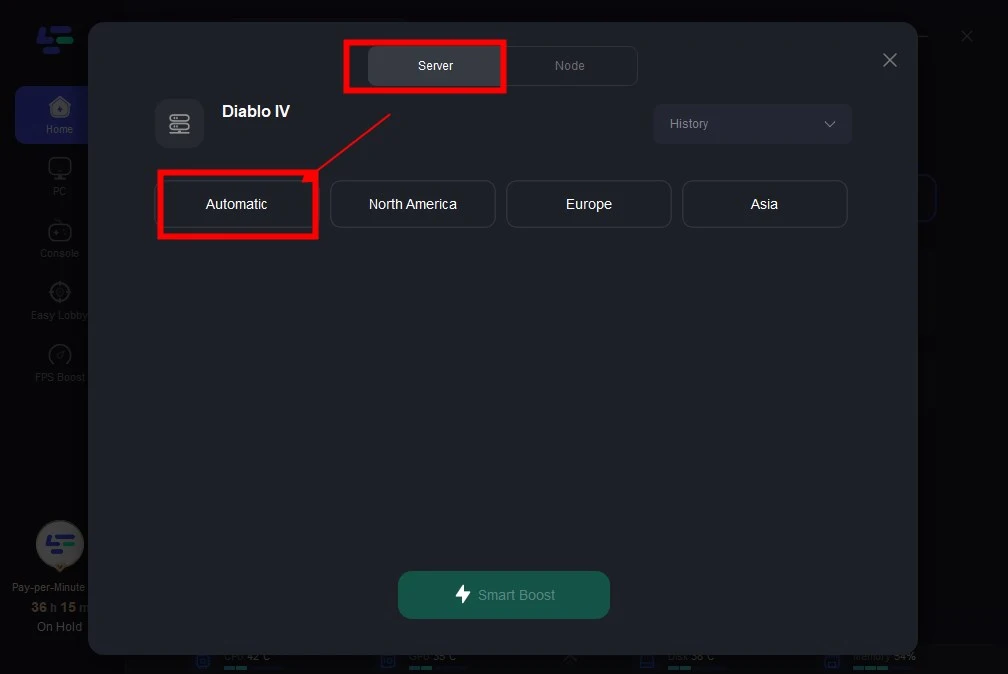
Step 4. Click smart boost to start.
After boosting, you can check the ping and packet loss rate in real-time. LagoFast supports launching your Battle.net client on the boosting page and it will boost both Battle.net and Diablo 4 when you are playing. This ensures the least lag and lowest ping for gameplay.
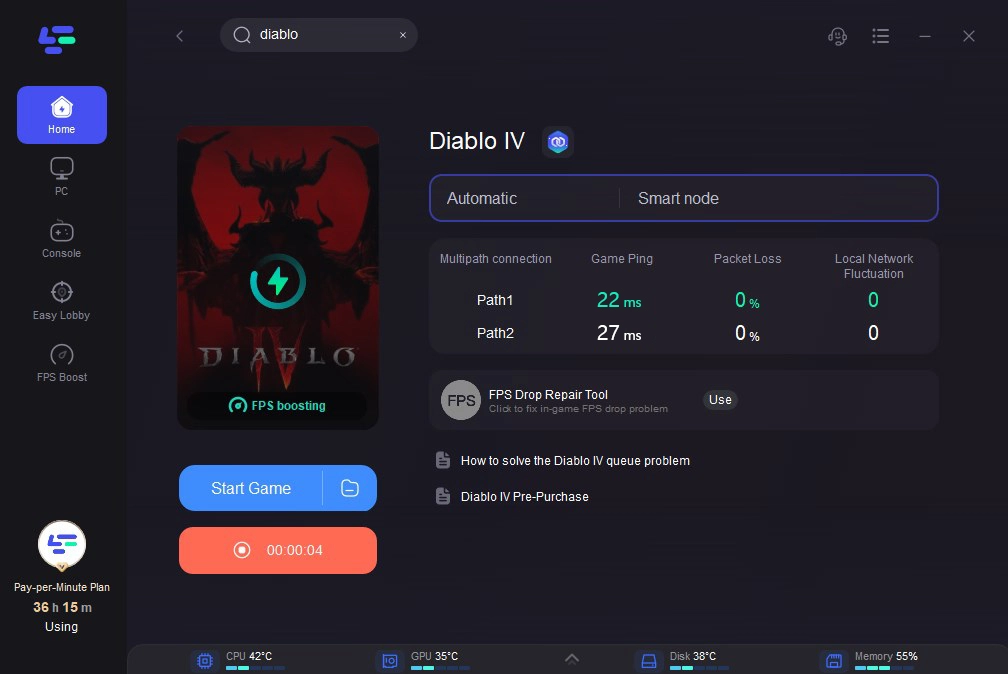
Conclusion
Diablo 4 has got heat in the close beta and it will surely be a flood in the next open beta test. You can collect the above ways to get prepared for the open beta and avoid a bunch of error codes. Also, use LagoFast to reduce lag and high ping in Diablo 4, and also increase your FPS. Hope you will have great fun in Diablo 4 without lag and stuttering.

Boost Your Game with LagoFast for Epic Speed
Play harder, faster. LagoFast game booster eliminates stutter and lags on PC, mobile, or Mac—win every match!
Quickly Reduce Game Lag and Ping!
Boost FPS for Smoother Gameplay!

