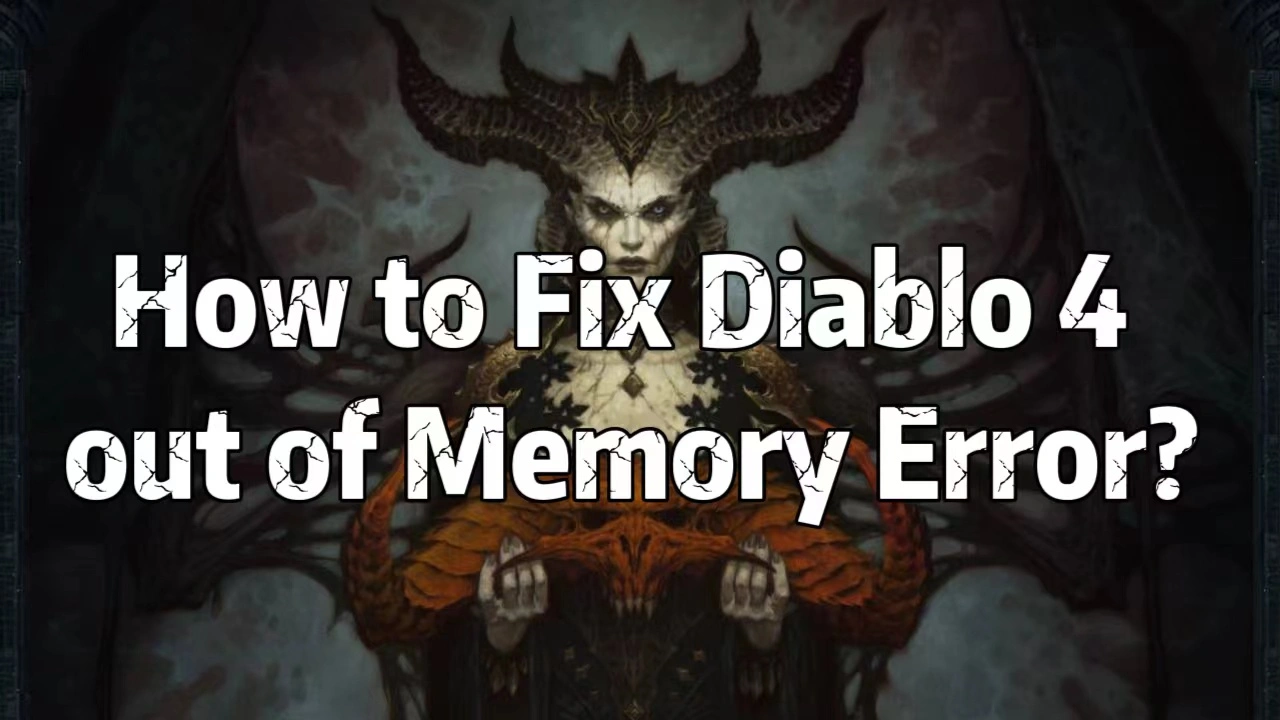Diablo 4, the highly anticipated action role-playing game, takes players on a dark and epic journey through a world of demons and ancient evils. Immerse yourself in a rich and immersive gameplay experience as you battle hordes of enemies, collect powerful loot, and uncover the secrets of Sanctuary. However, if you've encountered the frustrating "Diablo 4 Out of Memory" error, fear not! Our comprehensive guide will walk you through the steps to fix Diablo 4 running out of memory and get you back into the action-packed world of Diablo 4.
Part 1: What Is Diablo 4 out of Memory Error?
Part 2: Best Way to Fix Diablo 4 out of Memory Error
Part 3: Other Solutions to Diablo 4 out of Memory Error
What Is Diablo 4 out of Memory Error?
The "Diablo 4 out of Memory" error refers to a situation where the game exceeds the available system memory and is unable to allocate enough resources to continue running smoothly. This error can lead to various consequences and negatively impact your gameplay experience. When Diablo 4 has run out of memory, several issues may arise.
First, you may experience significant performance issues, such as lag, stuttering, and frame rate drops. These performance issues can make the gameplay feel sluggish and unresponsive, hindering your ability to enjoy the game smoothly.
Additionally, Diablo 4 running out of memory can cause crashes and freezes. If Diablo 4 ran out of memory and the game exhausted the available memory, it may become unstable and crash to the desktop or freeze entirely, forcing you to restart the game. These interruptions can disrupt your progress, cause data loss, and be frustrating, especially during intense moments or important gameplay segments.
The Diablo 4 Out of Memory Error can occur due to several reasons.
- One common cause is insufficient system memory (RAM) to handle the game's resource demands. If your computer does not have enough RAM to accommodate Diablo 4's requirements, the game may struggle to allocate resources properly, resulting in the Diablo 4 out of memory.
- Another factor that can contribute to Diablo 4 run out of memory error is background processes or applications consuming a significant portion of your system's memory. If you have multiple resource-intensive programs running simultaneously, they can compete with Diablo 4 for memory resources, leading to memory shortages and the Diablo 4 out of memory.
- In some cases, the error may also be related to memory leaks within the game itself. Memory leaks occur when the game fails to release allocated memory properly, causing a gradual depletion of available resources over time. This can eventually lead to Diablo 4 out of memory if not addressed.
Using optimization tools like LagoFast can assist in improving system performance and memory management, potentially reducing the occurrence of the out of memory error. LagoFast optimizes your network connection and system resources to ensure smoother gameplay and minimize memory-related issues.
Overall, understanding the Diablo 4 out of Memory error and taking proactive measures to address it can enhance your gaming experience and allow you to enjoy the game without interruptions caused by memory-related issues.
Best Way to Fix Diablo 4 out of Memory Error
If you're encountering the frustrating Diablo 4 Out of Memory Error, there are steps you can take to resolve it and enhance your gaming experience. One effective solution is using LagoFast, a powerful optimization tool that can help mitigate memory-related issues and improve system performance. By using LagoFast, you can optimize your system's resource allocation, freeing up memory and ensuring smoother gameplay in Diablo 4. LagoFast's intelligent algorithms and advanced optimization techniques can help alleviate the out of memory error by intelligently managing system resources, reducing memory leaks, and optimizing game settings for optimal performance. Additionally, LagoFast can help identify any background processes or applications that may be consuming excessive memory, allowing you to close or manage them efficiently. With LagoFast's assistance, you can enhance your system's performance, minimize memory-related errors, and enjoy a seamless and immersive Diablo 4 gaming experience without the frustrations of the out of memory error.
Pros:
- Easy to install
- Global nodes and specialized paths to enhance connection
- Change server in Diablo 4, fix high Ping and packet loss issues
- Charged in full for each minute, month, quarter, and year.
- Unusual Strategy minute-by-minute
- Show the latency test in real-time.
- Support for 1000+ well-known online games, such as Overwatch
Follow this guide to fix Diablo 4 out of memory error.
Step 1: Download the LagoFast client and log in.
Step 2: Before running Diablo 4, you just need to find Diablo 4 in LagoFast.
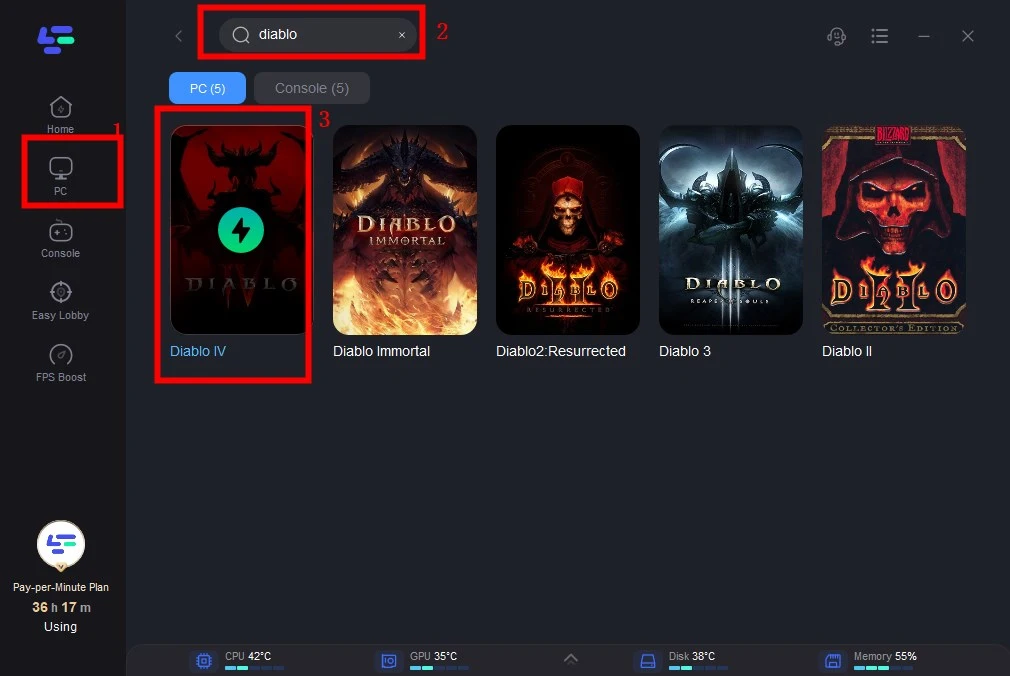
Step 3:Choose the server you want.
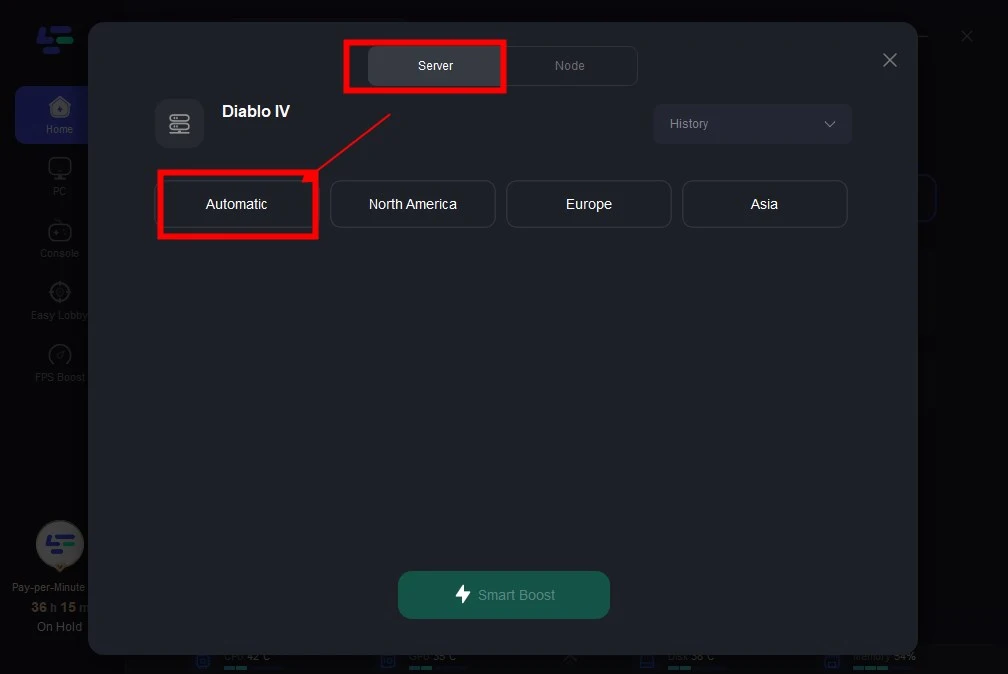
Step 4: After this easy click, LagoFast game booster will improve your game internet connection, decrease high ping and reduce lag issues in the background. And also provide you with many other tests, like real-time ping test, packet loss and local network fluctuation.
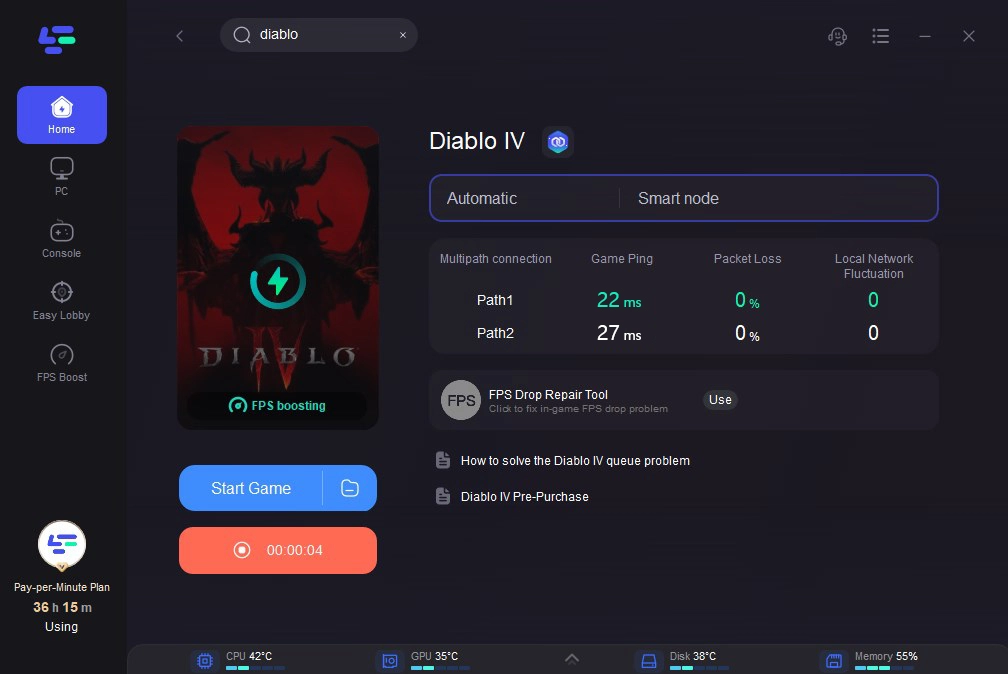
Other Solutions to Diablo 4 out of Memory Error
Here are some additional tips to help you resolve the Diablo 4 Out of Memory Error:
- Update your drivers: Ensure that your graphics card drivers and other system drivers are up to date. Outdated drivers can cause memory-related issues, so regularly check for updates from your hardware manufacturer's website.
- Close unnecessary applications: Before launching Diablo 4, close any unnecessary background applications and processes. This frees up system resources and prevents memory conflicts that can lead to the out of memory error.
- Adjust in-game settings: Lowering certain graphics and performance settings within the game can help reduce memory usage. Experiment with settings like texture quality, shadow resolution, and anti-aliasing to find the right balance between performance and visual quality.
- Increase virtual memory: Adjust your system's virtual memory (also known as page file) settings to allocate more space for virtual memory. This can help compensate for limited physical RAM and prevent memory errors. Consult online resources or your operating system's documentation for guidance on adjusting virtual memory settings.
- Close memory-intensive applications: If you have memory-intensive applications running alongside Diablo 4, consider closing them temporarily. Applications like web browsers, video editing software, or resource-intensive background tasks can consume a significant amount of memory and lead to memory errors in the game.
- Run the game in compatibility mode: If you're running Diablo 4 on an older operating system, try running the game in compatibility mode. Right-click on the game's executable file, go to Properties, and under the Compatibility tab, enable compatibility mode for an older version of Windows.
- Verify game files: Use the game launcher or platform (such as Battle.net) to verify the integrity of the game files. This ensures that any corrupted or missing files are repaired or replaced, which can help resolve memory-related issues.
Remember, each system may have unique factors contributing to the out of memory error, so it's important to experiment with different solutions and find what works best for your specific setup.

Boost Your Game with LagoFast for Epic Speed
Play harder, faster. LagoFast game booster eliminates stutter and lags on PC, mobile, or Mac—win every match!
Quickly Reduce Game Lag and Ping!
Boost FPS for Smoother Gameplay!