ARK: Ultimate Mobile Edition brings the thrill of survival, exploration, and adventure to the palm of your hand. Developed by Studio Wildcard, this mobile adaptation of the beloved ARK: Survival Evolved franchise offers expansive worlds, diverse creatures, and an engaging story-rich experience. Did you know you can elevate your gaming experience by playing ARK: Ultimate Mobile Edition on PC or Mac? In this guide, we’ll explore why playing on PC might be the better choice, the top emulators to use, and tips to ensure smooth gameplay.
Part 1: Can ARK: Ultimate Mobile Edition Be Played on PC?
Part 2: Is It Better to Play ARK: Ultimate Mobile Edition on PC?
Part 3: How to Play ARK: Ultimate Mobile Edition on PC: Top 6 Emulators
Part 4: How to Ensure Smooth Gameplay of ARK: Ultimate Mobile Edition on PC
Part 1: Can ARK: Ultimate Mobile Edition Be Played on PC?
Yes, ARK: Ultimate Mobile Edition can be played on PC! While it is designed as a mobile game, several emulators allow you to run Android games on your computer seamlessly. By using emulators like BlueStacks, LDPlayer, or NoxPlayer, you can enjoy the stunning graphics, smooth controls, and immersive gameplay of ARK: Ultimate Mobile Edition on a larger screen.
Playing on a PC has its advantages. Not only do you benefit from better hardware performance, but you also get access to advanced settings that enhance gameplay. For instance, PC emulators often support customizable key mappings, higher frame rates, and optimized graphics settings.
Hot Related: God mode in Ark: Ultimate Mobile Edition Explanation
Part 2: Is It Better to Play ARK: Ultimate Mobile Edition on PC?
Normally play ARK: Ultimate Mobile Edition on PC, you can enjoy:
Enhanced Graphics and Performance
One of the most compelling reasons to play ARK: Ultimate Mobile Edition on PC is the improved graphics and performance. Mobile devices, even high-end ones, have limitations when it comes to processing power and screen size. On a PC, you can take full advantage of your hardware’s capabilities to enjoy ARK’s breathtaking landscapes and detailed creatures.
Better Controls
Playing on a PC allows you to use a keyboard and mouse, offering precise control over your character and actions. This can be particularly beneficial in fast-paced combat or while managing your tribe during intense battles.
Reduced Battery Strain
ARK: Ultimate Mobile Edition is a resource-intensive game, which can quickly drain your mobile device’s battery. By playing on a PC, you eliminate this issue entirely, ensuring uninterrupted gaming sessions.
Larger Screen Experience
The expansive worlds of ARK truly come to life on a larger screen. Whether you’re exploring dense jungles, traversing arid deserts, or navigating futuristic starships, the immersive experience is unparalleled on PC.

Part 3: How to Play ARK: Ultimate Mobile Edition on PC: Top 6 Emulators
To play ARK: Ultimate Mobile Edition on PC, you’ll need a reliable Android emulator. Here are six top options:
BlueStacks
BlueStacks is one of the most popular Android emulators, known for its robust performance and user-friendly interface. It offers features like high FPS, multi-instance support, and customizable controls, making it ideal for ARK: Ultimate Mobile Edition.
LDPlayer
LDPlayer is a lightweight emulator optimized for gaming. It provides excellent compatibility, smooth performance, and advanced features like macro recording and gamepad support.
NoxPlayer
NoxPlayer is another great choice for gaming on PC. It’s highly customizable and supports multiple instances, allowing you to play ARK alongside other apps.
MEmu Play
MEmu Play offers a perfect balance of performance and ease of use. It supports key mapping, high-resolution graphics, and smooth gameplay.
Gameloop
Originally designed for PUBG Mobile, Gameloop has evolved into a versatile emulator that handles resource-intensive games like ARK with ease.
Genymotion
Genymotion is a powerful emulator designed for developers but works equally well for gaming. It supports high-performance graphics and customizable settings.
Part 4: How to Ensure Smooth Gameplay of ARK: Ultimate Mobile Edition on PC
For an unparalleled gaming experience, consider using LagoFast. This gaming accelerator can optimize your emulator’s performance, reduce latency, and ensure smooth gameplay.
Why Choose LagoFast?
- Reduced Lag: LagoFast minimizes network lag by optimizing your internet connection, ensuring seamless gameplay.
- Enhanced FPS: The tool helps stabilize your frame rates, providing a buttery-smooth gaming experience even during intense battles.
LagoFast’s user-friendly interface and customizable settings make it an essential tool for any gamer looking to maximize their ARK: Ultimate Mobile Edition experience on PC.
Tutorial to use LagoFast to ensure smooth gameplay on PC:
Step 1: Click the Free Trial button to download and install LagoFast.
Step 2: Open LagoFast then click the PC button on the left and search the emulator you utilized like LDPlayer in the search bar, click it after appearing.
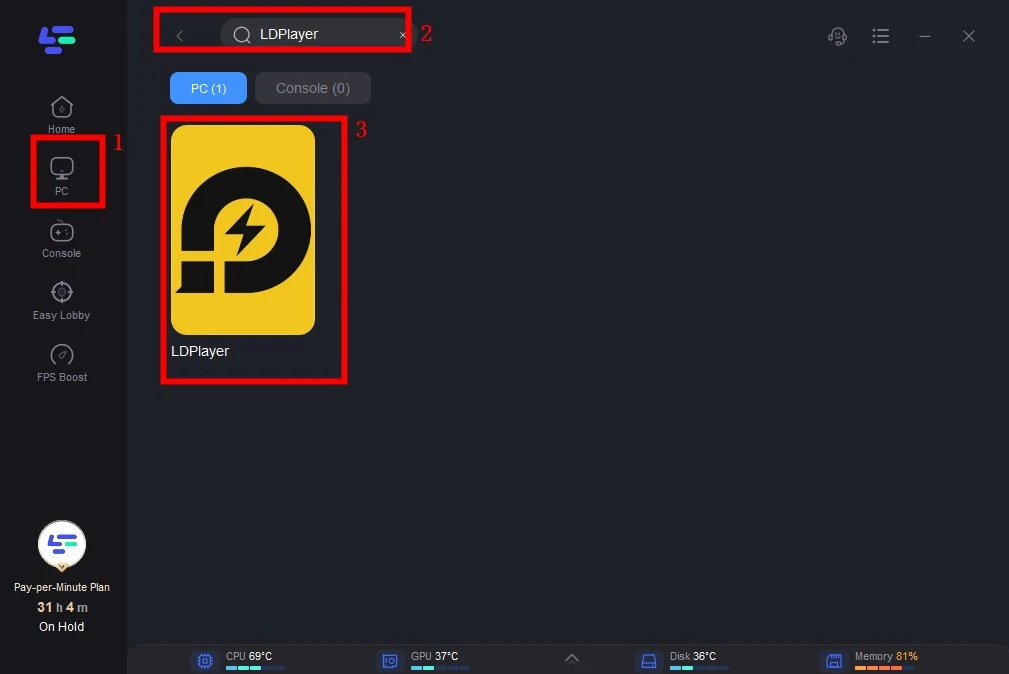
Step 3: Click on “Server” to change to a better server that ensures smooth gameplay, then click on “Smart Boost”.
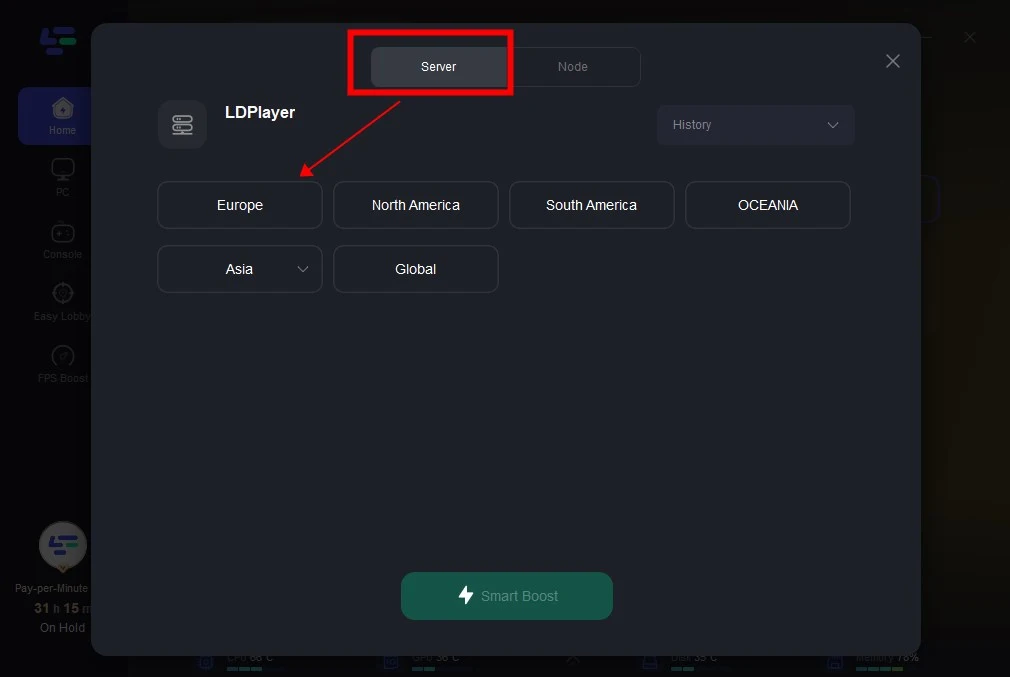
Step 4: Check the specific game ping, packet loss, and multiple path connection on the right side. Finally, click the “Start Game” to play the game.

Conclusion
Playing ARK: Ultimate Mobile Edition on PC opens up a world of possibilities. From enhanced graphics and performance to better controls and a larger screen, the benefits are undeniable. By using top emulators like BlueStacks or LDPlayer and optimizing your settings with tools like LagoFast, you can enjoy a smooth and immersive gaming experience.
So, what are you waiting for? Download an emulator, set up ARK: Ultimate Mobile Edition on your PC, and dive into the thrilling adventure that awaits. Whether you’re taming dinosaurs, battling in tribal warfare, or exploring the game’s rich lore, the PC experience will undoubtedly elevate your gameplay to new heights.

Boost Your Game with LagoFast for Epic Speed
Play harder, faster. LagoFast game booster eliminates stutter and lags on PC, mobile, or Mac—win every match!
Quickly Reduce Game Lag and Ping!
Boost FPS for Smoother Gameplay!

