Legend of Ymir is an upcoming MMORPG that has been generating immense excitement among gamers. Developed by WeMade XR, this game is built on Unreal Engine 5, promising breathtaking visuals and an immersive gaming experience. Whether you're a fan of Norse mythology or love fast-paced action combat, Legend of Ymir offers a unique blend of ancient lore and futuristic technology. In this guide, we will cover everything you need to know about Legend of Ymir, including how to download and play the game, beginner tips, and how to optimize your gaming experience with LagoFast.
Part 1: What is Legend of Ymir?
Part 2: How to Download and Play Legend of Ymir (PC & Mobile)
Part 3: How to Elevate Your Legend of Ymir Gaming Experience
Part 4: Legend of Ymir Beginner’s Guide
Part 1: What is Legend of Ymir?
Legend of Ymir is a massively multiplayer online role-playing game (MMORPG) developed by WeMade XR, a subsidiary of the South Korean gaming giant WeMade. The game is heavily inspired by Norse mythology but adds a futuristic twist with advanced technology and sci-fi elements.
Some key features include:
- Stunning Unreal Engine 5 Graphics: Realistic environments and character models bring the mythical world to life.
- Dynamic Combat System: Engage in real-time battles with strategic depth, including PvE dungeons and large-scale PvP encounters.
- Vast Open World: Explore diverse environments such as icy tundras, volcanic landscapes, and enchanted forests.
- Deep Storyline: Your choices impact the world, leading to different outcomes and experiences.
- Character Customization: Modify your character’s appearance, skills, and playstyle to fit your preferences.
Legend of Ymir Release Date and How to Pre-Register
Wemade’s highly anticipated MMORPG Legend of Ymir has officially opened pre-registration in South Korea. From December 12, 2024 to February 19, 2025, players can pre-register through the official website, Google Play, and Apple App Store. And users who complete pre-registration will be rewarded with various in-game items upon the game’s release.

Part 2: How to Download and Play Legend of Ymir (PC & Mobile)
Since Legend of Ymir is an online multiplayer game, you must download it from an official source. Here’s how to get started:
Note: Players outside of South Korea may face strict verification hurdles during the download and registration process, such as identification information and a Korean phone number.
For PC:
- Step 1. Visit the Official Website – Head over to WeMade XR’s official website.
- Step 2. Create an Account – Sign up or log in using your WeMade account.
- Step 3. Download the Game Client – Click the download button and install the launcher.
- Step 4. Install and Launch the Game – Follow the on-screen instructions to complete the installation process.
- Step 5. Adjust Settings for Optimal Performance – Before jumping in, tweak graphics and keybindings for a smoother experience.
For Mobile (iOS & Android):
- Step 1. Check App Store Availability – Legend of Ymir will be available on Google Play Store and Apple App Store.
- Step 2. Search for ‘Legend of Ymir’ – Ensure you download the official version to avoid malware.
- Step 3. Install and Log In – Once installed, log in with your WeMade account or create a new one.
- Step 4. Customize Your Controls – Adjust sensitivity settings and UI layout for comfortable gameplay.
How to Download Legend of Ymir Outside South Korea
As we mentioned earlier, Legend of Ymir is currently only released in South Korea, and players in other places will encounter very slow download speeds and strict verification hurdles such as identity information and Korean phone numbers when downloading Legend of Ymir. If you are in another region but still want to download Legend of Ymir, don't worry, you can use LagoFast.
As an all-in-one game booster, LagoFast is committed to optimize your gaming experience in every way. With LagoFast, you will get a lightning-fast download experience when downloading Legend of Ymir, and you won't encounter the difficulties of real-name authentication.
How to Use LagoFast to Download Legend of Ymir from Anywhere:
Step 1. Click Free Trial to download LagoFast PC.
Step 2: Search for Legend of Ymir on LagoFast
Open LagoFast, and in the search bar, type in Legend of Ymir KR to locate the game.
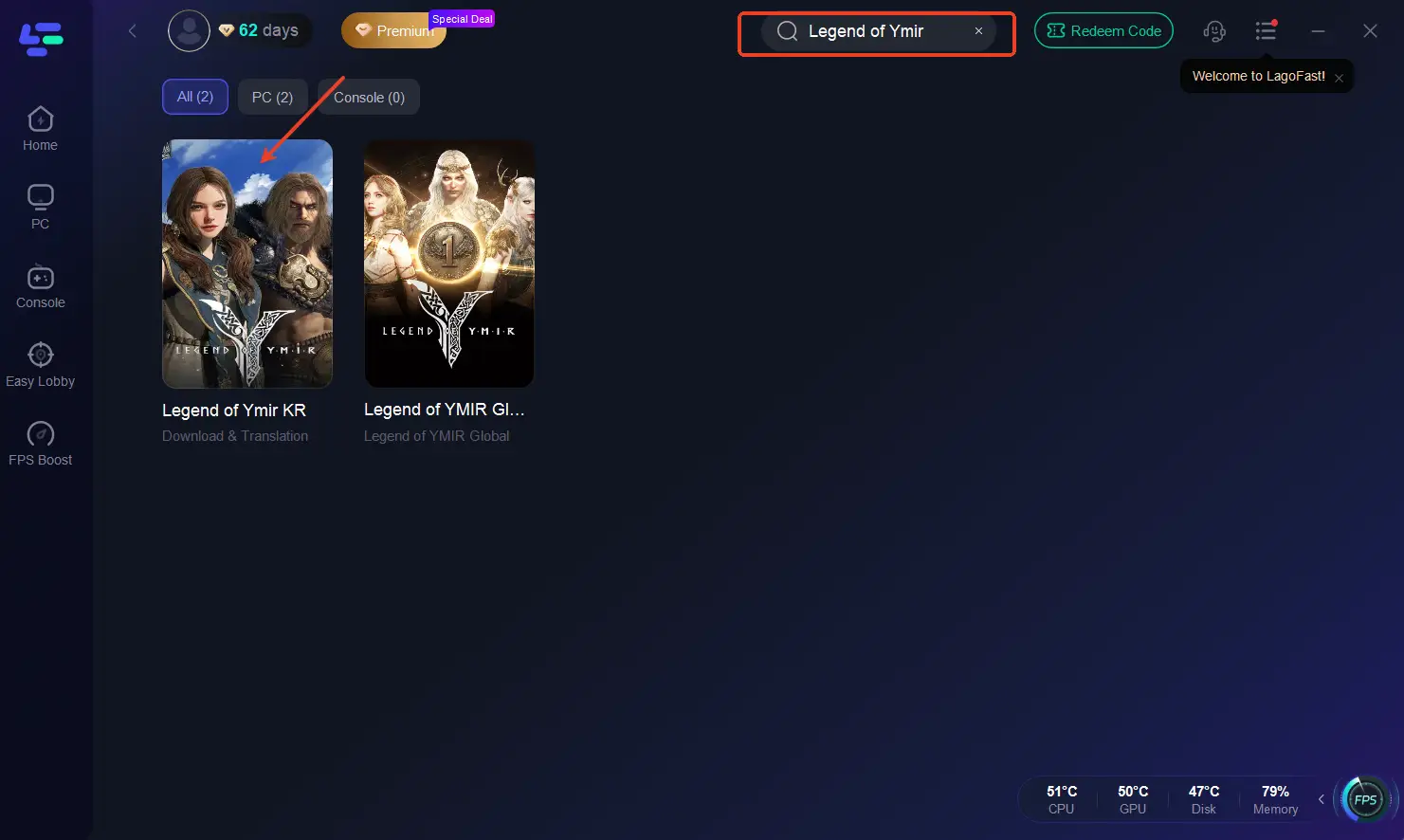
Step 3: Select the "Game Download" Server and Boost
Once the game is located, select the "Game Download" server and start boosting.
Note: Keep LagoFast running during the download process to avoid potential issues such as failed downloads or installation problems.
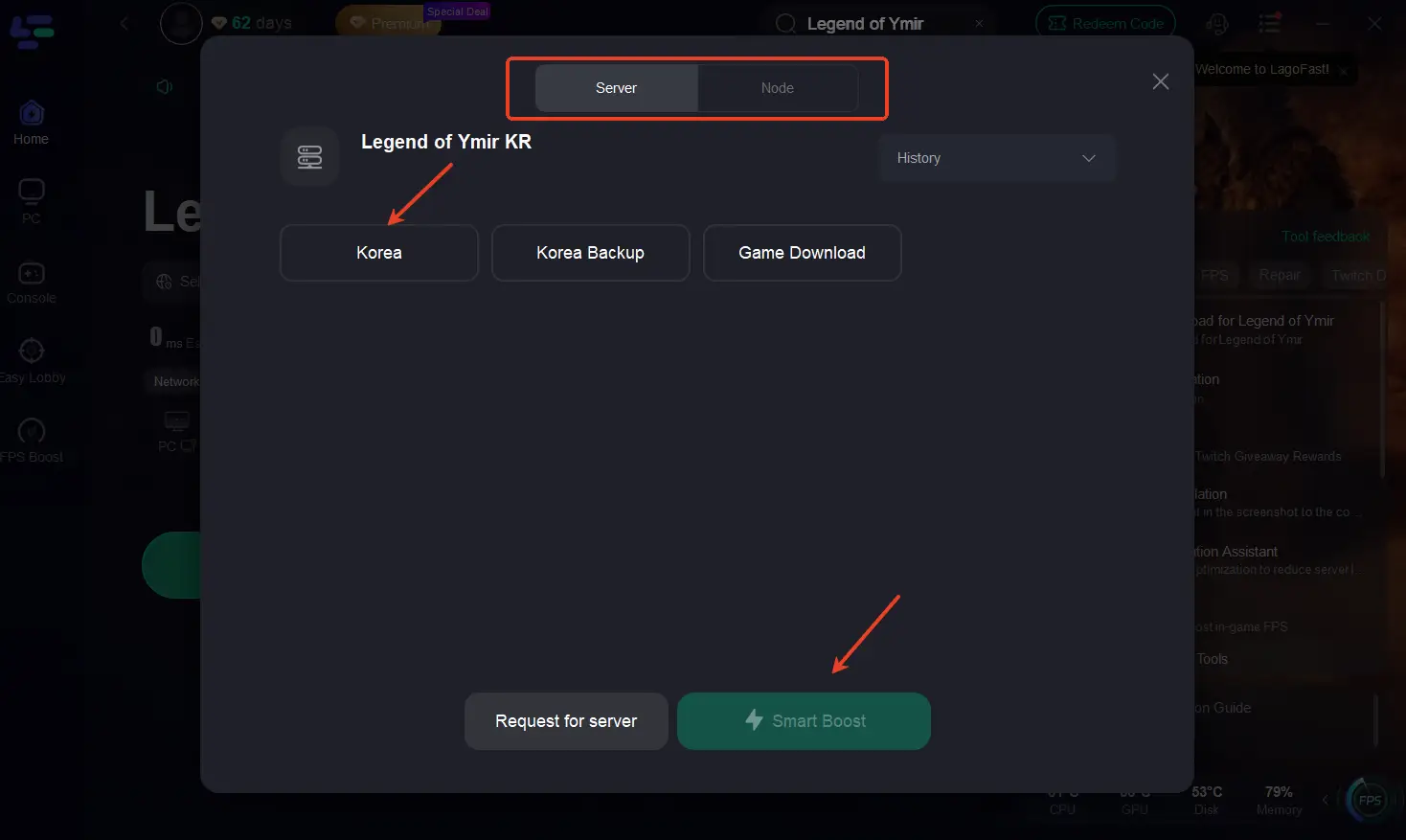
Step 4: Choose the "Game Download" Tool
After boosting, select the "Game Download" tool in LagoFast.
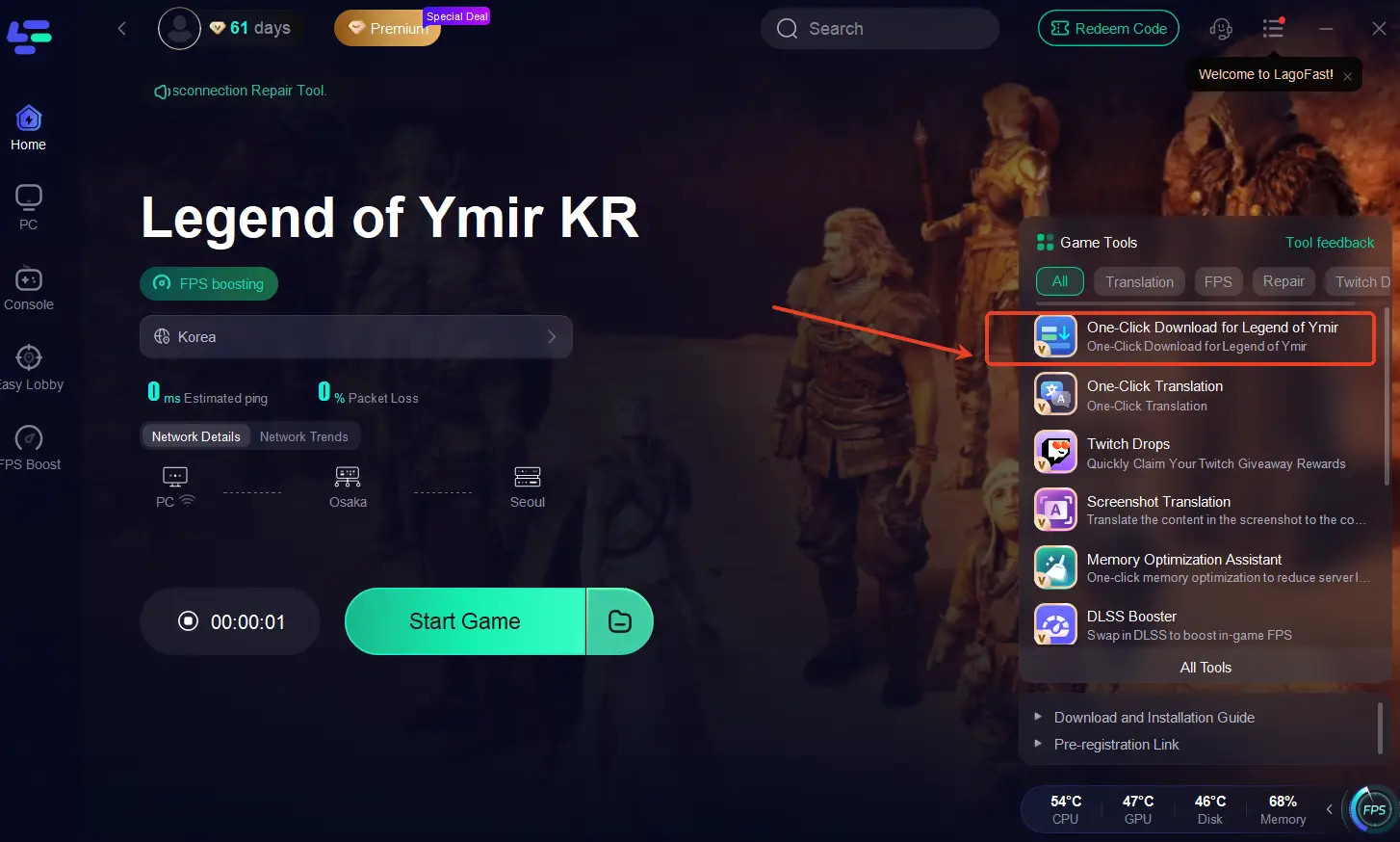
Step 5: Download and Install the Game Launcher
The download will begin, and you'll need to install the launcher. Follow the on-screen instructions to complete the installation.
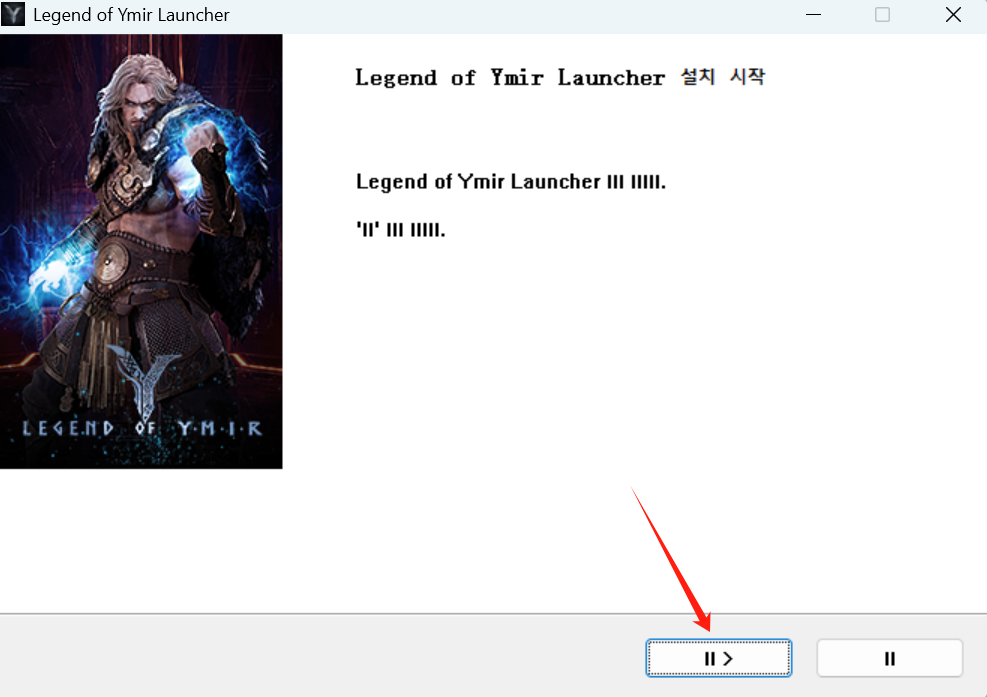
Step 6: Access the Game Website
Once the launcher is installed, open the Legend of Ymir official website, and click on Game Start to proceed with the game installation.

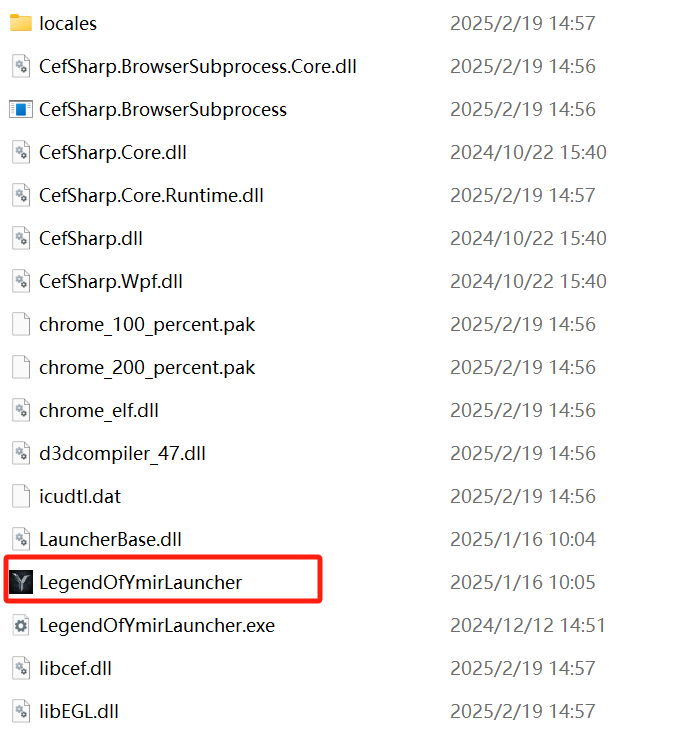
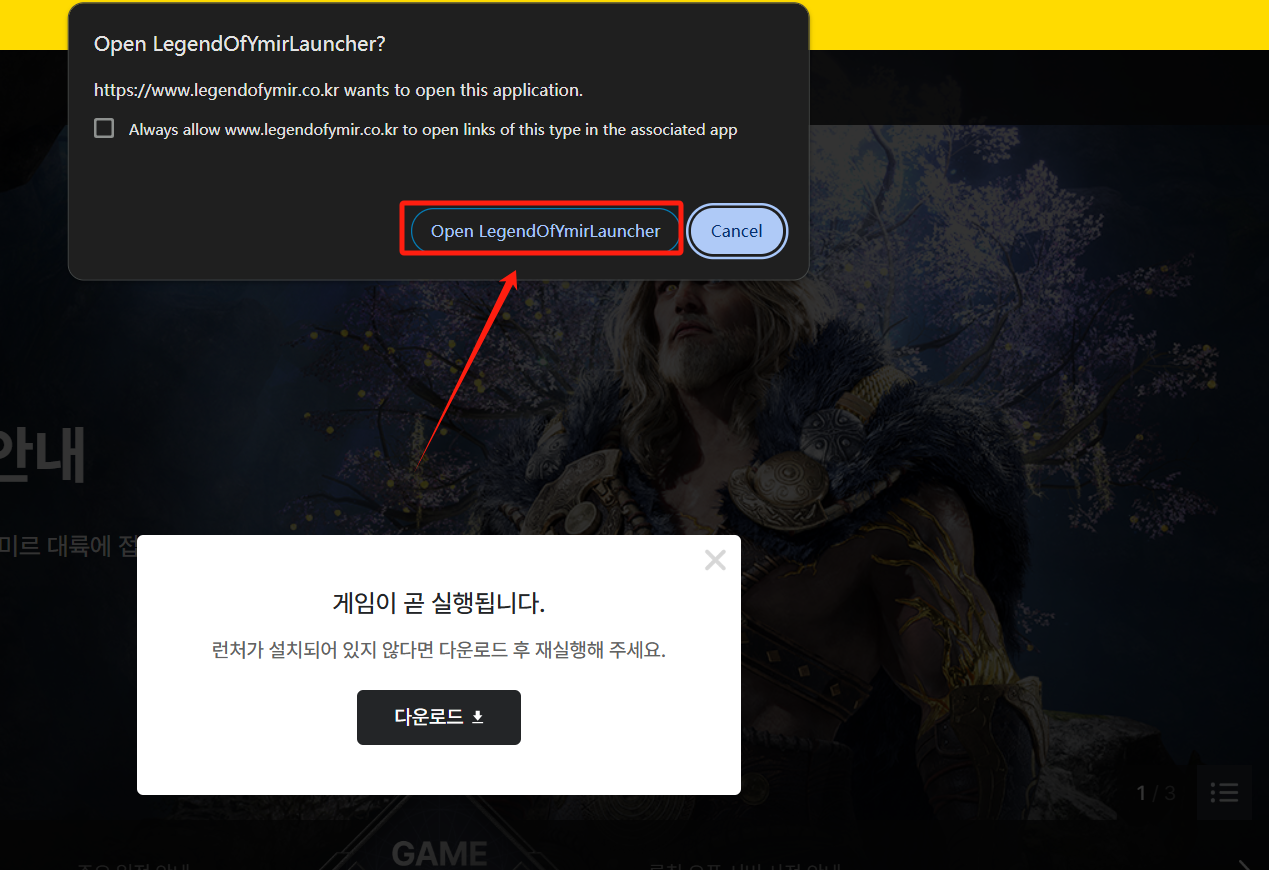
Step 7: Play the Game!
After downloading the game and setting everything up, you'll be able to access and enjoy Legend of Ymir without the regional restrictions.
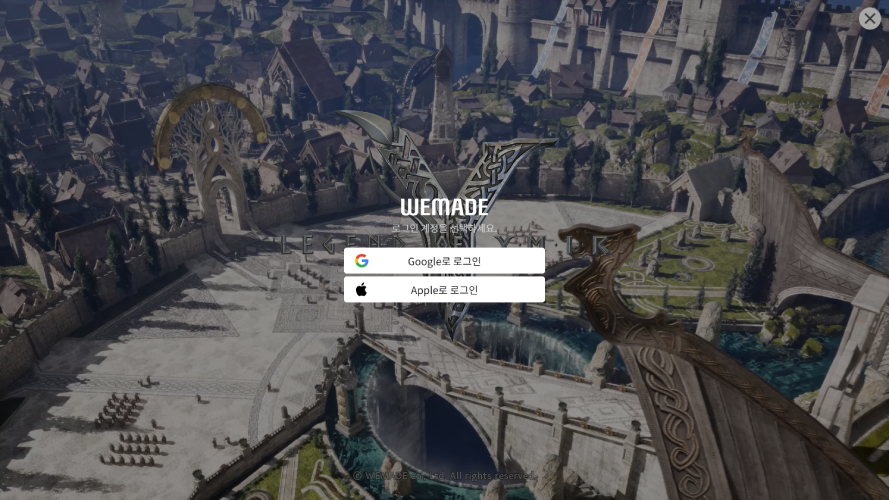
Important Note:
As of August 2025, LagoFast's campaign to assist players outside South Korea in downloading and playing Legend of Ymir on PC has concluded. We'll resume support for this feature when major updates are released for the game. Stay tuned for future announcements, and keep using LagoFast to enjoy seamless gameplay experiences with your other favorite titles!
Part 3: How to Elevate Your Legend of Ymir Gaming Experience
To fully enjoy Legend of Ymir, you need a stable internet connection and optimized settings. High ping, lag spikes, and connection drops can disrupt gameplay, making it difficult to react in real time and fully immerse yourself in the action. A poor network connection can also lead to frustrating disconnections, negatively impacting your overall gaming experience. This is where LagoFast comes in, offering a reliable solution to enhance your connection stability and performance.
Beside avoid slow download speed issue and bypass region block to download Legend of Ymir, LagoFast is a powerful tool designed to optimize your network connection at the same time, ensuring a smoother and more responsive gaming experience. By reducing ping and latency, it minimizes lag, allowing for seamless gameplay. It also prevents packet loss, improving data transmission and reducing the chances of unexpected disconnections. With cross-platform support, LagoFast works on both PC and mobile versions of Legend of Ymir, making it a versatile choice for gamers looking to maximize their performance and stay competitive
Tutorial to use LagoFast to elevate gaming experience in Legend of Ymir on PC:
Step 1: Download and install LagoFast
Step 2: Input “Legend of Ymir KR” and click the result.
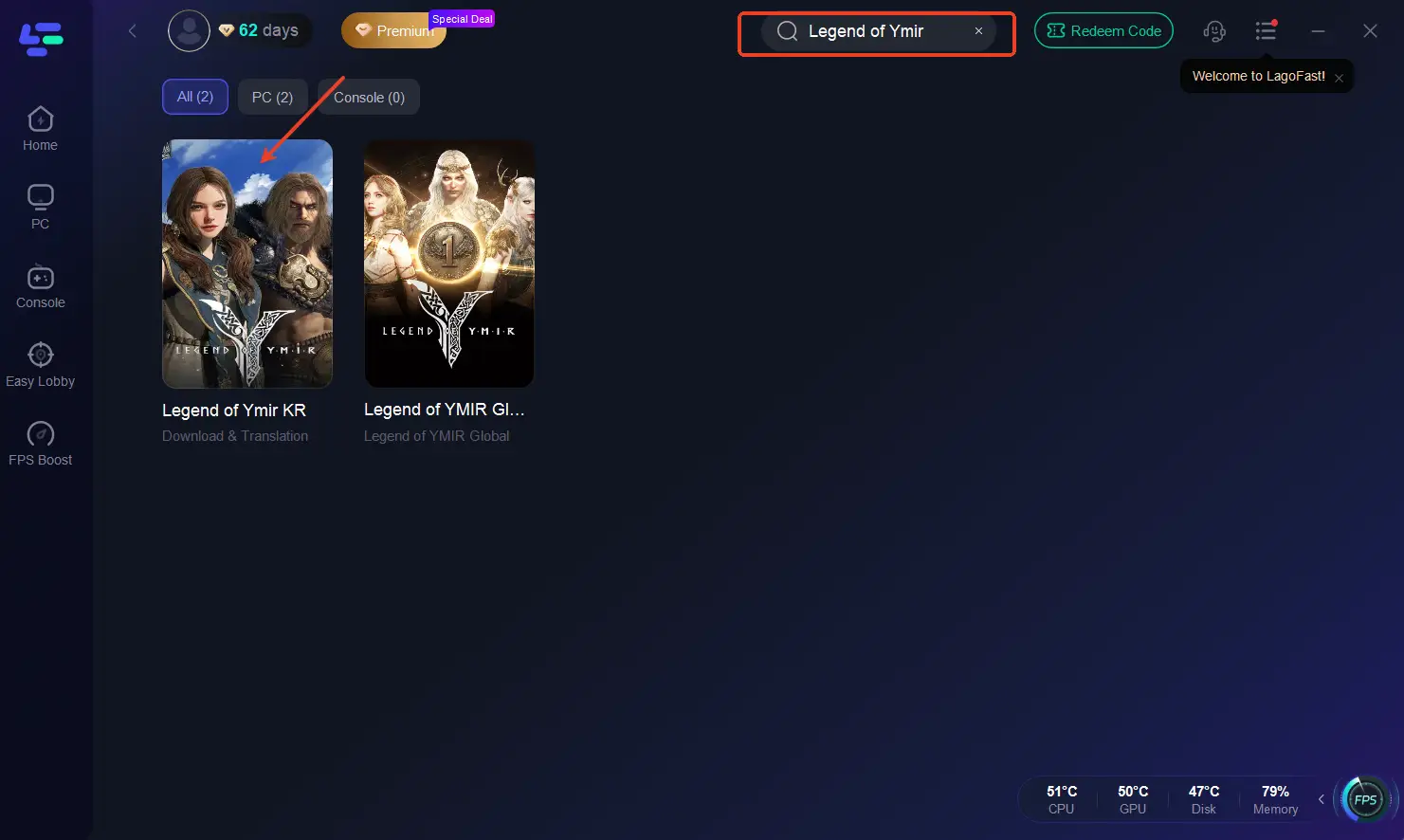
Step 3: Choose the server you need.
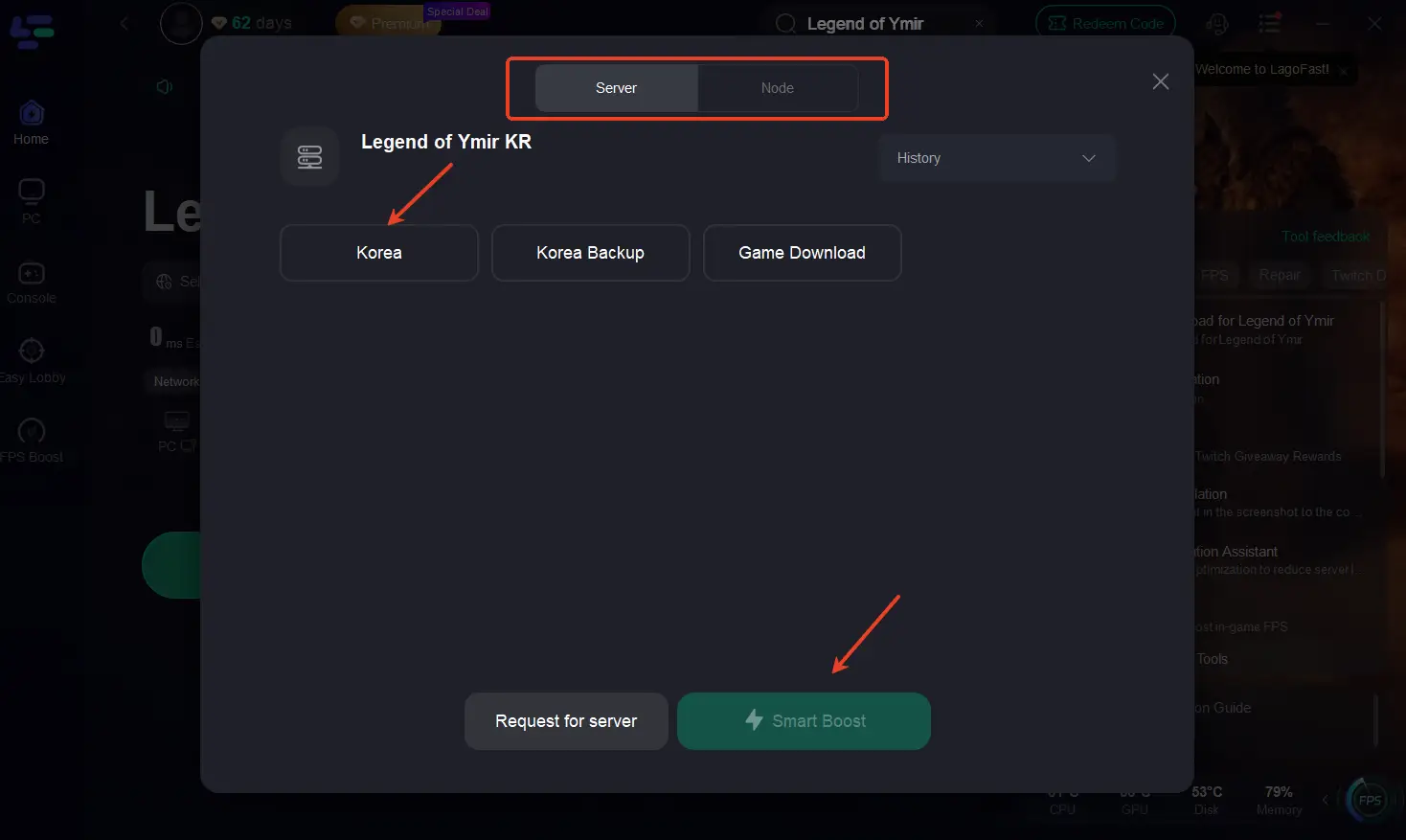
Step 4: Click boost and it will show you real-time ping & packet loss rate.

Note:Currently, only the Korean version (Legend of Ymir KR) is available for testing. The steps below illustrate how the process could look once the Legend of Ymir Global version launches.
Step 1: Open LagoFast and type “Legend of Ymir Global” in the search bar.
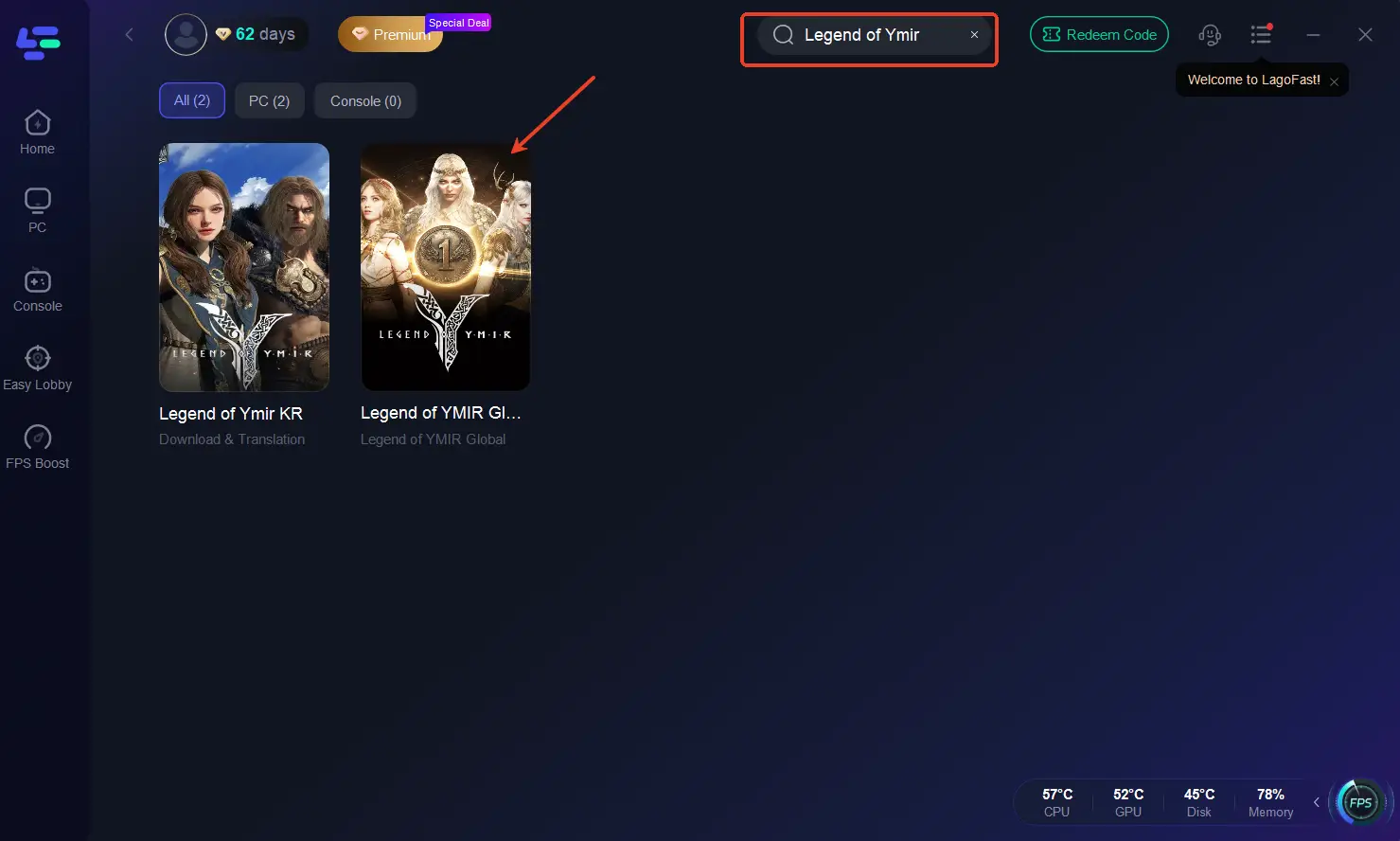
Step 2: Select the optimal global server and click Boost.
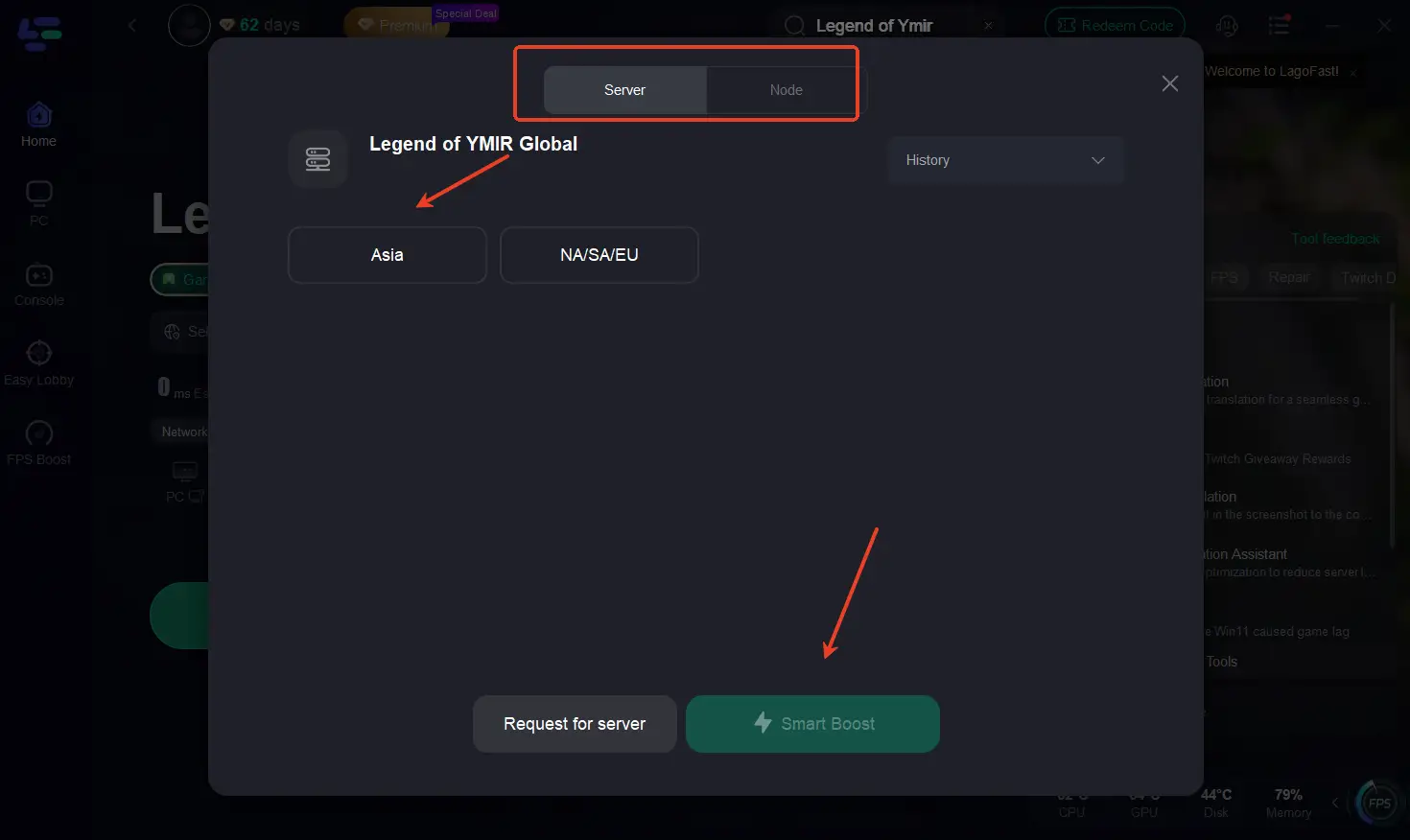
Step 3: Monitor your real-time ping and packet loss rate in the LagoFast dashboard to ensure the best connection for smooth gameplay.

Bonus tips - Legend of Ymir One-Click Translation Tool Tutorial
We always prioritize your gaming experience. LagoFast one-click translation tool for Legend of Ymir now supports translation into English, Russian, Turkish, Arabic, Thai, Vietnamese, Portuguese, Spanish, German, French, Italian and Traditional Chinese.
Step 1: Click to use the one-click translation tool.
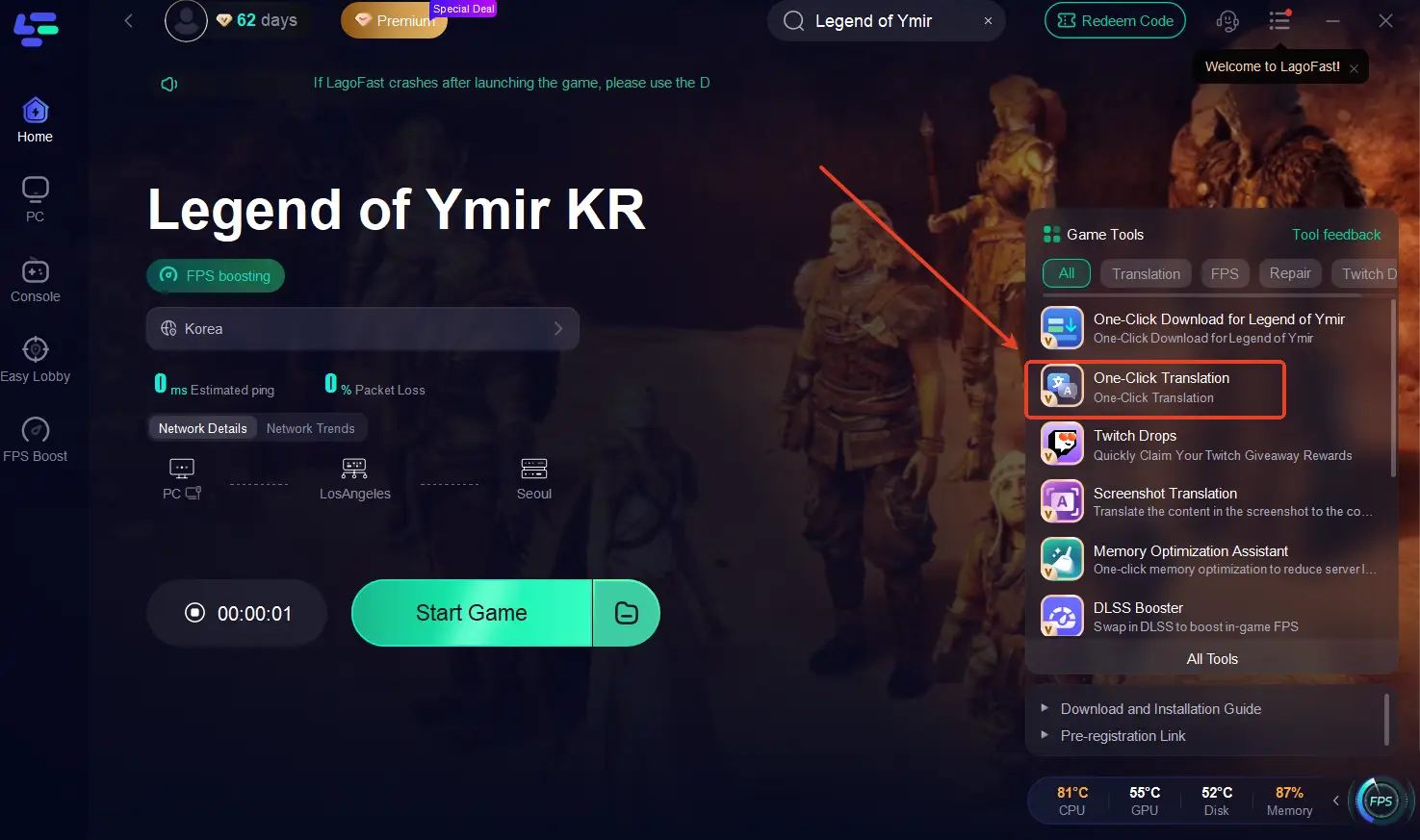
Step 2: Click to start the translation > Select the language and click Apply. After the translation is complete, close the window, click Boost, and then start the game.
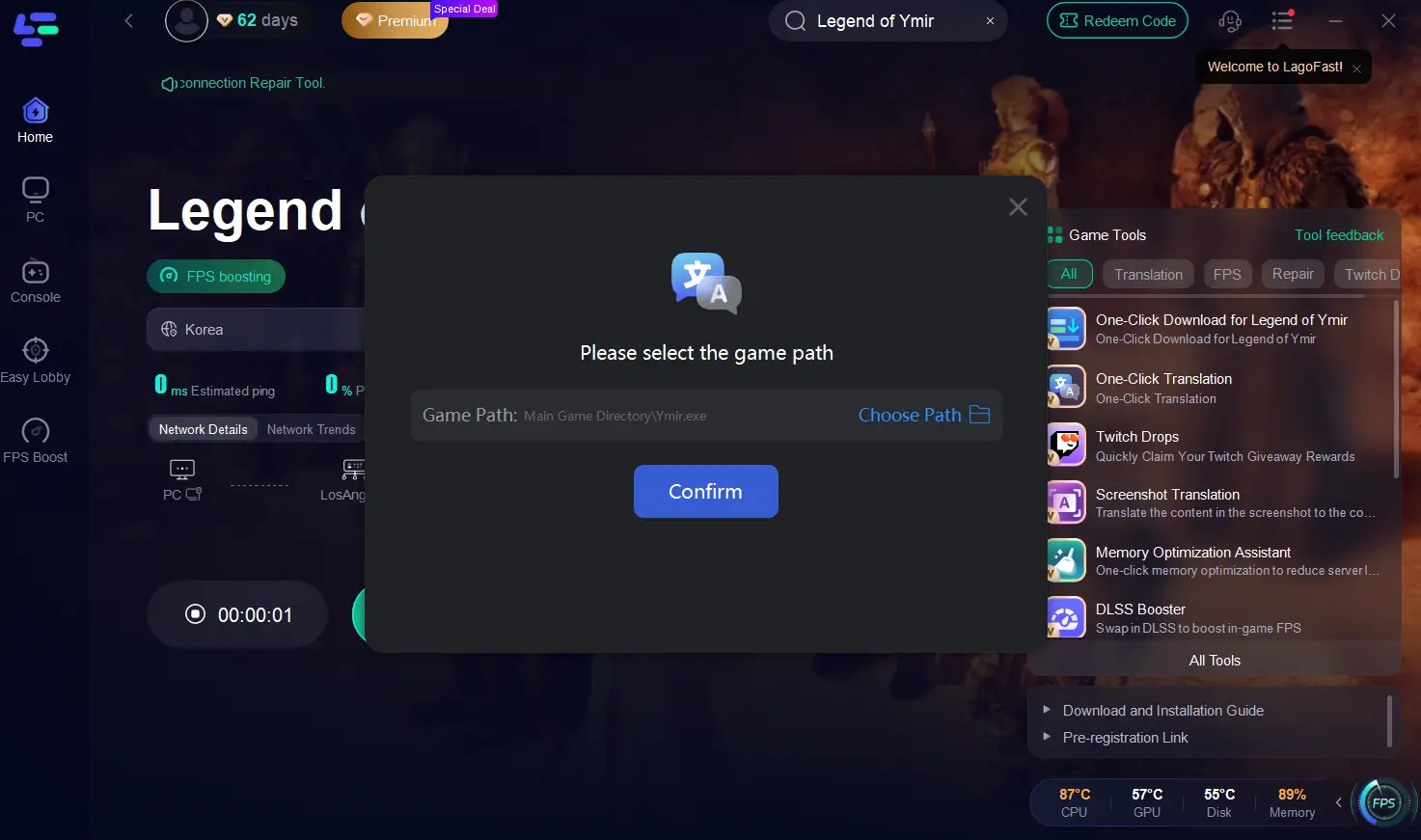
How to Use LagoFast to Boost FPS and Reduce High Ping on Mobile:
Step 1: Search “LagoFast Mobile booster” in the App Store or Google Play, as it is globally available. Or scan the QR code below to start a free trial.

Step 2. Search for your game and select it.
Step 3. Pick the server that suits you best.
Step 4. Tap Boost, and LagoFast will display real-time ping and packet loss stats.
Part 4: Legend of Ymir Beginner’s Guide
If you’re new to MMORPGs or want a smooth start in Legend of Ymir, follow these essential beginner tips:
Choose Your Class Wisely
Legend of Ymir offers multiple character classes, each with unique strengths and weaknesses. Common classes include:
- Warrior: High defense and melee attack power.
- Mage: Powerful ranged spells but weak in close combat.
- Archer: Fast attacks with excellent mobility.
- Assassin: Stealthy, high burst damage.
Select a class that fits your playstyle and experiment with different skill builds.
Master the Combat System
- Utilize dodging mechanics to avoid enemy attacks.
- Chain combos for maximum damage.
- Learn enemy patterns in PvE battles to counter effectively.
Level Up Efficiently
- Complete main story quests for high XP rewards.
- Join dungeons and raids for additional loot.
- Participate in daily events and missions to gain exclusive items.
Upgrade Your Gear
Your weapons and armor significantly impact your combat ability. Focus on upgrading gear by:
- Enhancing weapons with in-game materials.
- Using runes and enchantments for stat boosts.
- Trading with NPCs or other players for rare items.
Join a Guild
Guilds offer exclusive rewards, team-based activities, and a support system to help you progress faster. Consider joining an active guild to participate in large-scale battles and community events.
Conclusion
Legend of Ymir is set to become one of the most anticipated MMORPGs, offering a unique mix of Norse mythology and futuristic elements. Whether you play on PC or mobile, this guide has provided everything you need to know to get started. From downloading the game and selecting your class to mastering combat and optimizing your connection with LagoFast, you’re now prepared to embark on your adventure in the world of Ymir.

Boost Your Game with LagoFast for Epic Speed
Play harder, faster. LagoFast game booster eliminates stutter and lags on PC, mobile, or Mac—win every match!
Quickly Reduce Game Lag and Ping!
Boost FPS for Smoother Gameplay!

