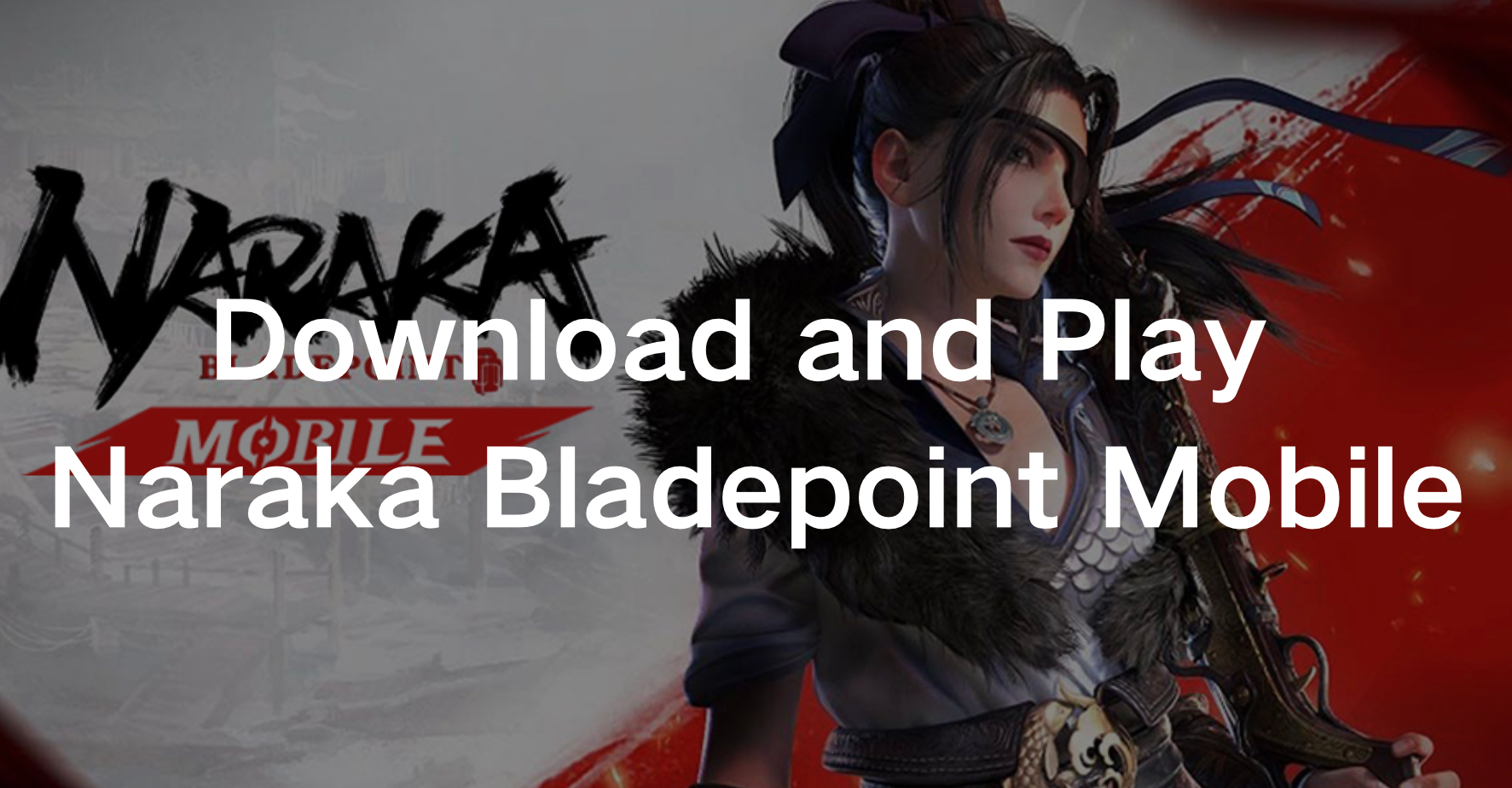Naraka Bladepoint Mobile is the highly anticipated mobile adaptation of the popular battle royale game, Naraka: Bladepoint. Developed by 24 Entertainment, this mobile version brings the intense and visceral combat of the original game to the fingertips of players worldwide. Set in a mythical world inspired by ancient Chinese lore, Naraka Bladepoint Mobile offers fast-paced action, strategic gameplay, and stunning visuals, all optimized for the mobile gaming experience. With its innovative mechanics and captivating setting, Naraka Bladepoint Mobile promises to deliver an adrenaline-fueled adventure unlike any other on the mobile platform. Naraka Bladepoint Mobile is preparing for its China closed beta test on April 1st, 2024. Whether you’re a seasoned veteran of the original Naraka: Bladepoint or a newcomer eager to experience its mobile counterpart, this article will guide you through the process of downloading and immersing yourself in the thrilling world of Naraka Bladepoint Mobile.
Part 1: How to Download and Play Naraka Bladepoint Mobile on Mobile Phones
Part 2: How to Download and Play Naraka Bladepoint Mobile on PC
Part 1: How to Download and Play Naraka Bladepoint Mobile on Mobile Phones
As Naraka Bladepoint Mobile gears up for its exclusive closed beta test in China on April 1st, 2024, players outside this region may encounter difficulties accessing it directly. To circumvent this issue, we recommend preparing a gaming VPN solution. We strongly endorse the LagoFast Mobile Booster for this purpose.
LagoFast Game Booster offers a user-friendly interface designed specifically for mobile gamers. Not only does it enable seamless connection to servers in other regions, overcoming geographical restrictions, but it also swiftly resolves game lag with just one click, ensuring uninterrupted gameplay and a smoother path to victory.
What sets LagoFast Mobile Booster apart is its multi-patch connection capability. Leveraging advanced data transfer technology, LagoFast continually monitors node statuses in real-time, optimizing network connections and resolving connectivity issues for an enhanced gaming experience.
Moreover, LagoFast Mobile Booster supports over 2000 mobile games, maintains servers in 60+ countries and 150 cities, and supports multi-platform game boost, making it a versatile and globally accessible solution. And the best part? LagoFast offers a cost-effective solution with a free trial option, allowing users to experience its benefits firsthand before committing.
So, if you’re eager to join the excitement of Naraka Bladepoint Mobile’s closed beta test, don’t hesitate to follow the tutorial below to set up and utilize LagoFast Mobile Booster for an enhanced gaming experience.
Follow the tutorial to use the LagoFast Mobile Booster:
Step 1: Search “LagoFast Mobile booster” in the App Store or Google Play, as it is globally available. Or scan the QR code below to start a free trial.

Step 2: Click the “Download” button, then launch “LagoFast Mobile Booster”.
Step 3: Search “Naraka Bladepoint Mobile” in LagoFast Mobile Booster and Launch it.
Step 4: Change its “Servers” to solve the regional restrictions, then click the “Boost” button.
Step 5: Finally, go back to Naraka Bladepoint Mobile and start playing it without any disturbances.
Tutorial to Download and Play Naraka Bladepoint Mobile on Mobile Phones:
Step 1. Open LagoFast Mobile Booster and Keep it running the whole process.
Step 2. Search TapTap China in Google and visit the official website.
Step 3. Log in to TapTap China.
Step 4. Select the system of your devices.
Step 5. Click Pre-register
Step 6. Download Naraka Bladepoint Mobile in the Google Play Store (Android) or Apple App Store (iOS) when the closed beta is released.
Step 7. Install and start playing Naraka Bladepoint Mobile.
Part 2: How to Download and Play Naraka Bladepoint Mobile on PC
Downloading and playing Naraka Bladepoint Mobile on PC presents numerous benefits, including enhanced graphics and performance due to superior hardware capabilities, increased comfort and ergonomic controls with options for keyboard, mouse, or game pad input, and the advantage of a larger screen for a more immersive gaming experience. Additionally, PC platforms offer customization options for graphics settings and key bindings, compatibility with various peripherals, and the absence of battery constraints, allowing for extended play sessions without interruptions. Overall, playing Naraka Bladepoint Mobile on PC provides a superior gaming experience in terms of performance, comfort, and flexibility. Therefore, after Naraka Bladepoint Mobile is officially released, players can follow the tutorial to use Memu to play Naraka Bladepoint Mobile on PC.
Conclusion
Naraka: Bladepoint Mobile represents a new frontier in the realm of mobile gaming, offering adrenaline-fueled battles and unparalleled excitement for enthusiasts worldwide. With the guidance provided in this comprehensive guide, you’re equipped to embark on your journey early, download and play Naraka: Bladepoint Mobile. To immerse yourself in the smooth gaming experience, don’t forget to use LagoFast to solve inaccessible region issues and game issues, then enjoy happy gaming.

Boost Your Game with LagoFast for Epic Speed
Play harder, faster. LagoFast game booster eliminates stutter and lags on PC, mobile, or Mac—win every match!
Quickly Reduce Game Lag and Ping!
Boost FPS for Smoother Gameplay!