Rainbow Six Mobile brings Ubisoft’s iconic tactical shooter to your fingertips. Whether you’re a fan of close-quarter combat, strategic team play, or intense 5v5 matches, Rainbow Six Mobile offers an exciting experience right on your iOS or Android device. This guide will help you understand how to download and play Rainbow Six Mobile, the device requirements, and how to enhance your gaming experience.
Part 1: How to Download and Play Rainbow Six Mobile on iOS & Android
Part 2: Which Country Can Play Rainbow Six Mobile?
Part 3: Minimum Phone Device and OS Requirements for Rainbow Six Mobile
Part 4: Enjoy a Smooth Rainbow Six Mobile Gaming Experience with LagoFast
Part 1: How to Download and Play Rainbow Six Mobile on iOS & Android
For iOS Users:
- Step 1. Pre-register for Early Access: Visit the Rainbow Six Mobile website or the App Store and pre-register for early access. If selected, Ubisoft will send you an invitation via email with instructions.
- Step 2. Download the Game: Follow the link provided in the email to download Rainbow Six Mobile from the App Store. Ensure your device meets the minimum requirements (see details below).
- Step 3. Login or Play as a Guest: Use your Ubisoft account or play as a guest. You can create a Ubisoft account during the setup process.
For Android Users:
- Step 1. Pre-register on Google Play: Open the Google Play Store and search for "Rainbow Six Mobile." Pre-register for early access. Selected users will receive a notification to download the game.
- Step 2. Download and Install: Once notified, download the game from the Google Play Store.
- Step 3. Start Playing: Log in with your Ubisoft account or play as a guest.
Part 2: Which Country Can Play Rainbow Six Mobile?
Rainbow Six Mobile is currently in its soft launch phase, available for early access in specific regions, including Canada and Mexico. Ubisoft has plans to expand access gradually, so more countries will be added over time. Pre-registering on the App Store or Google Play is the best way to stay updated on availability in your region.
Besides, Ubisoft announced that Rainbow Six Mobile will be launched on Android and iOS platforms for free on July 15, 2025, and regional preparations are currently underway!
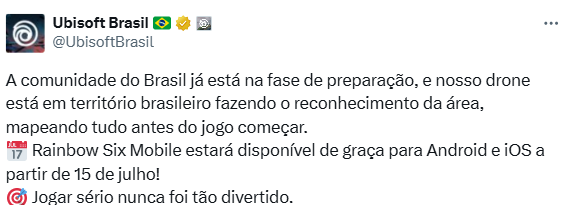
Note: If you are outside the eligible countries, you can consider using a VPN service like LagoFast to access the game.
Part 3: Minimum Phone Device and OS Requirements for Rainbow Six Mobile
To enjoy a smooth gaming experience, your device must meet the following minimum requirements:
Android:
- Device: Samsung Galaxy S10 or equivalent
- RAM: 4GB
- Chipset: Qualcomm Snapdragon
iOS:
- Device: iPhone XS or newer
- RAM: 4GB
It’s important to note that older devices may face performance issues or may not be compatible with the game. Ubisoft regularly updates device support, so check the official website for the latest information.
Part 4: Enjoy a Smooth Rainbow Six Mobile Gaming Experience with LagoFast
To ensure the best experience while playing Rainbow Six Mobile, you need stable connectivity and optimized performance. LagoFast is an excellent choice for gamers who want to reduce lag, improve FPS, and maintain a smooth connection.
Benefits of Using LagoFast for Rainbow Six Mobile:
- Lower Ping: Reduces latency, ensuring smoother gameplay.
- Optimized Performance: Boosts your device’s FPS, even on older hardware.
- Global Access: Helps players in unsupported regions access the game seamlessly.
- Smart Routing Technology: Automatically selects the fastest and most stable server routes for uninterrupted gaming sessions.
- Customizable Game Modes: Offers tailored optimizations based on your device and internet connection to match your gameplay style.
- User-Friendly Interface: Easy-to-use dashboard for setting up game optimizations with just a few clicks.
Setting up LagoFast is straightforward, making it a valuable tool for Rainbow Six Mobile players.
Follow the tutorial to use the LagoFast Mobile booster:
Step 1: Search “LagoFast Mobile booster” in the App Store or Google Play, as it is globally available. Or scan the QR code below to start a free trial.

Step 2. Select and click the Rainbow Six Siege Mobile icon in the interface.
Step 3: Enter the Severs selection interface where you can change to a stable server, then click the “Boost” button to enhance the gaming experience
Step 4: Finally, go back to Rainbow Six Siege Mobile and start playing it without any lag.
For Rainbow Six Siege PC Users, check this tutorial to enjoy a better gaming experience:
Step 1: Click the Free Trial button to download and install LagoFast.
Step 2: Open LagoFast then click the PC button on the left and search Rainbow Six Siege in the search bar, click it after appearing.
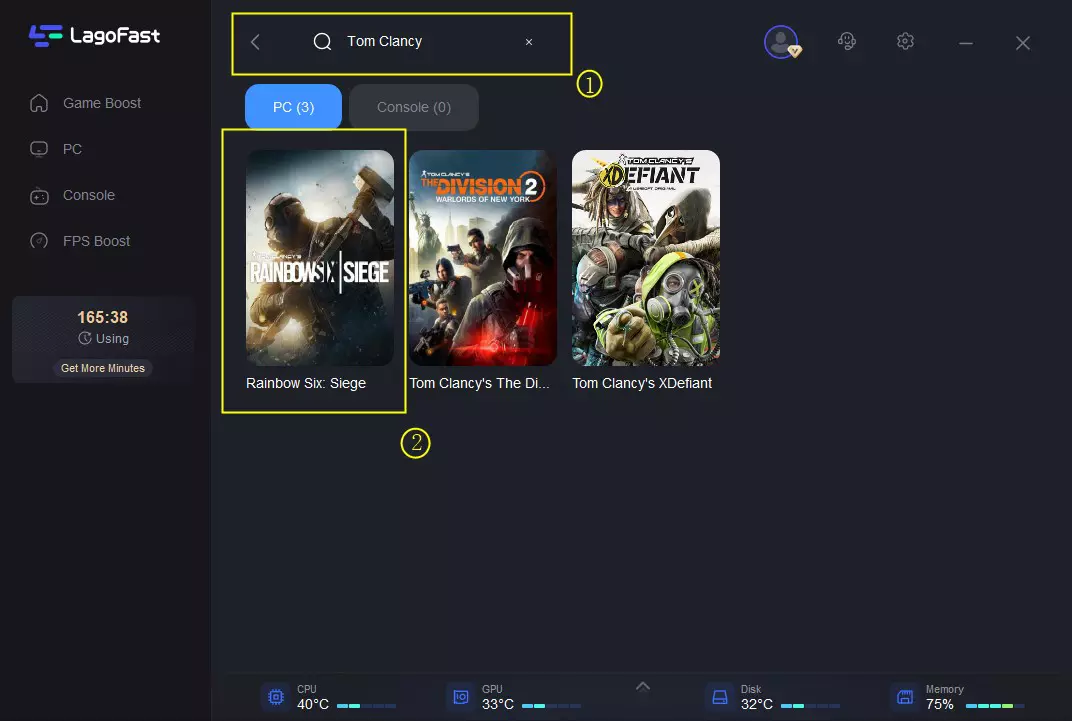
Step 3: Click on “Server” to change to a better server that ensures the gaming experience, then click on “Smart Boost”.
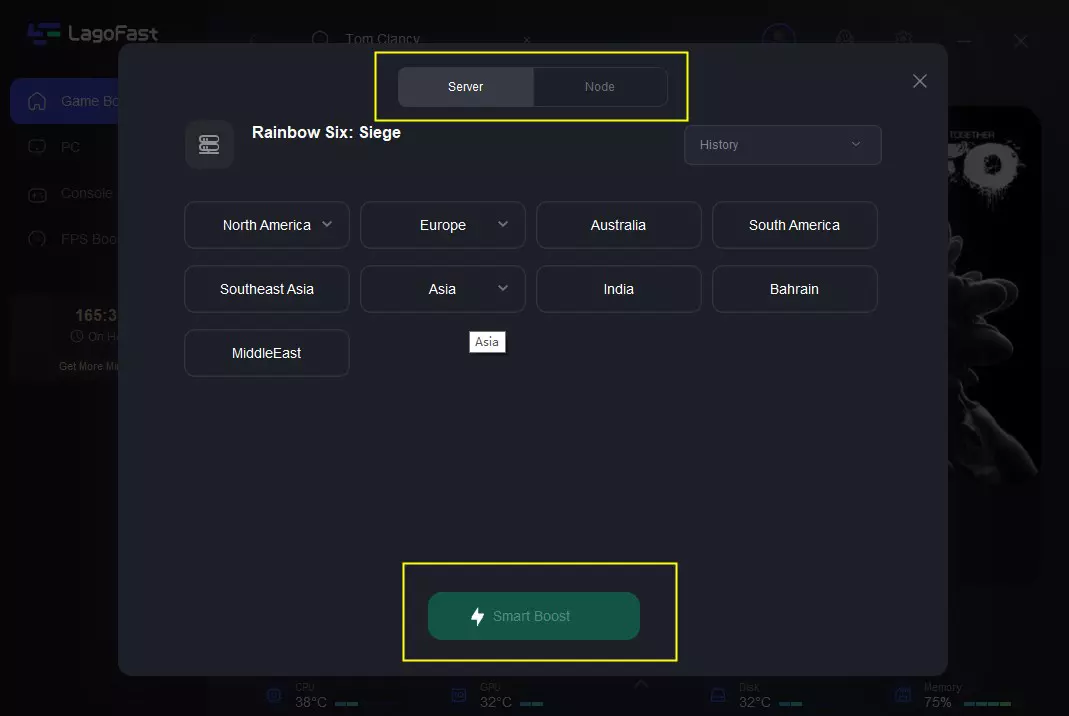
Step 4: Check the specific game ping, packet loss, and multiple path connection on the right side. Finally, click the “Start Game” to play the game.
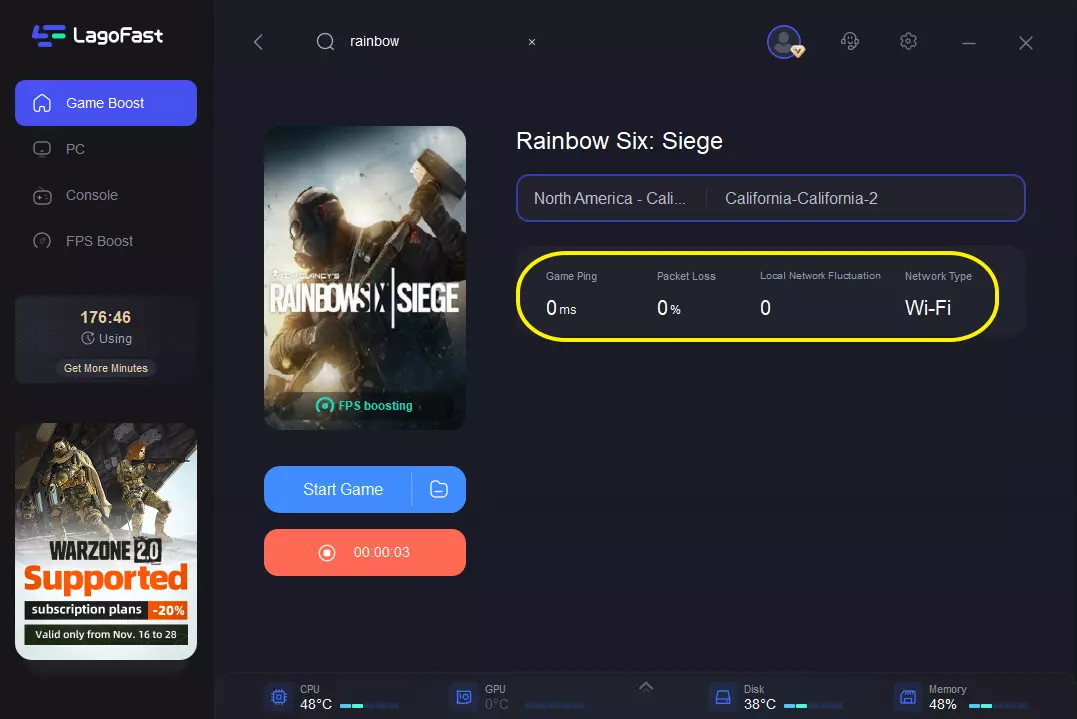
Conclusion
Rainbow Six Mobile is an exciting addition to the franchise, delivering a tactical shooter experience designed for mobile gaming. Whether you're an iOS or Android user, this guide provides everything you need to jump into the action—from downloading the game to ensuring your device meets the necessary requirements.
For those looking to elevate their gameplay, LagoFast is a game-changer. With features like lower ping, FPS boosting, and smart server routing, LagoFast ensures a smooth and seamless gaming experience, even in high-pressure moments. Equip yourself with the right tools, and get ready to dominate the battlefield in Rainbow Six Mobile!

Boost Your Game with LagoFast for Epic Speed
Play harder, faster. LagoFast game booster eliminates stutter and lags on PC, mobile, or Mac—win every match!
Quickly Reduce Game Lag and Ping!
Boost FPS for Smoother Gameplay!

