The Call of Duty series always grabs the attention of gamers worldwide, and Call of Duty: Warzone Mobile is no exception. It is set to be released worldwide for iOS and Android on March 21, 2024. Therefore, you can prepare to pre-download it on your devices, ensuring you can enjoy the earliest gaming experience. Compared with other games, CoD Warzone isn’t accessible around the world, so, some players may encounter difficulties when they are trying to download it. Don’t worry, this article offers a detailed tutorial to guide you in downloading Warzone Mobile on your devices.
Updated: according to the latest announcement, they are opening servers globally, and it is expected that there will be problems with increased delays, connection failed, unable to connect to data center, or matchmaking failures after the server is launched, you need to be patient in early access to Warzone Mobile.
- Great News: Warzone Mobile global servers are accessible now!!!
- Part 1: How to Download CoD Warzone Mobile on iOS and Android
- Part 2: Utilize LagoFast to Enjoy a Smooth Warzone Mobile Gaming Experience
- Part 3: CoD Warzone Mobile: FAQs
- Video Tuto: Fix stuttering & lagging in Warzone Mobile
- Bonus Tips: How to Download CoD Warzone Mobile on PC
Warzone Mobile Early Access Update on March 20: Android users can play the game right now by downloading and installing this available Warzone Mobile APK from the APK website, iOS users in the US can already download Warzone Mobile from the app store and get early access. You can refer to this article for more details on Warzone Mobile early access.
Best Way to Fix Warzone Mobile not released in The Netherlands and Belgium
Although the game is not yet available on the Apple Store in the Netherlands Belgium at the time of writing, some countries can already get started with it. You can use a Free VPN for Warzone Mobile - LagoFast in Netherlands and Belgium to play Warzone Mobile without restrictions no matter where you are. Also, you can get best VPN location for bot lobbies in Warzone Mobile Europe. Detailed Article: How to Play CoD Warzone Mobile Early With a VPN >
Great News: Warzone Mobile global servers are accessible now!!!
According to our test result: Warzone Mobile Global Servers are accessible Now! Playing on the Australian server will match players from Japan. The game can now be accessed through the Google Play and App Store in Malaysia and Australia, and the region lock has been lifted. Except for Malaysia and Australia, other regions are temporarily unable to download and need to wait until the 21st, at 9 AM PT.
1. How To Play Call of Duty Warzone Mobile Early on Andoird & iOS
How to Play Warzone Mobile early Android on March 20
- Download & Install available Warzone Mobile APK from APK website: https://gahub.qijihezi.cn/upload/20240315142024/game/CODWarzone.apk
- Open Warzone Mobile and connect your Activision account/ Call of Duty account.
- Use LagoFast - Best Warzone Mobile VPN to Change server from Australia/ Malaysia and play Warzone Mobile Early, no more lag spikes and network fluctuations
How to Play Warzone Mobile early iOS on March 20
- Create an App Store account.
- You can download Warzone Mobile from the App Store in Malaysia and Australia.
- Change server from Australia/ Malaysia for Warzone early access with reliable Warzone Mobile VPN - LagoFast.
2. Call of Duty Warzone Mobile Release Date and Time
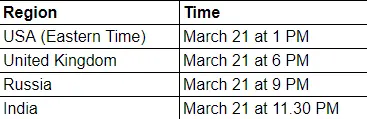
Part 1: How to Download CoD Warzone Mobile on iOS and Android
1. Download CoD Warzone Mobile on iOS
- Step 1. Download VPN, suggest downloading LagoFast Mobile Booster (tutorial will be presented below). CoD Warzone is restricted in some regions, so players have to download a VPN.
- Step 2. Open the LagoFast Mobile Booster
- Step 3. Go to the App store > Click the Profile icon on the upper right > Click Account.
- Step 4. Click Country/Region > Click Change Country or Region
- Step 5. Click Australia and Click None for Payment Method
- Step 6. Type any name for the BILLING NAME, and type the following address for the BILLING Address:
Street: 81 Lowe Street
City: Wellesley
State/province/area: Queensland
Phone number: (07) 4539 4164
Zip code: 4417
Country calling code: +6
Country: Australia
- Step 7. Go back to the App Store and search Call of Duty Warzone Mobile then download it > Launch the game and start playing it.
2. Download CoD Warzone Mobile on Android Devices
- Step 1. Download VPN, suggest downloading LagoFast Mobile Booster. CoD Warzone is restricted in some regions, so players have to download a VPN.
- Step 2. Open the LagoFast.
- Step 3. Download Warzone Mobile APK.
- Step 4. Install this app on your phone.
- Step 5. Open this app and Search CoD Warzone Mobile
- Step 6. Download Warzone Mobile and install it.
- Step 7. Make sure you allow apps from the source > Launch the game and start playing it
Part 2: Enjoy a Smooth Warzone Mobile Gaming Experience with LagoFast
Downloading Warzone Mobile on both Apple and Android devices requires a stable connection, especially for players in restricted regions. That’s where LagoFast Mobile Booster comes in handy. With a variety of features, LagoFast serves as a user-friendly mobile game booster. Even during intense battles, one-click fixes from LagoFast can swiftly address game lag, allowing gamers to return to the action and secure victory seamlessly. What sets LagoFast apart is its multi-patch connection capability. By utilizing cutting-edge data transfer technology, LagoFast can continuously monitor node statuses in real time, optimizing gamers’ network connections and resolving connectivity issues. Additionally, LagoFast Mobile Booster supports over 2000 mobile games and boasts servers in 60+ countries and 150 cities. Importantly, LagoFast stands out for its cost-effectiveness, offering a free trial. Warzone Mobile Gamers can take advantage of this opportunity to experience the smooth gameplay provided by LagoFast Mobile Booster firsthand. With LagoFast - Best Warzone Mobile VPN, your Warzone Mobile experience is bound to be seamless and enjoyable.
Follow the tutorial to enhance your gaming experience with lower ping & High Performance:
Step 1: Download LagoFast Mobile Free Trial.
- You can freely download LagoFast Mobile Booster from the App Store or Google Play, as it is globally available.
- Or scan the QR code below to start a free trial.

Step 2: Launch Warzone Mobile then search “Warzone Mobile” in LagoFast Mobile Booster.
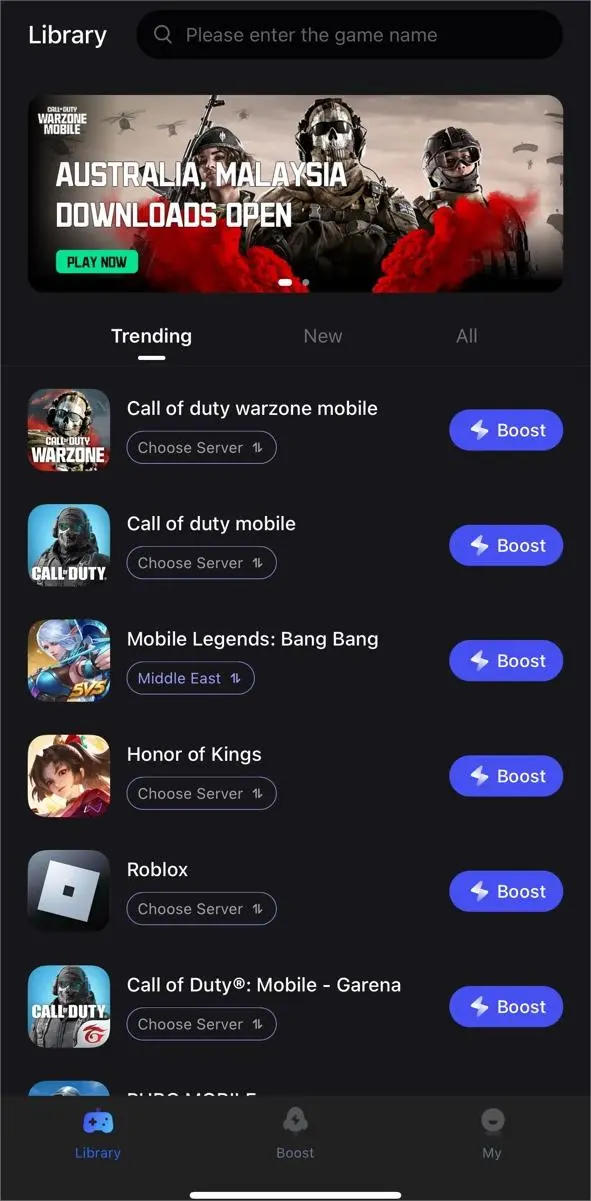
Step 3: Change its “Servers” to solve the regional restrictions when you find Warzone Mobile in LagoFast Mobile Booster, then click the “Boost” button.
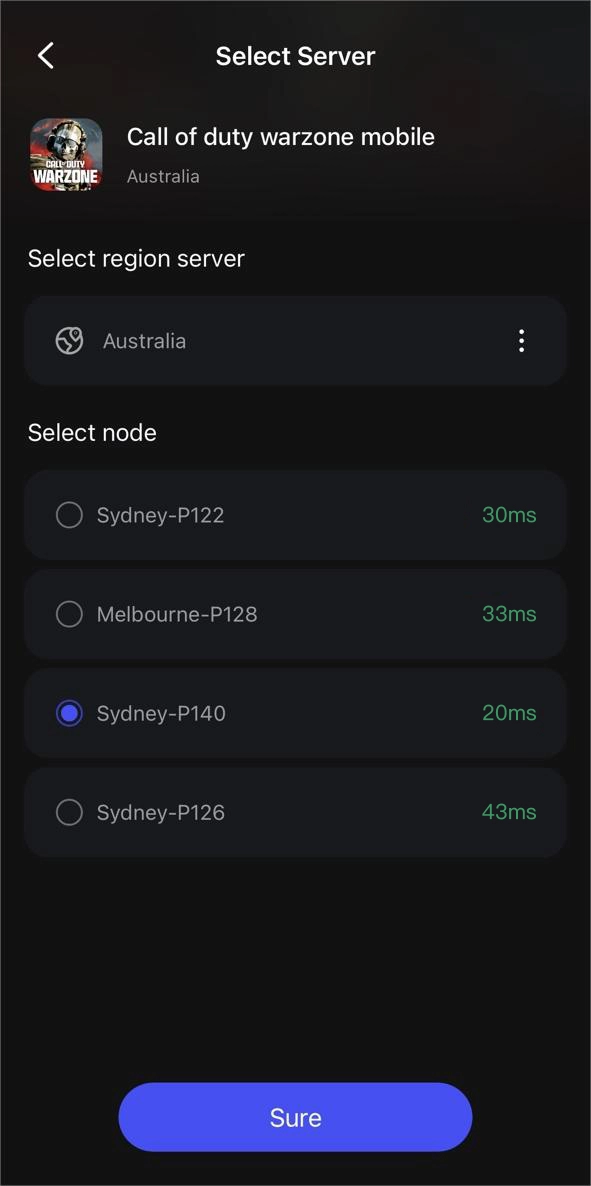
Step 4: Finally, go back to Warzone Mobile and start playing it without any disturbances.

Part 3: FAQs about Call of Duty Warzone Mobile
Q1: How Big Is Warzone Mobile in GB?
Call of Duty: Warzone Mobile requires approximately 3.6GB of storage space for download on Android devices and approximately 2.7GB on iOS devices.
Q2: What game modes will Warzone Mobile have?
All Warzone Mobile game modes are available at launch!
- Battle Royale: Outlast up to 120 real players in a winner-take-all fight. Eliminate, loot, repeat. Available on Verdansk.
- Mobile Royale: Faster combat, better loot, and more missions (contracts). Last Operator standing wins. Available on Verdansk.
- Rebirth Resurgence: Resurgence played across Rebirth Island. Survive to redeploy fallen teammates and earn points to return them faster.
- Mosh Pit (Multiplayer): Featuring Team Deathmatch, Domination, Hardpoint and Kill Confirmed on Scrapyard, El Asilo, Hotel, Shipment, and Shoot House.
- Shoot the Ship (Multiplayer): All Shoot House. All Shipment. All the time.
Q3: Warzone Mobile Minimum Requirements Warzone Mobile Early Access?
- Google: Adreno 618 or better. 4GB RAM or more.
- iOS: iOS 16 or better. 3GB RAM or more (excluding iPhone 8)
Q4: What Will Happen to Cod After Warzone Mobile?
The Call of Duty Mobile team recently affirmed that the game will remain active and vibrant, even with the launch of Warzone Mobile. Reassuring long-standing fans, the developers emphasized their commitment to maintaining the game’s presence and indicated plans for exciting new content throughout the year.
Related Read: How to Play COD Warzone Mobile in Russia >
Video Tuto: Fix stuttering & lagging in Warzone Mobile
Bonus Tips: How to Download CoD Warzone Mobile on PC
Some players prefer playing Warzone Mobile on a PC because they will feel comfortable and easy to control. Follow the tutorial you can play it on PC.
- Step 1. Download and install some Emulators (like BlueStacks) on your PC.
- Step 2. Sign in to your Google account to access the Play Store, or you can do it later.
- Step 3. Search and select “Call of Duty: Warzone Mobile In the search bar, and click to install.
- Step 4. If you skipped step 2, complete the Google sign-in process to install Call of Duty: Warzone Mobile.
Once installed, click the Call of Duty: Warzone Mobile icon on the home screen to begin playing.
Conclusion
Players can utilize the tutorial to download COD Warzone Mobile on their devices, whether it’s Apple, Android, or PC. However, it’s important to remember that a VPN is necessary throughout the entire process, from downloading to playing the game. For optimal performance and a seamless gaming experience, we recommend using the LagoFast Mobile Booster. Not only does it function as a gaming VPN, but it also serves as an all-in-one game booster, addressing a multitude of game issues to ensure an uninterrupted gaming session.

Boost Your Game with LagoFast for Epic Speed
Play harder, faster. LagoFast game booster eliminates stutter and lags on PC, mobile, or Mac—win every match!
Quickly Reduce Game Lag and Ping!
Boost FPS for Smoother Gameplay!
