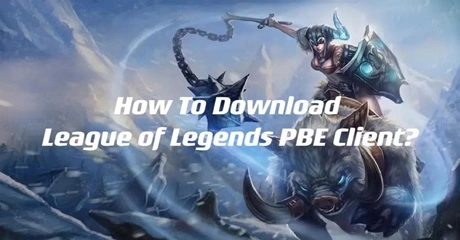With the onset of pre-season modifications in League of Legends in July, 2025 and the release of Set 15 in Team fight Tactics, the Public Beta Environment (PBE) will showcase an array of new content for players to test before it goes live. Fortunately, access to the League of Legends PBE is open to all interested individuals. It offers players early access to upcoming content and updates. It allows testing of new features, champions, and balance changes before they go live.
For those without existing accounts, here's a step-by-step guide on creating a League of Legends PBE account, downloading the client, and engaging in gameplay for both League of Legends and TFT on the PBE platform.
Vietnamese version: Cách tải xuống ứng dụng League of Legends PBE
Part 1: How To Create A League of Legends PBE Account
Part 2: How to Download League of Legends PBE
Part 3: How to Delete League of Legends PBE
Part 4: Enhance Your League of Legends PBE Gameplay with LagoFast
Part 1: How To Create A League of Legends PBE Account
Before downloading the League of Legends PBE client, players need to ensure their eligibility. Follow these steps:
Step 1. Navigate to the PBE signup page, and click "Log In" > Sign in with your Riot Games account credentials > Click on "Check my Eligibility" > After logging in, the page will refresh, revealing whether you meet the eligibility criteria > If deemed eligible, proceed with creating a PBE account.
Step 2. If your account passes Riot's eligibility test, follow the guided steps on their website to create your PBE account.
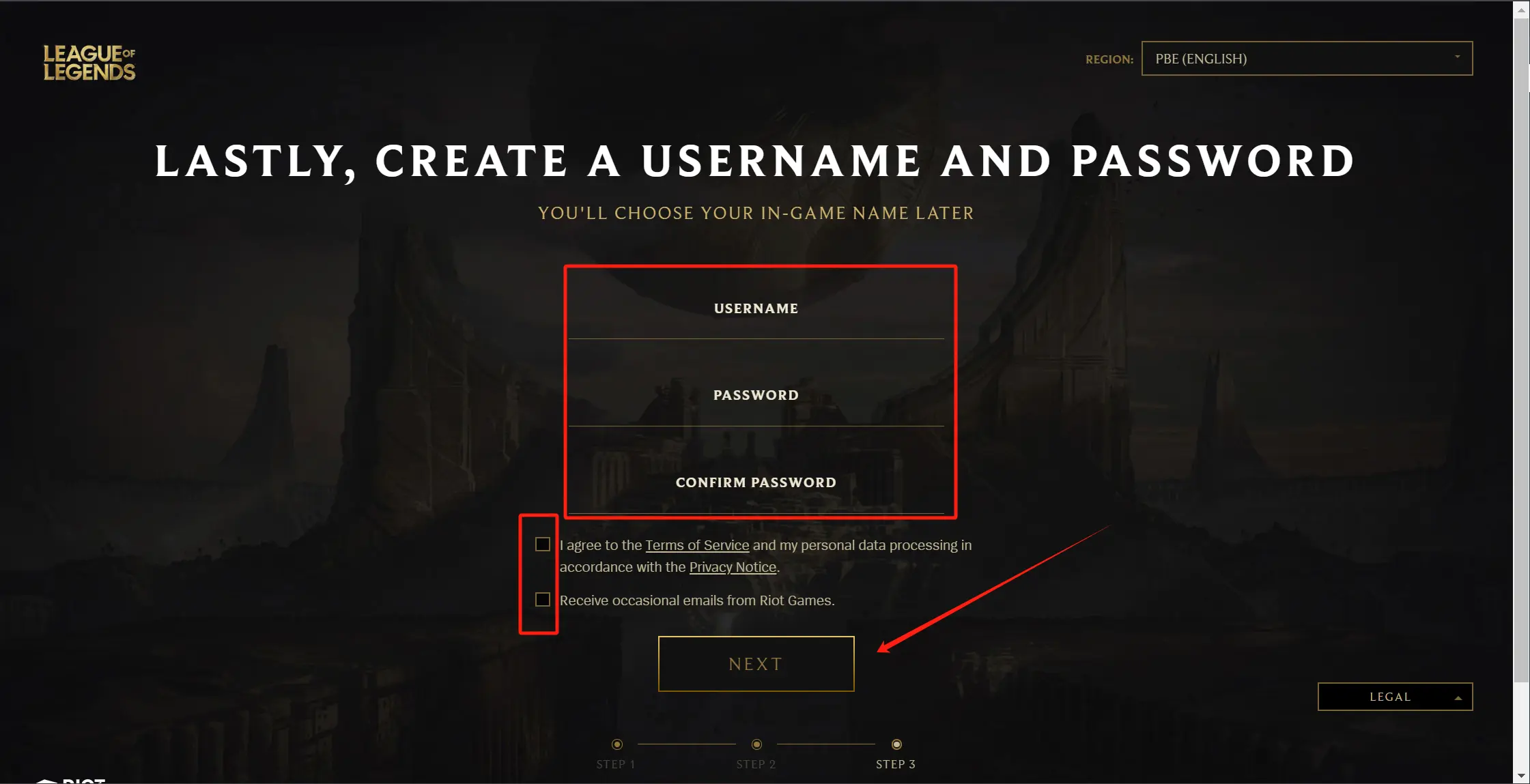
Part 2: How to Download League of Legends PBE
Similar to downloading any other software, you'll need to follow these steps:
- On the same PBE signup page, click on the appropriate download link.
- Once the client is downloaded, find the PBE icon and initiate it.
- Log in using the account credentials you just created as usual.
- Navigate to the "Play" button, click the arrow next to it, and choose "League of Legends PBE" from the dropdown menu.
- Allow the client to install any necessary updates, and once completed, you're all set!
If you are a newbie, you can directly click the link below to download. For PC, click here to download; For Mac, click here to download.
To avoid lag or corrupted files during download, the easiest and fastest way to get PBE is through LagoFast's dedicated PBE Download tool:
Step 1: Click the "Free Trial" button to download and install LagoFast.
Step 2: Open the app and search for "LoL PBE".
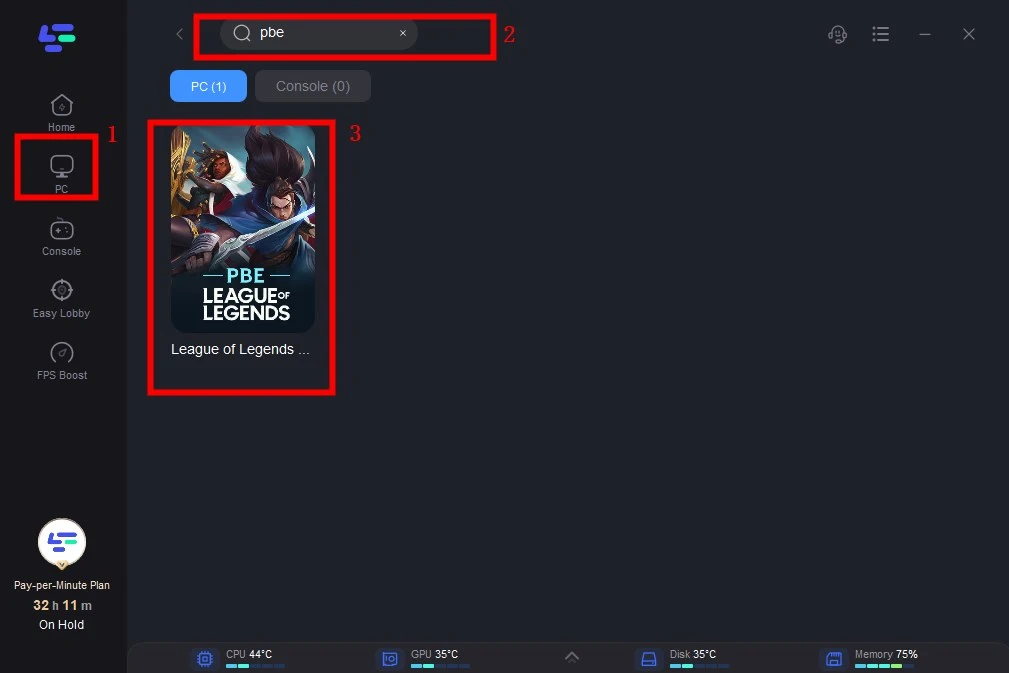
Step 3: Click the "One-Click Download" tool in the bottom-right corner of the page to complete your PBE download quickly and smoothly!
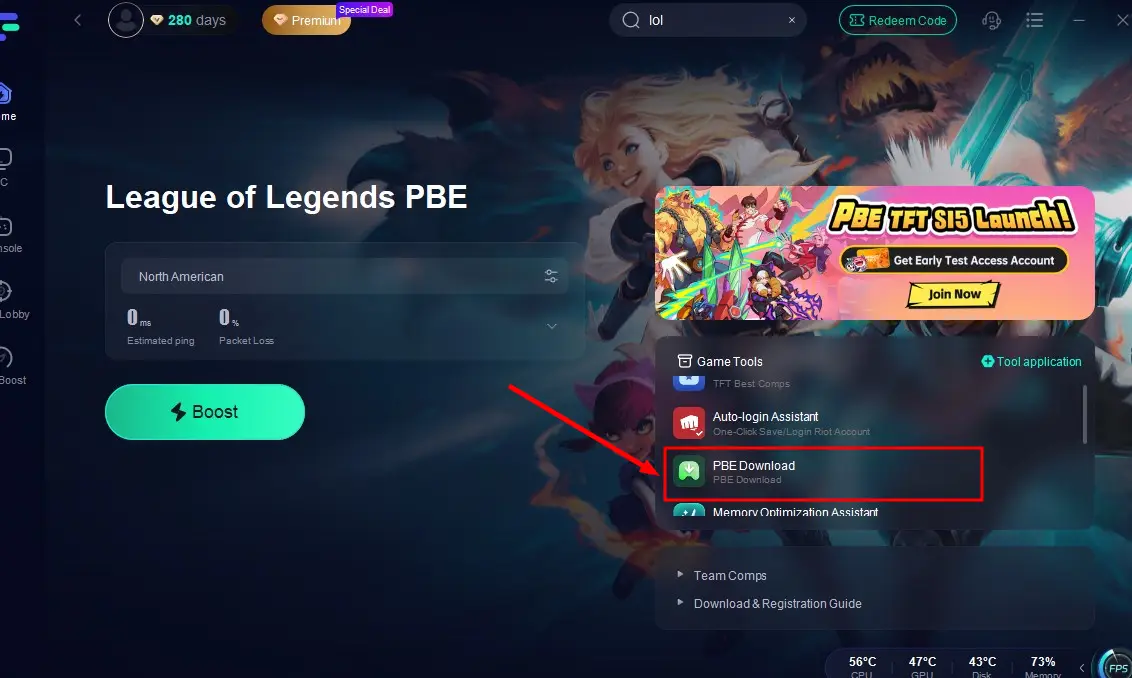
Since the PBE undergoes frequent updates, ensure that after setting up your account and downloading the client, you patch it. This process occurs automatically when you attempt to log into the game. Once completed, you're ready to explore the various offerings of the PBE client, ranging from League of Legends pre-season content to the newest TFT set.
Part 3: How to Uninstall League of Legends PBE
To uninstall League of Legends PBE, follow these steps:
- Open the control panel on your computer.
- Navigate to "Programs" or "Programs and Features."
- Locate League of Legends PBE in the list of installed programs.
- Click on League of Legends PBE, then select "Uninstall" or "Remove."
- Follow the on-screen prompts to complete the uninstallation process.
- Once the uninstallation is complete, restart your computer to ensure that all files related to League of Legends PBE are removed.
After completing these steps, League of Legends PBE should be successfully uninstalled from your computer.
Part 4: Enhance Your League of Legends PBE Gameplay with LagoFast
League of Legends PBE, like many other games, faces various bugs that can disrupt players' game launches, including lag, error codes, high ping, and FPS problems. If you've encountered these issues, DON'T WORRY.LagoFast Game Booster, a game booster tailored for gamers worldwide, is the solution. With over 8 years of experience, LagoFast enhances gaming experiences by utilizing a unique data transfer protocol and dedicated paths to overcome server-related issues, ensuring optimal routes and broad game compatibility. Offering a free trial, LagoFast guarantees seamless gameplay in League of Legends PBE. No more high ping and low FPS.
To improve your gaming experience in League of Legends PBE and avoid network issues, follow these steps:
Step 1: Download and install LagoFast
Step 2: Input “League of Legends PBE” and click the result.
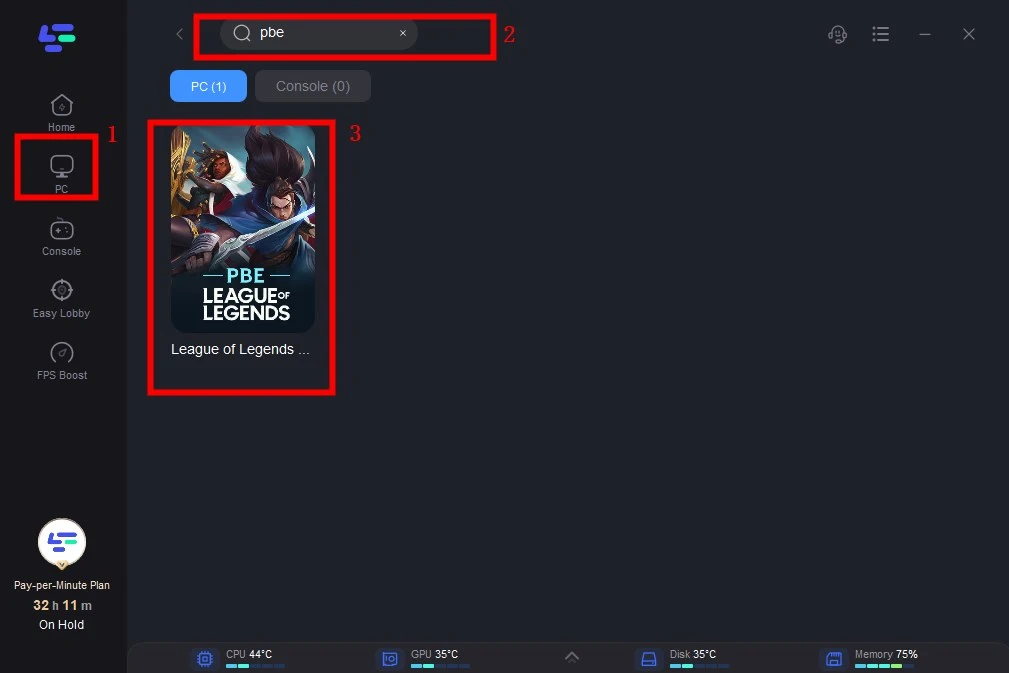
Step 3: Choose the game server you need.
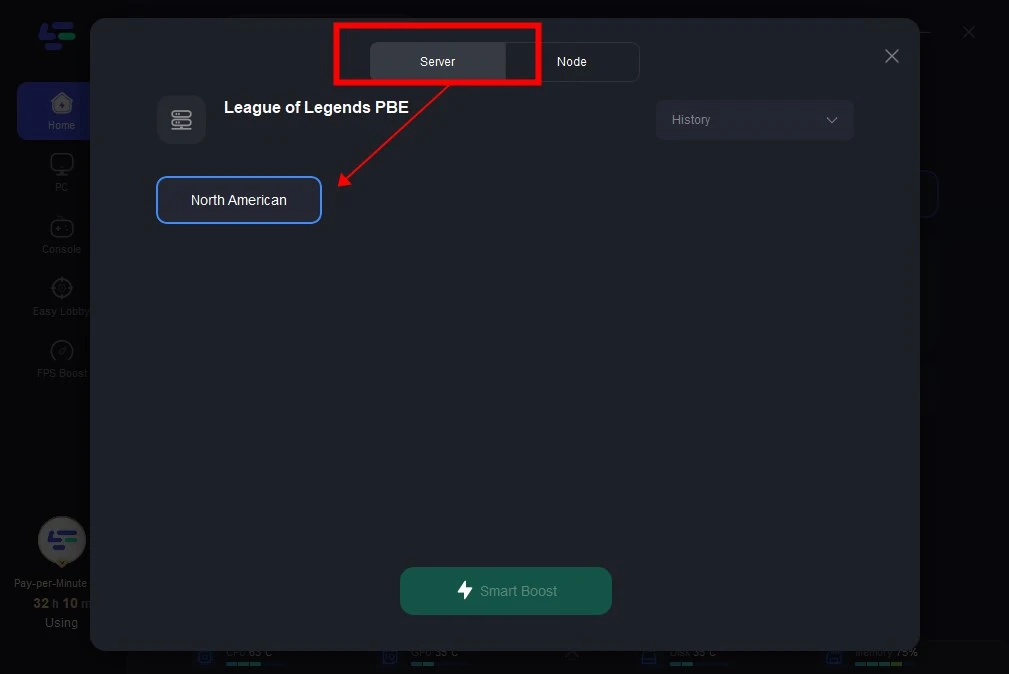
Step 4: Click boost and it will show you real-time ping & packet loss rate. Then start the game
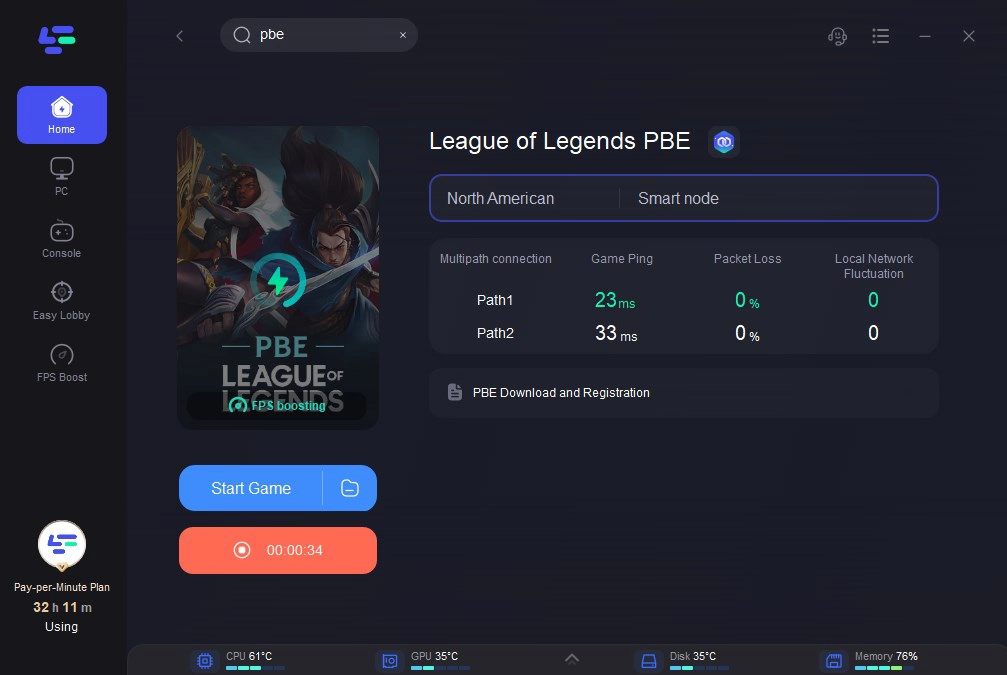
Bonus Tips - How you can report bugs on the PBE
If you encounter any bugs while using the PBE client, simply keep an eye out for the button that resembles an insect. Click on it, and you'll be guided to categorize the bug and provide more information. Your feedback is incredibly valuable in ensuring a smooth experience for all players, so don't hesitate to report any issues you come across!
Conclusion
In summary, these steps guide you through downloading and enjoying the League of Legends PBE client. Once you've conquered this, why not elevate your gaming experience with a trial of LagoFast? It's worth a shot!

Boost Your Game with LagoFast for Epic Speed
Play harder, faster. LagoFast game booster eliminates stutter and lags on PC, mobile, or Mac—win every match!
Quickly Reduce Game Lag and Ping!
Boost FPS for Smoother Gameplay!