
As the excitement builds for the upcoming release of Rust Mobile, gamers worldwide are eagerly anticipating the chance to experience the beloved survival game on their mobile devices. Developed by Facepunch Studios, this mobile adaptation promises to bring the same intense gameplay and immersive world that has captivated millions on PC and console. While the official release date remains unconfirmed, the upcoming Alpha test scheduled for early February 2025 offers a glimpse into what players can expect. This article provides essential information on how to download and play Rust Mobile on both Android and iOS, outlines the system requirements, and shares tips for ensuring a smooth gaming experience.
Part 1. Rust Mobile Release Date & Alpha Test
Part 2. How to Download and Play Rust Mobile on Android & iOS
Part 3. Rust Mobile System Requirements
Part 4. How to Ensure Smooth Gaming in Rust Mobile
Part 1: Rust Mobile Release Date & Alpha Test
As of now, Rust Mobile has not yet confirmed the official release date. While there have been rumors and unofficial versions circulating online, the official developers of Rust (Facepunch Studios) have not announced a confirmed release date for the mobile version of the game.
Rust Mobile Alpha Test Duration & How to Sign In
FacepunchStudios announced that it will launch the Alpha test of the mobile version of Rust, which has attracted widespread attention from the community. The Rust Mobile Alpha Test is expected to be conducted in early February 2025 for 7 days and is limited to Android devices. The test is currently limited to Canada and the number of players is limited. The main goal of this test is to collect feedback from early players in order to optimize the game before the official release.
How to sign up for the Alpha Test:
- Step 1: Visit the official website of Rust mobile.
- Step 2: Login via Facebook.
- Step 3: Sign up for the test.
- Step 4: Complete the survey.
- Step 5: Sign up to Antidone (optional).
Note:
- At least a Snapdragon 8 gen 1 Processor,4 GB Storage, and 6 GB RAM
- Players are required to sign a non-disclosure agreement (NDA) before participating in the test.
- After the test, all data will be cleared.
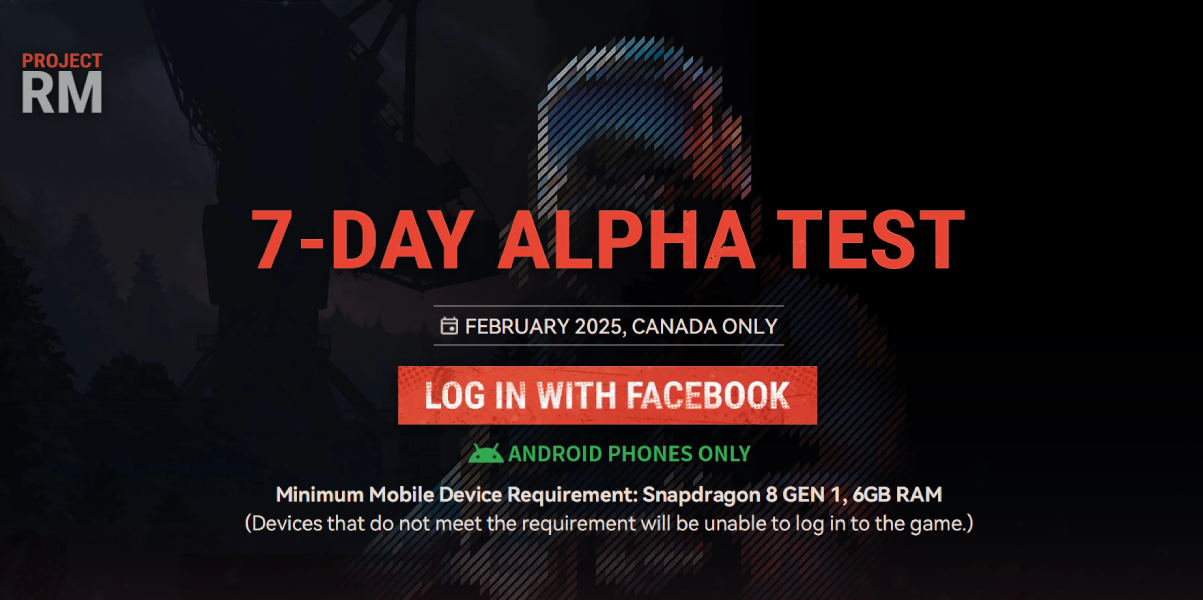
Part 2: How to Download and Play Rust Mobile on Android & iOS
To download and play Rust Mobile, follow these steps:
Step 1: Check Device Compatibility
Ensure your mobile device meets the minimum requirements for Rust Mobile.
Step 2: Download the Game
For Android:
- Open the Google Play Store.
- Search for Rust Mobile.
- Tap on Install to download the game.
For iOS:
- Open the App Store.
- Search for "Rust Mobile."
- Tap on Get to download the game.
Step 3: Create an Account
- Launch the game after installation.
- Follow the prompts to create a new account or log in if you already have one.

Part 3: Rust Mobile System Requirements
Rust Mobile System Requirements: Android
Minimum Requirements:
- OS: Android 7.0 and above
- Processor: Qualcomm Snapdragon 660 / MediaTek Helio P60 or similar
- RAM: 3 GB Disk space: 3-4 GB of available space
- Graphics: Adreno 512 / Mali-G72 or similar
- Internet connection: Stable internet connection
Recommended requirements for Rust Mobile:
- OS: Android 10.0 and above
- Processor: Qualcomm Snapdragon 845 / MediaTek Dimensity 700 or higher
- RAM: 6 GB or more Disk space: 5-6 GB of available space
- Graphics: Adreno 630 / Mali-G76 or higher
- Internet connection: High-speed internet connection (Wi-Fi 5 GHz or LTE/5G)
Rust Mobile System Requirements: iOS
Minimum Requirements:
- OS:iOS 12 or later
- Device: iPhone 6s or later, iPad (5th generation) or later, iPod touch (7th generation)
- RAM: 2 GB or more
Recommended Requirements:
- OS: iOS 14 or later
- Device: iPhone 8 or later, iPad Pro, iPad Air (3rd generation) or later
- RAM: 4 GB or more
Part 4. How to Ensure Smooth Gaming in Rust Mobile
Rust Mobile is coming soon, and I'm sure you're very excited, but performance issues like lag and high latency can disrupt the experience. To enhance your gameplay, using LagoFast can make a significant difference.
LagoFast is a dedicated game optimization tool designed to improve gaming performance on mobile devices. It optimizes network connections, reduces ping, and allocates system resources more effectively, ensuring a seamless gaming experience.
Key Features of LagoFast
- Low Latency: LagoFast minimizes latency by optimizing the data route to the game server. This results in quicker response times, which is crucial for competitive gameplay in Rust Mobile.
- Connection Stability: By stabilizing your connection, LagoFast reduces packet loss, which is vital for maintaining a smooth gameplay experience, especially during intense battles where every millisecond counts.
How to Use LagoFast to Boost FPS and Reduce High Ping in Rust on Mobile:
Step 1: Search “LagoFast Mobile booster” in the App Store or Google Play, as it is globally available. Or scan the QR code below to start a free trial.

Step 2. Search for your game and select it.
Step 3. Pick the server that suits you best.
Step 4. Tap Boost, and LagoFast will display real-time ping and packet loss stats.
So if you want to elevate your gaming experience in Rust Mobile, consider using LagoFast Game Booster. With its ability to lower latency, stabilize connections, and manage resources effectively, LagoFast is an essential tool for any serious gamer looking to excel in the world of Rust. Enjoy smoother gameplay and focus on what truly matters—surviving and thriving in the game!
Conclusion
With the Alpha test for Rust Mobile just around the corner, players have a unique opportunity to be among the first to experience this thrilling game on mobile devices. By following the steps outlined in this guide, you can ensure that you are well-prepared to download, install, and play Rust Mobile seamlessly on your Android or iOS device. Additionally, understanding the system requirements will help you avoid any performance issues, allowing you to fully immerse yourself in the game. To further enhance your gaming experience, consider using tools like LagoFast to optimize your connection and reduce latency.

Boost Your Game with LagoFast for Epic Speed
Play harder, faster. LagoFast game booster eliminates stutter and lags on PC, mobile, or Mac—win every match!
Quickly Reduce Game Lag and Ping!
Boost FPS for Smoother Gameplay!

