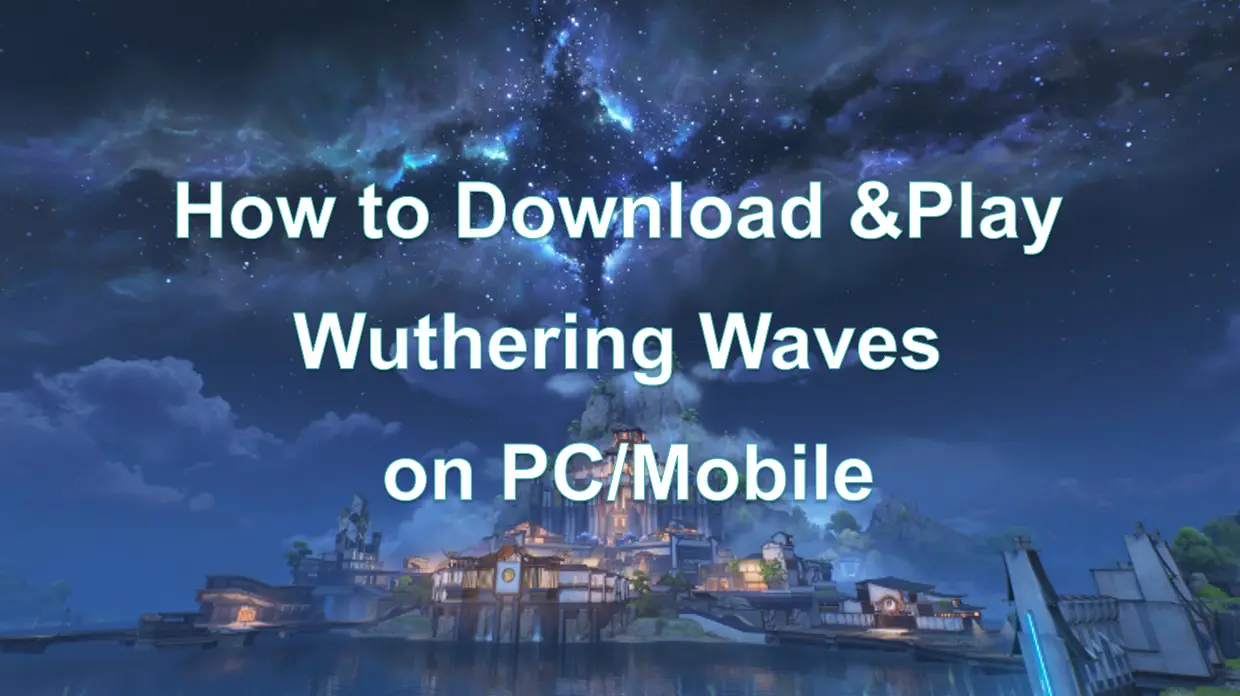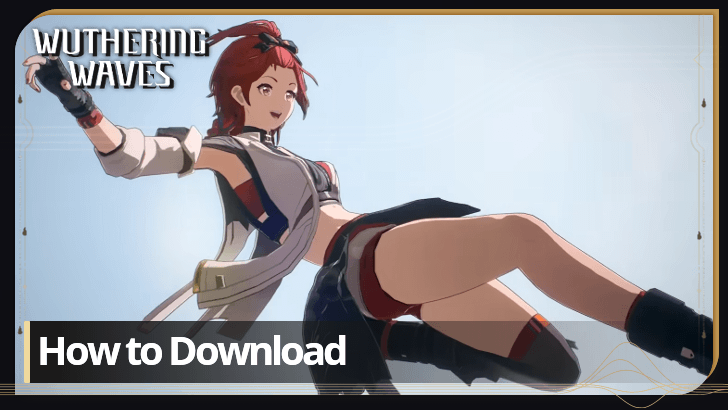Arabic version:كيفية تحميل ولعب لعبة وذريق ويفز على الكمبيوتر والموبايل
Thai Version: วิธีดาวน์โหลดและเล่น Wuthering Waves บน PC/มือถือ
Wuthering Waves is a story-rich open-world action RPG that offers players a high degree of freedom. Players take on the role of Rover, who awakens from slumber and embarks on a journey accompanied by a vibrant cast of Resonators. Wuthering Waves is set to launch globally on multiple platforms on May 22nd (PT). With over 20 million pre-registrations worldwide, Wuthering Waves has garnered significant attention.
However, some players are still unsure about how to download and play Wuthering Waves. It's worth noting that this game is available not only on PC but also on mobile platforms, allowing players to choose their preferred platform for download. If you're among those who are unsure about how to download and play this game, please follow this article for guidance.
Part 1: Wuthering Waves Pre-Download Release Date and Time
Part 2: How to download Wuthering Waves on PC/iOS/Android
Part 3: How to pre-register Wuthering Waves on PC/Mobile
Part 1: Wuthering Waves Pre-Download & Official Release Date and Time
Today, take a look at the official dates and times for the pre-download and release of Wuthering Waves.
1. Wuthering Waves Pre-Download Release Date and Time
According to official information, you can pre-download Wuthering Waves from the Epic Games store on Tuesday, 21st May 2024 11 am BST. Preload times for other popular time zones are as follows:
| Wuthering Waves Pre-Download Release Time | |
| Time Zone | Time |
| PT (Pacific Time) | May 21, 03:00 AM |
| GMT (Greenwich Mean Time) | May 21, 10:00 AM |
| CET (Central European Time) | May 21, 12:00 PM |
| IST (India Time) | May 21, 03:30 PM |
Note: Pre-downloading Wuthering Waves won't let you play early; it just allows you to start playing as soon as the servers open.
2. Wuthering Waves Official Release Date and Time

The official release for Wuthering Waves is: May 22 07:00 PM (PT)
Wuthering Waves will be available to play from May 22, 2024, the official release for Wuthering Waves is: May 22 07:00 PM (PT), when it launches for iOS, Android, and Microsoft Windows, will also be available for Sony PS4 and PS5. Other popular time zones are as follows:
| Wuthering Waves Release Time | |
| Time Zone | Time |
| PT (Pacific Time) | May 22, 07:00 PM |
| GMT (Greenwich Mean Time) | May 23, 02:00 AM |
| CET (Central European Time) | May 23, 04:00 AM |
| IST (India Time) | May 23, 07:30 AM |
Part 2: How to Pre-Download & Download Wuthering Waves on PC/iOS/Android
1. Wuthering Waves System Requirements
- Wuthering Waves PC requirements: Windows 10/11 64-bit, Intel i5 (9th Gen) or Ryzen 2700 CPU, GTX 1060 or RX 570 GPU, 16 GB RAM, and 30 GB storage space.
- Wuthering Waves Android requirements: Android version 7.0 and above, Snapdragon 835, MediaTek G71/72 or processor of equivalent performance, and 12 GB storage space and above.
- Wuthering Waves iOS requirements: iPhone 11 and above models, iOS 13 and above, and 10 GB storage space and above.
2. How to Download & Play Wuthering Waves on PC/iOS/Android
How to download Wuthering Waves on PC
- You can go to the Epic Games Store and search for Wuthering Waves, download it and you're sure to go.
- Another way to download Wuthering Waves on PC is on the official site, via the Kuro Games launcher. The Kuro Games launcher should also be up soon.
How to download Wuthering Waves iOS
- Open up the App Store on your iPhone iPad
- Search Wuthering Waves and press GET
- Wait for the download to end
- Open Wuthering Wavesto finish downloading resources
How to download Wuthering Waves Android
- Open up Google Play on your device
- Search Wuthering Waves and press install
- Wait for the download to end
- Open Wuthering Wavesto finish downloading resources
- The Kuro Games launcher should also be up soon.
- Wuthering Waves will also be available on the Mac App Store.
- Is Wuthering Waves Coming to PS5? Wuthering Waves will not be released on any gaming console including PS5 as confirmed by Kuro Games.
However many players have reported experiencing network connection failures and delays during the download. If the server is located far away from you, it can result in slow downloads as the game data needs to travel a long distance during the download process. You can use the LagoFast Game Booster to optimize your network for smoother gameplay and downloading.
3. Here's how to fix slow PC download speed in Wuthering Waves with LagoFast
Step 1: Click the Free Trial button to download and install LagoFast.
Step 2: Search for Epic Games Store in LagoFast. Or click on the PC menu bar on the left, choose the Stores, and then you can see all the platforms we support.
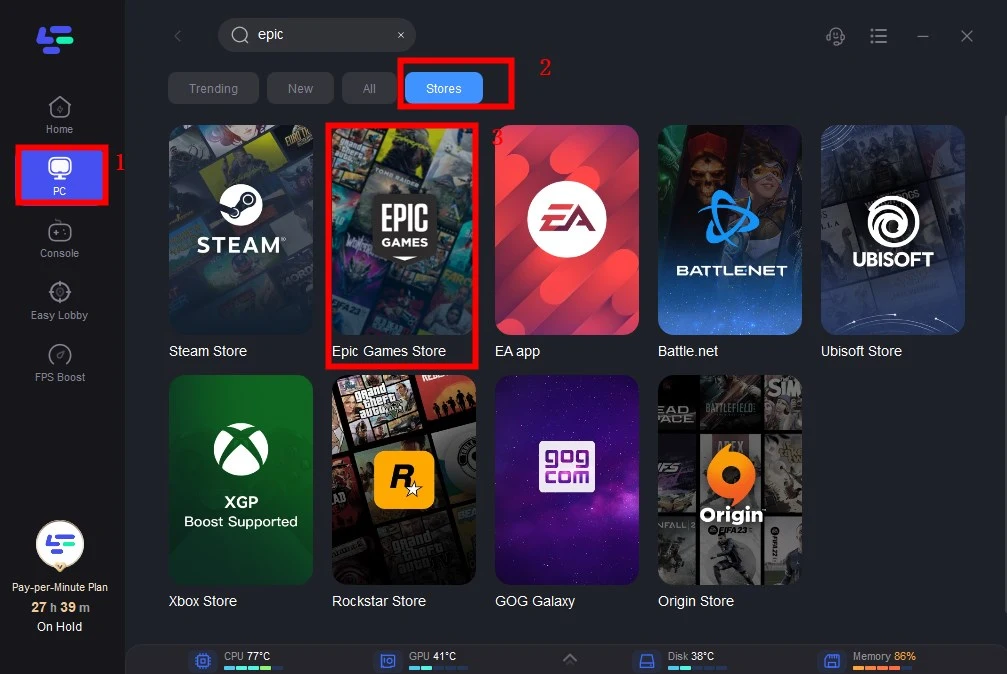
Step 3: Click on Server to switch to a better server that can optimize the preloading process of Wuthering Waves, then click on the Node on the right to get a stable Node.
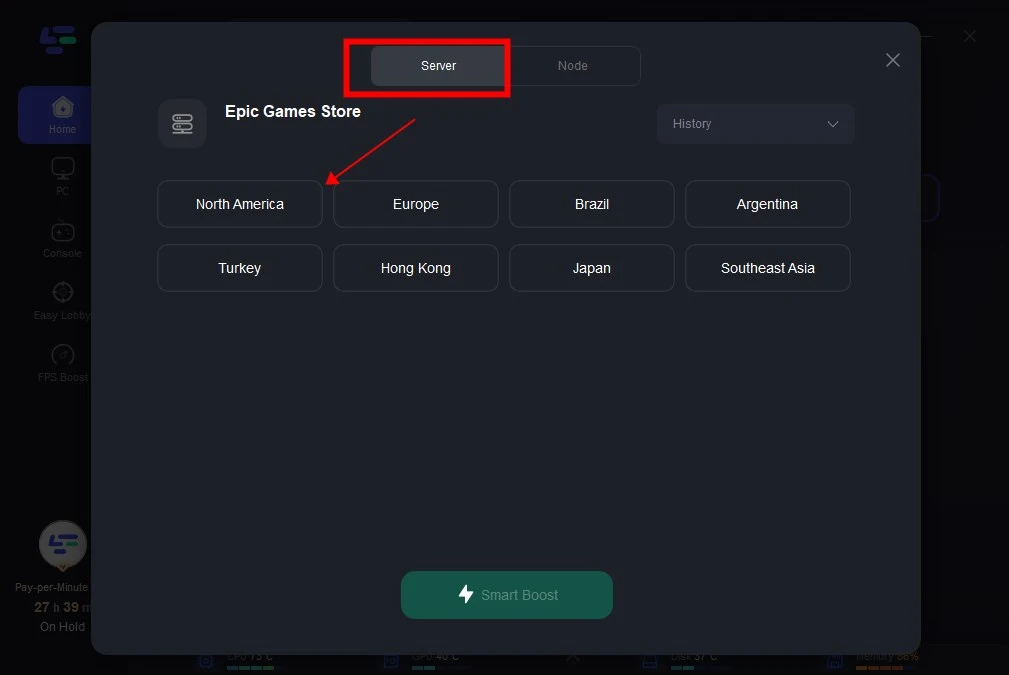
Step 4: Clicking the Smart Boost button, the specific game ping, packet loss, and network type will be presented on the right side. Then the preloading process will be accelerated.
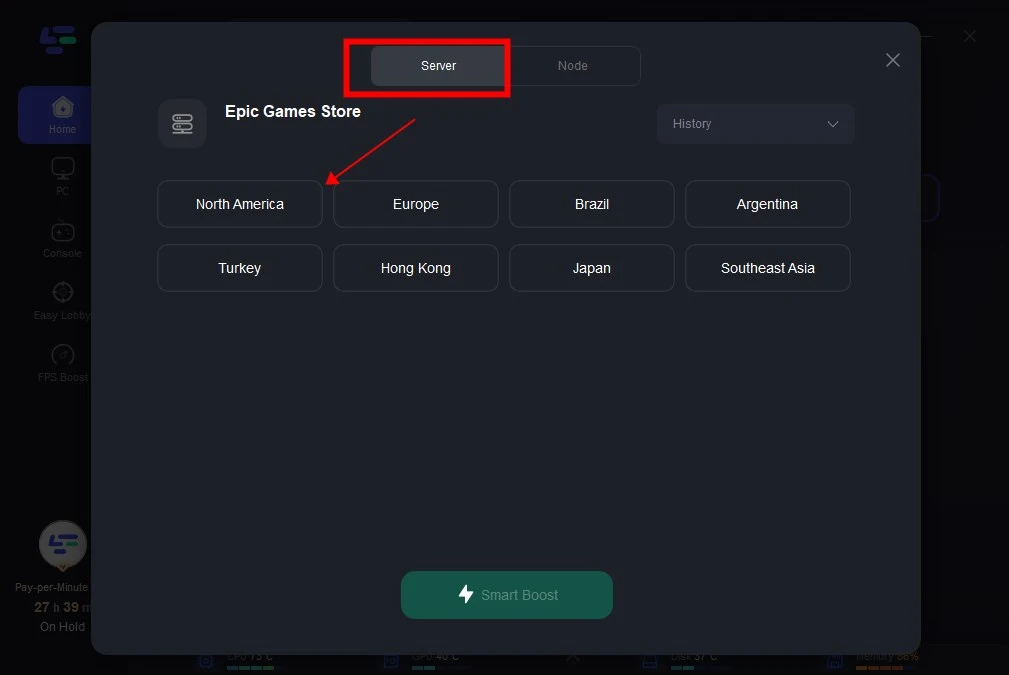
Furthermore, By managing network resources and minimizing disruptions, LagoFast ensures a smoother and more reliable connection, allowing you to jump into Wuthering Waves without the typical delays associated with game updates and installations. It's Multipath Connection and Real-Time Automatic Server provide stable, low-latency routes, seamlessly switching to maintain smooth gameplay. LagoFast also optimizes PC settings, CPU, and GPU to boost FPS and prevent in-game issues with a single click. LagoFast is the optimal option for players who play on Mobile and PC. Recommended by famous gaming YouTubers, LagoFast receives numerous positive comments from gamers worldwide. So, use LagoFast to optimize your Wuthering Waves gaming experience now!
4. Here's how to fix lagging & FPS drops in Wuthering Waves (Mobile) with LagoFast
Tutorial for Mobile Players - Fix Lag, Latency, and FPS Drops with LagoFast Mobile Booster
Step 1: Download LagoFast Mobile Free Trial.
- You can download LagoFast Mobile Booster from the App Store or Google Play.
- Or scan the QR code below to start a free trial.

Step 2: Launch LagoFast Mobile Booster, then search Wuthering Waves in LagoFast Mobile Booster.
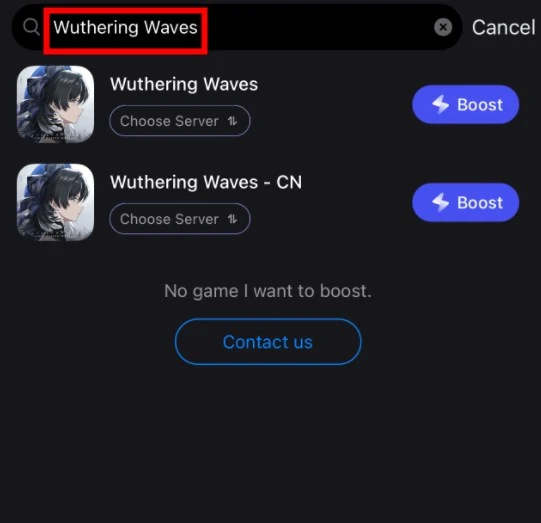
Step 3: Choose the server and routes you like, then click the Boost button.
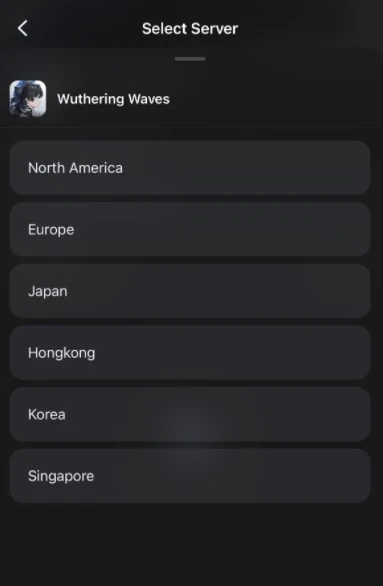
Step 4: Finally, go back to Wuthering Waves and start playing it without any game issues.

Tutorial for PC Players - Fix Lag, Latency, and FPS Drops with LagoFast Game Booster
Click the Free Trial button to download and install LagoFast Free Trial.
The steps are the same as the LagoFast Booster (Mobile Version): search Wuthering Waves in the client app > Choose the Server and Routes you like, then click the Boost button.
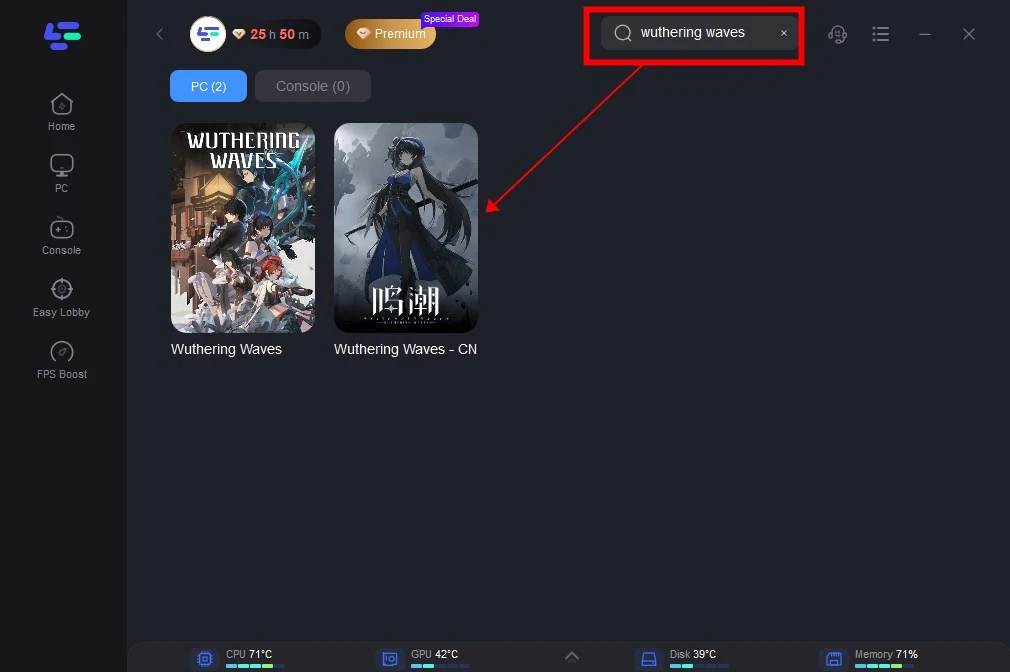
It's worth mentioning that LagoFast provides network optimization and acceleration for all platforms. Whether you're playing on PC or mobile, you can use LagoFast to optimize and accelerate your network connection.
Wuthering Wavs One-Click Translation Tool Tutorial
We always prioritize your gaming experience. LagoFast one-click translation tool for Wuthering Wavs now supports Russian, Arabic, Turkish, Portuguese, Thai, Vietnamese, and Indonesian translations.
Step 1: Click to use the one-click translation tool.
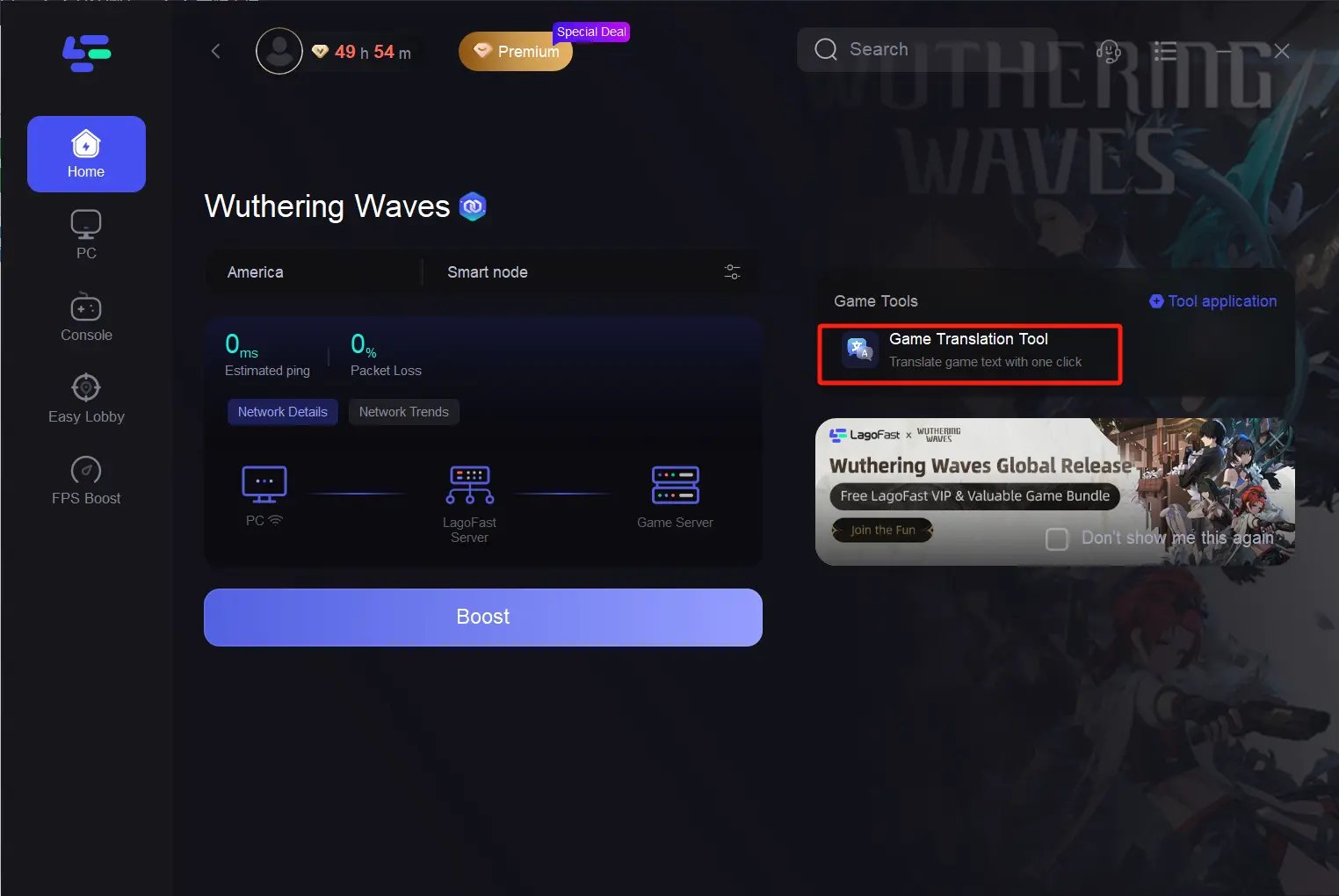
Step 2: Click to start the translation > Select the language and click Apply. After the translation is complete, close the window, click Boost, and then start the game.
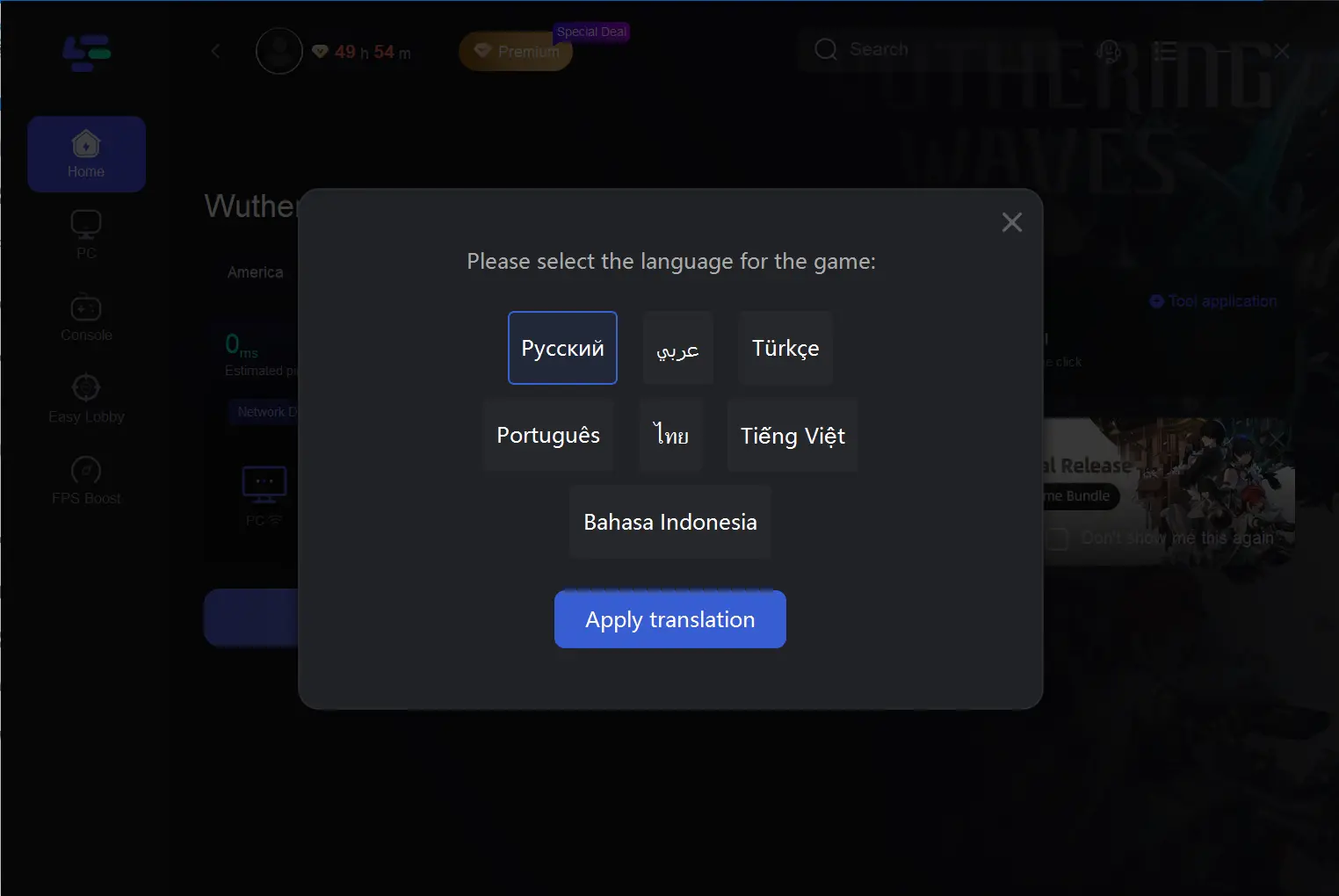
Part 3: How to Pre-register Wuthering Waves on PC/iOS/Android
Wuthering Waves has now begun global pre-registration, and in order to play the game, you will need to pre-register for an account. Here are the steps to pre-register:
1. Search the official website of Wuthering Waves > Then, click on the "PRE-REGISTER" button, or you can click the video play button to view detailed pre-registration tutorials.
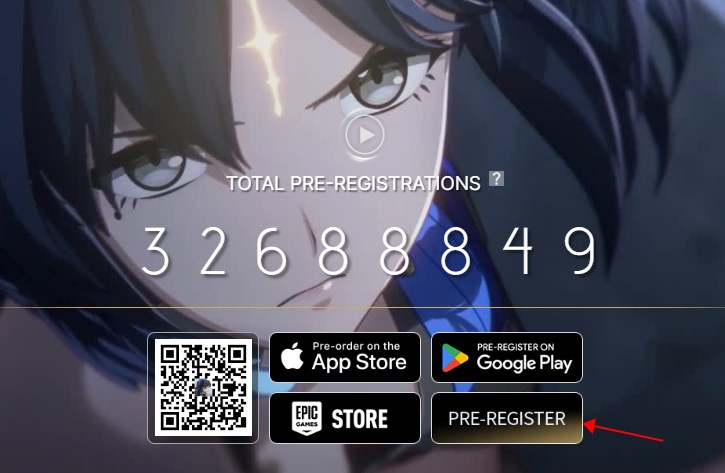
2. Enter your required registration information and click on the "Register" button to successfully complete the pre-registration. Afterward, wait for the game's official launch and follow the steps mentioned above to download the game.
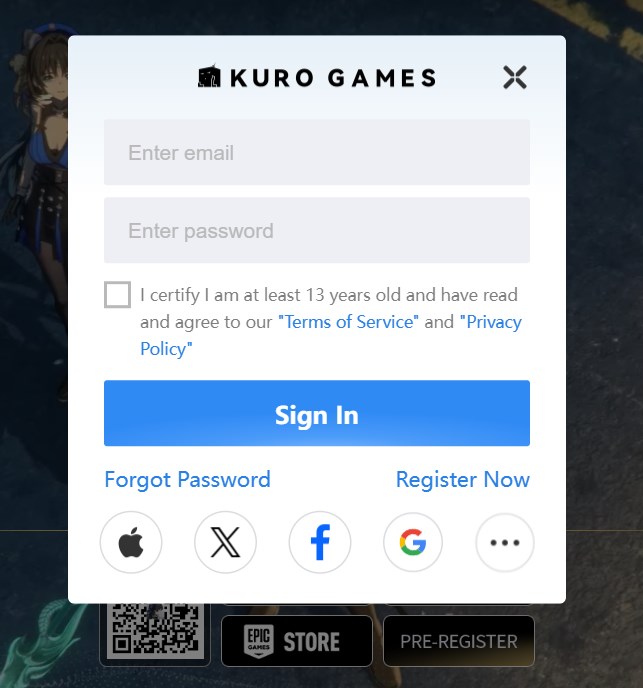
Once downloaded, you can begin your gaming experience smoothly with LagoFast Booster!
Conclusion
Intermittent network connectivity can greatly impact your experience while downloading Wuthering Waves. LagoFast booster provides a stable network connection, reducing the chances of connection interruptions and reconnections during the download process. You can download the game with confidence, knowing that your download progress won't be affected by network issues.
Try LagoFast booster now to enhance your gaming download and online speeds, and get ready to embrace the challenges in Wuthering Waves!

Boost Your Game with LagoFast for Epic Speed
Play harder, faster. LagoFast game booster eliminates stutter and lags on PC, mobile, or Mac—win every match!
Quickly Reduce Game Lag and Ping!
Boost FPS for Smoother Gameplay!