Dragonheir: Silent Gods is a premium open-world fantasy, role-playing action game developed by SgraStudio. Due to changes in the official game policy, some players have discussed in the Steam and Reddit communities why they can no longer play Dragonheir: Silent Gods on Steam, and whether there is a solution. This article will introduce a very simple and convenient method to add Dragonheir: Silent Gods to Steam and play it.
Part 1. Why I can’t Play Dragonheir: Silent Gods on Steam?
Part 2. How to Bypass Region Block and Play Dragonheir: Silent Gods on Steam from Anywhere?
Part 3. How To Add Non Steam Games To Steam?
Part 4. Optimize Your Dragonheir: Silent Gods Gaming Experience With LagoFast
Part 5. FAQs About Dragonheir: Silent Gods
Part 1. Why I can’t Play Dragonheir: Silent Gods on Steam?
Game publishers or developers may impose restrictions on certain regions based on legal, cultural or business policy.
Currently, players in mainly North America and Russia are unable to play Dragonheir: Silent Gods on Steam.
- North America: Dragonheir: Silent Gods has terminated its service in the United States at 04:00 AM EST on September 16, 2024. In-game top-up services and new user registrations will be stopped at 04:00 AM EST on July 16, 2024, and players can apply for refunds before this date. After the closure, the character data, game items and top-up information of US players will be archived.
- Russia:Similarly, due to policy reasons, Dragonheir: Silent Gods was also removed from Steam in Russia.
Part 2. How to Bypass Region Block and Play Dragonheir: Silent Gods on Steam?
But you don’t hava to be worried. There exist an easy way to add Dragonheir: Silent Gods to Steam and play - use Add Game to Steam Tool of LagoFast Gaming VPN. The steps are easy, follow us.
How to add Dragonheir: Silent Gods to Steam:
Step 1: Download LagoFast
Step 2: Search for Dragonheir: Silent Gods in LagoFast
Open LagoFast, type "Dragonheir: Silent Gods" in the search bar, and select the game from the results.
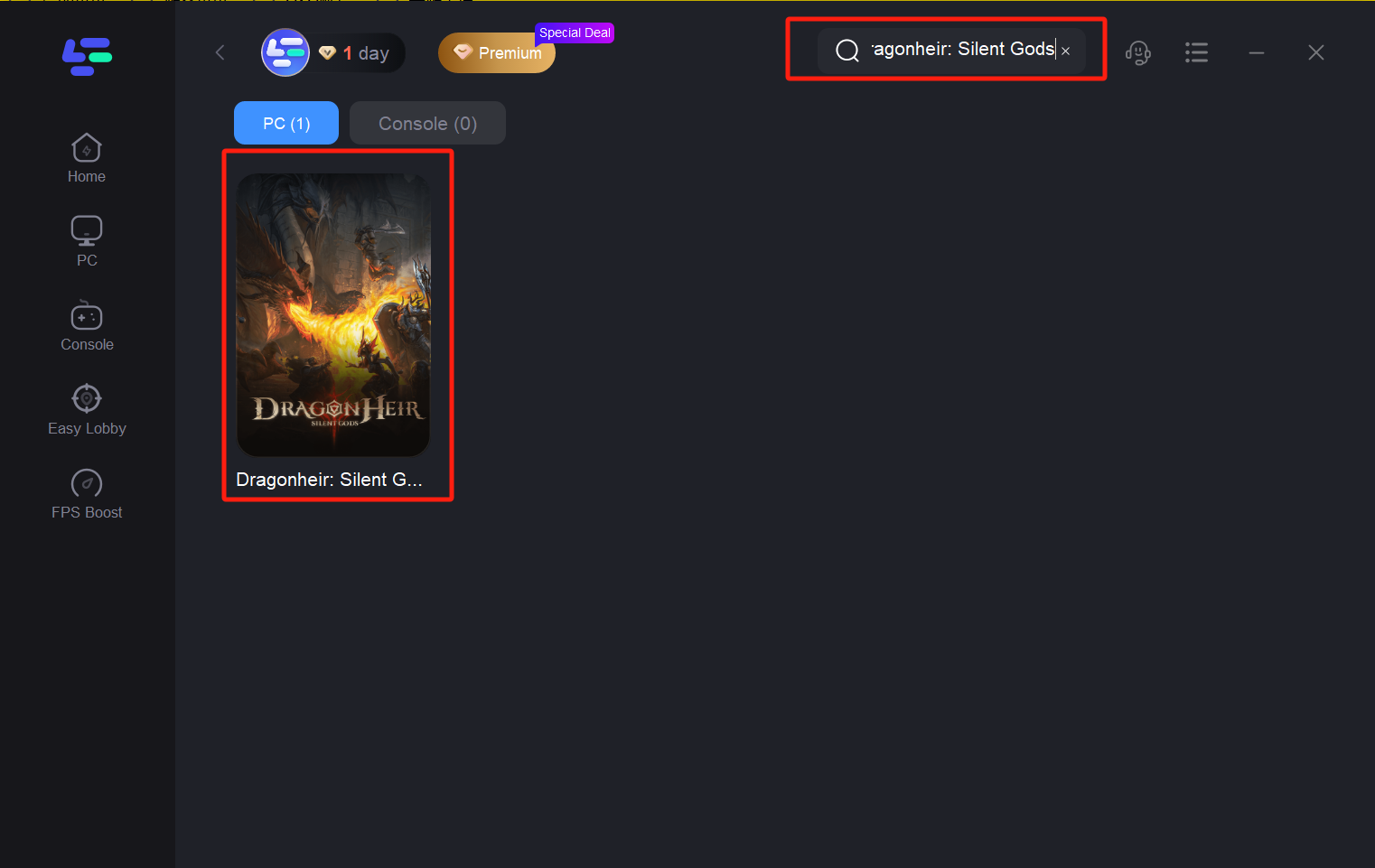
Step 3: Boost the Game
Use LagoFast to boost Dragonheir: Silent Gods by starting the acceleration process.
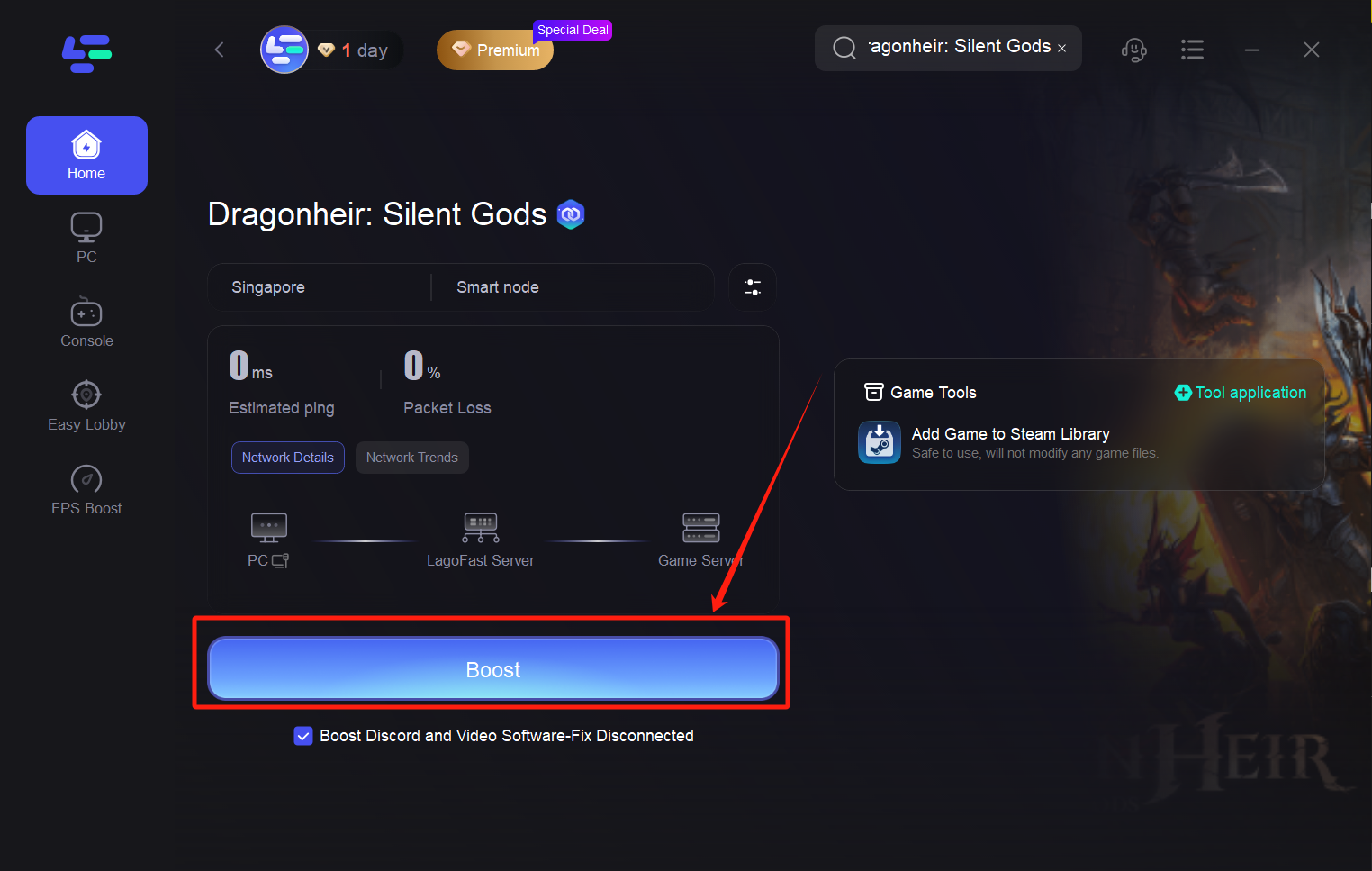
Step 4: Click the Add to Steam Tool
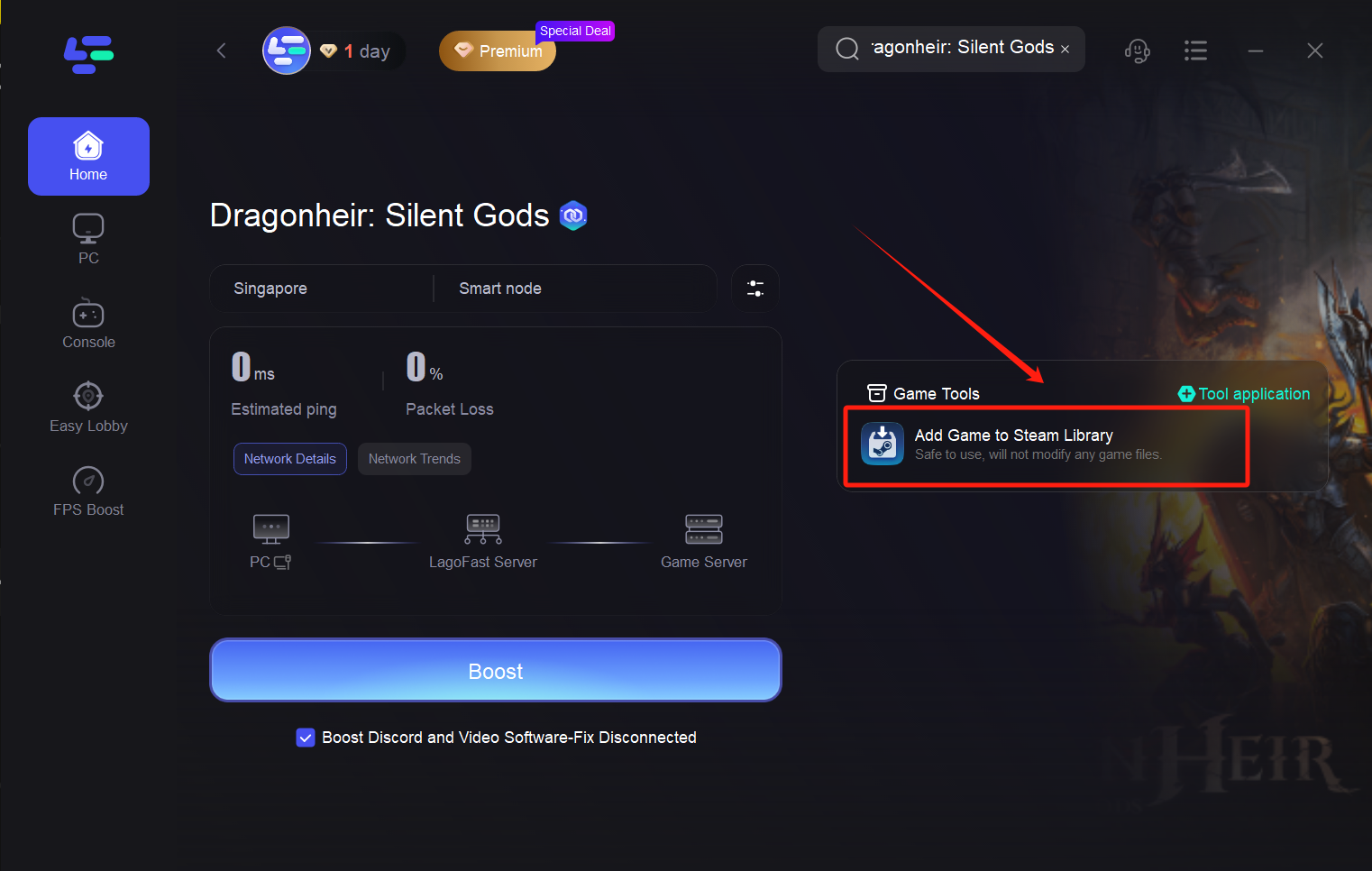
Step 5: Add the Game to Your Steam Library
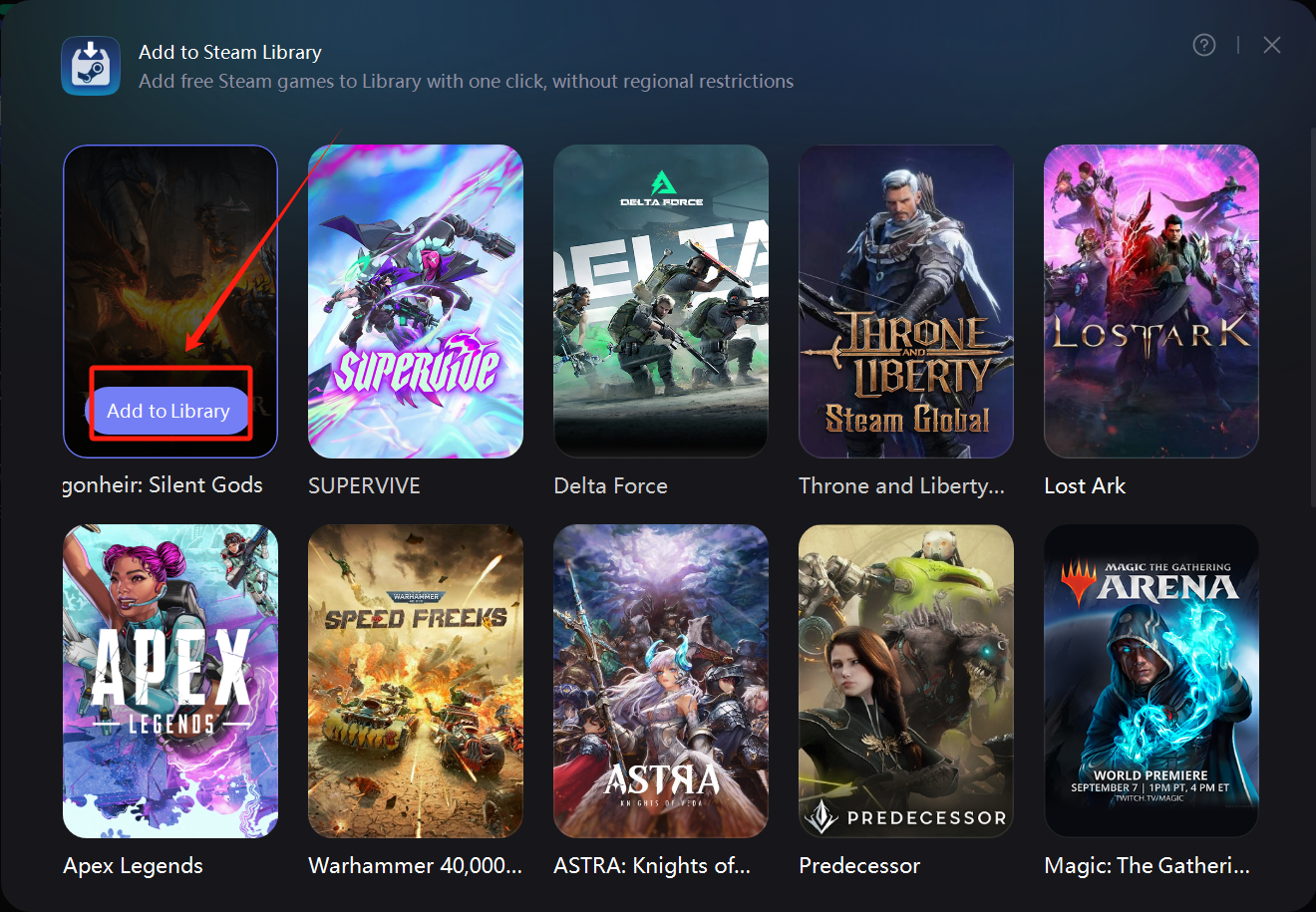
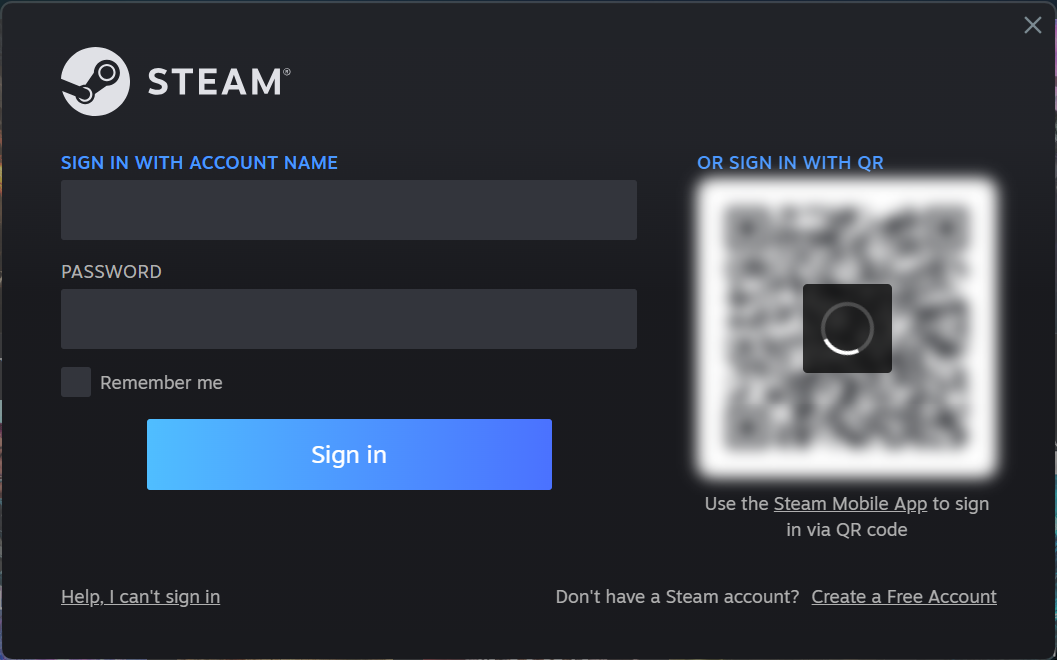
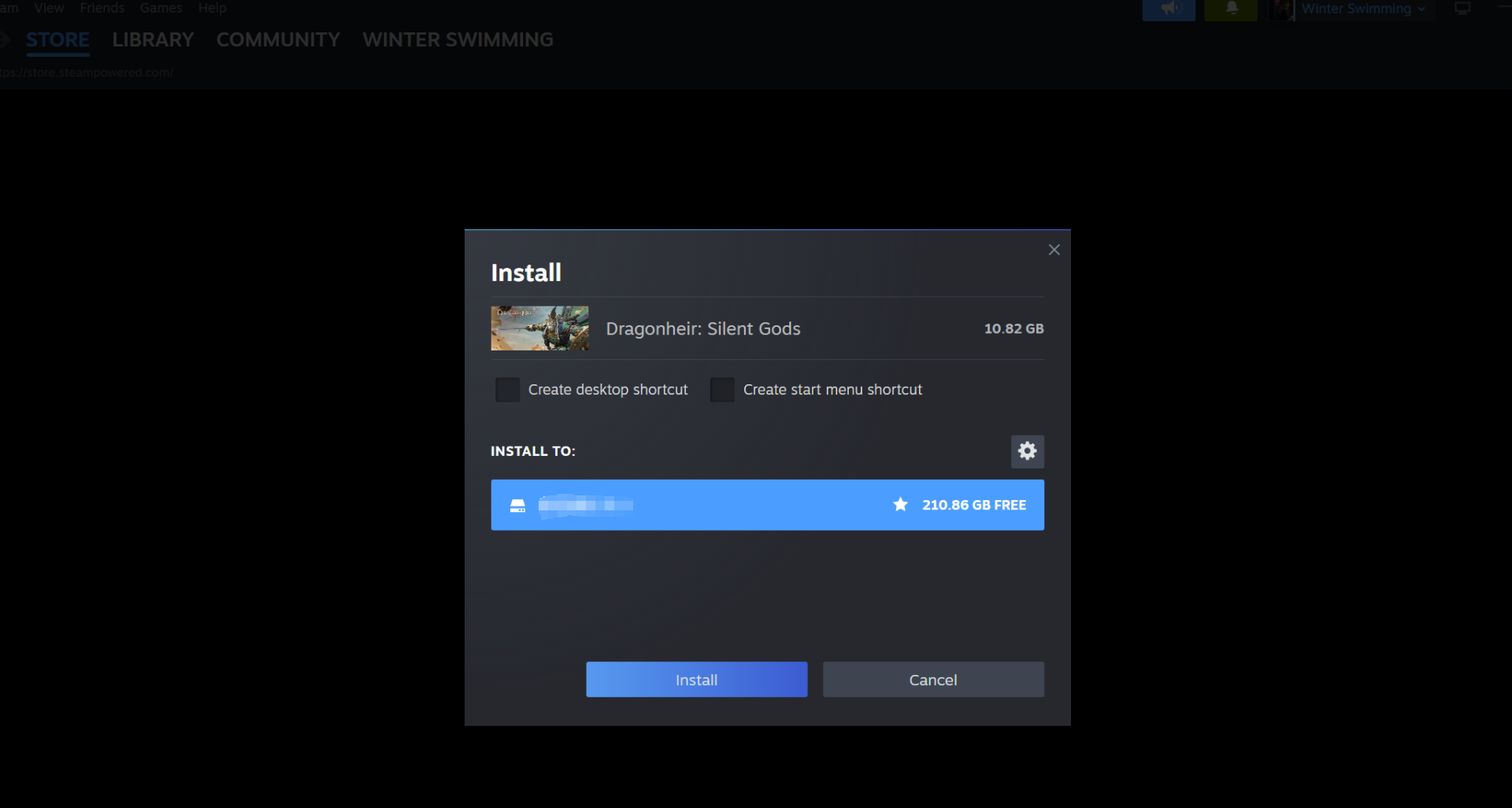
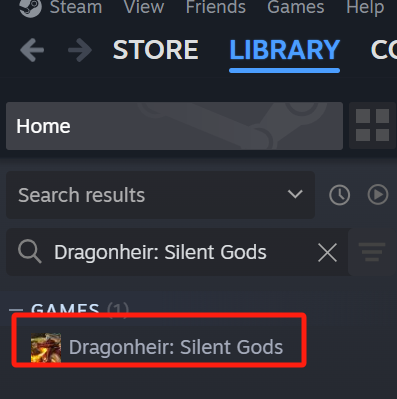
Note: Because the Steam rules have changed, the way to add Steam games to your library will change. This tool has been offline. We will update a new way for you to add not Steam games to Steam. This will not take long, so stay tuned!
Part 3. How To Add Non Steam Games To Steam?
If some games are unavailable in your region on Steam, you can still add them to your Steam library using LagoFast’s Add to Steam tool. Like Throne and Liberty, Delta Force, Black Ops 6 and so on, the LagoFast add to steam Tool supports numerous games. And it’s very helpful.
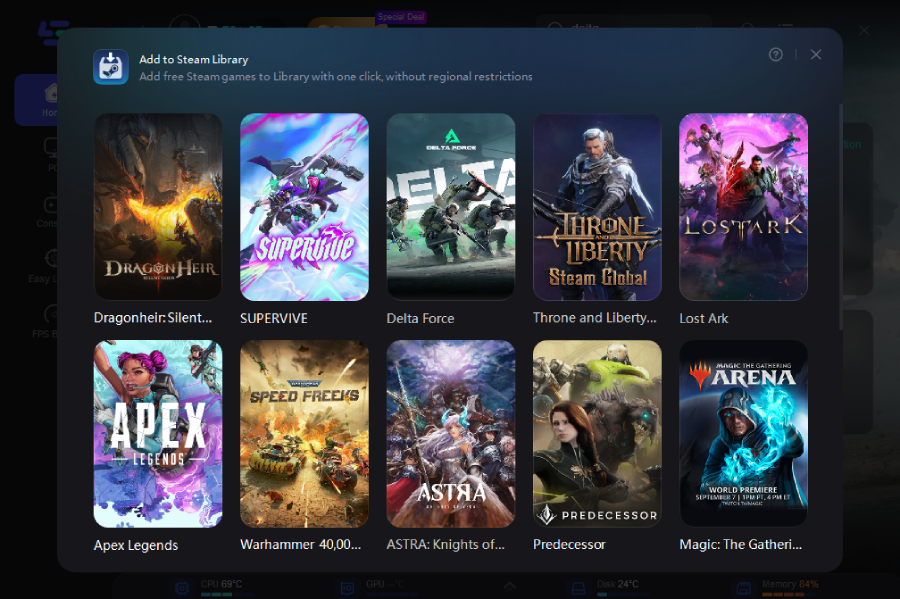
Part 4. Optimize Your Dragonheir: Silent Gods Gaming Experience With LagoFast
Use LagoFast to experience an unparalleled Dragonheir: Silent Gods adventure.
LagoFast Game Booster is the perfect choice to boost your gaming experience! Tailor-made for games like Dragonheir: Silent Gods, its advanced technology ensures seamless gaming, reduced lag, and faster loading times.
Key Features of LagoFast:
- One-click solution for many gaming issues: With one click on Boost Button, LagoFast connects your game to the best server and ensure stable connection for you. Therefore, it can reduce lag and high ping, and boost FPS at the same time.
- Lightning Speed: Optimizes your network connection for faster response times and minimal lag. And with a more stable network, you won’t have to worry about connection failed or crashing issues.
- Performance Boost: Increases system resources for smoother gaming and higher FPS.
- Easy to Use: One-click installation and user-friendly interface make setup a breeze.
Here’s how to use LagoFast to boost Dragonheir: Silent Gods on PC:
Step 1: Click the Free Trial button to download and install LagoFast.
Step 2: Open LagoFast then click the PC button on the left and search Dragonheir: Silent Gods in the search bar, click it after appearing.
Step 3: Click on “Server” to change to a better server that ensures the gaming experience, then click on “Smart Boost”.
Step 4: Check the specific game ping, packet loss, and multiple path connection on the right side. Finally, click the “Start Game” to play the game.
Don't let sub-par performance hold you back from fully immersing yourself in the breathtaking world of Dragonheir: Silent Gods. Try LagoFast Game Booster today and see the difference for yourself!
Part 5. FAQs About Dragonheir: Silent Gods
How to Download Dragonheir: Silent Gods on PC
If you want to add Dragonheir: Silent Gods to Steam, you have to install the game first. You can search for Dragonheir: Silent Gods in software stores other than Steam and download it. Then use the LagoFast add to steam tool to play it with your Steam account.
Can I run Dragonheir: Silent Gods?
Check the system requirements below to see if you can run Dragonheir: Silent Gods on your PC:
Dragonheir: Silent Gods Minimum System Requirements
- CPU: Intel Core i3 7th generation or equivalent
- RAM: 8 GB
- VIDEO CARD: NVIDIA GeForce 8600 GT, ATI Radeon HD 2600 XT or equivalent
- DEDICATED VIDEO RAM: 256 MB
- PIXEL SHADER: 4.0
- VERTEX SHADER: 4.0
- OS: Windows 10 64-bit
- FREE DISK SPACE: 18 GB
Dragonheir: Silent Gods Recommended Requirements
- CPU: Intel Core i5 10th generation or equivalent
- RAM: 16 GB
- VIDEO CARD: NVIDIA GeForce RTX 2050 or equivalent
- DEDICATED VIDEO RAM: 4096 MB
- PIXEL SHADER: 5.0
- VERTEX SHADER: 5.0
- OS: Windows 10 64-bit
- FREE DISK SPACE: 20 GB
Is Dragonheir: Silent Gods free?
Yes, Dragonheir: Silent Gods is a free fantasy action game.
Conclusion
While some regions can’t play Dragonheir: Silent Gods via Steam directly due to region block, you can still use LagoFast to facilitate your game process. We hope this article is helpful. Happy Gaming!

Boost Your Game with LagoFast for Epic Speed
Play harder, faster. LagoFast game booster eliminates stutter and lags on PC, mobile, or Mac—win every match!
Quickly Reduce Game Lag and Ping!
Boost FPS for Smoother Gameplay!

