In the world of Dungeonborne, a seamless and stable connection is crucial for an immersive and enjoyable gaming experience. However, many players encounter frustrating issues such as server disconnections, inability to connect, and persistent lag. If you've found yourself stuck on the “connecting to online service” screen or experiencing server region unavailable problem, you're not alone. This guide will help you understand why these problems occur and provide you with effective solutions to get back into the game quickly. From checking the server status to optimizing your connection with tools like LagoFast, we've got you covered.
Part 1: Is the Dungeonborne Server Down & How to Check the Dungeonborne Server Status
Part 2: Why Dungeonborne Can't Connect to the Server
Part 3: How To Fix Dungeonborne Connection Issue
Part 1: Is the Dungeonborne Server Down & How to Check the Dungeonborne Server Status
Experiencing connection issues with Dungeonborne can be frustrating, especially when you're eager to dive into your next adventure. Before troubleshooting, it's essential to determine if the problem lies with the game's servers. Here's how you can check the Dungeonborne server status.
Firstly, visit the official Dungeonborne website or follow their official social media channels. Game developers often post updates regarding server maintenance, outages, or technical issues. Additionally, you can use third-party websites like Downdetector, which provide real-time information about server status based on user reports. These platforms offer a comprehensive view of current issues affecting the game's connectivity.
If the server status indicates no widespread issues, the problem might be on your end. Let's explore why Dungeonborne lost connection to host and how to address it.
You May Concern:How to Fix Dungeonborne Crashing Issue
Part 2: Why Dungeonborne Can't Connect to the Server
Several factors can prevent Dungeonborne from connecting to its servers. Understanding these causes can help you identify and resolve the issue quickly.
- Internet Connection Problems: A stable internet connection is crucial for online gaming. If your connection is weak or intermittent, you might experience difficulties connecting to Dungeonborne servers. Ensure your internet is functioning correctly by running a speed test or restarting your router.
- Firewall and Antivirus Settings: Sometimes, your firewall or antivirus software might block the game's connection to its servers. Check your firewall and antivirus settings to ensure Dungeonborne is allowed to communicate through them. You might need to add exceptions or disable these programs temporarily to see if they are causing the issue.
- Server Overload: During peak times or major game updates, Dungeonborne servers might become overloaded with player traffic, leading to connectivity issues. If this is the case, waiting for a less busy time or trying again later might resolve the problem.
- Network Configuration Issues: Incorrect network settings can also prevent a stable connection. Ensure your network is correctly configured for online gaming, including settings for NAT type and port forwarding.
- Game Client Issues: Sometimes, the problem might be with the game client itself. Corrupted game files or outdated versions can cause connectivity problems. Verifying the integrity of your game files or reinstalling the game can help fix this.
Part 3: How To Fix Dungeonborne Connection Issue
100% Work Solution : Use The Best Game Booster for Dungeonborne — LagoFast
Now that we understand the possible causes, let's delve into solutions to fix Dungeonborne connection issues, starting with the highly recommended tool, LagoFast.
LagoFast is a powerful game booster and VPN that offers a comprehensive solution to various connectivity problems in online games. Here are some key features of LagoFast:
- Optimized Routing: LagoFast uses advanced algorithms to select the best routes for your data packets, reducing latency and improving connection stability. This fixes Dungeonborne server disconnection issue and ensures a smoother gaming experience with minimal lag.
- Server Switching: If your usual server is experiencing issues, LagoFast allows you to switch to a different server region quickly. This feature is particularly useful if you're facing region-specific server problems in Dungeonborne.
- Network Stabilization: LagoFast stabilizes your internet connection by minimizing packet loss and preventing sudden disconnections. This is crucial for maintaining a consistent connection to Dungeonborne servers.
- Easy Setup: LagoFast is user-friendly and easy to set up, making it accessible even for non-tech-savvy gamers. With just a few clicks, you can enhance your gaming experience significantly.
With its rich features, LagoFast will automatically configure the best settings to ensure a smooth and stable connection.
Tutorial to use LagoFast to Fix Dungeonborne Connection Issue:
Step 1: Click the Free Trial button.
Step 2: Select the “Game Boost button”, and search for Dungeonborne in LagoFast before you launch it.
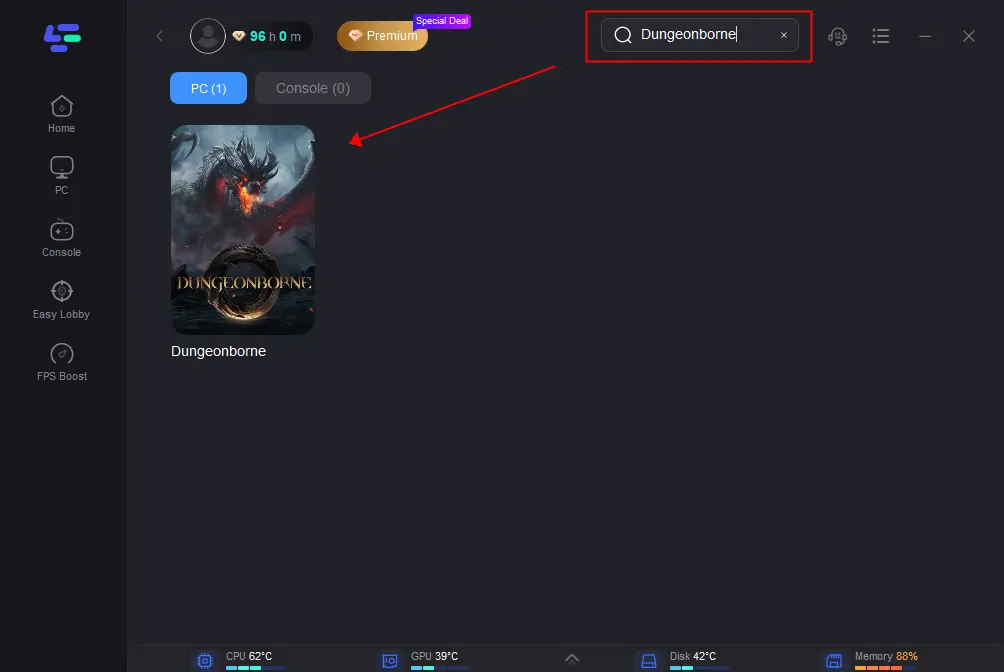
Step 3: Click on “Select Server” to switch to a server that ensures stable connections, then click on the “Node” on the right to get a stable Node.
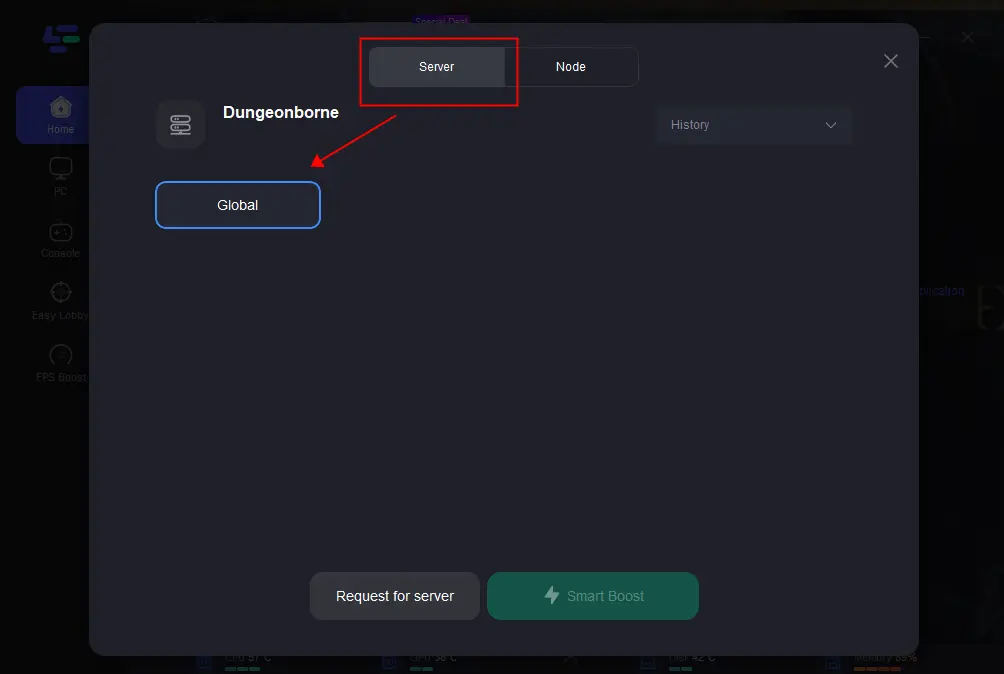
Step 4: Clicking the “Smart Boost button”, the specific game ping, packet loss, and network type will be presented on the right side. Finally, click the “Start Game button” to start the game.
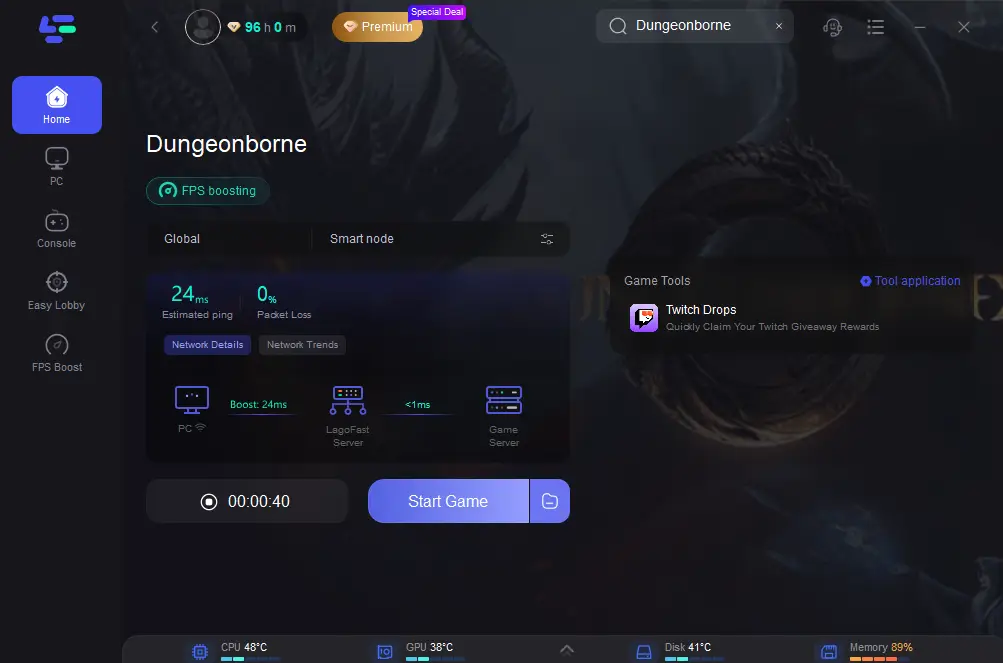
Other Solutions :
- Update Network Drivers: Outdated network drivers can cause connectivity problems. Ensure your network drivers are up to date by visiting the manufacturer's website and downloading the latest versions.
- Adjust Firewall and Antivirus Settings: Configure your firewall and antivirus settings to allow Dungeonborne to communicate through them. Add exceptions for the game in both programs.
- Verify Game Files: Corrupted game files can cause connectivity issues. Use your game client (such as Steam) to verify the integrity of Dungeonborne's files and repair any corrupted files.
- Port Forwarding: Configure port forwarding settings on your router to ensure the necessary ports for Dungeonborne are open. Refer to the game's documentation or support website for the specific ports required.
Conclusion
Dealing with connection issues in Dungeonborne can be frustrating, but with the right approach, you can resolve these problems and get back to enjoying your game. Start by checking the server status to ensure the problem isn't widespread. If the issue persists, use LagoFast to optimize your connection and follow the additional troubleshooting steps provided. By taking these measures, you'll enhance your gaming experience and ensure a stable connection to Dungeonborne servers.
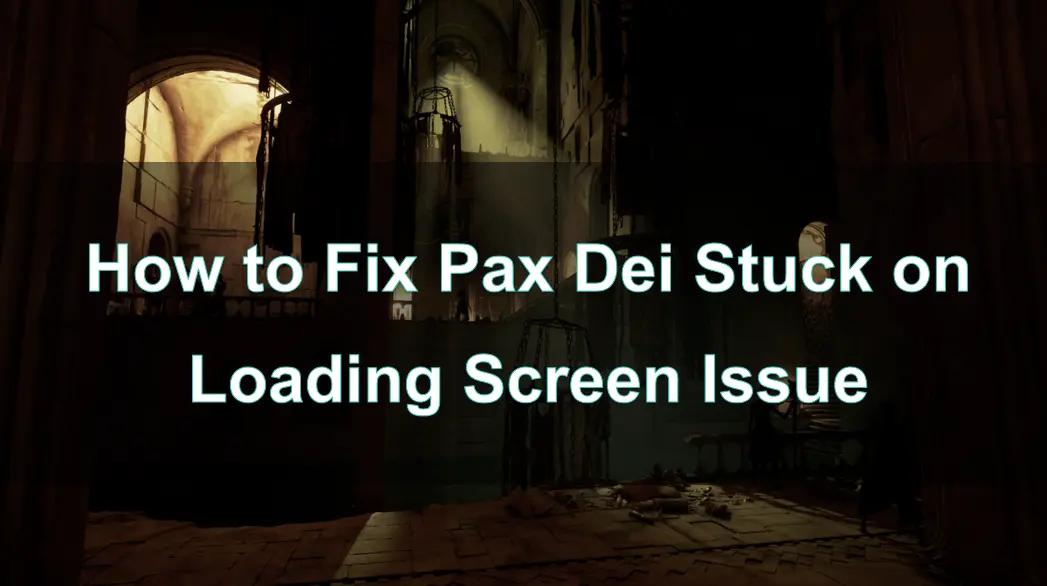
Boost Your Game with LagoFast for Epic Speed
Play harder, faster. LagoFast game booster eliminates stutter and lags on PC, mobile, or Mac—win every match!
Quickly Reduce Game Lag and Ping!
Boost FPS for Smoother Gameplay!

