
Dungeonborne is an immersive and challenging game that captivates players with its intricate levels and intense battles. However, many players have reported issues with Dungeonborne lag, which can significantly hinder the gaming experience. This article will explore the common causes of Dungeonborne lag and provide practical solutions to fix lag spikes, lagging issues, and crashes. By the end of this guide, you'll know how to stop lag in Dungeonborne and enjoy a smoother, more enjoyable gameplay experience.
Part 1: Common Causes of Lag in Dungeonborne
Part 2: How to Fix Dungeonborne Lag
Part 1: Common Causes of Lag in Dungeonborne
Lag is a delay between a player's action and the game's response. In Dungeonborne, this can manifest as delays in character movement, attacks, or interactions with the game environment. Lag can severely impact gameplay, making it difficult to navigate levels, combat enemies, and complete missions.
Several factors can contribute to lag in Dungeonborne, including:
- Internet Connection Issues: Slow or unstable internet connections are a primary cause of lag.
- Hardware Limitations: Insufficient CPU, GPU, or RAM can lead to performance issues.
- Background Applications: Programs running in the background can consume resources and cause lag.
- Game Settings: High graphics settings can overwhelm hardware, leading to lag.
- Server Issues: Problems with Dungeonborne's servers can result in lag spikes and crashes.
You May Like:How to Resolve Dungeonborne Stuck On Loading Screen Issue
Part 2: How to Fix Dungeonborne Lag
Best Solution : Get Rid of Lag with LagoFast
One of the most effective solutions to fix Dungeonborne lag is using a dedicated game booster like LagoFast. LagoFast is designed to optimize your internet connection for gaming, ensuring low latency and minimal lag. By intelligently routing your game traffic through the fastest and most stable servers, LagoFast significantly reduces ping and eliminates lag spikes. This is particularly beneficial for Dungeonborne players who experience frequent lag and crashes, as it ensures a smooth and responsive gameplay experience even during peak hours. LagoFast also provides real-time performance monitoring, allowing you to see the improvements and adjust settings as needed to maintain optimal performance.
LagoFast comes packed with features tailored to enhance your gaming experience. It offers a one-click boost function, making it easy to optimize your system with minimal effort. The software also includes a built-in FPS booster, which adjusts your game settings and system resources to ensure the highest possible frame rate. Additionally, LagoFast supports multiple games and platforms, making it a versatile tool for any gamer. Its user-friendly interface and customizable settings allow you to tailor the optimization process to your specific needs, ensuring that Dungeonborne runs smoothly and without interruptions. By incorporating LagoFast into your gaming routine, you can say goodbye to lag and focus on mastering the challenges of Dungeonborne.
Tutorial to use LagoFast to Fix Dungeonborne Lag:
Step 1: Click the Free Trial button.
Step 2: Select the “Game Boost button”, and search for Dungeonborne in LagoFast before you launch it.
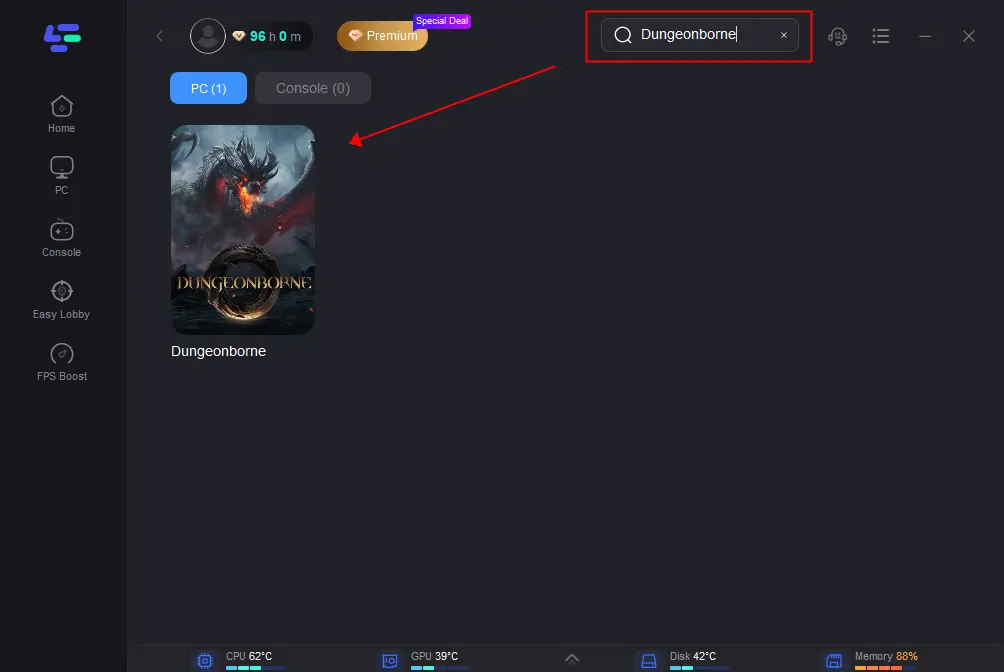
Step 3: Click on “Select Server” to switch to a server that reduces lag, then click on the “Node” on the right to get a stable Node.
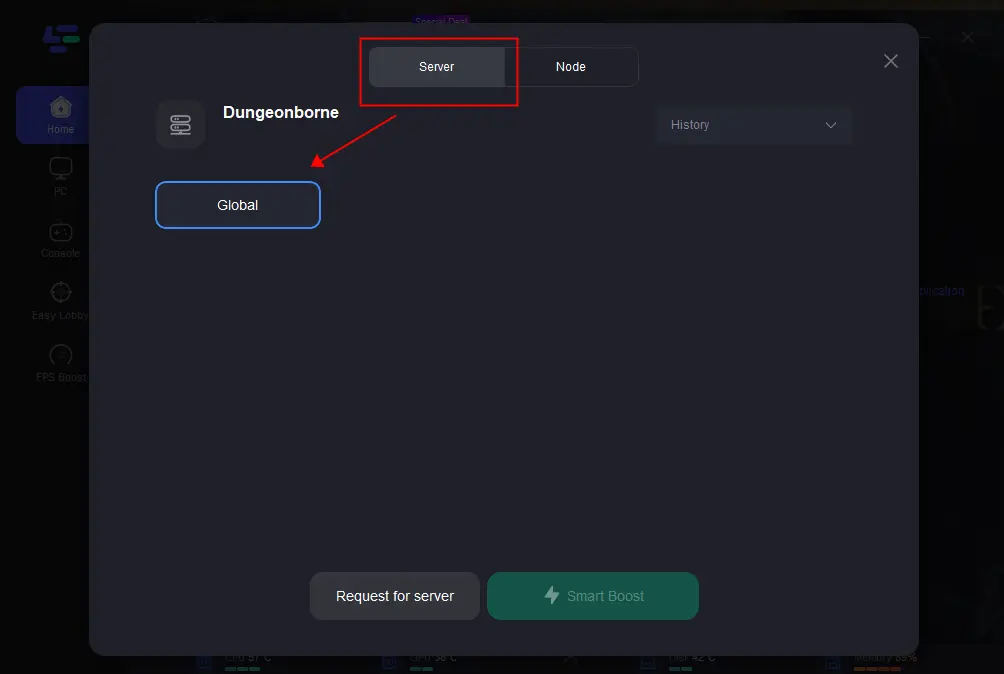
Step 4: Clicking the “Smart Boost button”, the specific game ping, packet loss, and network type will be presented on the right side. Finally, click the “Start Game button” to start the game.
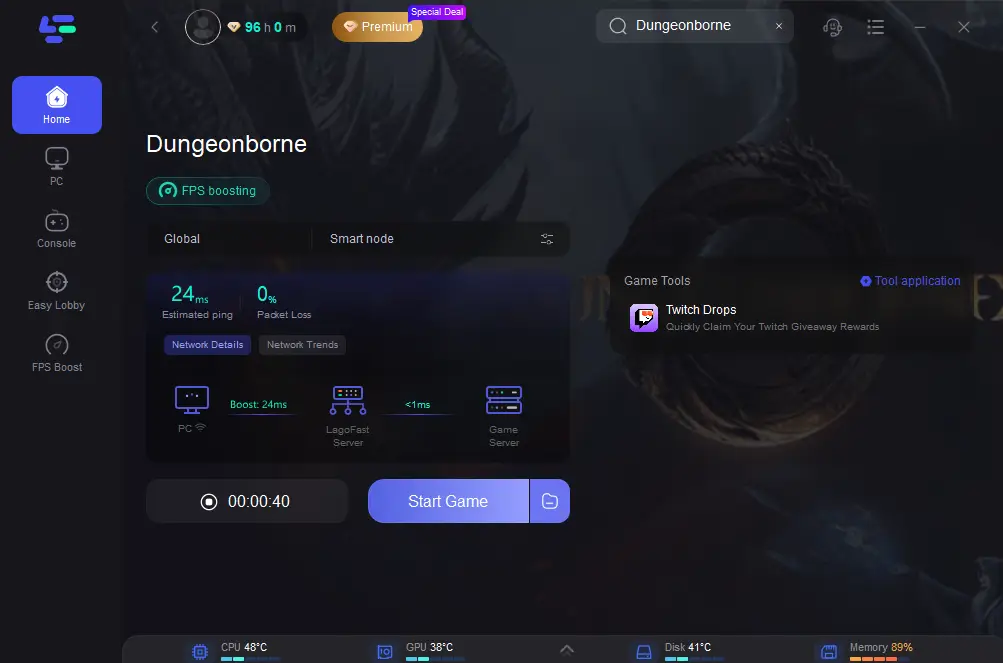
Other Common Solutions :
Improve Your Internet Connection
A wired Ethernet connection is more stable and faster than a wireless connection. If possible, connect your gaming device directly to your router using an Ethernet cable.
Limit the number of devices connected to your network while playing Dungeonborne. Streaming videos, downloading files, or other online activities can consume bandwidth and cause lag.
Optimize Your Hardware
If your CPU, GPU, or RAM is outdated, consider upgrading to meet the recommended specifications for Dungeonborne. Investing in better hardware can significantly improve game performance.
Ensure your graphics card and other hardware drivers are up-to-date. Manufacturers regularly release updates that can enhance performance and fix compatibility issues.
Close Background Applications
Open your task manager (Ctrl + Shift + Esc on Windows) and close unnecessary applications that are consuming resources. This includes web browsers, streaming services, and any other non-essential programs.
Disable programs that automatically start when your computer boots up. This can free up resources and improve overall performance.
Adjust Game Settings
Reduce the graphics settings in Dungeonborne. Lowering settings such as texture quality, shadows, and effects can reduce the strain on your hardware and improve performance.
Some games offer a performance mode that prioritizes frame rate over graphical quality. Enable this mode if available to reduce lag.
Check for Server Issues
Check Dungeonborne's official website or social media channels for any server status updates. If the servers are experiencing issues, it can cause lag spikes and crashes.
Connect to the server closest to your location. Playing on distant servers can increase latency and cause lag.
Conclusion
Dungeonborne lag issues can be frustrating, but with the right approach, you can significantly reduce or eliminate lag spikes and crashes. By using LagoFast, you can enjoy a smoother and more responsive gaming experience. Follow these steps to use LagoFast and get back to conquering the dungeons without the annoyance of lag.

Boost Your Game with LagoFast for Epic Speed
Play harder, faster. LagoFast game booster eliminates stutter and lags on PC, mobile, or Mac—win every match!
Quickly Reduce Game Lag and Ping!
Boost FPS for Smoother Gameplay!

