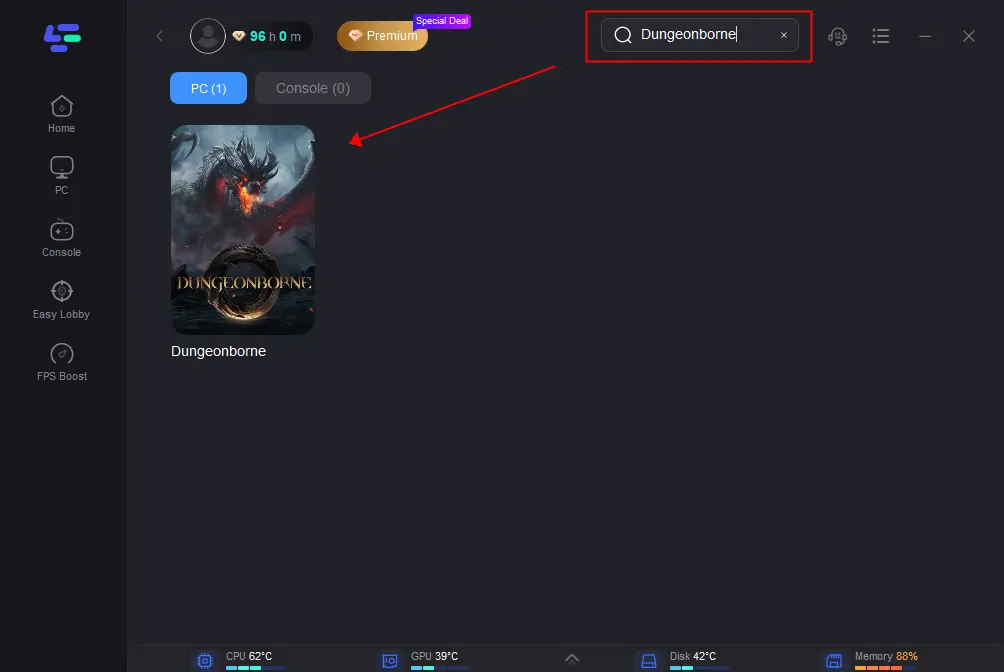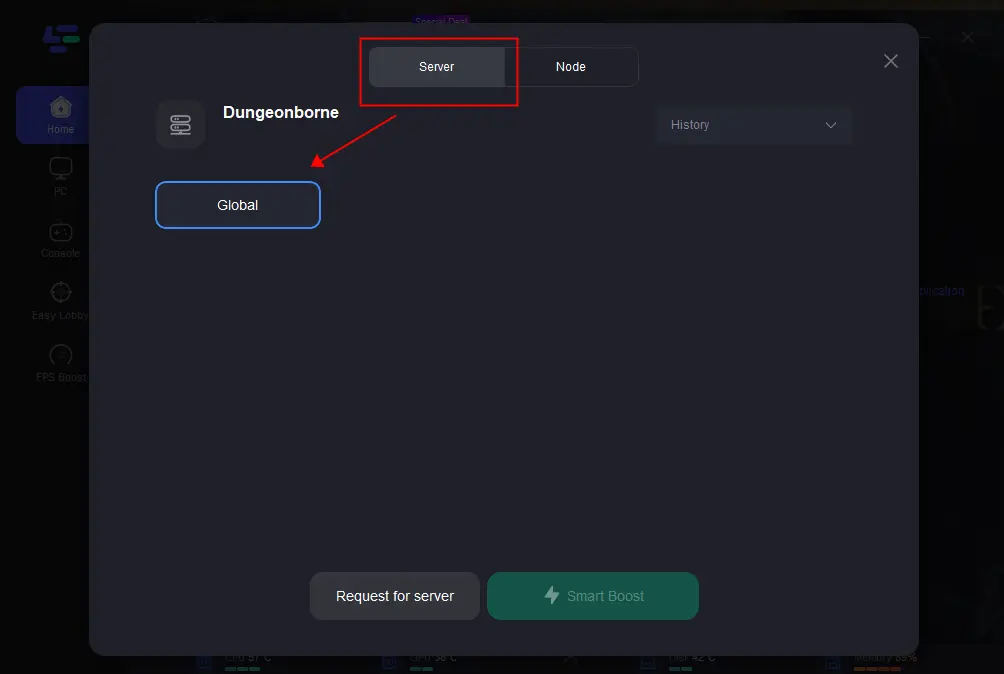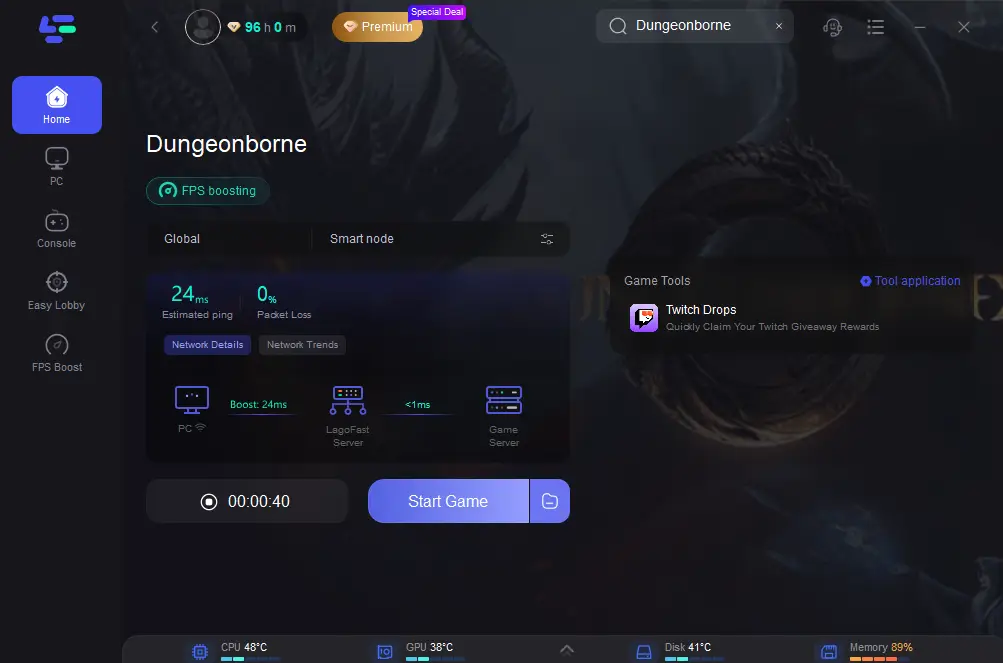Dungeonborne is an immersive first-person PvPvE dungeon exploration game. You can venture alone or team up with trusted allies to seek treasure, explore ominous dungeons, and battle formidable monsters and cunning opponents. As the game is set to launch soon, players are eager to dive into this thrilling experience.
However, one of the most frustrating issues players might encounter is getting stuck on the loading screen, especially when you’re excited to delve into new dungeons or continue an epic quest in Dungeonborne. This guide aims to help you resolve the loading screen issue with comprehensive troubleshooting steps. By the end of this article, you should have the tools and knowledge needed to get back into the game swiftly.
Part 1: Common Causes of Dungeonborne Stuck On Loading Screen Issues
Part 2: Step-by-Step Guide to Resolving Stuck On Loading Screen Issues with LagoFast
Part 3: Other Guides to Fix Dungeonborne Stuck On Loading Screen Issues
Part 1: Common Causes of Dungeonborne Stuck On Loading Screen Issues
Before diving into the solutions, it’s essential to understand the common causes of loading screen problems in Dungeonborne. These issues can arise from various factors:
1. Corrupted Game Files: Sometimes, game files may get corrupted during download or installation, leading to loading screen issues.
2. Outdated Drivers: Graphics card and other hardware drivers may need updates to be compatible with the latest game versions.
3. Software Conflicts: Background applications or software might conflict with Dungeonborne, causing it to get stuck on the loading screen.
4. System Requirements Not Met: Ensuring your system meets at least the minimum requirements for Dungeonborne is crucial for a smooth gaming experience. Poor system specifications can lead to loading screen issues.
5. Internet Connectivity: For online features, a stable internet connection is necessary. Poor connectivity can result in loading issues.
6. Game File Installation Path Issues: Sometimes, problems with the game file installation path can cause the game to fail to read properly, leading to loading screen issues.
Understanding the causes behind the issue is the first step toward resolving it. Next, we’ll dive into detailed methods for troubleshooting and fixing the problem.
Part 2: Step-by-Step Guide to Resolving Stuck On Loading Screen Issues with LagoFast
If you encounter the stuck on loading screen issue, it's advisable to first consider whether it is caused by poor network conditions. Once you pinpoint the issue to a poor network connection, the problem becomes much simpler to resolve. A few simple tools can provide an extremely smooth gaming experience, such as LagoFast Game Booster.
LagoFast is software specifically designed to optimize your gaming experience. It works by stabilizing your internet connection, helping you connect to game servers more quickly. This can result in faster load times, reduced latency, and a smoother gaming experience. LagoFast Game Booster is an essential tool for any serious gamer looking to enhance their gaming experience. Here are some key benefits:
1. Lag Reduction: By optimizing network resources and helping you stabilize your connection to game servers, LagoFast ensures smooth gameplay with minimal lag.
2. Lower Ping: LagoFast can stabilize your internet connection and reduce latency, providing a more responsive and immersive gaming experience.
3. Comprehensive Support: Whether you're playing the latest AAA titles or classic games, LagoFast provides robust support to ensure a seamless gaming experience.
4. Easy to Use: The user-friendly interface makes it simple to optimize your system and network settings with just a few clicks, even if you're not tech-savvy.
Here’s how to easily optimize your gaming experience with LagoFast Game Booster:
Step 1: Click the Free Trial button to download and install LagoFast Free Trial.
Step 2: Select Dungeonborn: In the LagoFast interface, find Dungeonborn from the game list.
Step 3: Click on Server to change to a better server that ensures a stable connection, then click on Smart Boost.
Step 4: After completing the above steps, start the Dungeonborne game and experience smoother and more stable game performance.
Part 3: Other Guides to Fix Dungeonborne Stuck On Loading Screen Issues
1. Verify Game Files
The first step in troubleshooting is to check if your game files are intact. Corrupted or missing files can cause loading screen issues. Follow these steps:
For Steam Users:
- Open Steam and go to your Library.
- Right-click on Dungeonborne and select Properties.
- Go to the Local Files tab and click on Verify Integrity of Game Files.
- Steam will scan and replace any corrupted files.
For Other Platforms:
- Follow the platform-specific instructions to verify or repair game files. For example, EA also allows for game file repair, or you could consider uninstalling and reinstalling the game.
2. Update Your Drivers
Outdated drivers, especially graphics card drivers, can cause significant issues like getting stuck on the loading screen. Visit the official website of your graphics card manufacturer (NVIDIA, AMD, Intel), download, and install the latest drivers.
3. Close Background Applications
Other applications running in the background can cause conflicts or consume resources needed by Dungeonborne. Open Task Manager and go to the Processes tab, then end tasks that are not essential, especially those using significant CPU or memory.
4. Adjust In-Game Settings
Sometimes, the in-game settings might be too high for your system to handle, leading to loading issues. Open Dungeonborne settings. Lower the graphics quality, texture resolution, and disable unnecessary features like V-Sync. Save changes and restart the game.
5. Disable Antivirus/Firewall
Sometimes, antivirus or firewall settings can block Dungeonborne from running correctly. Temporarily disable them to see if it resolves the issue.
Conclusion
Dealing with a game stuck on the loading screen can be incredibly frustrating, but with the comprehensive steps provided in this guide, you should be well-equipped to tackle the issue. One effective way to resolve the Dungeonborne stuck on loading screen problem is by using LagoFast Game Booster. By stabilizing your internet connection and providing direct access to game servers, you can significantly enhance your gaming experience. Enjoy your adventure in Dungeonborne without interruptions!

Boost Your Game with LagoFast for Epic Speed
Play harder, faster. LagoFast game booster eliminates stutter and lags on PC, mobile, or Mac—win every match!
Quickly Reduce Game Lag and Ping!
Boost FPS for Smoother Gameplay!